Accidentally deleting important text messages on your iPhone can be a distressing experience. Whether it's crucial work-related information, sentimental messages from loved ones, or essential pieces of communication, losing these messages can be a significant setback. Fortunately, various iPhone message recovery apps can help you retrieve deleted messages and ease your worries. In this comprehensive review, we will explore and compare some of the best iPhone message recovery apps, evaluating their features, performance, and user experience.

Getting back iPhone lost data is not as hard as most people think since there is a basket of data recovery software and apps for use. However, what happens when your data sanctuary is compromised due to accidental deletion, system crashes, or unforeseen incidents? This is where FoneLab iPhone Data Recovery steps in, earning the trust and loyalty of users worldwide.
OS: Windows, Mac
Price: Free trial is available
Highlights:
Unlike singular recovery products available in the market, FoneLab iPhone Data Recovery offers a comprehensive solution for recovering a wide array of data types, from photos and videos to messages, contacts, and app data. So users can be assured that all data recovery needs can be covered.
Besides, you don't need to be tech-savvy to utilize its powerful recovery capabilities. The whole interface is intuitive and user-friendly.

Downloads
100% Secure. No Ads.
100% Secure. No Ads.
Follow the instructions and enter Recover from iOS Device.
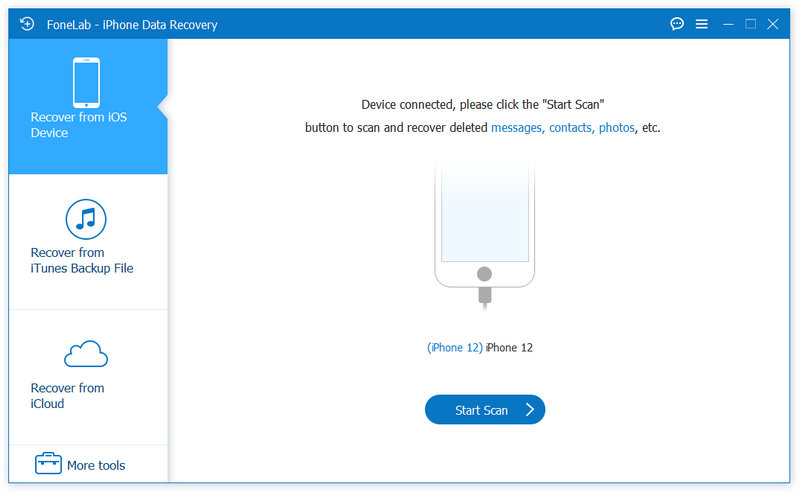
You can also go with Recover from iTunes Backup File or Recover from iCloud if you have made backups before.
Then go through the data list on the left and double-click your wanted data. Tap the Recover button to save your file.
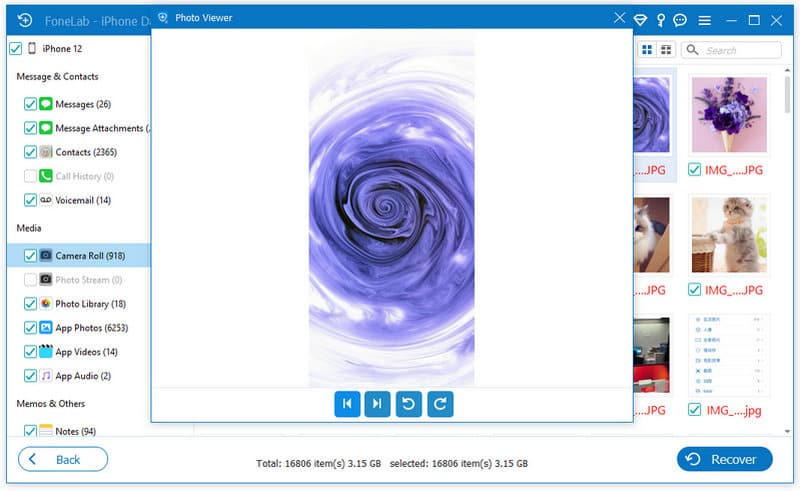
In case of any accidental loss, we sincerely suggest you manage and back up all important data with SMS schedule apps in your daily life.
Apart from FoneLab iPhone Data Recovery, you can get other SMS backup and restore iPhone apps with the following recommendations.
Dr.Fone - Data Recovery is a reputable and versatile data recovery tool developed by Wondershare. It stands out as one of the best iPhone message recovery apps, offering a user-friendly interface and comprehensive recovery capabilities. Here are some key features:
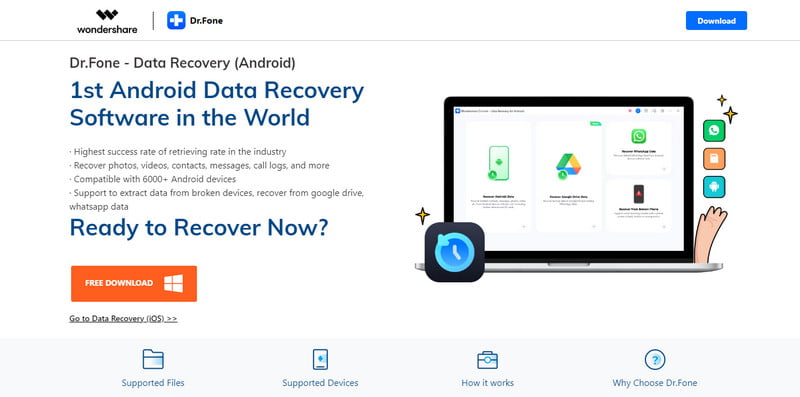
Message Recovery: Dr.Fone can recover various types of messages, including SMS, iMessage, and WhatsApp messages, from your iPhone, iPad, or iPod Touch.
Easy-to-Use Interface: The app's intuitive interface makes it accessible to both beginners and advanced users.
Preview Before Recovery: Dr.Fone allows you to preview the recoverable messages before performing the actual recovery, ensuring that you only restore the essential messages.
Selective Recovery: You can selectively recover specific messages instead of restoring the entire backup.
Compatibility: Dr.Fone supports a wide range of iOS devices and versions, ensuring compatibility with most iPhones.
Free Trial Version: You can download a free trial version to test the app's capabilities before committing to a purchase.
iMobie PhoneRescue is another popular iPhone message recovery app with an intuitive interface and great data recovery features. Here's what it offers:
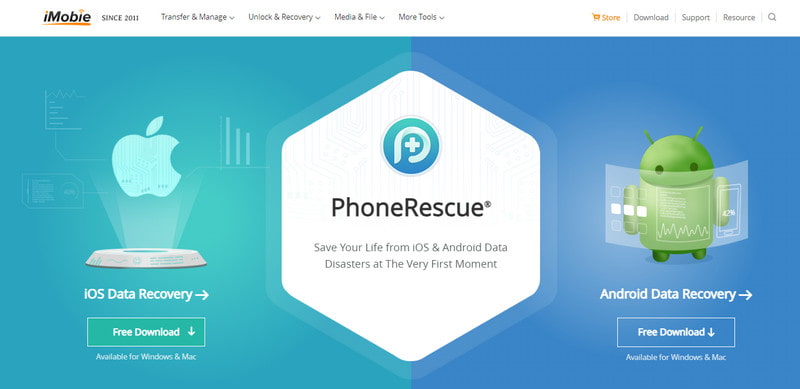
Message Recovery: PhoneRescue can recover different iPhone data like text messages, iMessage, WhatsApp messages, and attachments.
Multiple Recovery Modes: The app offers different recovery modes, including Recover from iOS Device, Recover from iTunes Backup, and Recover from iCloud Backup.
Data Preview: PhoneRescue allows you to preview recoverable messages and attachments before initiating the recovery process.
Deep Scan: The app performs a deep scan to retrieve even the most recently deleted messages.
Selectivity: You can selectively recover specific messages and attachments to avoid unnecessary data restoration.
Supports Encrypted iTunes Backups: PhoneRescue can work with encrypted iTunes backups, ensuring that your private data remains secure during recovery.
Enigma Recovery is a comprehensive data recovery app that specializes in iPhone message recovery. It offers the following features:
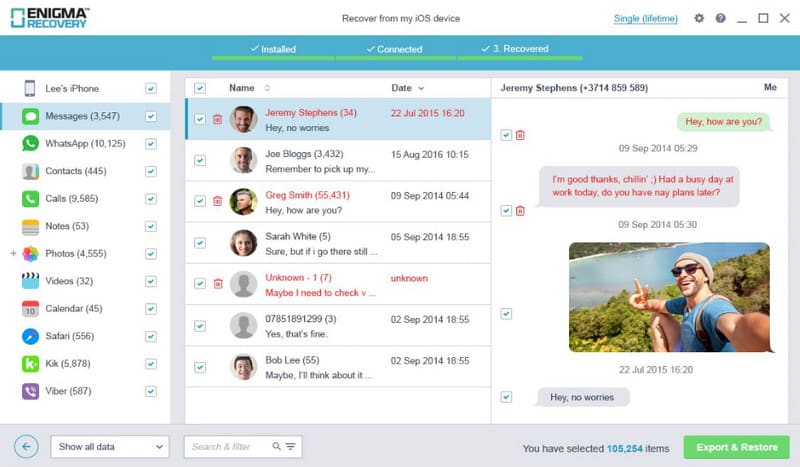
Message Recovery: Enigma Recovery can recover deleted SMS, iMessage, and WhatsApp messages, as well as their attachments.
Ease of Use: The app provides a simple and friendly interface, so users will find it easy to explore all levels.
Data Preview: You can preview recoverable messages before initiating the recovery process.
Export Options: Enigma Recovery allows you to export recovered messages to your computer in various formats, such as PDF, CSV, and XML.
Multiple Recovery Methods: The app supports different recovery methods, including direct recovery from your iPhone, iTunes backup, and iCloud backup.
Selective Recovery: You can select specific messages for recovery, ensuring that only the necessary data is restored.
Tenorshare UltData is a feature-rich data recovery app that includes iPhone message recovery capabilities. Its key features include:
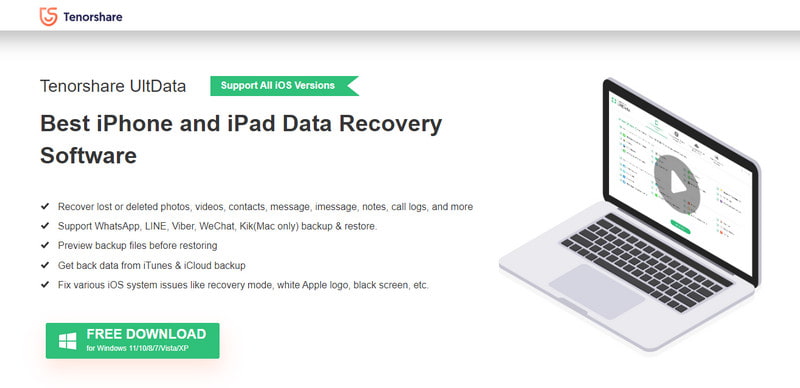
Message Recovery: UltData can recover various message types, including SMS, iMessage, MMS, and WhatsApp messages.
Preview Before Recovery: The app allows you to preview recoverable messages and attachments to verify their content.
Flexible Recovery Options: UltData offers three recovery modes: "Recover Data from iOS Device," "Recover Data from iTunes Backup," and "Recover Data from iCloud Backup."
Selectivity: You can selectively recover specific messages, avoiding unnecessary data restoration.
Compatibility: The app supports a wide range of iOS devices, ensuring compatibility with most iPhones.
Free Trial Version: You can download a free trial version to evaluate the app's capabilities before making a purchase.
EaseUS MobiSaver is a reliable iPhone message recovery app that focuses on data retrieval from iOS devices. Its features include:
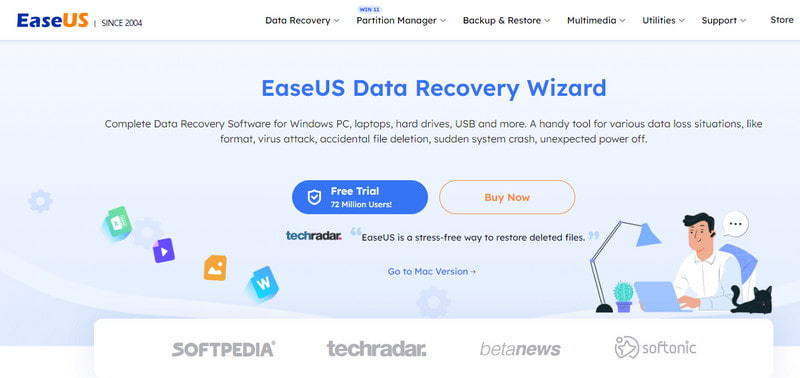
Message Recovery: MobiSaver can recover various message types, including SMS, iMessage, and WhatsApp messages.
Easy-to-Use Interface: The app's interface is simple and user-friendly, suitable for users of all levels.
Preview Before Recovery: MobiSaver allows you to preview recoverable messages and attachments to ensure accurate data restoration.
Selective Recovery: You can choose specific messages for recovery, avoiding the need to restore the entire backup.
Data Protection: MobiSaver prioritizes data protection during the recovery process, ensuring the safety of your private information.
All these picks mentioned above include paid and free iPhone SMS recovery software for you to choose. But it’s worth noticing that you had better save text messages on iPhone in advance so you can free of much more trouble once you suffer any data loss.
Can you recover deleted iPhone messages without backup?
Certainly. All you need is to free download FoneLab iPhone Data Recovery as your professional helper and choose the Recover from iOS Device mode. Then follow the instructions and you will get back your deleted messages as expected.
Are deleted iPhone messages permanently deleted?
Actually not. You can get back the deleted messages from Messages > Recently Deleted within 30 days to get them back.
Does Apple save text messages?
You can enable iCloud or iTunes feature on your Apple devices for file saving so you can restore text messages and other important data once needed.
Conclusion
iPhone message loss is great pain but the availability of reliable message recovery apps offers a glimmer of hope. Dr.Fone - Data Recovery (iOS), iMobie PhoneRescue, Enigma Recovery, Tenorshare UltData - iPhone Data Recovery, and EaseUS MobiSaver are among the best iPhone message recovery apps, each with its unique features and strengths. Before attempting any message recovery, it is crucial to create a backup in case of further data loss. As these apps often offer free trial versions, please take advantage of this option to evaluate their capabilities before committing to a purchase. With the right iPhone message recovery app at your disposal, you can recover your lost messages and regain peace of mind.

The best iPhone data recovery software ever, allowing users to safely recover lost iPhone/iPad/iPod data from iOS device, iTunes/iCloud backup.
100% Secure. No Ads.
100% Secure. No Ads.