Want to clean up iTunes music library or duplicated files but don't know how? Are you looking for the best iTunes cleaner to efficiently manage and clear the iTunes library on your Mac or Windows PC?
When your iTunes library is filled up with duplicates, missing tracks, data with incorrect information, or old iTunes backups, you should use an iTunes library cleaner to remove these unwanted files. Here in this post, we like to recommend the three best iTunes library cleaner tools for you to manage the iTunes library better.

Mac Cleaner is an all-featured Mac data cleaning tool that can help you clean up iTunes junk files with ease. It offers a simple way to find and delete duplicate files, outdated iOS backup, installation packages, corrupted iTunes downloads, and other unwanted data in iTunes. It can work as the best iTunes cleaner for Mac users.

Downloads
Mac Cleaner - Best iTunes Library Cleaner
100% Secure. No Ads.

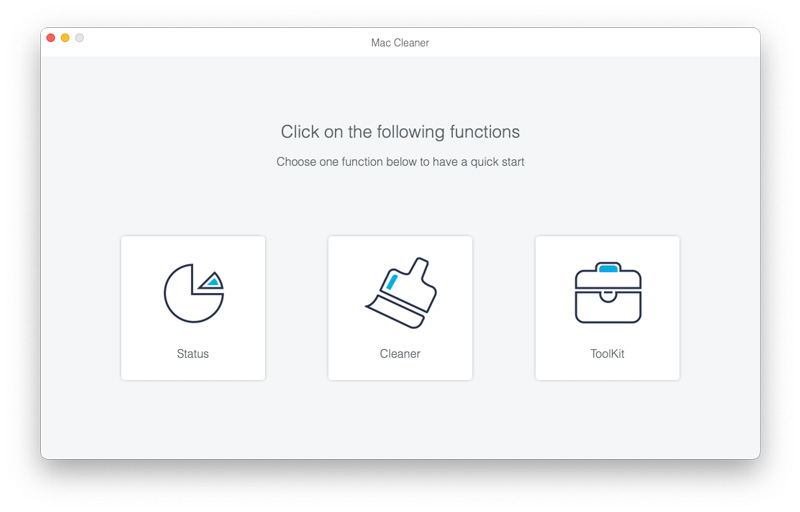
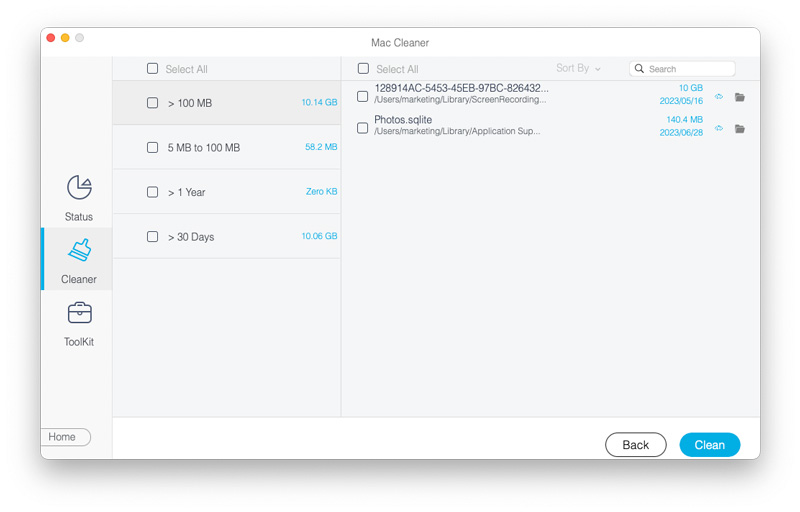
More than just an iTunes library cleaner for Mac, it is also equipped with many valuable tools in Tooltik. It would be best to free download it to manage various Mac data better and optimize your Mac performance.
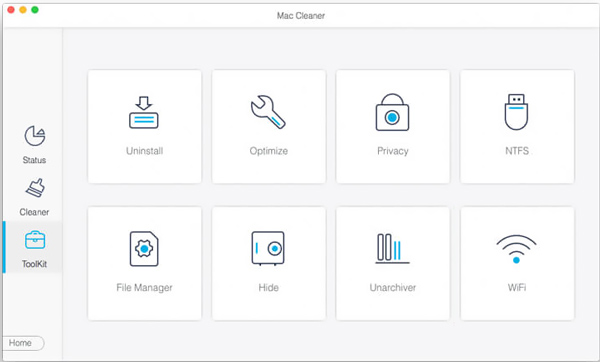
When some music tracks in your iTunes library lose important components like album artwork, genre, artist, album tags, or you want to remove old iTunes backup, duplicate files, and fix some unknown iTunes errors, you can download this iTunes cleaner to do that.
If you use a Windows PC and want to clean up the iTunes library, you can rely on the iToolab TunesPal. It is a specially-designed iTunes errors-fixing and data-cleaning tool for Windows 11/10/8/7 users. It can easily repair over 200 iTunes errors and related issues. Moreover, it can help you clear duplicate songs and useless data on iTunes easily. This free iTunes library cleaner supports all iTunes versions, including the latest one.
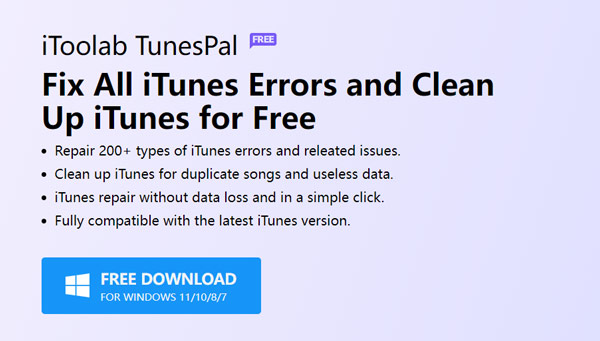
After you download this iToolab TunesPal on your Windows computer, you can choose the iTunes Cleaner feature to clean up your iTunes library.
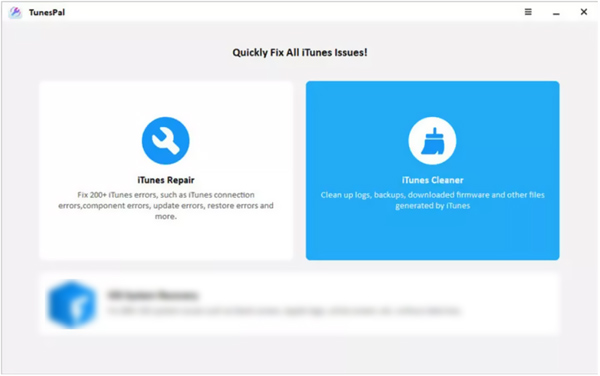
Click the Scan button to find the junk files in iTunes quickly. After scanning, you can check and select the iTunes files you want to remove, and then hit the Clean button to confirm your operation.
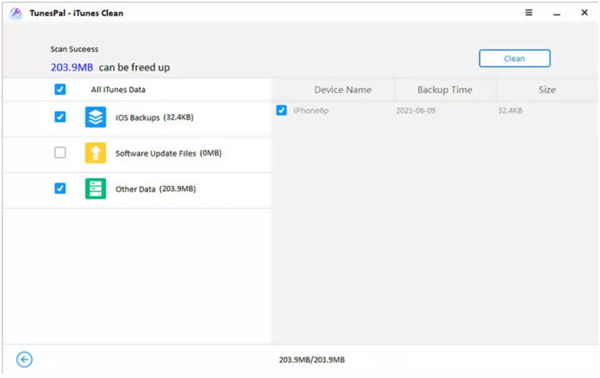
Leawo Tunes Cleaner is a popular iTunes library cleaning tool for both Windows and Mac users. It is mainly designed to clean up the iTunes library and organize iTunes data. An iTunes music cleaner can clean up the iTunes music library, erase duplicate songs, auto-complete music information, and edit music tags with ease.
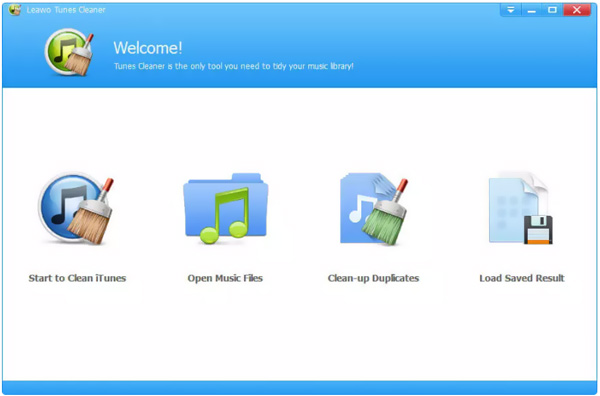
Leawo Tunes Cleaner can help you quickly find and delete duplicate files in the iTunes library. It can easily fix missing music metadata. But it can't help to fix iTunes errors and issues. Leawo Tunes Cleaner is not a free iTunes library cleaner. You can download this Tunes Cleaner from its official site and have a free trial.
Question 1. How to check and delete duplicates from the iTunes library?
Apple offers a feature to find and manage duplicate files on iTunes. You can open iTunes, choose Songs under the Library section, click on the File menu on the top, choose Library, and then click on the Show Duplicate Items to find duplicates in the iTunes library. After that, you can select these data and click on the Delete button to remove them.
Question 2. How do I edit the Apple Music library?
Open the Apple Music app, tap Library on the bottom screen, and then tap Edit in the top-right corner to get more options to edit your Apple Music library.
Question 3. Does deleting a playlist in iTunes also delete the songs?
No. After you delete a playlist in iTunes, your operation will only remove a set of links to your songs. It won't delete related songs from iTunes.
Conclusion
You can get 3 iTunes cleaners to manage your iTunes library and delete unwanted files. If you have other free iTunes library cleaner recommendations, please share them with other readers in the comment.

Mac Cleaner is a professional Mac management tool to remove junk files, clutter, large/old files, delete duplicate files and monitor your Mac performance.
100% Secure. No Ads.