A music mixer is a device or software that combines and manipulates musical tracks, vocals, and instruments to achieve a well-balanced sound. It is an integral part of the music industry since it allows musicians, producers, and artists to uniquely built a piece of music to capture their audience's attention. With the increasing demand for it, important music mixing became more relevant than ever. Let’s take an in-depth look at the significance of this software or devices you can use to create melodies and why they are the must-have tools for you.

Aiseesoft Video Converter Ultimate is multifunctional standalone music mixing software with audio editing, compressing, noise remover, and more. With software like this, you can even enhance your music to the best output if you are not satisfied with the result you have gotten. There is no need for an expert audio producer since it is built for beginners, but its output is like a pro tool. Follow the steps below if you want to manipulate the music you have and turn it to its best potential.
100% Secure. No Ads.
100% Secure. No Ads.
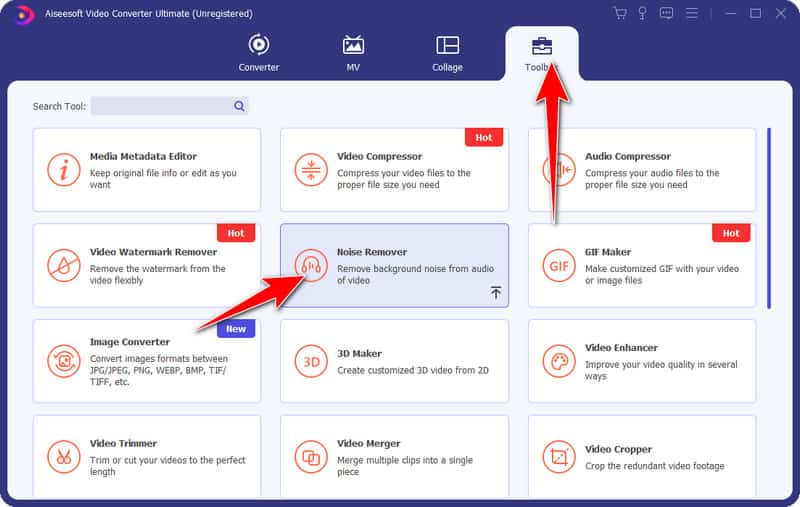
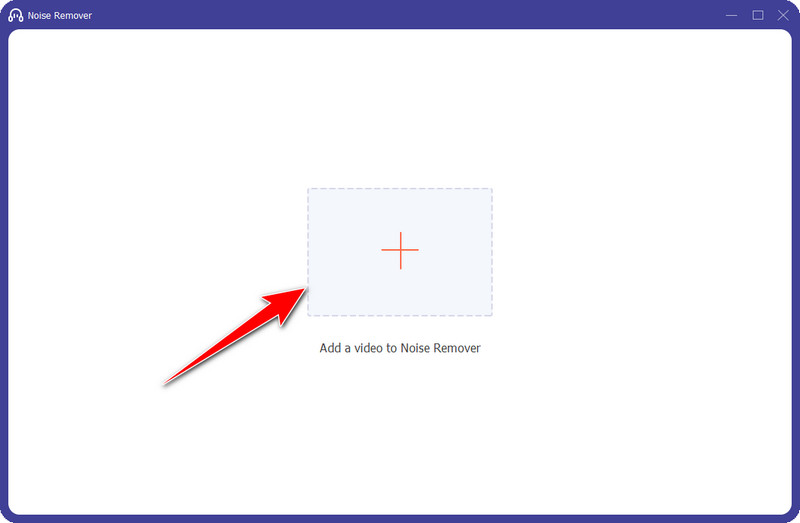
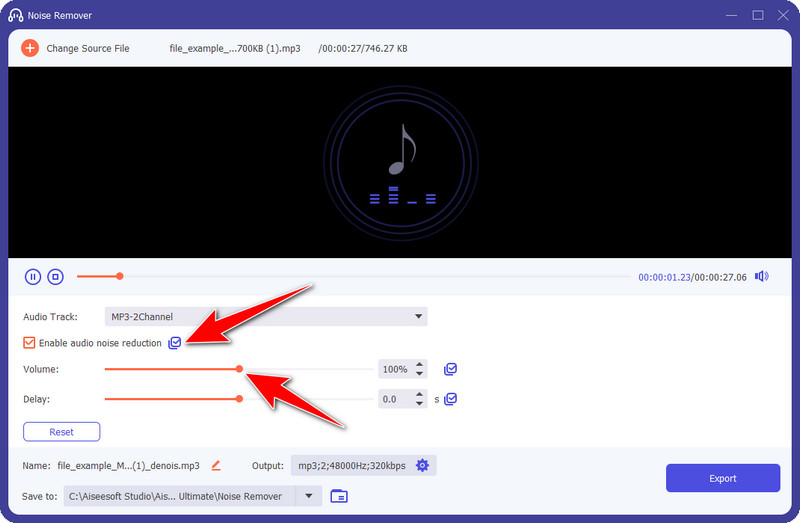
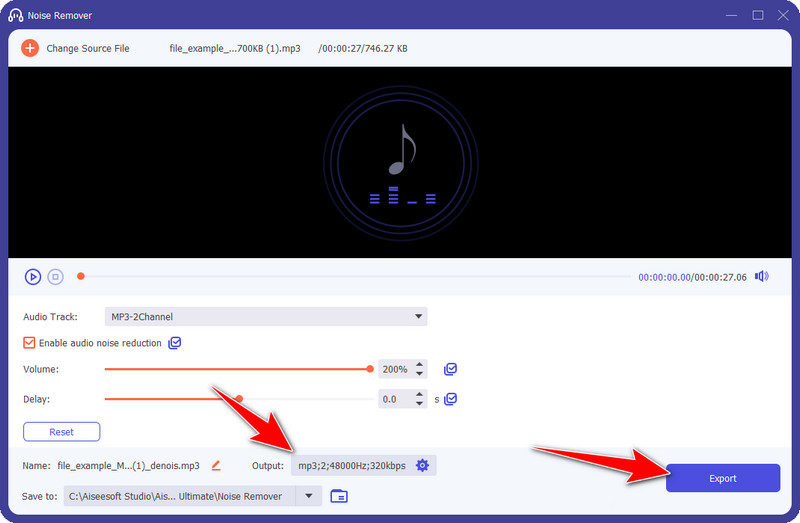
Youtube-dj.com can mix music online for free. It is web-based, perfect for those who want to mix two audio without downloading applications on their desktop. Instead of playing downloaded audio on your desktop, you can search for the video you want to play on each side by typing it into the search bar posted on YouTube. Like a usual DJ pad, you can use cues that are supported here and adjust the speed and volume of each sound. There is no need to sign-up using it. However, the online version is unavailable on mobile phones, so you can use a desktop if you want to access this.
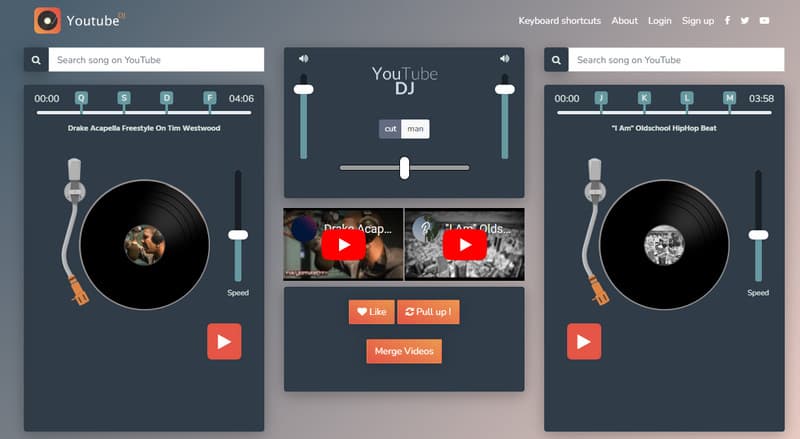
YouDJ is another music-mixing software online that you can access and even download on your Windows, Mac, iOS, Android, and other devices. But the online app version supports the necessary features that you need to have. Here, you can even adjust the mixing interface of it to match your vibes. Instead of searching, hundreds of music are pre-installed here that you can use. There are also available sound effects you can add while mixing the audio, but there are effects that need to be unlocked by purchasing a subscription this website supports.

Bandlab is a popular digital audio workstation and music mixer app you can download on Android and iOS devices to create and mix music easily. Aside from creating and mixing music, you can also use the app to record and add virtual instruments, MIDI sequencing, and editing tools to help you produce the best music you need. After creating the music, you can now share the music and collaborate with others and be part of the communities that uses the same app.

CrossDJ - Mixer App can easily offer you the DJ feels on your smartphone. With it, you can easily create a country music mix by manipulating it into two virtual decks, adding crossfaders, EQ controls, and effects. If you want to add a loop sound you are playing, you can do that with the help of its looping effect. Need to learn how to start being a DJ? Well, you can use the auto–mixing and beatmatching that help you mix tracks from your phone. However, the app is only limited on iOS.

Kindly take note that this is a general overview of each mixer. Researching further before purchasing it as your mixer is always a great thing. But we considered a baseline and standard and removed all the mixers we thought would be better choices than yours. Keep reading to know the best options you can still purchase this 2023.
Allen & Heath ZED-10FX Mixer is a compact analog mixer that supports built-in effects. It features four mic/line inputs with two stereo inputs. The mixers offer additional preamps, EQ controls, and digital effects such as reverbs delays, and choruses. It would be enough if you need a mixer for room performance and podcasts.

Mackie ProFX12v3 Mixer is a versatile analog designed for musicians' live performance and music recording needs. Unlike the previous one, this mixer features six mic inputs, four stereo inputs, built-in effects, and a USB interface for playback and recording. Plus, it offers compressors, EQ controls, low-noise preamps, channel inserts, and many more. Compared to its alternative same-performance mixer, this is the most rugged built quality that is reliable and cheaper.

Behringer X32 Digital Mixer is the perfect music mixer for studio recording and performing in a large crowd. It offers more than the other two in inputs and outputs, 32 mic inputs, 16 mix buses, and eight stereo FX returns. It has a color touchscreen display with extensive digital signal processing capabilities you would not get from low-quality mixers. If you need a mixer that can handle complex audio setups, then pick this.
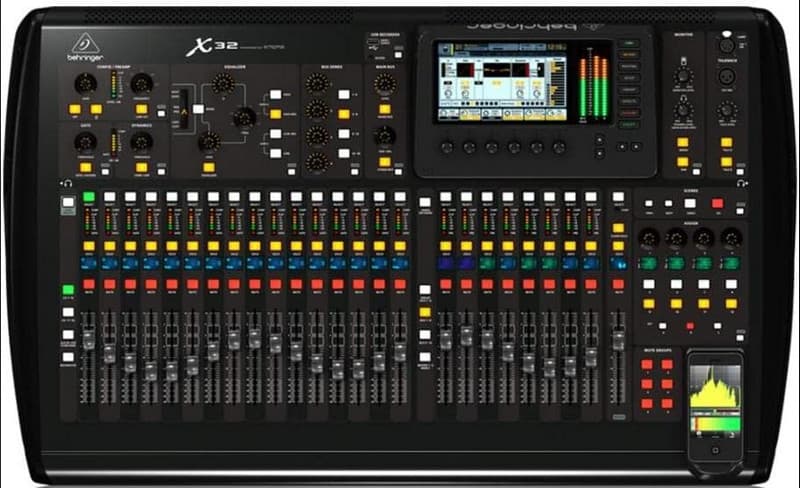
What is the best music editor software to use?
Mixcraft 8 is the best music editor software on Windows. Still, you can use Adobe Audition on Mac since it is the professional audio editor available. Search over the web for additional information to know these two.
How to join two pieces of music as one?
Merging is needed to join two or more audio files as one. You can also use audio joiners to combine the audio files if you want to.
Does mixing music affects quality?
No, there will be no effect when two pieces of music are mixed. But if the audio track does not go together, you will hear a strange sound produced on the mixed audio file.
Conclusion
Music mixing software is a must on your Windows and Mac since it clears all the noises accumulated and improves the audio file. But if you want to sing or record a podcast, you will need a device to shape the audio signal to your preferences.

Video Converter Ultimate is excellent video converter, editor and enhancer to convert, enhance and edit videos and music in 1000 formats and more.
100% Secure. No Ads.
100% Secure. No Ads.