Imagine seeing rhythmic patterns, musical sounds, and harmony of the song you play; that is where the music visualizer plays an important role. With it, translating audio signals into a mesmerizing visual presentation became easier. Enjoying how the music transcends and applying visual symphony ignites the fire in our hearts as a musician, music enthusiasts, or person who appreciates music from a deeper perspective. Be enchanted with the sound generated by your music, and add a pinch of visuals to make it even more magical. As we explain to you the best programs, you can use available on your devices.

Specterr is the top pick if a user needs a music visualizer online. The web tool can create an eye-catchy visualization with HD quality and 30 frames per second on the free version that other free products do not support. Instead of waiting for the full render, you can do a live video preview to check out the attached visualization. Plus, it is considered a true visualizer since it deeply supports editing presets of visualization such as colors, shapes, filters, particles, etc.
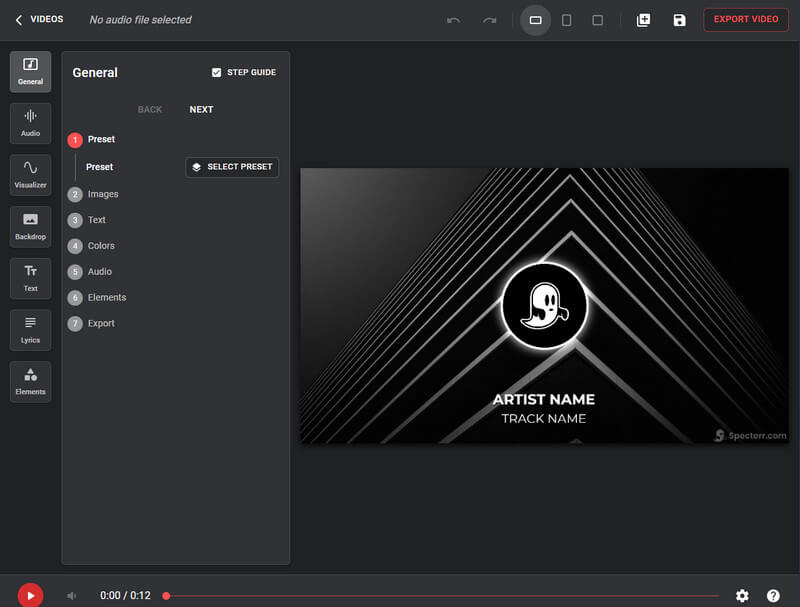
PROS
CONS
Price:
Echowave.io can add a music visualization waveform to the audio you have online. It is a free-to-use app with drag-and-drop features to upload audio and easily create your desired output. Unlike the previous one, this web tool promotes limitless visualization, which means you can create as much video output as you want. Aside from that, you can also add an audio spectrum to the footage you create if you need to use a waveform.
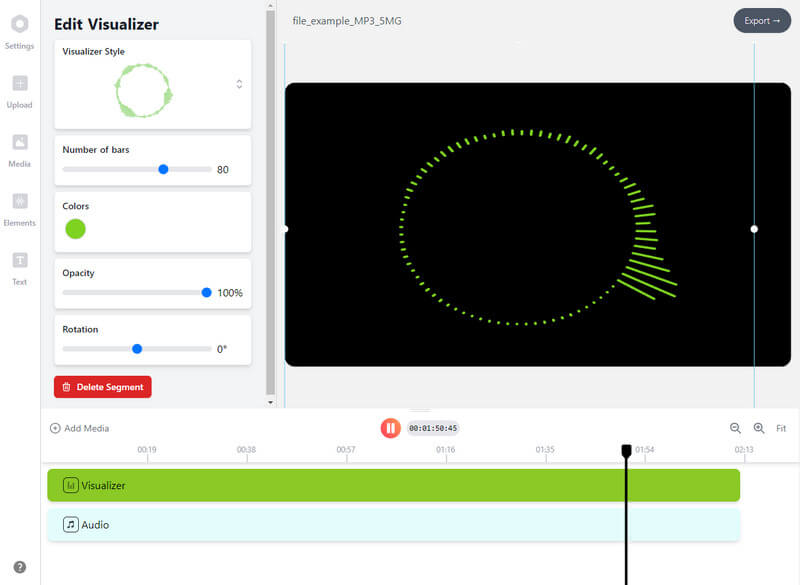
PROS
CONS
Price:
If you want a better music visualizer for designing your ideal effects, download the Magic Music Visualizer. The program has an intuitive interface that simplifies the rendering process for everyone about to use it. Adding different types of colorful visual effects can be performed at your command. In addition to that, the app is compatible with different musical sources, which means you can use it for live performances as well.
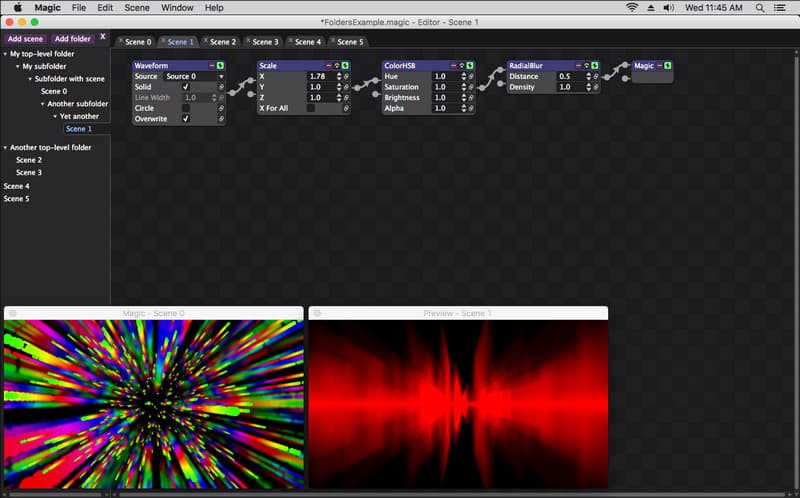
PROS
CONS
Price:
VSDC Video Editor is a non-linear Magic Music Visuals alternative you can download. The program offers a much-simplified version of the interface so that users can continue using it, and it also offers a library for visual-audio effects. Whenever the user needs to change the effect, you can apply a color correction, transformation, enhanced FX, and add transitions. However, the app is more complex than the previous one, but we consider it a decent choice for beginners.

PROS
CONS
Price:
Audio Vision Music Player function as a music player, but now you can use this music visualizer app to create a high-grade visualization. Since it has an approach to being a music player, you can arrange and organize your playlist accordingly. With endless customization, there are many ways you can bring the best design pattern thru this application on Android.
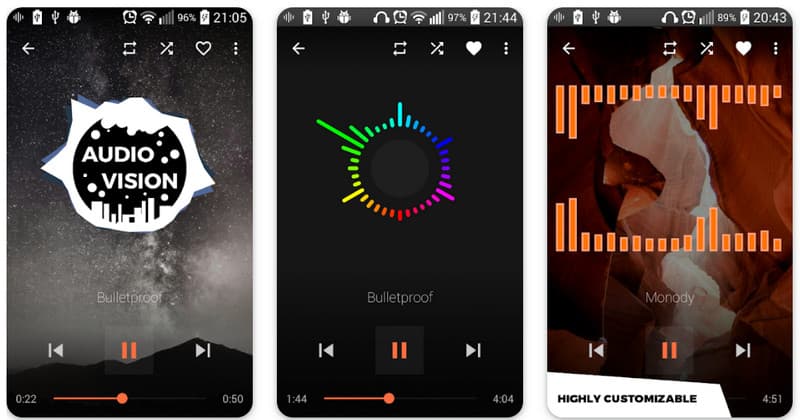
PROS
CONS
Price:
Everyone needs an Apple music visualizer. That is why you will need to download the STAELLA - Music Visualizer. Here, you can adjust the visual effects based on your preference so that you can enjoy watching it in a more profound sense. Aside from that, you can also select the music you want to play and use the real-time audio-reactive system if you want your eyes to feast on the effects. Yet, the free version does not allow you to save the edited visualization on your end, so you must purchase a plan for this app.
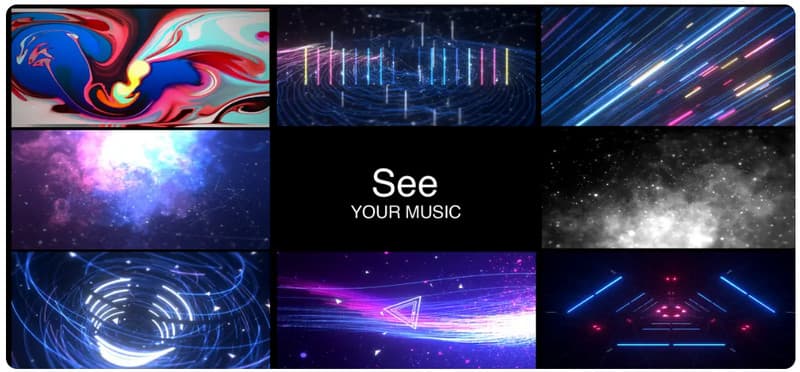
PROS
CONS
Price:
With Aiseesoft Video Converter Ultimate, you can instantly merge your video and audio. You can use this music visualizer for free by downloading it on your Windows or Mac. Aside from combining video and audio, you can improve its quality by boosting and adjusting video and audio timing. Once you have this, you will have the power to do more on your video and audio, such as converting, editing, and improving overall. Follow the tutorial that we have to learn how to use it for the visualization you want to create amazingly.
100% Secure. No Ads.
100% Secure. No Ads.
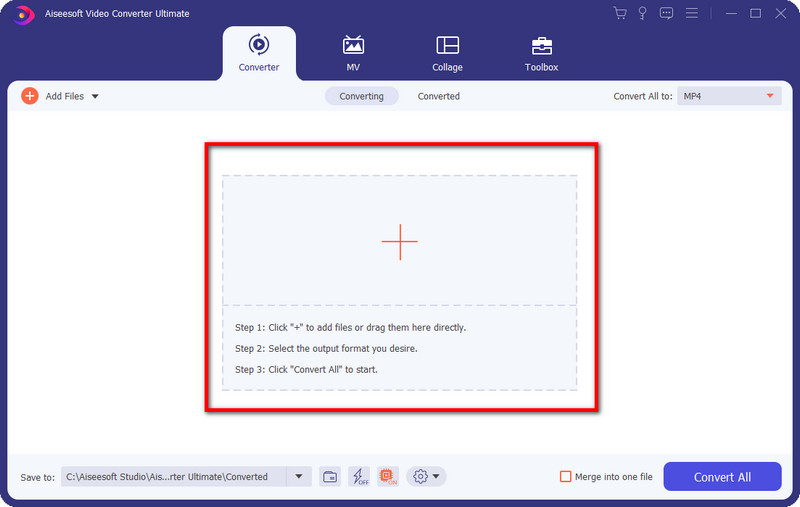
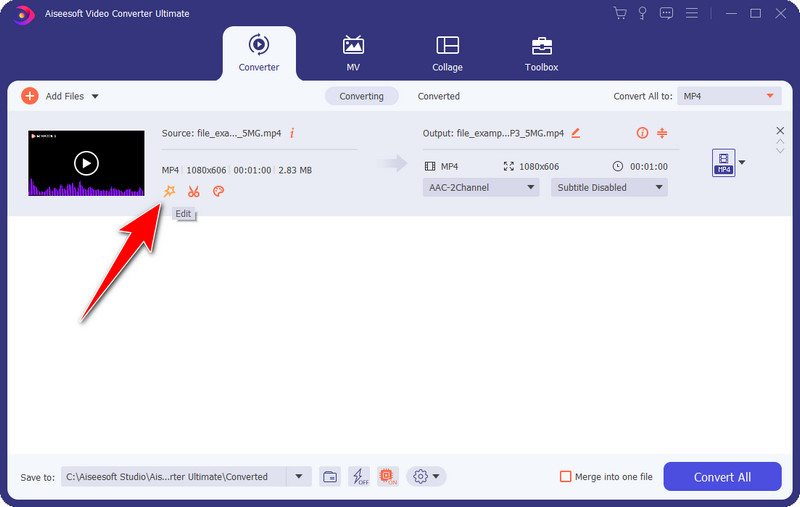
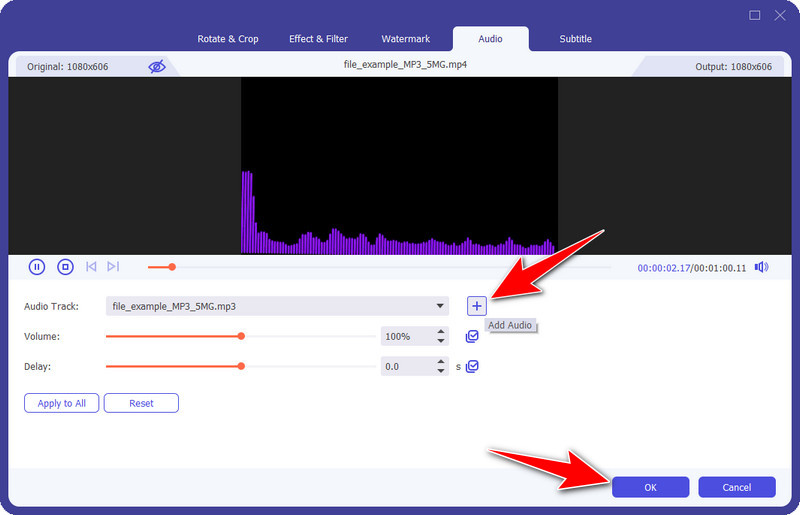
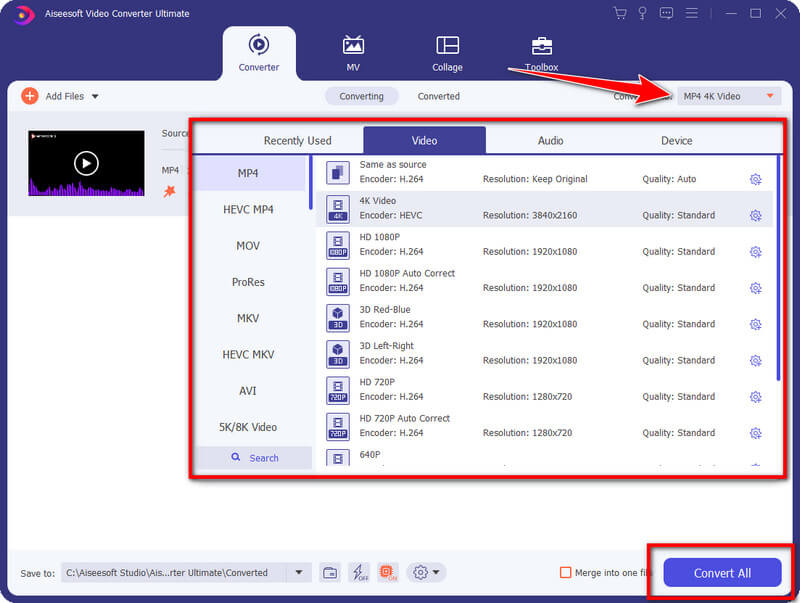
What is the best iTunes visualizer to use?
ITunes does not support a built-in visualizer, so you must download a third-party app that can be used as an iTunes visualizer. The most iconic app many uses are the G-Force iTunes Visualizer, but better choices are available.
Does adding music visualization makes the file size bigger?
Undoubtedly, the file size of a music visualization file is more significant than a music-only file since there is an added element to it: the visual.
Why is the visualization animation not match the music beat?
There are instances of this problem, so you must edit the timing and ensure the beat matches the movement. If you are playing it in real-time, you need to restart the app and see if it fixes the problem.
Conclusion
Music visualizers are essential to see how the audio moves thru waveform or audio spectrum. Change the background to match the music's message. The software's help proves that you can do more to your audio file by adding this element. Share your comments in the section we have added beneath this.

Video Converter Ultimate is excellent video converter, editor and enhancer to convert, enhance and edit videos and music in 1000 formats and more.
100% Secure. No Ads.
100% Secure. No Ads.