As cell phones continue to be updated, the games that can be played on them are becoming more and more beautifully drawn and of higher quality, and companies are developing a wide variety of handheld games. Although the portable feature of a cell phone supports playing games anytime and anywhere, its size determines that you can only watch the beautiful graphics on a small screen. If your favorite game is only available for Android and you want to enjoy a more immersive gaming experience on a larger screen, you can try several programs. BlueStacks emulator is one of the best, trusted, and used by thousands of people around the world to help them enjoy Android games on their computers.
To help you fully understand this application, we will be doing an all-around review of it and comparing the features of its two popular models. For its shortcomings, we will recommend the best alternatives for you.

BlueStacks emulator is a top software player designed for those who want to play mobile games on their computers. Users can download and play mobile games through it locally or directly in the browser in HD quality so that they don't have to spend extra storage space and time to download software. This application uses a keyboard, mouse, and gamepad to guarantee that players enjoy the most precise operation and the smoothest graphics. In addition, users can also make some personalized choices according to their preferences. It also offers an integrated game wallet for offers, rewards, and tokens.
Apart from games, you can also use BlueStacks to download some other Android software to your computer from the Google Play Store.
These are the minimum system requirements to run the BlueStacks 5 App player. Please ensure your device meets each of these. Otherwise, it may not work properly.
If you want to use Bluestacks on your Mac, download BlueStacks 4 to your device and make sure your device meets the following requirements.
Its interface is very user-friendly, and the various functions and sections are easy to understand at a glance so that you can master its use without much effort. It's free, so you don't have to pay extra fees.
Here are the steps to help you operate it.
If something goes wrong with the installation process, try turning off your computer's virus protection first and then turn it back on after the installation.
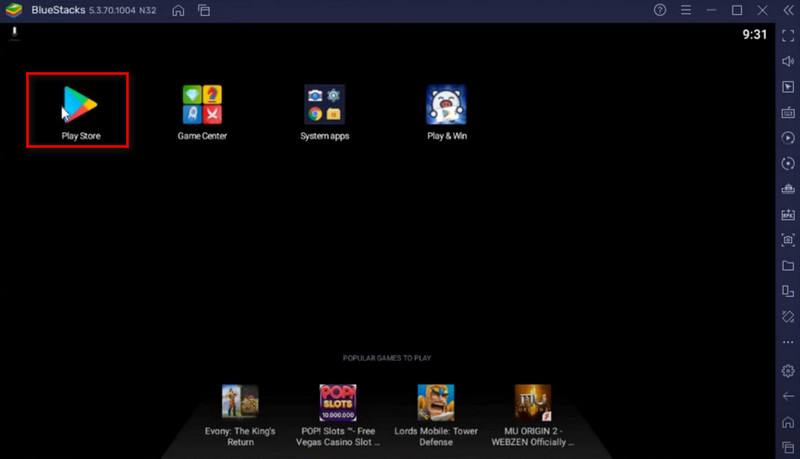
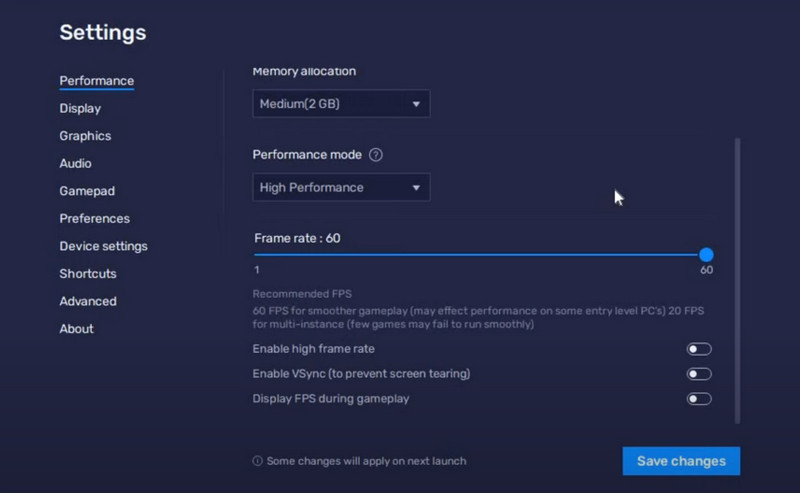
As a powerful Android emulator, BlueStacks has many features to ensure smooth use by the user. We will briefly introduce each of these features to help you have a more detailed understanding of the software so that you can better apply it.
Bluestacks Android emulator supports a fairly wide range of over 2 million Android applications, including popular games, educational software, productivity tools, social media software, shopping Apps, Music Apps, video player, editors, etc. It brings users a seamless experience of using Android programs on their computers.
The interface of Bluestacks emulator is very clear, and even a novice can quickly become proficient in its operation. With the computer's keyboard, mouse, and gamepad, you can control your Android games as if you were playing real 4K games on the computer. It also offers numerous personalized control modules to create and customize small operation details according to your usage habits.
You can run multiple programs at the same time while using Bluestacks. Each application will be opened in a separate tab, and you are able to switch between them freely. Such a feature will help you to be more efficient.
BlueStacks can achieve up to 240 Frames Per Second (FPS). With the support of a high frame rate, the frequency of game lag will be greatly reduced. This feature makes the whole game graphics and operation process more smooth and clear, thus helping players to get the best gaming experience.
BlueStacks supports downloading and playing Android games locally or opening the games directly in the browser without downloading any software. If you don't want to download extra software, this feature will help you save disk space.
There are currently two popular versions of BlueStacks, version 5 and version 10, and we will briefly describe their differences in tablet form.
| BlueStacks 5 | BlueStacks 10 | |
| Supported Platform | Computer | Browser & Computer |
| Required Storage | 3-4 GB to accumulate the game | Support playing on cloud to save space |
| System Requirements | OS: Microsoft Windows 7 and above Processor: Intel or AMD Processor RAM: At least 4GB of RAM. Storage: 5GB Free Disk Space. Up-to-date graphics drivers from Microsoft or the chipset vendor. You are the Administrator of the PC. |
No particular system requirements |
| Performance | 20-30min to run a game | Play with one-click |
BlueStacks is good enough at playing Android software, but some unavoidable problems remain. For example, it requires a high system configuration, it may slow down the operation of your computer system, and there may be a delay in the response when you press the buttons. For those shortcomings, we recommend you one of the best alternatives to BlueStacks. As a powerful tool, Aiseesoft Phone Mirror can help you mirror your phone screen to your computer. There will be no loss of quality in the process. You can link multiple phones to the same computer and control them very stably.
100% Secure. No Ads.
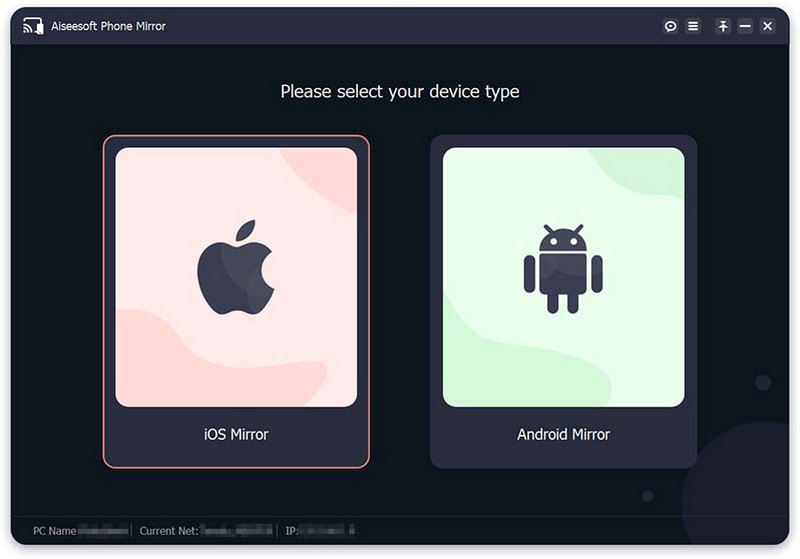
Here are the things you can achieve with this App similar to BlueStacks.
Playing games on a larger screen can broaden the field of view and improve visual and audio effects. With the help of this tool, you can control the game on your computer and will not have any lag. The exquisite game graphics will also be delivered to you without any loss. Apart from controlling the game, you can also use this feature to copy the file data from your phone directly to your computer. If you want to show someone some operation steps on your phone more clearly, you can also use Aiseesoft Phone Mirror to show the steps directly on your computer.
You can display any content from your phone on your computer without hassle. For example, play phone videos, mobile games, and even transfer files from your phone to your computer.
It supports connecting your phone to the computer through Wi-Fi. If you are using Apple, apply the Screen Mirror feature. If you are an Android user, scan the QR code or input the PIN code. You can also use a USB data cable to connect without Wi-Fi. The connection can be changed flexibly according to your situation.
Is BlueStacks safe?
This software is safe, and you can confidently use it on your device. It does not carry any malware or malicious programs. But you need to ensure that you are downloading it from an official source, not other unknown sources. Although sometimes the installation will require you to disable the anti-virus protection, this is just to ensure that the software is installed fluently and you can enable the anti-virus protection normally once the installation is complete.
Why won't BlueStacks work on my PC?
If you install BlueStacks on your computer and find that it doesn't work properly, check if the virtualization is enabled on your device and ensure your system meets the requirements. Anti-virus software may also interfere with its installation, and you can temporarily disable virus protection during installation.
What are the disadvantages of BlueStacks?
Although this software is quite powerful and trusted by users worldwide, it still has some problems. Sometimes it may lag while you are playing phone games on the computer. And it consumes a huge amount of RAM during its operation, so if your computer's configuration is not high enough, it may cause your computer system to be slowed down.
How much does BlueStacks cost?
BlueStacks is completely free and can be used forever. You don't need to pay extra to enjoy all its services. Currently, it has more than two hundred games in its catalog for you to choose freely.
How does BlueStacks make money?
Since BlueStacks offers a completely free service, you may be wondering what they profit through. It earns advertising mainly by promoting games, and they also place some video advertisements, bringing them a lot of revenue.
Conclusion
For those who love to play Android games but want to enjoy a better audio-visual experience on a computer, Bluestacks is undoubtedly the most excellent choice. Of course, as a software, it is not perfect, so we also recommend Aiseesoft Phone Mirror as a powerful alternative to you. We hope our content has given you a better understanding of BlueStacks so you can better enjoy your gaming time on your computer. Feel free to comment and talk to us if you have other suggestions.

Phone Mirror can help you cast your phone screen to your computer for a better view. You can also record your iPhone/Android screen or take snapshots as you like while mirroring.
100% Secure. No Ads.