Although more and more people prefer to enjoy recording videos on their mobile phone, that doesn't mean that DVD are completely out of data. If you want to send the videos to your friends or family as a gift, it would be better to burn video to a DVD disc. Speaking of DVD burner, VSO ConvertXtoDVD is a reputable choice. The following article will give you a brief introduction of VSO ConvertXtoDVD, how to free download and use ConvertXtoDVD. Of course, if you are not satisfied with ConvertXtoDVD, we have also prepared another DVD creator option that is better than ConvertXtoDVD.

ConvertXtoDVD is a professional video to DVD converter developed by VSO software for Windows-based computers. It offers users a quick and effective way to convert various video formats to DVD disc, including AVI, DivX, WMV, RM, FLV and other web based videos. Before you burn videos to DVD, ConvertXtoDVD also provides you advanced video editing features to help you edit project, like menus with videos and music, subtitle, merge function for VCD files, preview window, additional chapters and NTSC to Pal conversion. Convertxtodvd guarantees you to get the excellent output quality, and it is very friendly to fresh starters.

Key Features:
Free Download ConvertXtoDVD: http://www.vso-software.fr/products/convert_x_to_dvd/
1. "I have been using this software from you for years and years and it is a perfect system. Always works and produces great DVDs to watch on TV. Keep up the great work. I will still use it for years to come. I am not a tech head and I find this software easy to understand and use. Thanks heaps. I am, one happy customer." - Adriana
2. "I have used this software for close to 10 years. From the version of ConvertXtoDVD4 to now ConvertXtoDVD 7. You cannot beat this company nor this software. The Support Service (Claire) who has assisted me through several questions and answers is a serious asset to VSO!" - OTW
3. "A great program that does an excellent job of creating high quality DVD's. There are a lot of helpful options and configurations to get the result that you want." - Keith Ricketts
ConverterXtoDVD is very easy to use for beginners and pros alike. You can simply convert videos to DVD using ConvertXtoDVD in one click, no experience needed. Now free download ConvertXtoDVD, and follow the steps blow.
Step 1 Click the "+" icon and load the video into this DVD burning software.
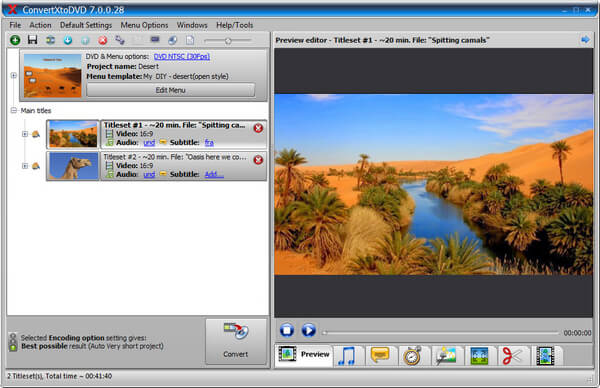
Step 2 The preview window allows you to see the video effects, and you can edit videos as you like before DVD burning.
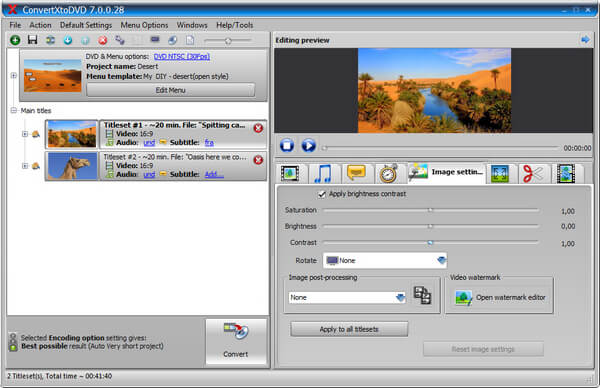
Step 3 Insert DVD and Click on "Convert" button to burn videos on disc. You could also customize a DVD menu according to your need.
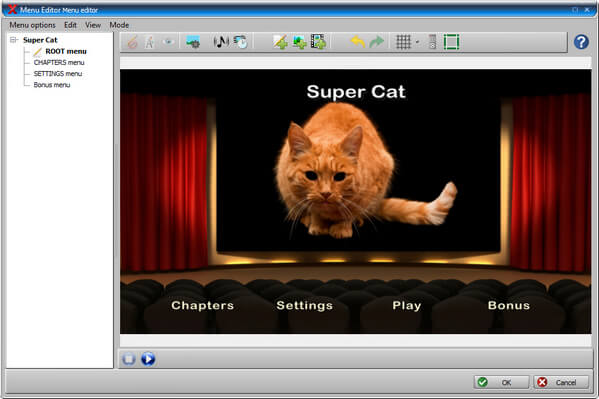
Even if ConvertXtoDVD is great enough, it is still not the best one. After you free download ConvertXtoDVD on your computer, you still need to pay for some advanced functions. In such cases, we would like to recommend you a better option – Burnova, which helps you to burn video to DVD better quality and more personalized features.
To learn more about how to create DVD with any video file, please visit below video:
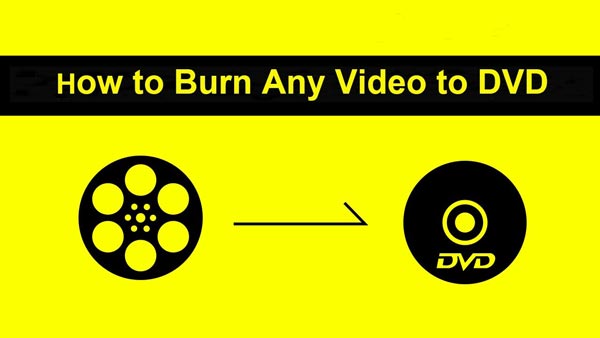

In this article, we mainly gave you a brief introduction about ConvertXtoDVD, including the reviews of ConvertXtoDVD and how to free download it. We have showed you how to use ConvertXtoDVD to burn videos to DVD. If you perfer other DVD burners, we also provided you a better option called Burnova. Still have more questions about Burnova? Feel free to leave your comments down below.