Summary: As the wide use of HTML5 in world wide web, the related applications with HTML5 becomes more wide. HTML5 audio player also puzzles many users when surfing some online sites. In this post, we will discuss what HTML5 audio player is? How does HTML5 audio player work, and some free open source HTML5 audio player or code for you to play playlist in HTML5 audio player.
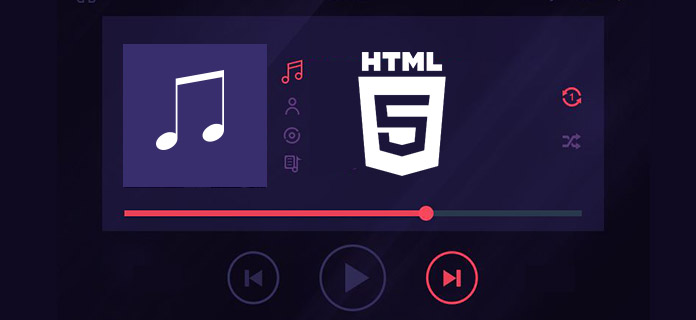
HTML5 Audio Player
With the introduction of HTML5, audio tag has spread very quickly and it is very well compatible with modern browsers. You can use audio tag to add sound and music in the website. Audio tag supports 3 types of audio files: MP3, WAV and OGG. HTML5 audio player enables you to play music through your website with ease. The simply HTML audio player takes the stress out of coding so you can easily play audio on your browser.
HTML5, different from HTML 4 or its old version, puts an end to audio plug-in like Microsoft Windows Media Player, Microsoft Silverlight, Apple QuickTime, Adobe Flash, etc. For playing an audio file in HTML, the tag of HTML5 audio must have 'audio' and 'source' tag.
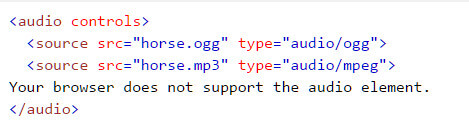
The controls attribute adds audio controls, like play, pause, and volume.
The 'source' element enables you to specify alternative audio files which the browser may choose from. And the browser use the first recognized audio format.
Commonly, HTML5 audio support the following audio formsts as MP3, OGG and WAV. However, not all formats are supported by all web browsers.
| Browser | MP3 | WAV | OGG |
|---|---|---|---|
| Internet Explorer 9 | Yes | Yes | No |
| Chrome 8. | Yes | Yes | Yes |
| Firefox 3.6 | No | Yes | Yes |
| Safari 5.0.3 | Yes | Yes | No |
| Opera 10.63 | No | Yes | Yes |
You need to add the following code to your HTML5 document:
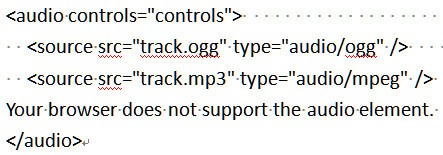
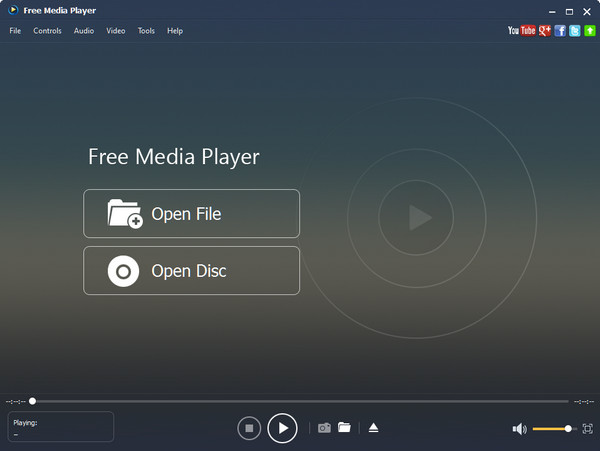
Link: https://www.aiseesoft.com/mac-media-player-for-free/
Platform: Windows, Mac
Audio format: MP3, WAV, OGG, WMA, MP4, AIFF, FLAC, AAC, M4A, and more 300 audio and video formats.
Feature: When your web browser does not work with HTML5 or Flash, you can download audio file to play with Free Media Player.



Link: http://jplayer.org/
Platform: Windows, Mac, iOS, Android 2.3, Blackberry
Audio format: HTML5: MP3, MP4, OGG, WebM, WAV while Flash: MP3, MP4, FLV, RTMP
Feature: iPlayer is the completely free and open source media library with a jQuery plugin to weave cross platform audio and video into your web pages.
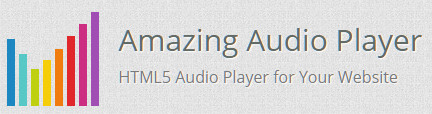
Link: https://amazingaudioplayer.com/
Platform: Windows, Mac, iPhone, iPad, Android, and desktop
Audio format: MP3
Feature: It play MP3 audio file directly or remote MP3 url in the random/auto/loop way, and customize the player with CSS.
If you are seeking for HTML5 video player, then you should go to visit: HTML5 video player.
In this post, we mainly talk about HTML5 audio player. We give you a simple introduction of HTML5 audio player. Moreover, we tell you how HTML5 audio player work and introduce you with several great HTML5 audio player apps to help you play music file and playlist.