Instagram videos are short video clips shared on the platform, typically with time limits. In the ever-evolving realm of social media, Instagram has become a global hub for visual storytelling. Understanding the nuances of Instagram's video length is paramount in crafting engaging narratives within the platform's dynamic ecosystem. In this article, we explore the vital role video duration plays in captivating and connecting with your audience on Instagram.
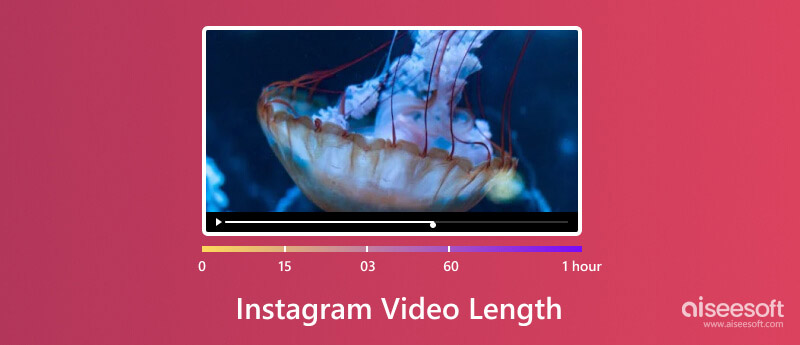
Instagram Reels is a video-sharing option on Instagram that allows users to make and share up to 90-second-long short videos. Users can enhance their movies with music, text, stickers, filters, and effects to make them more entertaining and artistic. Reels are on your profile, in the Explore area, and in the dedicated Reels tab. Users interact with Reels by storing, sharing, and leaving comments on them. Challenges and hashtags promote visibility, while analytics offer an understanding of performance. Instagram Reels is a dynamic platform for users to express themselves, engage with others, and amuse their followers, and it has the potential for virality and trends.
Instagram Stories are short-lived, connected photo and video updates lasting up to 60 seconds each. They are transient, disappearing after 24 hours, and promote in-the-moment sharing. Users can add interactive elements, stickers, text, and filters to their Stories. You have audience control over who sees your Stories; if applicable, you can include links. Insights provide data on views and interactions. You can save Stories for later viewing using Highlights. Possibilities for creativity exist with collaboration and integration with IGTV and Reels. Businesses can purchase ads in Stories. This function encourages Instagram users to share timely, exciting information.
Instagram video length varies depending on the type of video. The max length of an Instagram video post is 60 minutes. However, this is an unlikely duration for a post as users prefer short and engaging videos. Instagram Stories have the highest possible length of 15 seconds, Instagram Reels have a maximum length of 90 seconds, and Instagram Live has a maximum length of 4 hours. Remember that these are the maximum lengths and not necessarily the ideal lengths. Ensuring your content is engaging and fits the user's needs is essential.
Aiseesoft Video Converter Ultimate is a reliable and helpful solution for trimming videos on Instagram. It has an intuitive user interface, and robust editing features let you accurately trim and modify your films. Its versatility in selecting output formats guarantees conformance to Instagram's specifications. Your unique video editing requirements and program familiarity also affect its effectiveness. It can be a helpful video editor for Instagram for those wishing to trim their Instagram post. For the easy way to do it, follow the steps below.
100% Secure. No Ads.
100% Secure. No Ads.
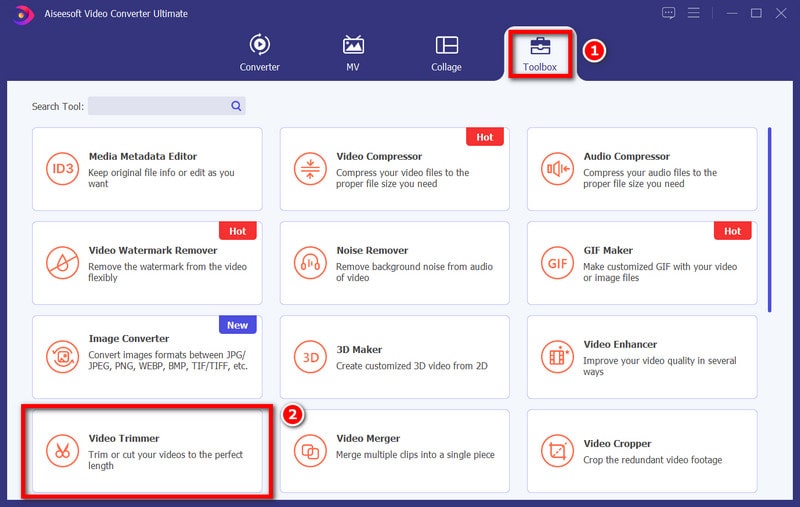
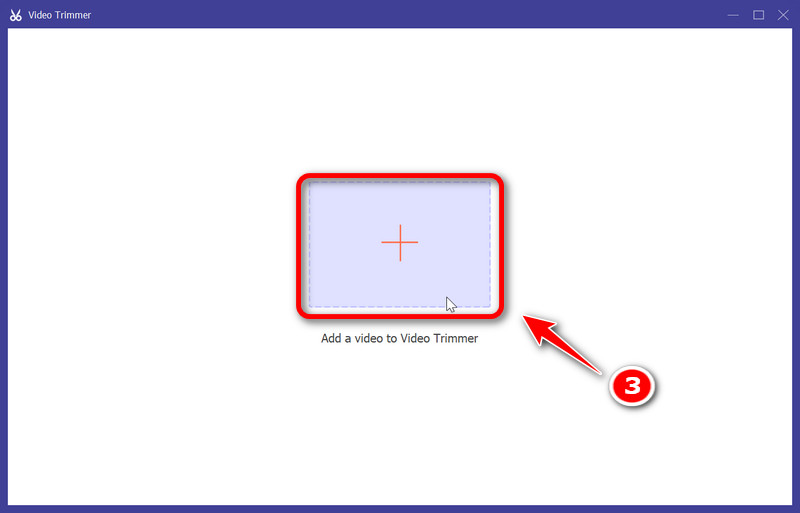
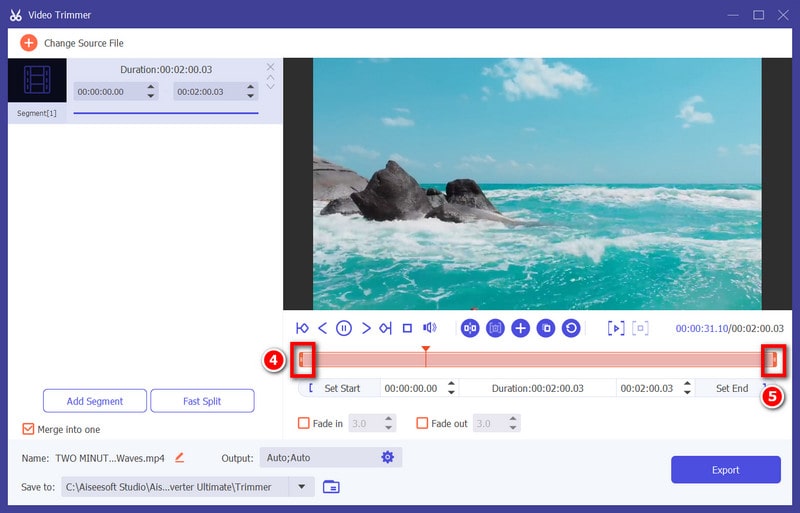
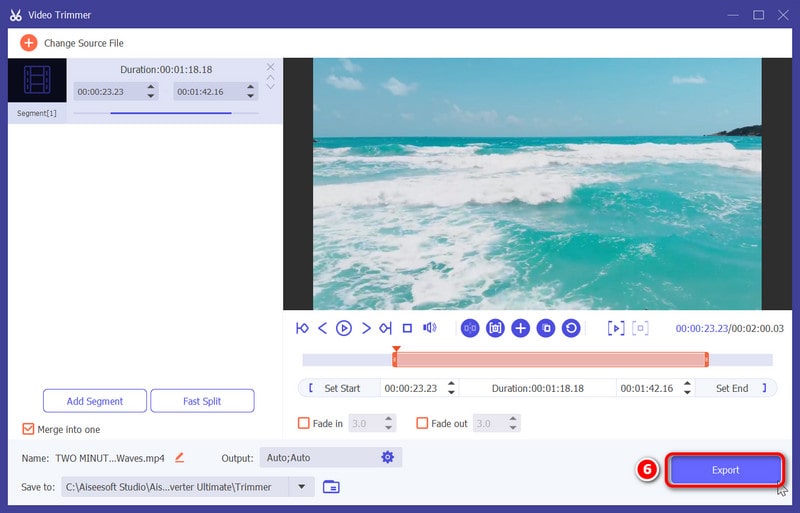
For various categories of material, Instagram has varying video length restrictions. With its intuitive interface and precise editing tools, Vid.Fun ensures that your videos are Instagram-ready in no time by allowing you to trim your videos to the ideal length for each type of Instagram content. Bid farewell to the agony of exceeding your allotted time or compromising the quality of your work. You can easily make and share videos on Instagram with Vid.Fun. Follow the steps below on trimming your video.
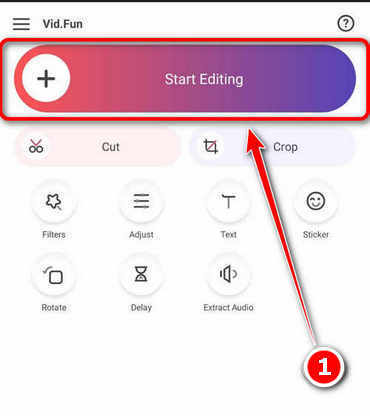
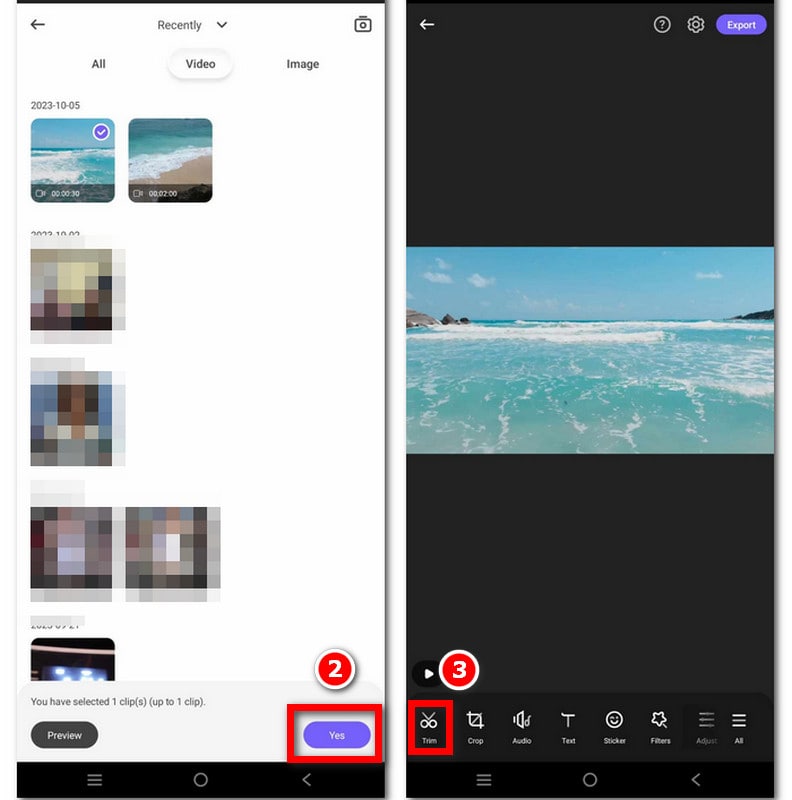
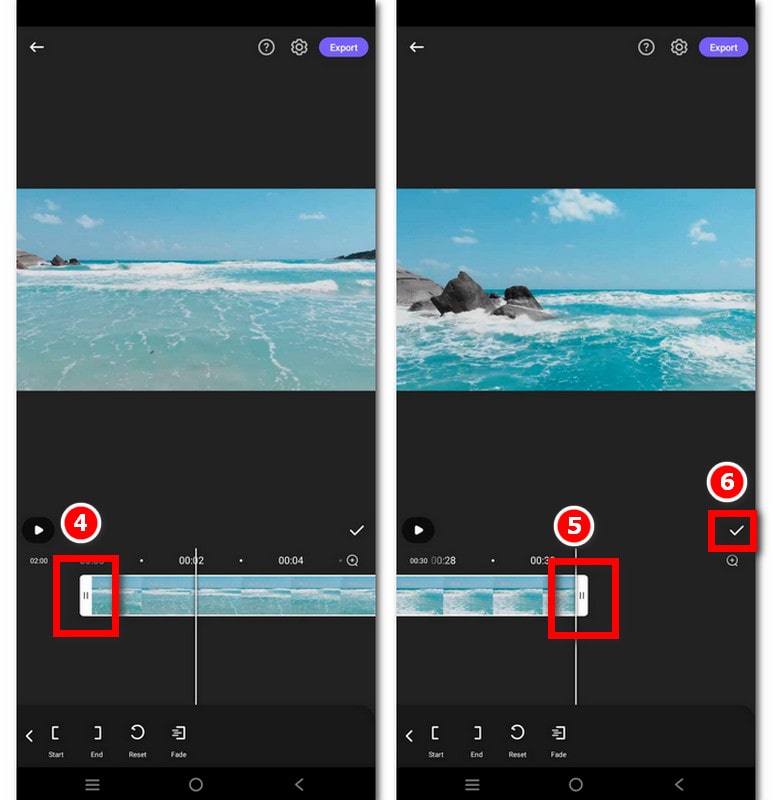
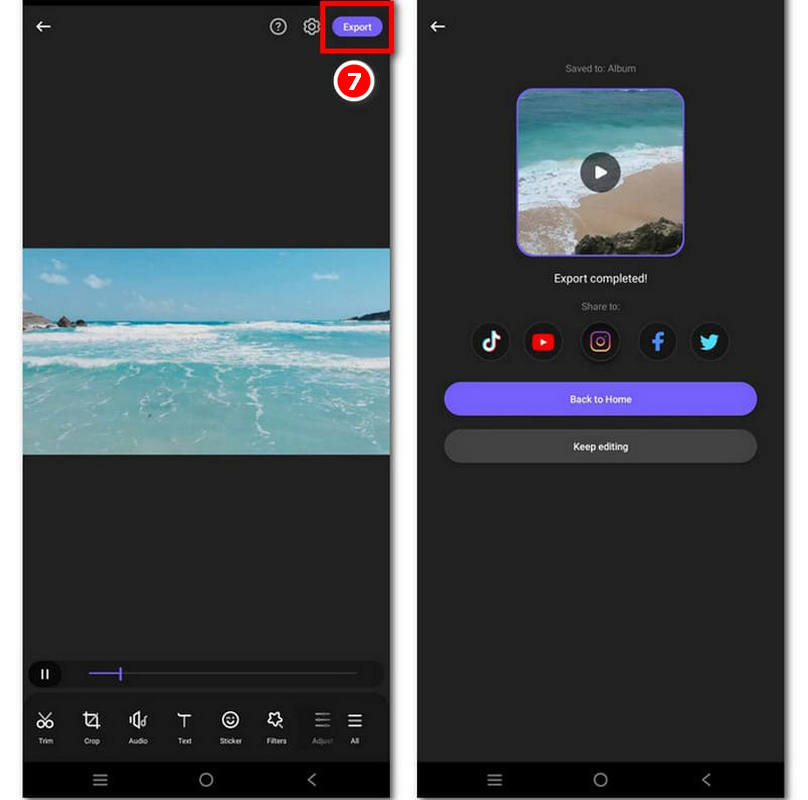
Can you upload a 3-minute video on Instagram?
Instagram allows video posts in the main feed to range from 3 seconds to a maximum of 60 minutes. This flexibility allows users to share a wide range of video content directly within their Instagram feed alongside image posts. Whether it's a brief clip or a longer video, Instagram accommodates various video lengths to cater to the needs and preferences of its users.
Is a video of two to three minutes too long for Instagram?
The length of an Instagram feed video might range from three seconds to sixty minutes. If the length of your video post surpasses 60 seconds, a preview will play on the feed, and the viewers can select to view the full video.
Can an Instagram Reel go more than 90 seconds?
Instagram Reel's video length can last up to 90 seconds, the perfect time to produce brief, exciting video content. Instagram will still let you share a video longer than 90 seconds but under 15 minutes as a reel. However, as opposed to when building a Reel from the start, you won't have access to the same editing tools and capabilities. This implies that when recording or making a Reel right within the Instagram app, you might be unable to use some of the available artistic effects, filters, and music.
Is IGTV still on?
Instagram discontinued the individual IGTV app in March 2022 and instead incorporated IGTV into its main app. This modification made it simpler to access longer videos on Instagram. The removal of the IGTV app from app stores stopped new downloads and rendered existing users unable to use it. By enabling seamless access to shorter movies like Reels and lengthier videos within the main Instagram app, the change aims to streamline the user experience. To increase user engagement, Instagram is developing its features.
What happens if reels receive 1 million views?
Several variables, such as engagement rate, location, and how you sell your video, can impact the potential earnings from 1 million views on Instagram Reels. Several variables include the subject matter, engagement rate, location, and how you sell your video.
Conclusion
Video length on Instagram matters for engagement and visibility. Like those in Stories and Reels, short videos grab attention fast in the fast-paced feed. Longer videos, such as in Live broadcasts, allow for more in-depth content. Choosing a suitable video duration ensures viewers stay interested. Moreover, Instagram's algorithm often favors longer video watch times, potentially giving your content a higher chance of appearing on others' feeds, increasing discoverability and engagement. Thus, getting the video length right is crucial for a successful Instagram strategy, helping you reach a wider audience and boost interaction with your content.

Video Converter Ultimate is excellent video converter, editor and enhancer to convert, enhance and edit videos and music in 1000 formats and more.
100% Secure. No Ads.
100% Secure. No Ads.