MDM stands for Mobile Device Management, a software solution for managing and controlling mobile devices. MDM software lets IT administrators remotely monitor, configure, and secure smartphones and tablets centrally. This post covers what MDM software is and introduces seven MDM software.

MDM software is used to manage and secure mobile devices within an organization. Mobile Device Management technology has become increasingly important with the rise of portable devices.
MDM software is mainly designed for IT administrators to enforce policies and controls on smartphones, tablets, laptops, and other mobile devices. It provides a centralized platform for managing various aspects of mobile device use, including device configuration, application management, and security measures. MDM solutions ensure compliance with company regulations and protect against unauthorized access.
One of the key features of MDM software is device enrollment and provisioning. During enrollment, device-specific settings and configurations can be applied, ensuring the device complies with the organization's security policies. Once enrolled, MDM software allows administrators to manage applications on devices. They can install, update, or remove apps as needed. It guarantees that employees have the necessary tools while maintaining security and control.
MDM software also offers robust security functions to protect sensitive data. It helps monitor device usage remotely and detect security threats and suspicious activity. Furthermore, MDM software has capabilities for managing network access and connectivity.
MDM software is used across various industries, including healthcare, finance, and education. In recent years, MDM software has evolved to meet the challenges posed by bring-your-own-device (BYOD) policies. It provides the necessary tools to separate personal and work-related applications and data.
You can access many MDM solutions on the market. They offer comprehensive features for managing mobile devices in an enterprise environment. This part shares the seven best MDM software. You can pick one based on your organization's specific requirements and goals.
Microsoft Intune is a cloud-based endpoint MDM solution that offers various features for managing mobile devices. The MDM software supports multiple platforms, including Windows, iOS, and Android. Intune provides robust security and device management capabilities. It lets administrators enforce policies, manage apps, and protect corporate data.
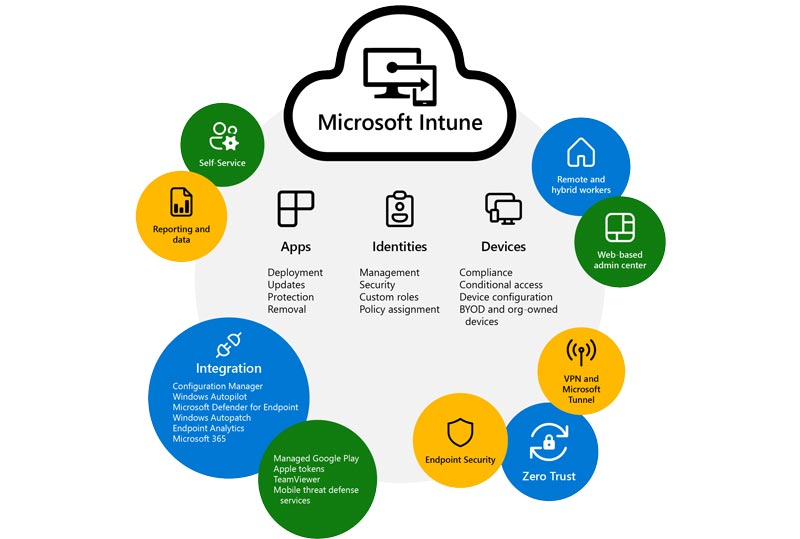
IBM Security MaaS360 is another cloud-based MDM solution that offers comprehensive device management functions. It is a SaaS solution for unified endpoint management and supports multiple platforms, including iOS, Android, and Windows. MaaS360 provides strong security measures, like encryption and compliance enforcement, to protect sensitive corporate data. You can have a 30-day free trial of MaaS360. After that, you must purchase a plan based on your company's needs.
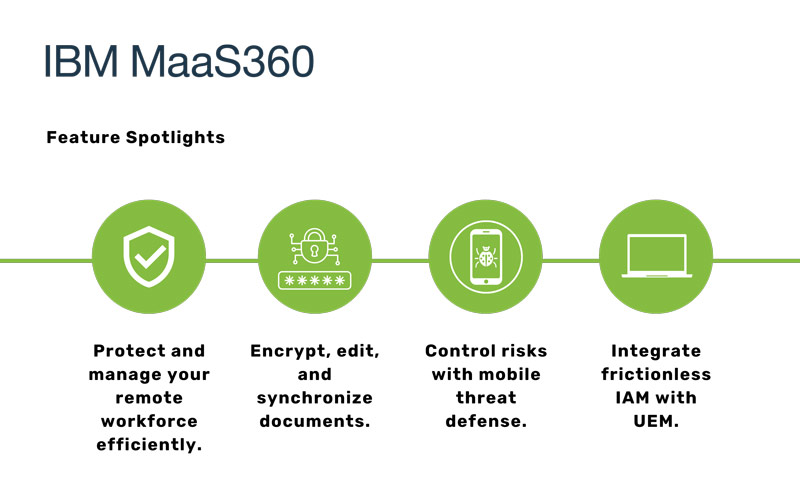
BlackBerry UEM (Unified Endpoint Management) is a robust MDM software that provides advanced security and control over mobile devices. It is compatible with various platforms like Windows, Android, iOS, and macOS. With secure containerization, policy enforcement, and advanced threat detection, BlackBerry UEM ensures comprehensive device management and data protection.
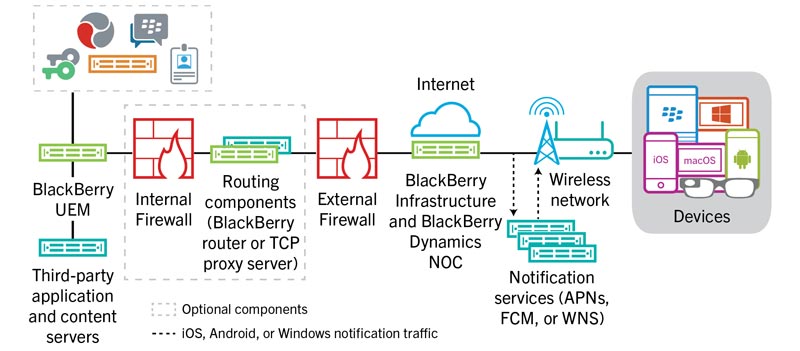
MobileIron is a leading MDM software known for its advanced security and device management capabilities. It supports iOS, Android, Windows, and macOS devices. The MDM software offers many useful features, including device enrollment, app management, and data protection. MobileIron can also integrate with various enterprise systems, providing seamless integration and enhanced productivity.
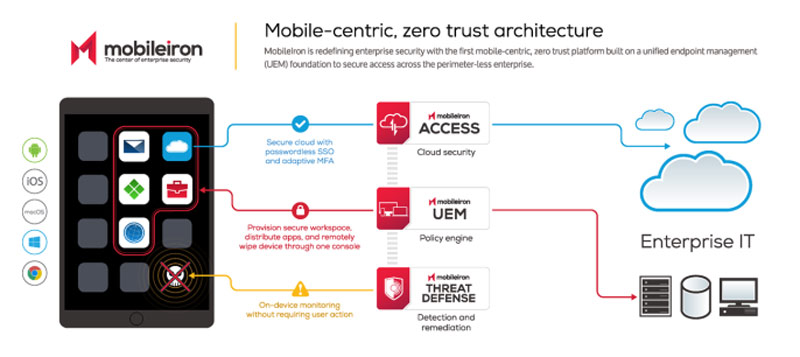
Workspace ONE is a unified endpoint management solution that combines MDM, mobile application management, and PC management capabilities. Like the recommended MDM software above, Workspace ONE supports mobile devices with different systems, including iOS, Android, Windows, and macOS. It is equipped with various helpful functions, such as remote device management, app distribution, and secure containerization. This MDM solution gives a holistic approach to device management.
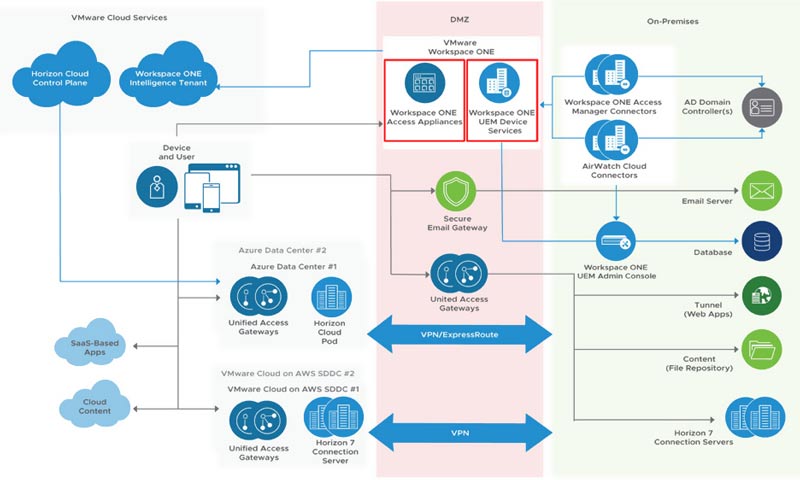
Sophos Mobile is a feature-rich MDM solution that offers a wide range of capabilities, including device management, app management, and content management. It offers organizations comprehensive control over their mobile ecosystem. Sophos Mobile also integrates with other Sophos security products to enhance overall device and data security.
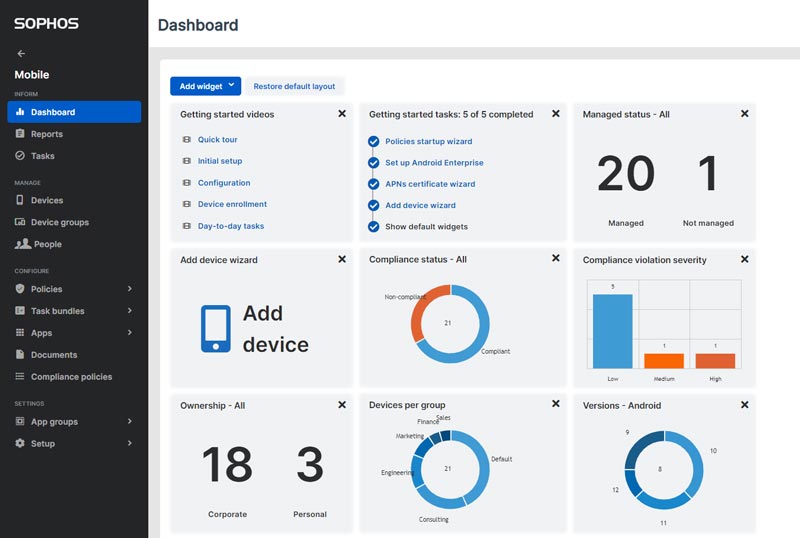
Citrix Endpoint Management is designed with unified endpoint management (UEM) technology to manage applications, devices, and platforms in one central location. This MDM solution supports iOS, Android, Mac OS, Chrome OS, and Windows. It carries a range of features like device management, app management, and secure file sharing. Citrix Endpoint Management can also integrate with other Citrix products. That helps organizations to better create a unified workspace environment.
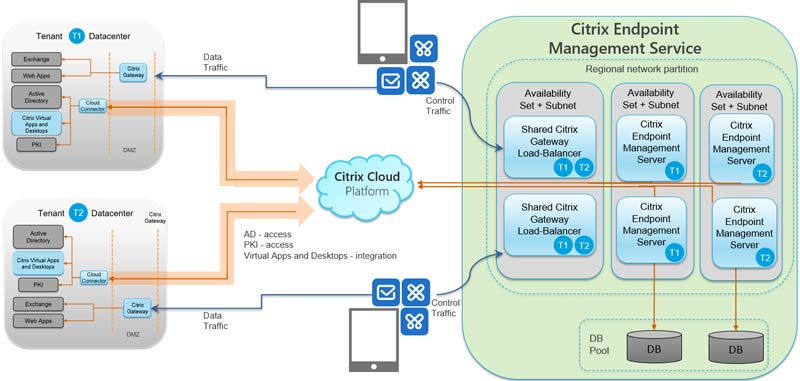
There might be many reasons why you want to remove MDM. For instance, your device is issued by an employer and is no longer being used for work purposes. Or you are concerned about privacy or restrictions imposed by the MDM. This part will share a simple way to quickly remove DMD from your iPhone. You can rely on the powerful Aiseesoft iPhone Unlocker to remove Mobile Device Management safely.

Downloads
iPhone Unlocker - Remove iPhone MDM Lock
100% Secure. No Ads.
100% Secure. No Ads.
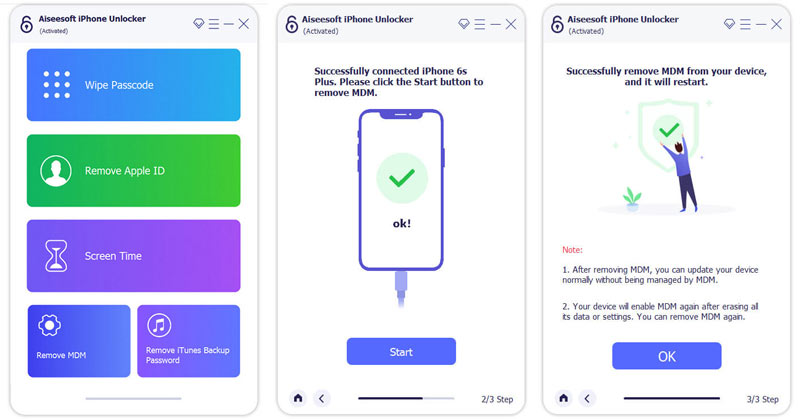
What are the main types of MDM?
MDM software has four common styles, Registry, Consolidation, Coexistence, and Transaction.
Who uses Mobile Device Management software?
MDM software is mostly used by internal IT teams. It helps them secure data and prevent corporate information.
How can I remove MDM from my iPhone?
Suppose you have the password from your administrator. In that case, you can go to General in the Settings app, choose Device Management or Profiles & Device Management, then tap the MDM configuration profile. You can simply tap Remove Management or Delete Profile to confirm your operation. If you can’t proceed with the MDM removal, you can turn to the recommended Aiseesoft iPhone Unlocker above.
Conclusion
MDM software is critical for managing and securing mobile devices. It provides a centralized platform for device management, application control, security enforcement, and performance monitoring. With the increasing use of mobile devices in the workplace, MDM software is essential for organizations to maintain control and protect sensitive information.

To fix iPhone screen locked, wiping password function can help you a lot. And you also can clear Apple ID or Screen Time password easily.
100% Secure. No Ads.
100% Secure. No Ads.