In the fast-paced world of multinational corporations, the need for a unified management system to enforce security, streamline app deployment, and protect sensitive data is paramount. Moreover, this is precisely where Microsoft Intune MDM proves all-important. As a dynamic management tool, Intune empowers large organizations to enhance productivity while prioritizing security. Consequently, the inquiry surrounding this application has become a pervasive and enduring topic of discussion. In this article, we will delve into the complexity of Intune by taking a closer look at Intune MDM features and exploring how to utilize this powerful tool effectively.

Microsoft Intune MDM is a comprehensive cloud-based software solution provided by Microsoft for mobile device management, including mobile application management. This powerful app enables administrators to efficiently manage user access, simplify app management, and oversee a fleet of devices with a holistic approach to the mobile ecosystem. With seamless device enrollment, administrators gain extensive control over device and application management while benefiting from robust data protection measures.
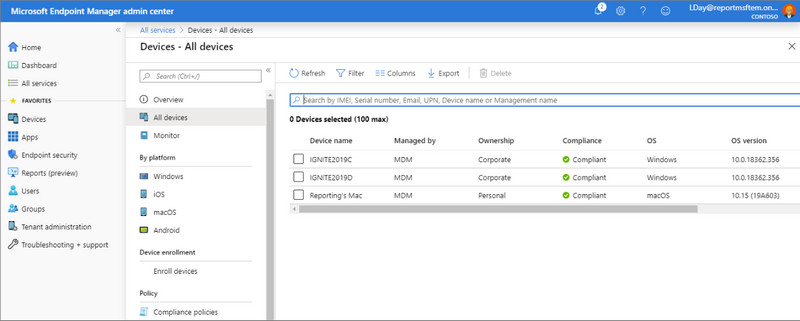
Moreover, by leveraging integration with Microsoft 365 services, organizations can maximize productivity within their operations. With its confidence-inspiring efficiency, Microsoft Intune fully empowers businesses to embrace the mobile device revolution.
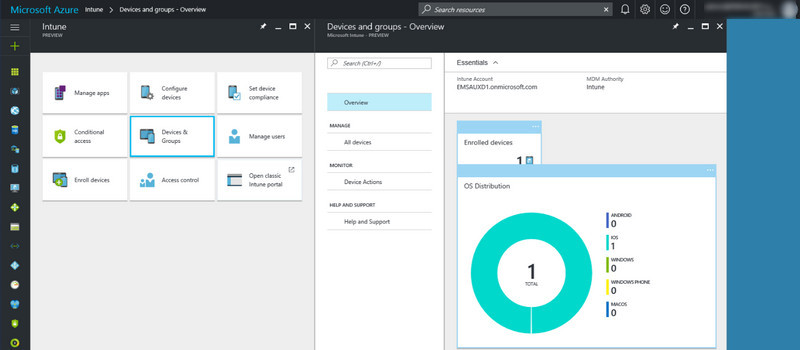
Microsoft MDM possesses the capabilities that a company needs, including managing a fleet of devices and protecting sensitive data. As we continue to explore, we can notice some of the best features it offers once you attain it by reading the following information.
Administrators and IT departments can establish control and apply security policies when the device is enrolled into the device management system, whether user-driven or automatic.
Once you have enrolled the device into Intune Mobile Device Management, the administrator can remotely manage and configure devices. Intunes is now the centralized management console that can remotely wipe, passcode enforcement, device inventory, software, and app distribution, and change device settings.
Aside from that, the IT department and Administrator can now manage mobile applications they can share with the devices enrolled in it. Aside from managing applications, they can install and update apps directly and then restrict their usage according to the policies implemented. Also, it supports managing company-provided apps and public app stores as well.
Adding encryption settings, setting up secure access through virtual private networks, and implementing data loss prevention policies can be done with it. It helps company data on mobile devices easily with various security measures.
Control access to corporate restriction based on compliance and user context is an additional feature you can get with it. With it, unauthorized personnel would only gain access to sensitive information with proper authorization from the department or Administrator.
Windows MDM revolves around the world of Microsoft 365 and other Microsoft-related services and apps, which means you can integrate these into it—enabling organizations to leverage their existing Microsoft infrastructure capabilities across different platforms.
Before using the Intune mobile device management, you must ensure a valid Microsoft Intune subscription that includes Microsoft 365 and Enterprise Mobility + Security plan and create an Azure AD tenant. Otherwise, you will not be able to use it after that. Follow the steps below.
Using Jamf Pro is the best for those working in an Apple ecosystem. The Windows MDM alternative can help you only with Apple devices, including macOS, iOS, and iPadOS. Aside from configuration management, you can also use its features, such as app distribution, inventory management, and security.
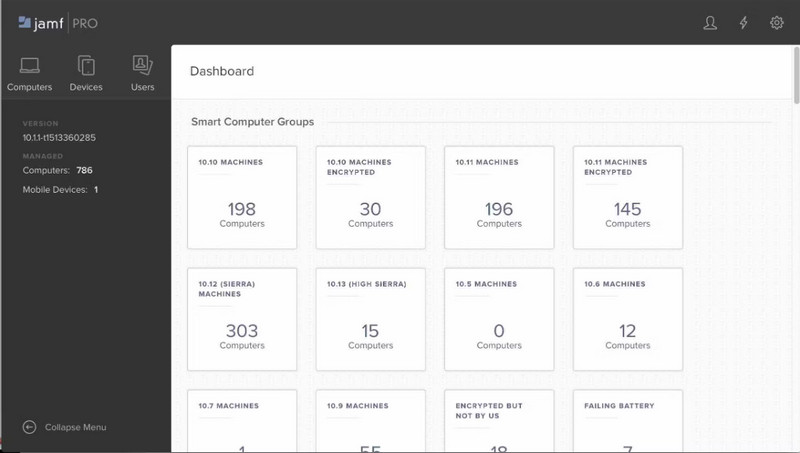
SOTI MobiControl is the best MDM and UEM solution application that supports various devices and OS. It features device enrollment, policy management, app deployment, remote control, and content management, as you can usually get on mobile device management.
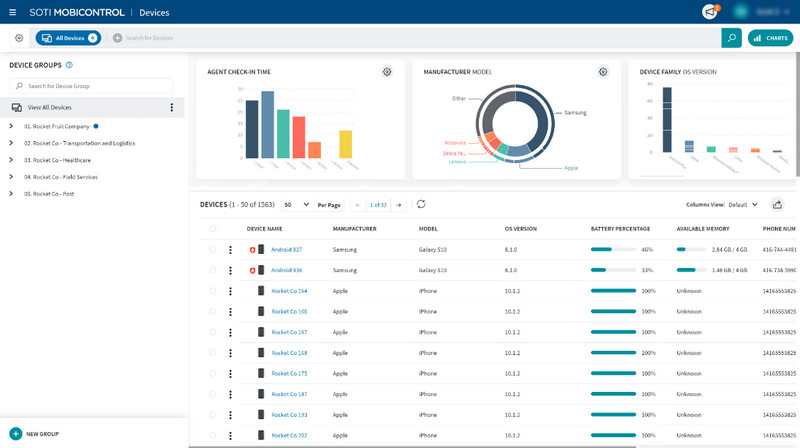
But if you are looking for a cloud-based Microsoft MDM alternative, the Cisco Merakit System Manager is the most fitting. The app can easily help you do centralized management for different devices, PCs, and Macs. Plus, it features device enrollment, app management, content management, and network security.
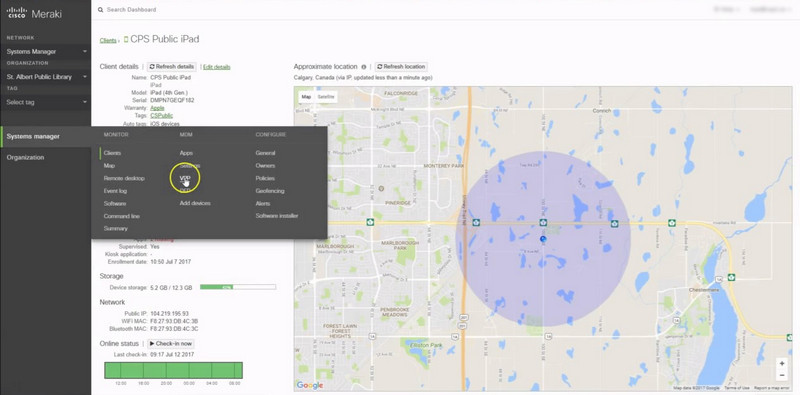
When your iOS is locked in MDM, the best solution is the Aiseesoft iPhone Unlocker. The app features the best way to unlock any types of mode that are happening on your iPhone that creates restrictions. When the mode is lifted, you can now fully control the iPhone without any limitations, access inaccessible apps and software to the phone, and more. There is no expertise needed to master using it. That is why we added the download button below to make it one touch away from having it.
100% Secure. No Ads.
100% Secure. No Ads.
Do I need to download the Microsoft Intune MDM?
There is no need to download the app since you can manage and use it from the cloud, which means you will need an internet connection to access it, even if you are the administrator.
What platforms and devices are supported by Microsoft Intune MDM?
Microsoft Intune MDM supports most platforms, such as Windows, macOS, Android, and iOS. Starting from handheld mobile devices up to computers can all be enrolled inside the system.
Can Intune MDM manage company-owned and BYOD devices?
Absolutely, Microsoft Intune MDM supports company-owned and BYOD devices with different policies and restrictions the organization applies.
Is Microsoft Intune MDM fits for a smaller organization?
There are no restrictions in business, whether it is big or small. Intune does provide the same intensity in security and management while enforcing the policy that applies to a specific organization to the device enrolled on it.
Is the integration of Microsoft Intune MDM has restriction?
It has a restriction, especially if you want to use third-party integration that is not part of the Microsoft ecosystem. But if you are about to use Microsoft 365, Microsoft apps, and software, then this app will not restrict you at all.
Conclusion
Intune MDM is the best choice if you are looking for mobile device management to manage different fleets of devices to the cloud server. This article gives you all the information needed before purchasing this MDM app. Enroll your organization's devices in this app and manage them easily.

To fix iPhone screen locked, wiping password function can help you a lot. And you also can clear Apple ID or Screen Time password easily.
100% Secure. No Ads.
100% Secure. No Ads.