If you are a live streamer or a game YouTuber, you must know OBS studio very well. As a free and open-source screen recording software, OBS helps to record different content on your screen.
Though this screen recorder is so powerful, it is hard to learn and you need to have a high-performance PC. Therefore, you may want an OBS alternative sometime.

OBS is one of the most comprehensive software for live broadcasting and video recording. It works on Windows, Mac, and Linux. With OBS, you can record your screen, audio, and game playing, mix the video and audio, and add text and images to the recording.
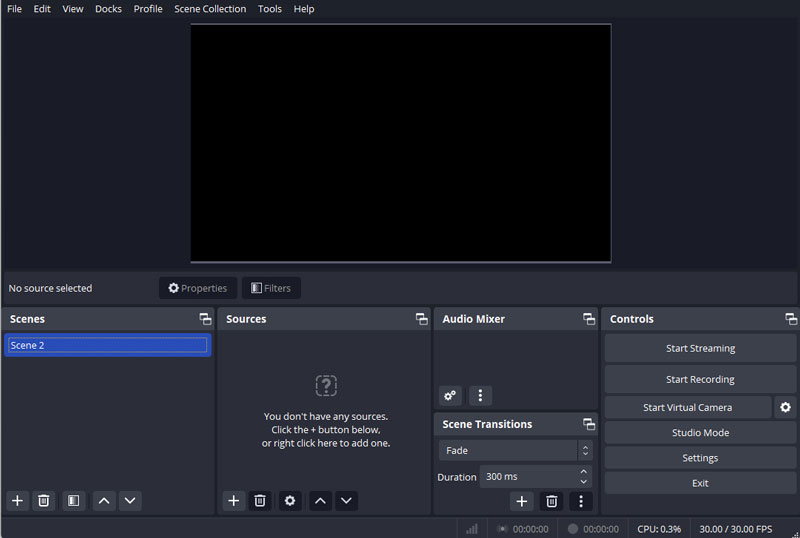
Together with those benefits come lots of limitations, too. Too much function takes up a large storage and running space that requires a relatively high-end computer. The complicated interface also causes trouble for beginners. Therefore, OBS alternatives are necessary for us.
OBS has two main uses: recording and livestreaming. But most people only need the recording function. Here are 3 screen recording alternatives for OBS Studio.
Best for: Recording screens, video chats, online meetings, and live games with annotation

Downloads
100% Secure. No Ads.
100% Secure. No Ads.
If you want to have an easy-to-use OBS alternative for Mac and Windows, you can’t miss Aiseesoft Screen Recorder. After consistent updates and improvement, it is one of the best screen recorder software in the market.
Apart from the regular recording of screen, window, game, and audio, you can also take a screen capture with it. What`s more, you can even connect your phone to your computer and record the phone activity on the computer. You can choose different recording modes so that you can use it even if your computer doesn’t have a top performance. For example, if your computer doesn’t perform good, Modes 3 (Preferred for Compatibility Version) is good for you. You can even customize the quality by changing codec, frame rate, bitrate, etc. No matter what quality you choose, you can get a fluent video all the time.
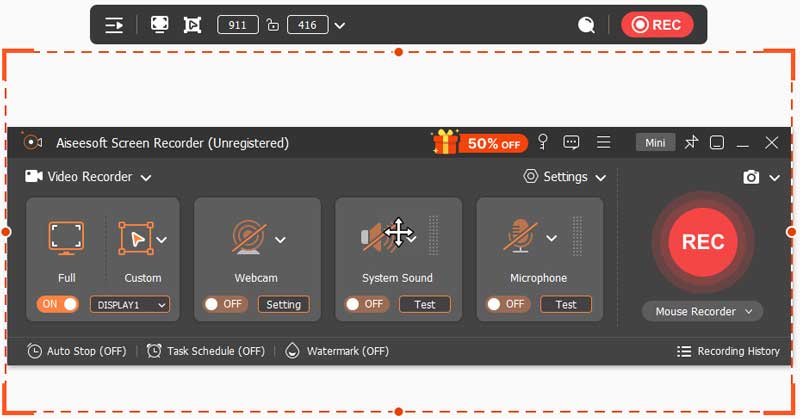
During the recording, you can add images and text on the screen as OBS does. Plus. You can also draw and create the whiteboard to help you make a better video for presentation and education.
PROS
CONS
Best for: Online meeting recording and sharing for people who don’t need editing.
If you just want to have a simple screen recorder without extra functions. Then ScreenRec will be your good choice. It is probably the simplest screen recorder, with only 4 main buttons on its interface. It can record video in SD, HD and 4K. More importantly, you can have unlimited recording time once you log in to your account. Due to its small size and limited function, it could be an OBS alternative for low-end PCs and laptops like Chromebooks.

PROS
CONS
Best for: recording short-time online meetings, local video recording.
Why does the OBS alternative have to be desktop software? It may never occur to you that you can record your screen for free online. But actually, you can. Software more or less needs some hardware or system requirement. But the Free Online Screen Recorder has no such restriction. You can capture your screen free online with it.
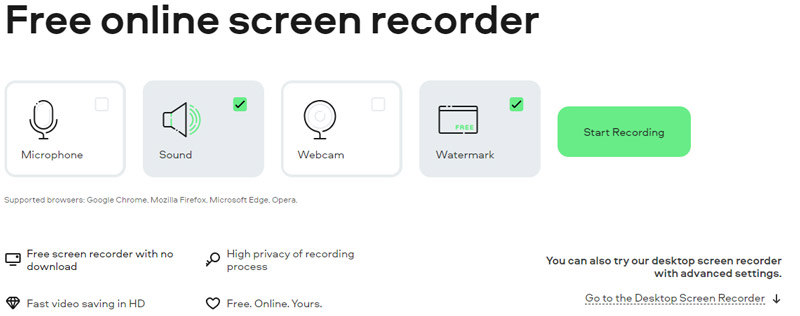
PROS
CONS
All 3 tools mentioned above are mainly about screen recording but don`t forget OBS Studio is also a live streaming tool. Now, let’s see what software can replace OBS in livestreaming.
Best for: Game recording and livestreaming with easy operation.
XSplit Broadcaster is a powerhouse in the live streaming and gameplay space. which makes comprehensive screen capture and can stream videos to major platforms. A good point is that it has a more intuitive interface than OBS and is easier to use. Besides, you can easily add multiple sources and then split and rearrange them in any way.
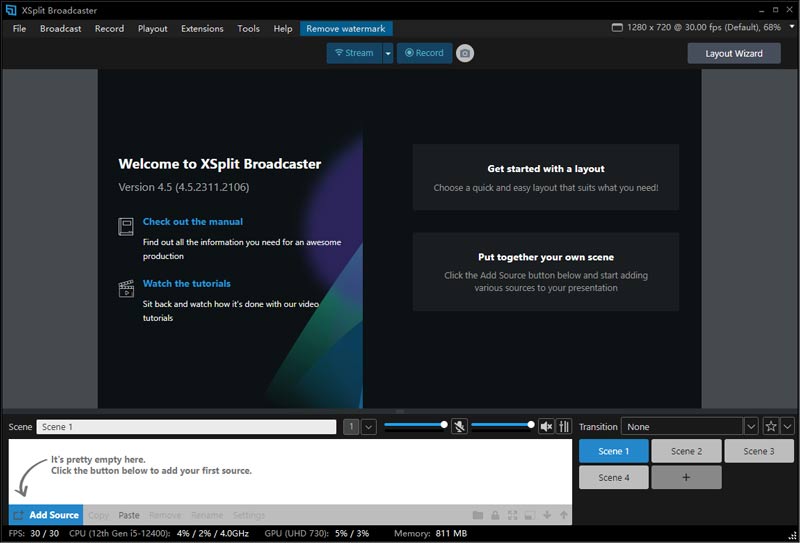
PROS
CONS
Best for: Livestreaming of short meetings without high requirements.
Wave.video is a web-based tool for live streaming and creating engaging video recordings. The interface is easy to explore and use, and it includes tools for effects, custom layouts, and editing. You can post your live stream to different platforms and invite your audience to see your live stream. Different from OBS, it also offers some editing tools like adding watermarks, stickers, etc. It is more like a business video creator of marketing and team working.
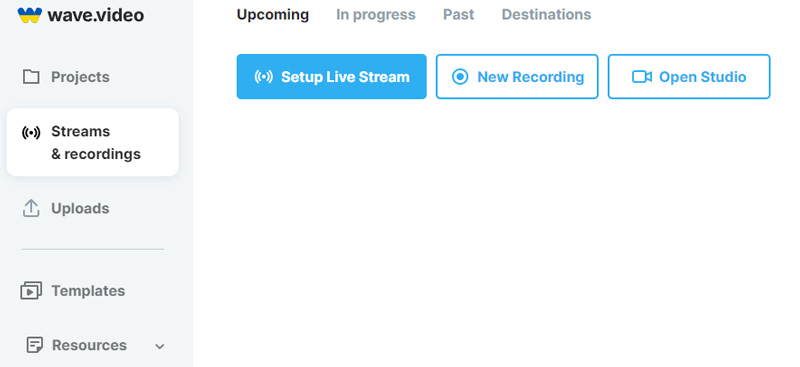
PROS
CONS
Is there a better option than OBS?
If you have trouble using OBS because of the complicated operation and hardware requirements, there is a better option. Aiseesoft Screen Recorder with high-quality video quality and a simple interface is your nice choice.
Is OBS the best free recording software?
Yes, OBS is one of the best free recording software for live streaming on YouTube, Twitch, etc. You can create videos of multiple sources and audio tracks. However, there are also a lot of alternatives like Aiseesoft Screen Recorder, ScreenRec, XSplit, etc.
Do streamers still use OBS?
Many professional streamers still use OBS for its power recording function and the ability to directly stream to major platforms.
Conclusion
OBS has too many functions that we may not need, and it is not friendly to new users, and that is why we need other options. This article just shows you 5 different OBS alternatives for screen recording and livestreaming. Let Aiseesoft Screen Recorder help you to record your video. It is easy to use. You can use drawing and edition functions to create an ideal recording. Have a try!

Aiseesoft Screen Recorder is the best screen recording software to capture any activity like online videos, webcam calls, game on Windows/Mac.
100% Secure. No Ads.
100% Secure. No Ads.