Phone aspect ratio and screen resolution profoundly influence our visual experience. Aspect ratios determine the display's shape and content compatibility, while screen resolution defines image clarity. In this article, we'll explore these crucial elements. First, we'll uncover the common mobile device aspect ratios and their impact on viewing experiences. Next, we'll delve into prevalent screen resolutions, discussing their role in defining visual quality. Additionally, we'll provide practical guidance on adjusting video aspect ratios for your phone using Aiseesoft Video Converter Ultimate. Stay tuned as we navigate these essential smartphone features, ensuring an optimized and seamless content experience on your device.

This aspect ratio was widely used in older smartphone models and is a standard for many TVs and computer monitors. Plus, it is great for shooting videos or images intended for viewing on widescreen displays or for content specifically meant for social media platforms; that is why it is the best aspect ratio for a phone camera.
Example Phones:
It was introduced to offer a more elongated screen without making the phone too wide, providing a better viewing experience for multimedia content.
Example Phones:
Slightly taller than 18:9, this aspect ratio became popular for its slimmer design, often featuring a notch at the top for the front camera and sensors.
Example Phones:
It is an extension of the 19:9 ratio, providing even more vertical screen space, often accommodating a notch or punch-hole camera design.
Example Phones:
Even taller than 19:9, this ratio provides more vertical screen space while maintaining a manageable width for comfortable handling.
Example Phones:
It is known for its ultra-wide display; this aspect ratio is more elongated than many other ratios, catering to users who prioritize a cinematic viewing experience.
Example Phones:
Extremely elongated, providing an ultra-wide screen experience, especially beneficial for multitasking or viewing content side-by-side.
Example Phones:
The most common phone screen resolutions varied across different device categories and models. Here are the most used screen resolutions that we are still able to use today:
This resolution was quite common, especially in mid-range to high-end smartphones. It balances sharpness and power efficiency well, providing a crisp display for most daily tasks.
Found in many flagship smartphones, especially those known for their high-resolution displays. This resolution offers exceptional clarity, making it suitable for content consumption, gaming, and VR experiences.
Often seen in budget-friendly or entry-level smartphones. While less high in phone resolution than FHD+ or QHD+, it still provides a reasonable display quality for everyday use.
Another common resolution, especially in lower-end devices. It offers basic visual quality and is suitable for less demanding tasks.
Aiseesoft Video Converter Ultimate offers a user-friendly interface and basic editing tools, including aspect ratio adjustments, which are ideal for resizing videos to fit phone screens easily. Users can typically select common aspect ratios or manually input specific dimensions to achieve the desired screen fit for their phones. Right now, this app has two ways to make a phone aspect ratio vertical that fits your phone; if you are interested, download this and read the succeeding steps.

Downloads
Aiseesoft Video Converter Ultimate
100% Secure. No Ads.
100% Secure. No Ads.
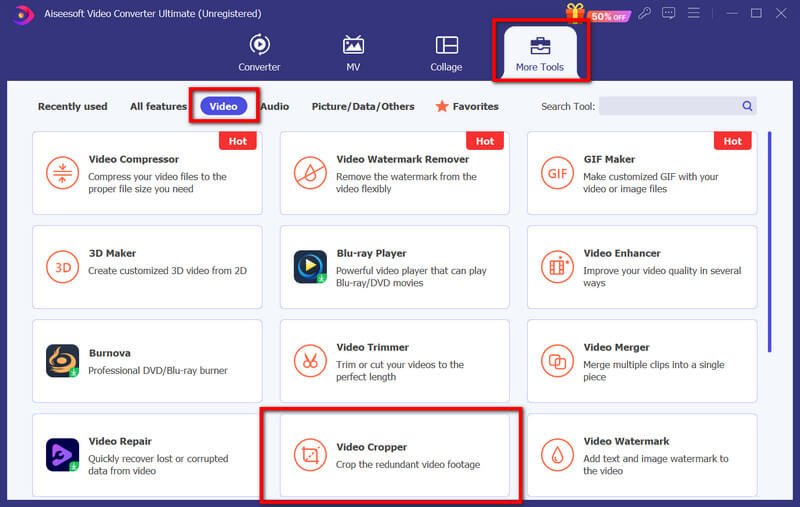
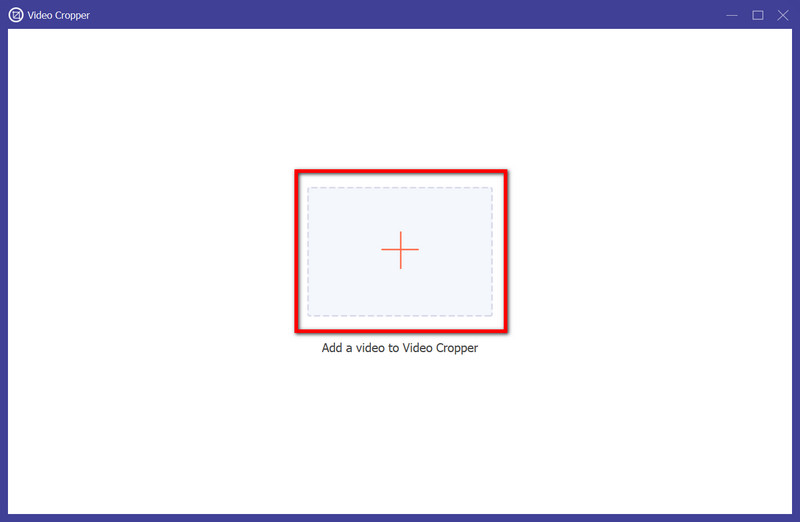
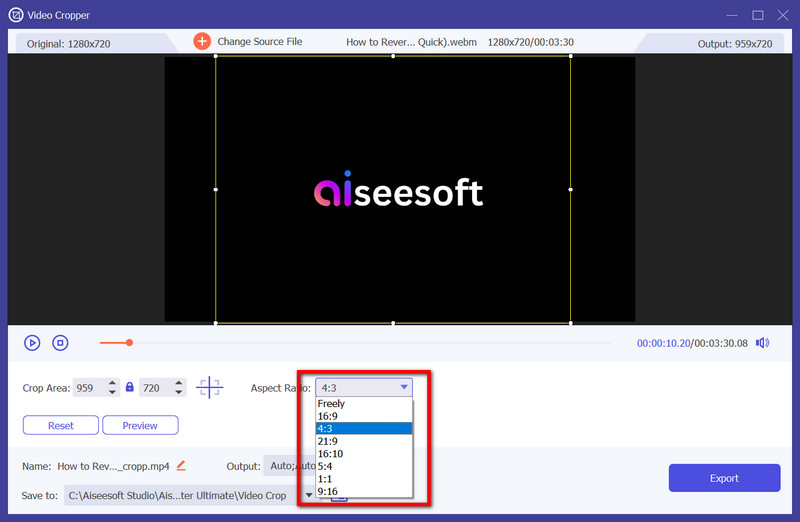
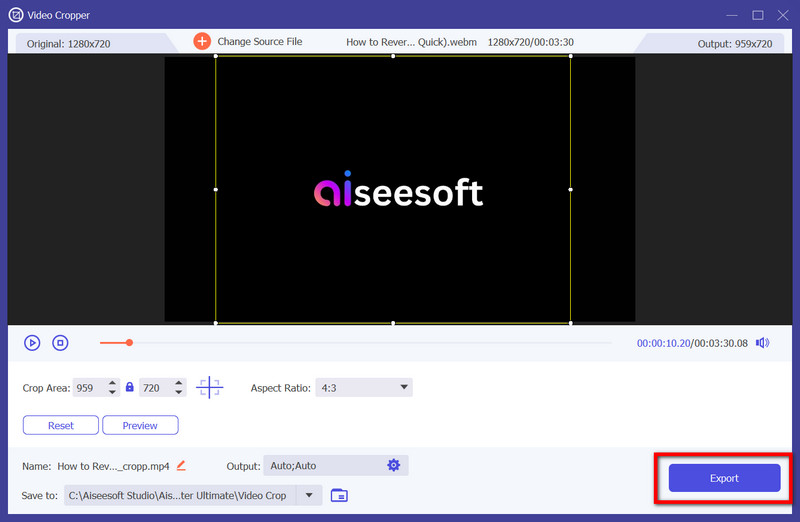
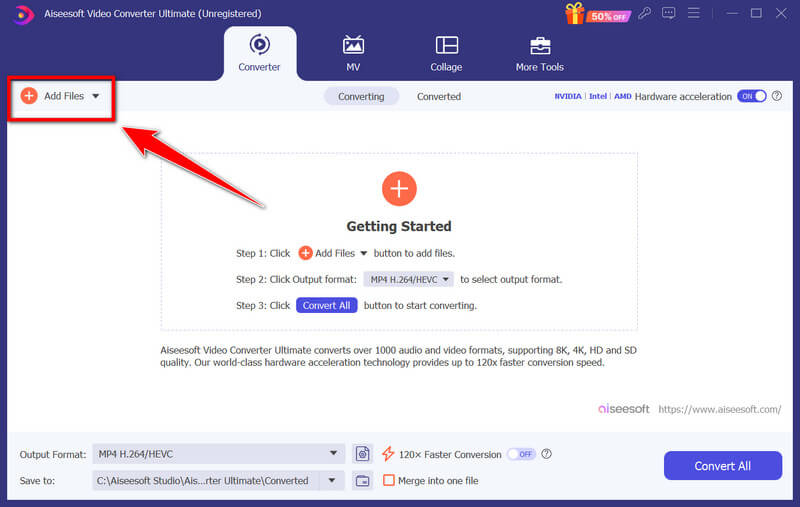
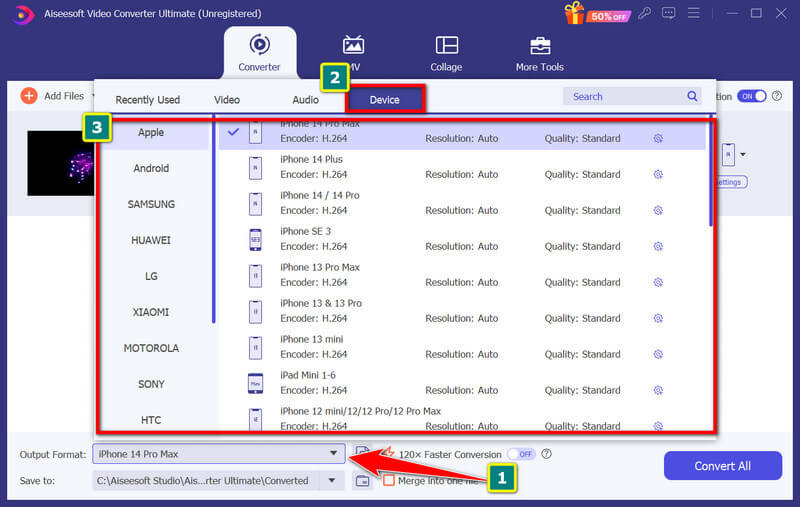
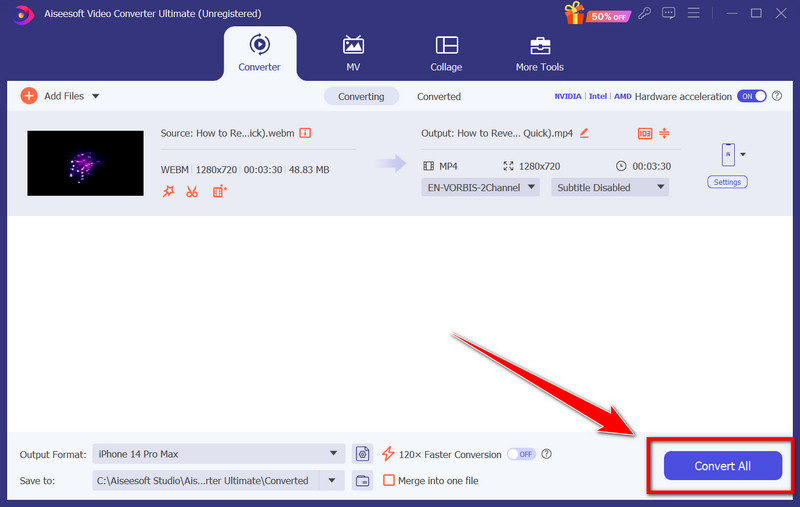
What is the best aspect ratio for a phone camera?
The best aspect ratio for a phone camera depends on personal preference and the type of photography. For versatility and compatibility across various platforms, the 4:3 aspect ratio is commonly preferred. However, 16:9 or even wider ratios can be suitable for certain shots, such as landscapes or widescreen video recordings.
What is the best phone wallpaper aspect ratio?
The optimal aspect ratio for a phone wallpaper largely depends on the specific phone model. However, many phones use a vertical orientation, making a 9:16 aspect ratio or 1080 × 1920 pixels for Full HD a popular wallpaper choice.
How do I know the resolution of my phone screen?
On Android, you can go to Settings, select Display, and tap on Resolution or Screen Resolution to view the screen resolution details. While on iOS, navigate to Settings, choose Display & Brightness, and tap View to see the current screen resolution.
Can I change the aspect ratio of photos or videos on my phone?
Yes, various phone photo and video editing apps allow you to change the aspect ratio of images or videos. However, altering the aspect ratio might involve resizing or cropping the video, potentially affecting the composition or quality of the content.
Does altering the aspect ratio and resolution lower video quality?
Changing a video's aspect ratio or resolution may affect its quality by causing distortion, loss of detail, or pixelation due to cropping, stretching, or resizing; that is why you might need a dedicated video enhancer to enhance video quality.
Conclusion
The best mobile phone aspect ratio and screen resolution are mentioned in this article. Knowing it gives us an idea of optimizing a video to the best quality on our mobile devices. So, if you want to change the aspect ratio of your video, ensure to use the best video editor, the Aiseesoft Video Converter Ultimate.

Video Converter Ultimate is excellent video converter, editor and enhancer to convert, enhance and edit videos and music in 1000 formats and more.
100% Secure. No Ads.
100% Secure. No Ads.