Video corruption is a common issue that can occur due to various factors, including incomplete file transfers, abrupt power outages, hardware malfunctions, and more. This is where video repair tools like Remo Video Repair come into play, offering a lifeline to restore corrupted videos and salvage cherished memories.
When you get the Remo Software recommendation, you may wonder if it is safe and really works. This comprehensive Remo Video Repair review will explore its features, pros, cons, and effectiveness, providing a detailed guide on how to utilize its capabilities to restore corrupted videos. Moreover, we introduce you to a great Remo alternative.
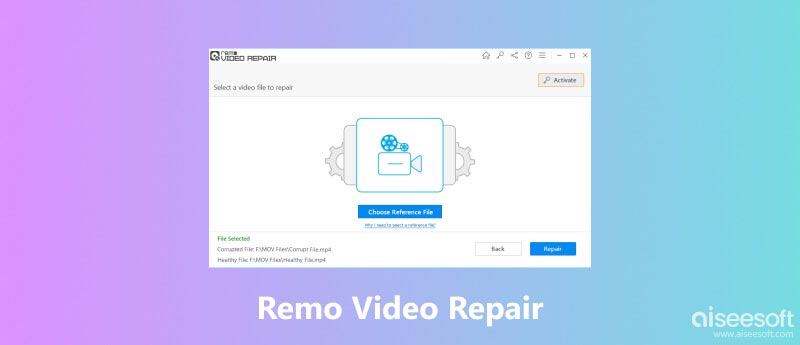
Remo Video Repair is a popular and easy-to-use tool that can repair corrupted video files. It works by scanning and analyzing damaged videos and identifying and repairing damaged sections. It also gives a preview feature that allows users to assess the repaired video before saving it.
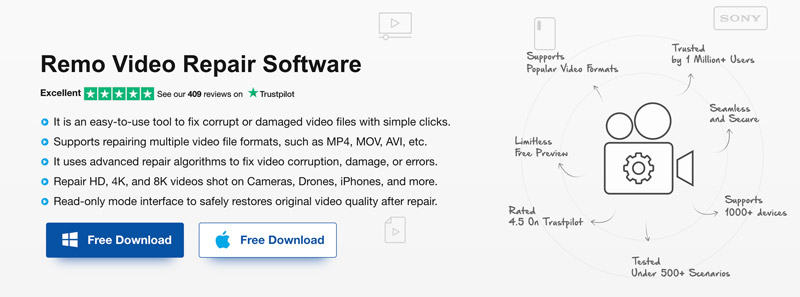
Remo Video Repair stands out with its comprehensive set of features designed to tackle various video corruption scenarios. It supports many HD, 4K, and 8K video formats, including MOV, AVI, MP4, M4V, 3GP, 3G2, FLV, and WMV. This Remo software can handle a variety of corruption issues, including header corruption, index corruption, data corruption, and codec-related problems. It uses a read-only mode interface to guarantee the safety of your corrupted videos.
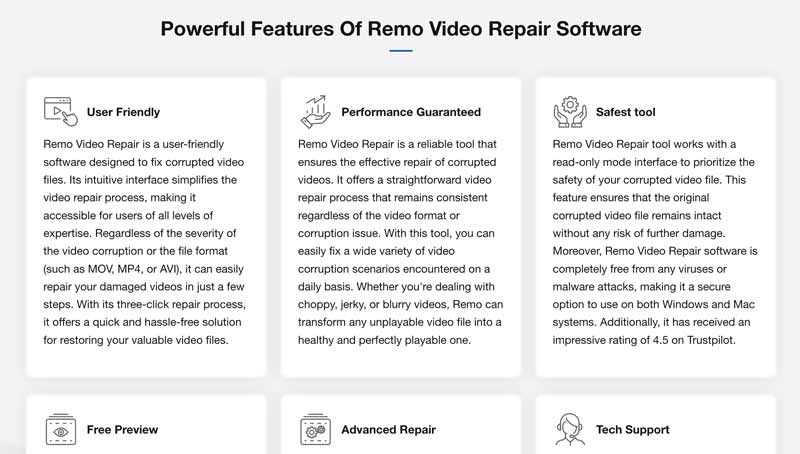
Remo Video Repair offers several advantages that make it a compelling choice for video repair. It boasts a simple and intuitive interface to easily access its features. Moreover, it can handle many commonly used video formats. Remo Video Repair provides advanced scanning options to thoroughly scan the corrupted video file and identify the specific corruption issues. It lets you preview the repaired video to ensure that the repair process was successful.
Despite its strengths, Remo Video Repair has a few drawbacks. The Remo software's success rate in repairing corrupted videos depends on the severity of the corruption. In some cases, it may not be able to fully restore the video. Its free version allows repairing only a short portion of the video, requiring a purchase for a full repair. Remo Video Repair is priced higher than some of its competitors, which may deter users from purchasing a license for occasional use.
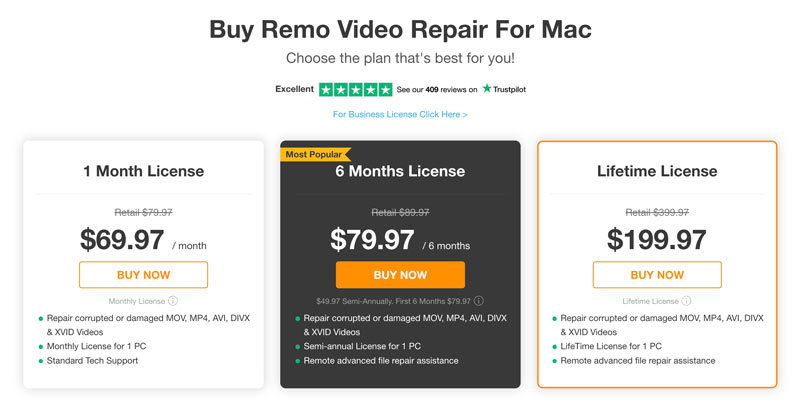
Remo Video Repair has garnered positive reviews and testimonials from users, with many reporting successful repairs of corrupted videos. The software's ability to handle various corruption issues and support a wide range of formats makes it a valuable tool for those facing video corruption problems.Remo Video Repair has garnered positive reviews and testimonials from users, with many reporting successful repairs of corrupted videos. The software's ability to handle various corruption issues and support a wide range of formats makes it a valuable tool for those facing video corruption problems.
However, it's important to note that the success rate depends on the severity of the corruption. For minor corruption issues, Remo Video Repair is likely to be effective. However, for more severe corruption, the software may not be able to fully restore the video.
To repair your corrupted or damaged video file, you should first download Remo Video Repair on your computer. Navigate to the specific product page and select the appropriate version for your operating system, either Windows or Mac.
Launch Remo Video Repair and click the Select File button. Browse the location where your corrupted video file is stored and add it.
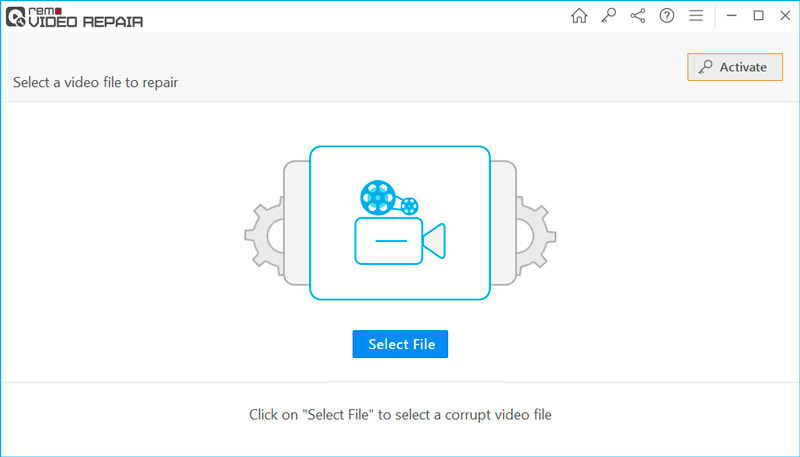
Once the corrupted video is selected, click the Repair button to initiate the repair process. The Remo software will scan and analyze the file, identifying and repairing any damaged sections.
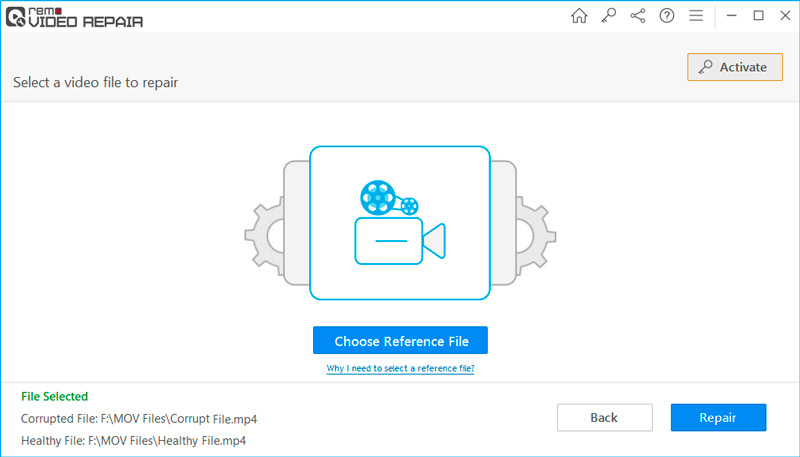
After the repair process is complete, Remo Video Repair will give the option to preview the repaired file. Click the Preview button to watch the video and check if the repair was successful. Then, click the Save button and choose a location to store the repaired video file. You should select a different location to avoid overwriting the original file.
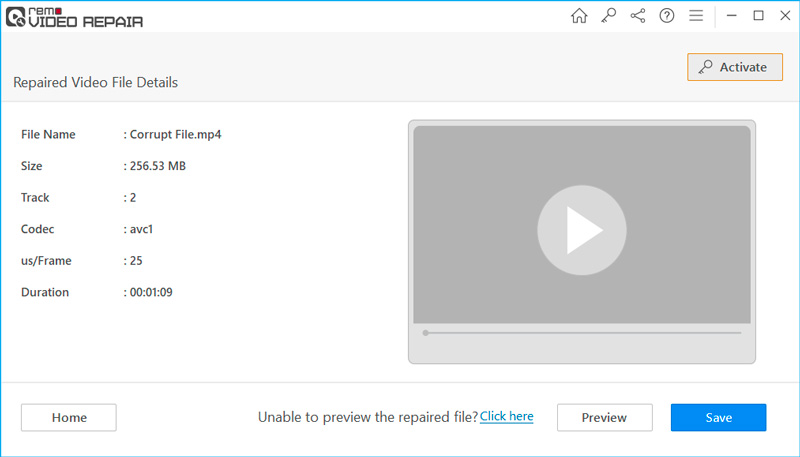
While Remo Video Repair is a popular and effective tool for repairing corrupted video files, there are certainly alternative options available. Among these Remo alternatives, Aiseesoft Video Repair stands out as a strong contender, offering a higher success rate.
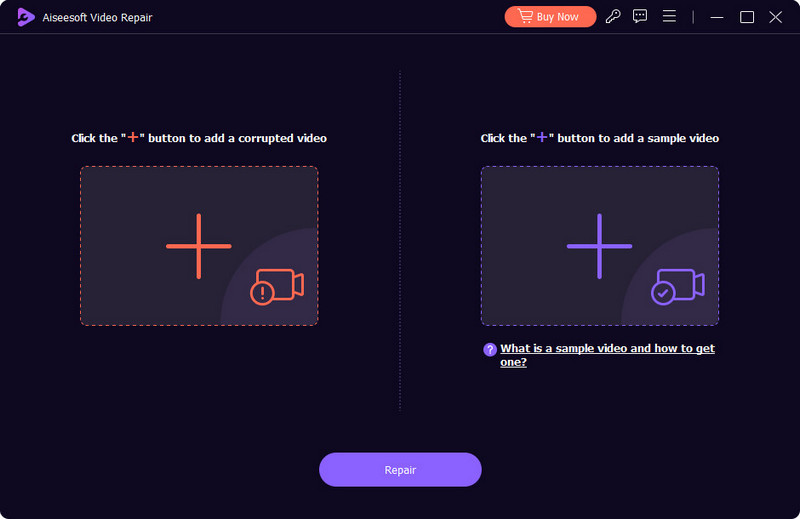
Aiseesoft Video Repair excels at repairing various video corruption issues, from minor errors to severe damage. Its advanced repair algorithms enable it to scan and analyze corrupted video files meticulously, identifying and fixing damaged sections with precision.
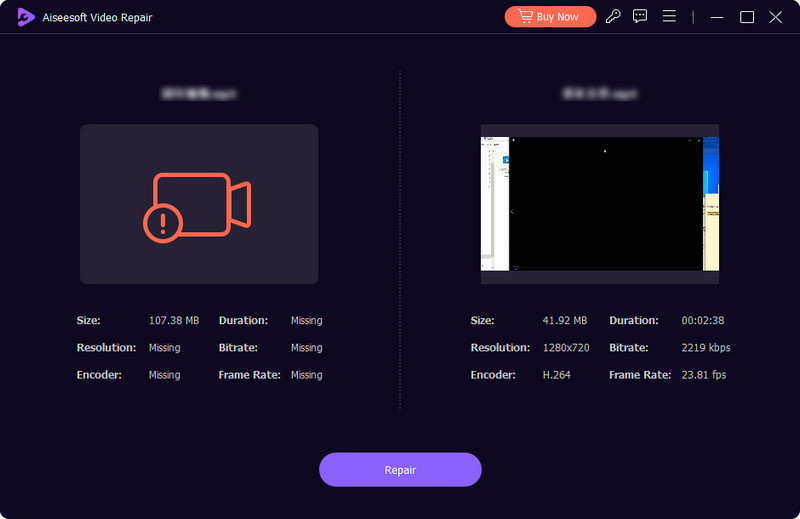
One of the key advantages of Aiseesoft Video Repair is its impressive success rate. It has consistently demonstrated its ability to restore corrupted videos that other tools may struggle with. This is largely attributed to its advanced repair technology and its ability to handle a variety of corruption scenarios.
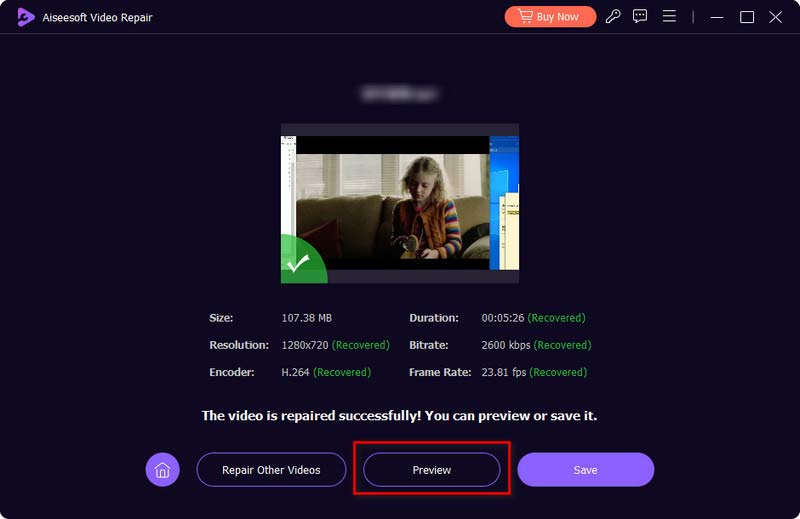
Aiseesoft Video Repair has a higher success rate than Remo Video Repair, especially for severely corrupted video files. It supports more video formats and offers more features. The alternative is much cheaper than Remo Video Repair. You can download it, have a free trial, and then decide if you want to buy it.
100% Secure. No Ads.
100% Secure. No Ads.
Is Remo Video Repair safe?
Yes, Remo Video Repair is generally considered to be a safe and reliable tool for repairing corrupted video files. Millions of people worldwide have used it, and it has a good reputation for being effective and safe.
Is Remo software legit?
Remo Software appears to be a legitimate company that offers a range of data recovery and file repair solutions. The company has been in business for over 25 years and has a positive reputation among users.
Can Remo software recover deleted videos?
Yes, Remo Software offers several data recovery tools, including Remo Recover, which can be used to recover deleted videos from different storage devices, such as hard drives, SSDs, SD cards, and USB flash drives.
Conclusion
Remo Video Repair is a valuable tool for anyone who has encountered corrupted video files. However, it is important to manage expectations and understand that the software's success rate depends on the severity of the corruption. If you are unsatisfied with its success rate, turn to the recommended Aiseesoft Video Repair.

Repair your broken or corruped video files in seconds with the best quality.
100% Secure. No Ads.
100% Secure. No Ads.