DFX Audio Enhancer is considered one of the best applications to be downloaded on Windows since it can adjust the parameters on the audio track playing that the built-in player can't offer. That review was long ago, and there is now a new and improved audio-enhancing app to download on Windows. But let's give this app another shot and review it! Read this article to know why the app became the best audio-enhancing tool on the said OS.
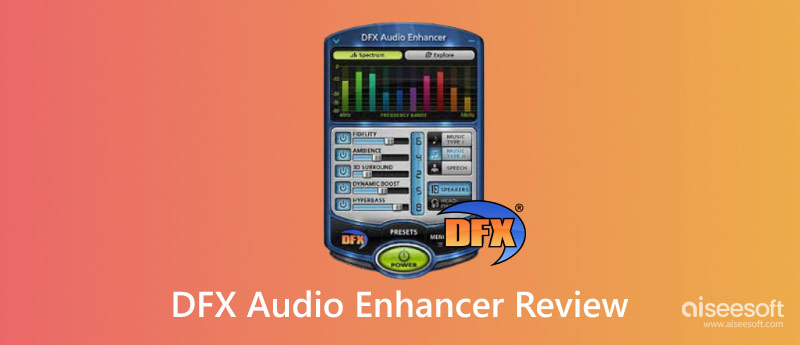
DFX Audio Enhancer is an app you can download to enhance your audio recording or file into something extraordinary. It is a dedicated Windows-based application with various parameters for enhancing and audio editing. Some options that you can manage to use are our Boost Sound Quality, Parametric EQ, Customizable Effects & Presets, Keyboard Shortcuts, and more. With that features, it may seem that the app's UI is too much to handle beginners, but the reality strikes that its UI is simplified for new users. So, this is the best choice if you want a system app that works well on audio tracks.

Since you are still reading this, we have covered all the DFX audio enhance critical functions you can use for free. However, some options aren't allowed for free, and it offers a limited time on the free version. Purchasing it is necessary, but before that, you must read all the functions you can get here.
Doesn't know how to make the quality of your sound better? You can use the Boost Sound Quality to manually improve your audio's fidelity, ambiance, and dynamic boost.
The Parametric EQ allows you to manipulate the wavelength and the kHz of the audio track you are playing on your computer in much more detail. Inside this eq, you can manually extend the low and high frequencies of the audio. If you want to reset it back to its original state, click the Reset button here.
Is your bass doesn't have a boom factor? You can use the DFX audio enhancement feature known as Hyper Bass. You can slide it to upgrade the bass level to the maximum level to highlight the bass algorithm on the audio track.
The Presets automatically adjust the track that you use. Here, you can select differently presets to make your Windows sound trip better. But not all of the options here are available on the free version of it.
Here, you can choose where the audio will be played, on speaker or headphones. It means you can connect two devices to emit the sounds to be heard externally.
Aside from its audio enhancement, you can even choose different skins here to make it appealing to your eyes, such as Universal, Charcoal, Classic Blue, and Classic Red. If you want the minimized version, choose the option with a mini on its name. You can select the DFX Audio Enhancer free skins based on what you think is the best.
While it is being enhanced thru this app, you will be able to see the levels of the frequency sounds emulates. All the signals you see are real-time, meaning they aren't just a design.
Want to know how enhancing audio works with this app? Instead of wondering and searching over the web, you can now follow the tutorial that could help you use the DFX Audio Enhancer to its full potential.

Through the DFX audio enhancement, you can adjust the wavelength and effects of the sound on your Windows. But what if you want to save the adjustment permanently? Then use the Aiseesoft Video Converter Ultimate. With it, you can actively edit your audio here by boosting it, compressing it, removing the background noise generated, and then saving the final output into your computer. You can even merge audio files like you can on a professional tool but simpler here. Whenever you need to change the audio format to use it as an alarm on iOS or just a typical MP3, this application covers that also.
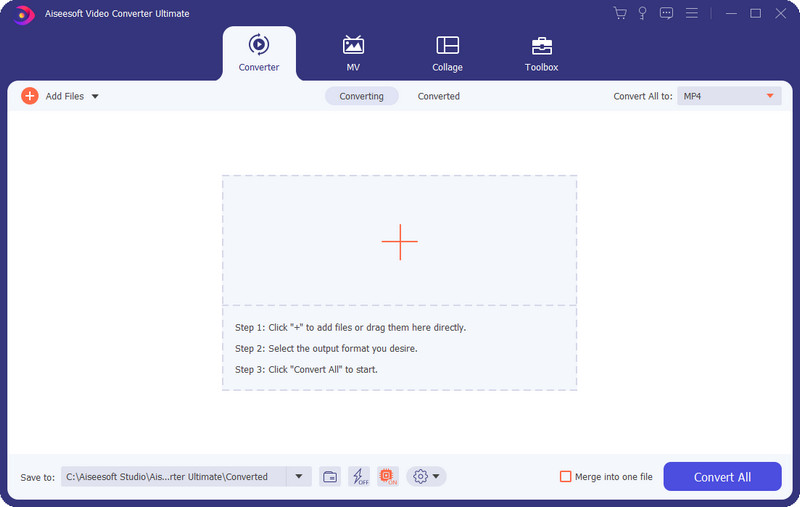
Is this app available on Mac? Yes, you can also download the app on your Mac, but its functionality on Windows is at the par level Mac. Do you want to know what amazing features you can use here? Downloading it is the best option.
100% Secure. No Ads.
100% Secure. No Ads.
Is DFX Audio Enhancer still the best?
Considering the features that it offers to the user, DFX Audio Enhancer is the best for playing music and then adjusting the frequency to enhance the audio file. Through this audio enhancer review, it became clearer that more applications on the market offer more than this app can give.
Why can't I max the settings on DFX Audio Enhancer?
The free version of the DFX Audio Enhancer doesn't allow you to put any settings on max, which means purchasing it is the best way to do so that you can activate the max settings. The premium version allows you to adjust settings, use presets, and activate the 3D surrounds.
Does DFX Audio Enhancer support Mac?
Sadly the version of DFX Audio Enhancer isn't supported on any macOS devices. So, searching for another audio enhancer on the market is better, like what the Aiseesoft Video Converter Ultimate offers.
Conclusion
DFX Audio Enhancer is a free app that you can use to enhance the audio quality of the playing sounds on your Windows. However, your changes aren't applied to the adjustment you made and tried to send that audio file. We added the Aiseesoft Video Converter Ultimate to enhance, compress, and turn your audio file into a high-quality sound and send it to others.

Video Converter Ultimate is excellent video converter, editor and enhancer to convert, enhance and edit videos and music in 1000 formats and more.
100% Secure. No Ads.
100% Secure. No Ads.