Nintendo Switch is known as an excellent handheld console for playing video games. It is equal to other brands like Xbox and PlayStation, regardless of being a portable device. But since the console only has a smaller screen, you might want to play your favorite games on a wider screen. Fortunately, Nintendo Switch emulators exist and can help you play on Windows, macOS, and other devices. Let’s check them out!

The short answer is yes. There are many emulator apps available on online markets, and most are free to download. Installing an app on your device allows you to mirror the Switch’s screen with built-in controls to play on your keyboard with a mouse. An emulator’s compatibility ranges in Android, PC, and Steam Deck devices, while it can differ in features and system requirements.
Most apps are legal to download and use for playing Nintendo Switch. However, keep in mind that it becomes illegal when sharing copyrighted ROMs or playing unofficial games on your consoles. Otherwise, the emulator app is safe to use.
Before downloading an emulator, ensure your device is capable of mirroring the Nintendo Switch and the games. Consider checking the device system and choosing the best tool for emulating. Here are the recommended Emulators apps to play games on Switch.
This game emulator is known for being beginner-friendly with easy-to-use controls. Ryujinx can be downloaded on many platforms, including Windows, Steam Deck, Mac, and more. One of its biggest perks is that it supports most of Switch’s games and can run them by up to 60FPS, depending on the system requirement. If you are a Mac user, the Ryujinx emulator is a great app to pick!
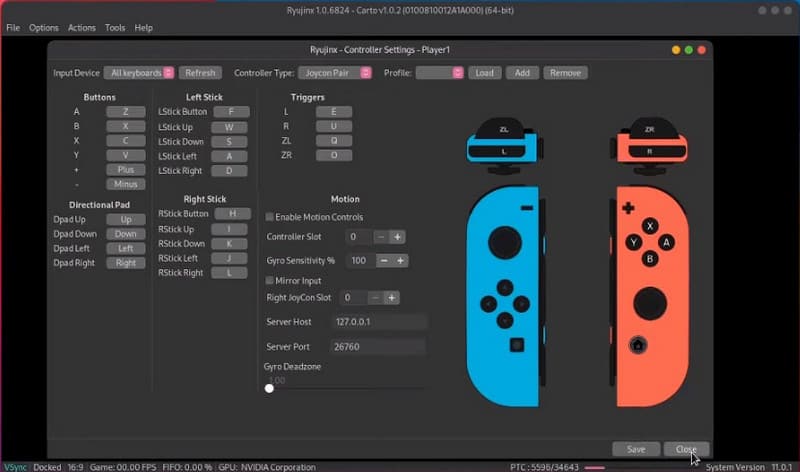
PROS
CONS
Yuzu is the first Nintendo Switch emulator to exist, developed by Citra. It is free and open-source, supporting almost all games with excellent performance rates. For a first-time user, the app provides a complete guide on how to use it, along with a list of performance rates of popular games. Yuzu is a bit more tricky than Ryujinx, but you can get the hang of it after watching the app’s guide.
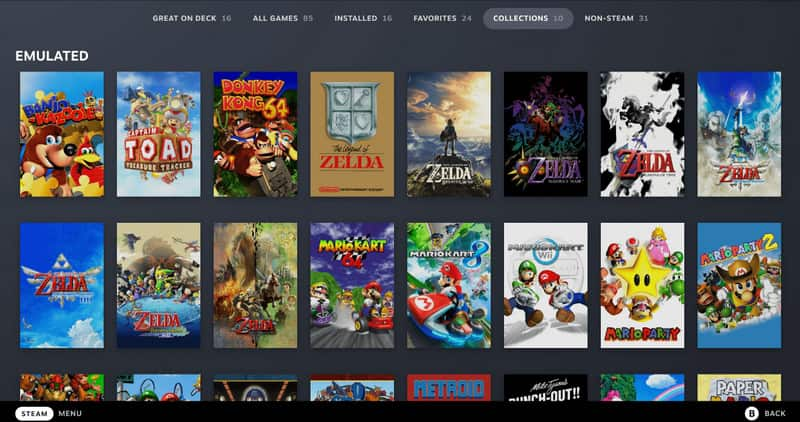
PROS
CONS
If you have a high-end Android device, then Skyline can be your next Nintendo Switch emulator. With the references taken from Yuze, Ryujinx, and other emulators, this app is still a work in progress, yet it is set to be an open-source tool for Android. Skyline supports games such as Cuphead, Shovel Knight, Sonic Mania, and more!
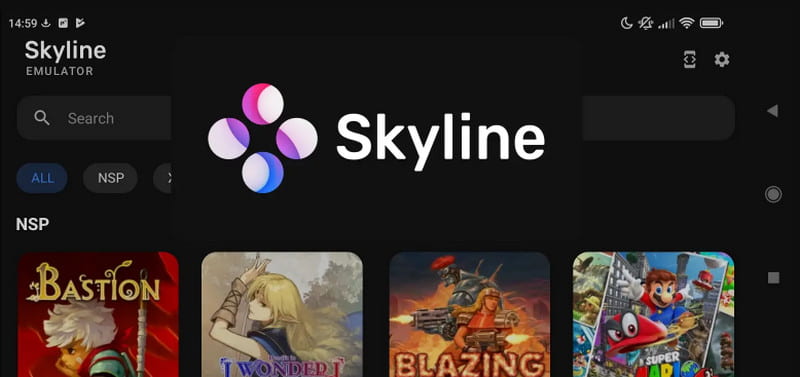
PROS
CONS
NSEmu is a free Nintendo Switch emulator that allows you to change its system however you want. For technical savvy, you can create a fluid-like performance in this app with outstanding sound and graphics. Along with a user-friendly interface, NSEmu is a great tool with limited lag issues.
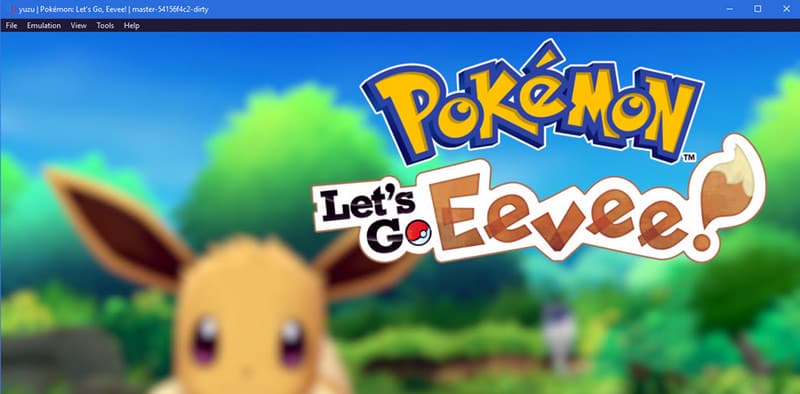
PROS
CONS
Egg NS is a great alternative for an Android emulator. Unlike Skyline, this app is underappreciated but is truly decent for playing notable games on Nintendo Switch, including The Legend of Zelda: Link’s Awakening and Pokemon. The only problem with Egg NS is its user subscription to enable locked features.

PROS
CONS
While not completely a Nintendo Switch emulator, Cemu is an amazing app that can run games from Switch, Wii U, and other consoles. It allows you to experiment with its advanced features, such as graphics with modes, quality rendering, and resolution. Cemu receives regular updates from the developers, increasing the speed and more features on the app.
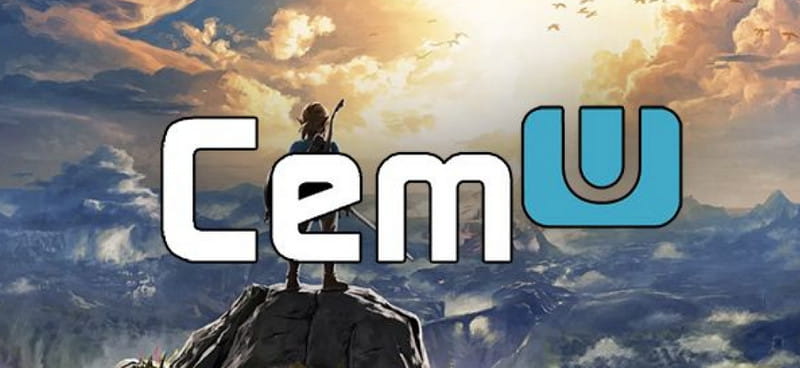
PROS
CONS
For high-speed gameplay, this Switch emulator is a go-to app for Android users. It produces decent frame rates with excellent graphics while supporting Nintendo 64 and Nintendo 3DS games. Still, you may experience random lags while playing games here.

PROS
CONS
In this part, you will see a table comparing the emulators to see the best one to use. Check the emulator list and their supported platforms and prices.
| Nintendo Switch Emulators | Supported Platform | Price |
| Ryujinx Emulator | Windows/Mac/Steam Deck/Linux | Free |
| Yuzu | Windows/Steam Deck/Linux | Free |
| Skyline Emulator | ARMv8 Android devices | Free |
| NSEmu | Windows | Free |
| Egg NS | Android | In-app purchase |
| Cemu | Windows/Steam Deck | Free |
| SwitchDROID | Android | Free |
Most recommended apps are not always up for great gameplay, so using Aiseesoft Phone Mirror is better for gameplay on any device. It is a desktop program that enables devices to connect and mirror Android and iOS to your computer screen. Just like an average emulator, the Phone Mirror has built-in controls to manipulate the game on your PC without glitches or lags. Providing all the practical features, Aiseesoft Phone Mirror is suitable for Switch emulating on supported platforms like Android, iOS, Windows, and Mac.

Downloads
100% Secure. No Ads.
As one of the best game recording software, this mirroring program allows users to draw the screen and make annotations using the built-in editor. Next time, when recording with Aiseesoft Photo Mirror, you can always leave marks to note down your slipping inspirations.
Is Yuzu Switch safe?
Absolutely yes. The emulator app was developed in C++ programming in 2018. To ensure you use Yuzu safely, download the app from GitHub and not to ROM websites.
Are Switch emulators illegal?
No. For as long as you are using the emulator for gameplay purposes, then it should be fine to use one. Keep in mind that you must play official games from Nintendo Switch, and you will be fine.
Can you get banned for emulating Switch?
No, but it is best to take precautions to keep you from getting banned by Nintendo. Install protection whenever you play Switch games online and a separate one for offline games.
What is the system requirement when using Yuzu?
Yuzu requires minimum specs such as Core i5 4430/Ryzen 3 1200, 8GB RAM, and NVIDIA GT 1030. For the recommended specs, use NVIDIA GeForce GTX 1650 4GB / AMD Radeon RX 6500 4GB.
What does a Nintendo Switch emulator do?
An emulator allows a video game to be imitated on another device while letting the user experience the same gameplay as the source or console. Depending on the app you download, an emulator can provide advanced features to change resolution, frame rate, etc.
Conclusion
The development of Switch emulators for Nintendo games allows many players to enjoy gameplay on another device. You can use Yuzu or Ryujinx emulators, but there is no assurance that it works smoothly. To avoid wasting time trying all the recommended apps, use Aiseesoft Phone Mirror for professional screen mirroring. Try it by clicking the Free Download button!

Phone Mirror can help you cast your phone screen to your computer for a better view. You can also record your iPhone/Android screen or take snapshots as you like while mirroring.
100% Secure. No Ads.