Encountering a video error code can disrupt your viewing experience and leave you wondering what went wrong. The error code 224002 is a common video-playing issue that particularly occurs when attempting to play videos on websites. This article delves into the meaning of error code 224002, its causes, and effective solutions to resolve the error and restore your video playback.
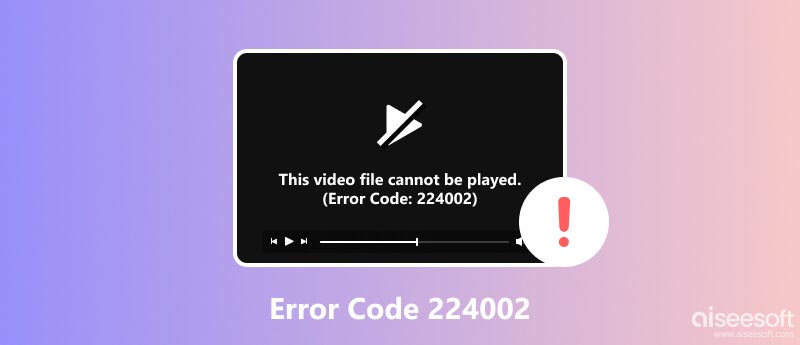
Error code 224002 is primarily associated with JW Player, a popular HTML5 video player widely used by various websites to stream and display videos. When the error code appears, it indicates that the JW Player encountered a problem while attempting to load or play the embedded video. The error message typically reads This Video File Cannot Be Played (Error Code 224002). It can manifest on various devices, including PCs, Android devices, and iPhones.
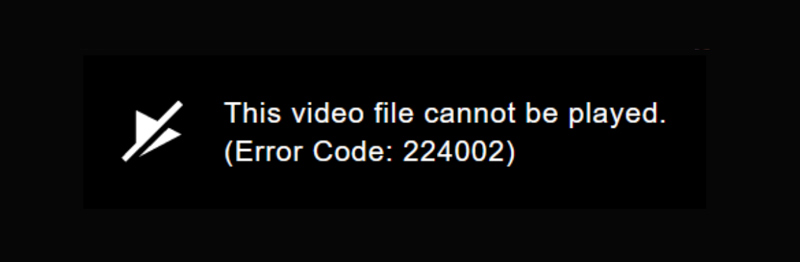
To effectively address error code 224002, it's crucial to understand its underlying causes. Various factors may cause the occurrence of error code 224002.
Incompatible Video Format: Your video may be in an unsupported format or codec that the video player or streaming platform cannot decode or handle properly. That leads to an incompatibility issue, resulting in error code 224002.
Outdated Browser Software: If your browser is outdated, it may lack the necessary support for the video format or features required. The incompatibility can trigger error code 224002.
Corrupted Video File: The video file itself may be corrupted or damaged. The corruption can prevent the video player from properly reading and processing the video data, leading to error code 224002.
Browser Extensions or Plugins: Certain browser extensions or plugins can interfere with the video playback process, causing error code 224002. These extensions may conflict with the video player or affect the browser's ability to handle the video content.
Temporary Internet Issues: In certain situations, temporary internet connectivity issues or server-side problems can lead to error code 224002. These issues can prevent the video player from retrieving the video data from the server, resulting in playback failure.
When you face the error code 224002, you can use the seven troubleshooting steps below to resolve the issue with ease.
Sometimes, a simple page refresh can clear temporary glitches or loading errors. Try refreshing the web page and replaying the video to see if the error persists.
Accumulated browser cache and cookies can sometimes interfere with video playback. Try clearing your browser's cache and cookies to remove any potential conflicts.
Updates often include bug fixes and compatibility enhancements that can resolve video playback issues.
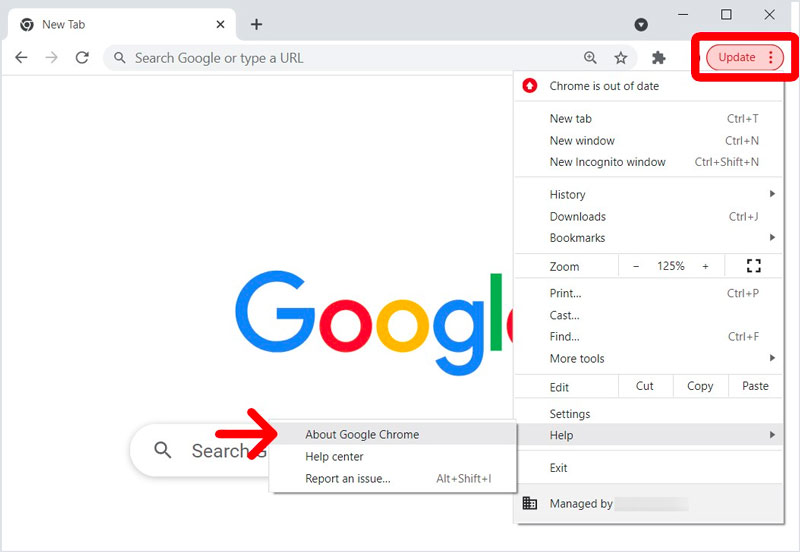
Temporarily disable all browser extensions or plugins and attempt to play the video again. If the video plays successfully, re-enable the extensions one by one to identify the culprit.
If the error code 224002 persists, try using another web browser like Chrome, Firefox, or Edge. That can help determine if the video playback issue lies with the specific browser you are using. When uploading videos to self-hosted websites, use video formats that JW Player and web browsers widely support.
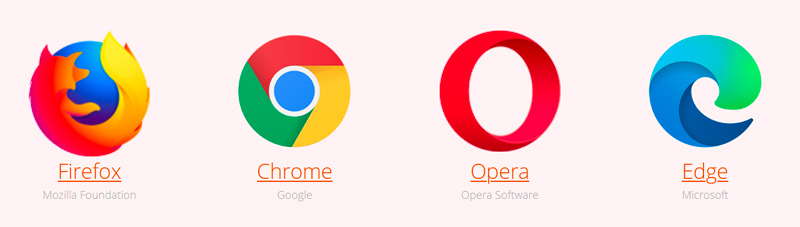
The JW Player may have outdated playback components that require updating. Check the website or contact the website administrator to verify if an updated version of JW Player is available.
If none of the troubleshooting steps get rid of the error code 224002, reach out to the website's support team. They may be aware of specific compatibility issues or suggest alternative playback methods.
Aiseesoft Video Repair is a specially designed video repairing tool that can help you fix corrupted videos and restore them to their original state. You can use it to fix local video files that won't play.
100% Secure. No Ads.
100% Secure. No Ads.
Download and launch Aiseesoft Video Repair on your Windows PC or Mac. Click the + button to import the corrupted or unplayable video you want to repair.
Aiseesoft Video Repair recommends adding a sample video for the corrupted video repairing. This sample video provides reference information for the repair process. If you have a sample video available, click the Add Sample button.
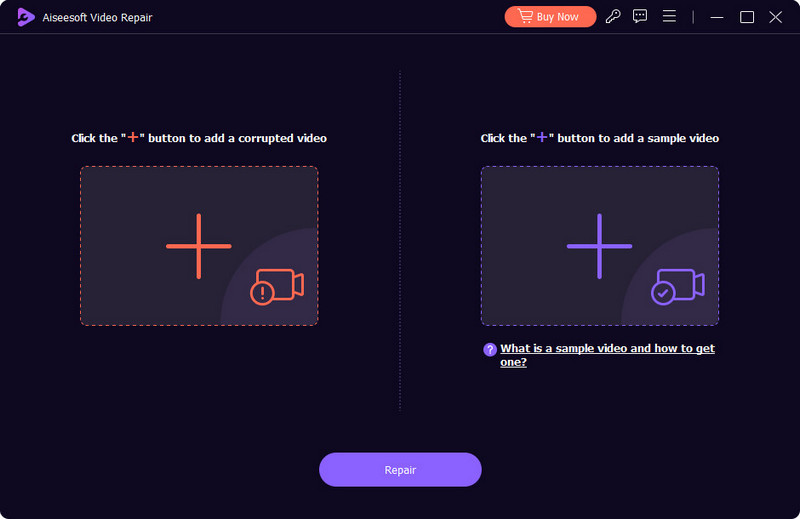
Once you have added the corrupted video file and the optional sample video, click the Repair button to initiate the repair process. It will analyze the corrupted video file and attempt to fix any detected errors or corruption. The repair process may take a few minutes, depending on the size and complexity of the video file.
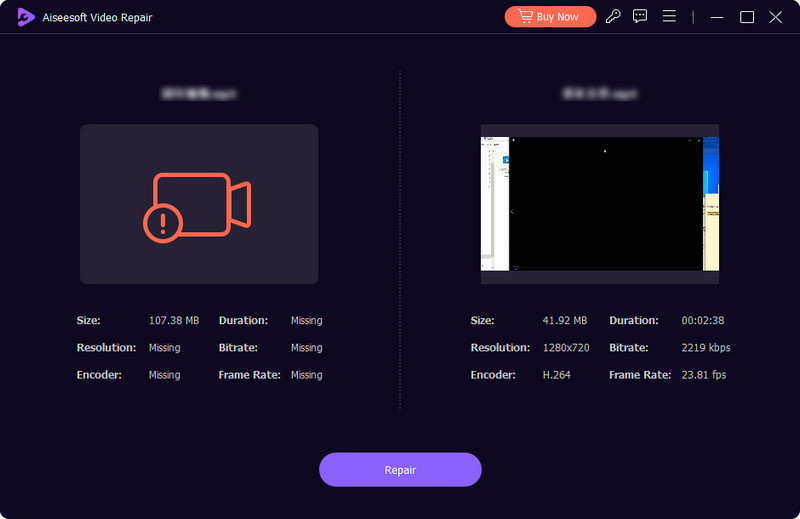
A preview window will display for you to watch the repaired video. If you are satisfied with the output video, click the Save button to save it.
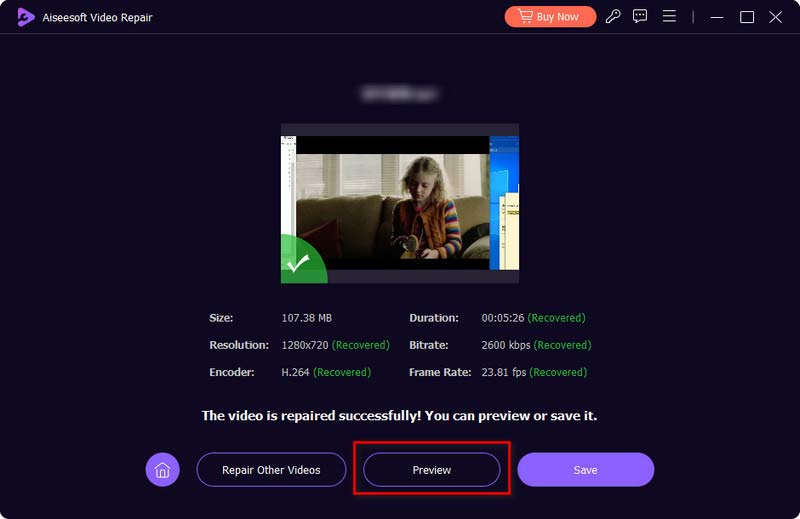
Why do I see error code 224002 on Safari?
Error code 224002 occurs when you try to play a video on Safari. It means that the video file cannot be played because there is an error loading the media file.
Does error code 224002 mean an incompatible format?
Yes, error code 224002 can mean an incompatible format. The error is typically caused by the JW Player, a popular HTML5 video player, being unable to decode the video file due to an unsupported format or codec.
What is error code 224002 on Ubuntu?
On Ubuntu, error code 224002 typically arises when playing web-embedded videos hosted on self-hosted websites. It indicates that the JW Player is unable to decode the video file due to an incompatible format, outdated browser, corrupted video file, interfering browser extensions, or temporary server issues.
Conclusion
Error code 224002 is a common video playback issue that can occur from various causes. This post explains some main reasons behind the error code and shares seven helpful tips to resolve it.

Repair your broken or corruped video files in seconds with the best quality.
100% Secure. No Ads.
100% Secure. No Ads.