Summary
What to do if you forgot Yahoo account or password? This post will show you ways to get Yahoo account recovery whether you forgot password or account ID.
Summary
What to do if you forgot Yahoo account or password? This post will show you ways to get Yahoo account recovery whether you forgot password or account ID.
Among multiple forms of online communications, email can be considered as the most convenient, efficient and free one. To let users enjoy the best service, many companies have designed and provided some great software that enable people to send, receive and keep their emails, such as Hotmail, Gmail, Yahoo! Mail and so on. And Yahoo! Mail can be certainly one of the biggest email services currently. Some users write to us and say that they cannot remember Yahoo mail account password or forget Yahoo account ID. This article is aimed at showing you about some useful tricks and tips for Yahoo account recovery.
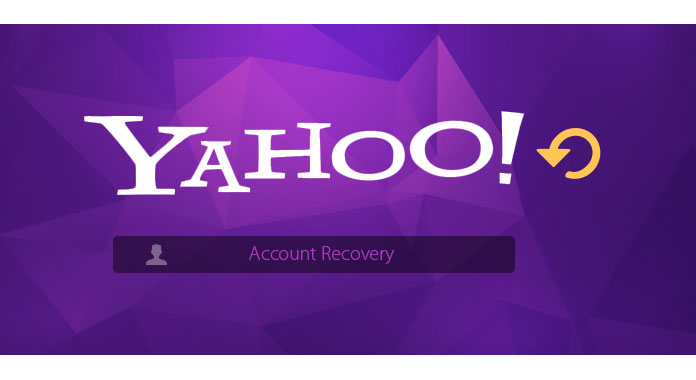
Yahoo Account and Password Recovery
This article will show you four parts, in the first three parts, you will get the Yahoo account recovery without password or account. And in the last part, we will recommend you the software to help you get back the lost email attachments like photos once you accidentally deleted or lost email attachments.
In case you are the one who forgot Yahoo Mail password, then you must read this part and learn how to recover Yahoo mail password.
Step 1 Open the Yahoo Sign-in Helper page. Type your Yahoo! Mail email address over Email address or phone number. Then click "Continue".
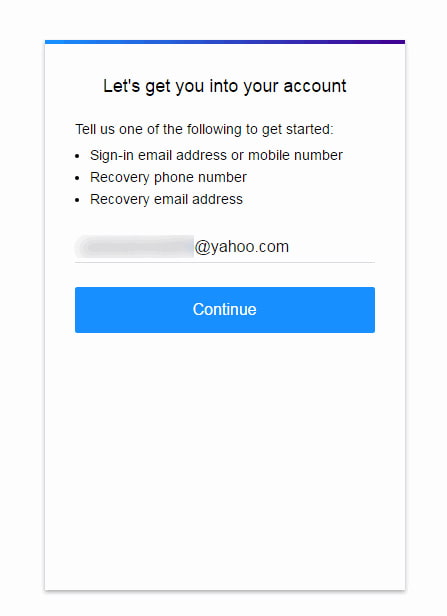
Step 2 If you have a mobile number associated with the account and can access text messages received there:
◆ Click Yes, text me an Account Key. And Yahoo will text you a message and send you the account key.
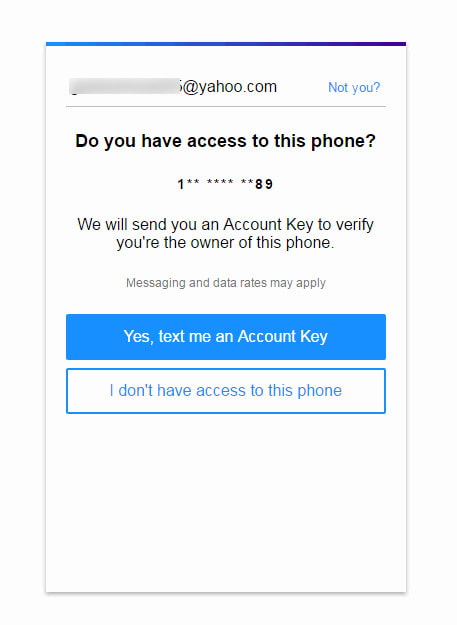
◆ Type the account key to verify that you have the phone.
◆ Click on Verify
If you have the phone linked with the Yahoo account, you have to click the option of I Don't have access to this phone. Yahoo will guide you to visit Yahoo Help Site.
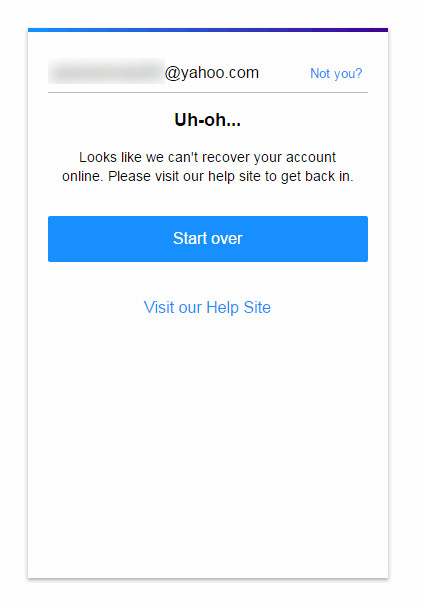
After verifying, you will manage to sign in your Yahoo account. Choose "Continue" to log in or click "Create a new password" to change Yahoo account password.
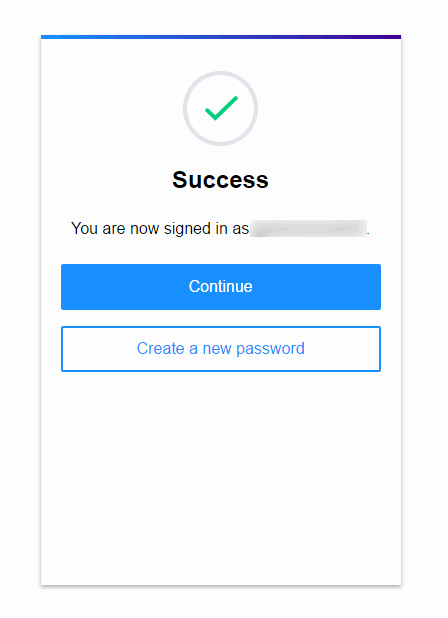
Step 3 If you ever set the recovery email in case you forget Yahoo account password, you can rely on it for Yahoo passsword recovery:
◆ Click Yes, text me an Account Key. And Yahoo will the account key to your recovery email. Turn to the mailbox to get it.
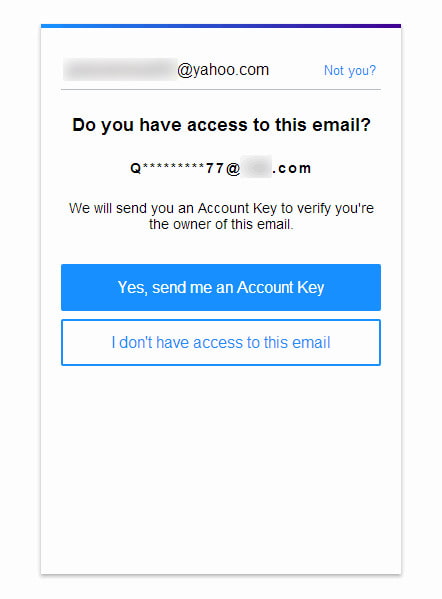
◆ Type the account key to verify that you have the email.
◆ Click on Verify.
If not, click I don't have access to this email instead.Yahoo will guide you to visit Yahoo Help Site.
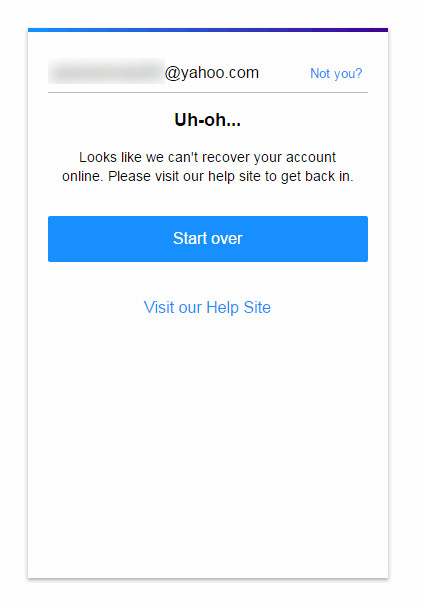
After verifying, you will manage to sign in your Yahoo account. Choose "Continue" to log in or click "Create a new password" to change Yahoo account password.
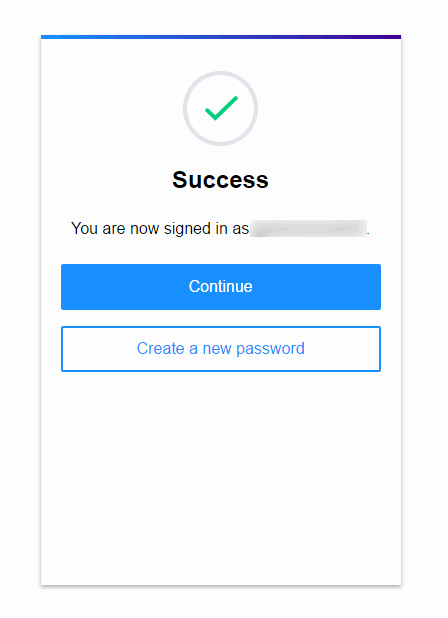
Apart from Yahoo mail recovery from Yahoo official site, there is also a sneaky way to hack yahoo mail password. Normally, Firefox and Chrome all have "Automatically Login" function, which means browsers help you save Yahoo mail password. Take Chrome as an example:
Step 1 Enter "chrome://settings/"in the address bar. Then select "Show Advanced Settings" in the bottom.
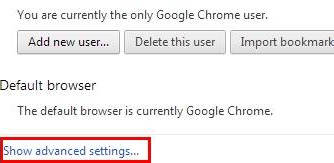
Step 2 Find "Password and forms" option and then click "Manage saved passwords".
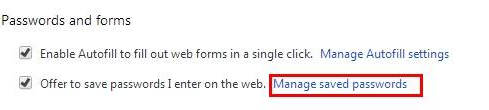
Step 3 Here all accounts that you have saved passwords with Chrome will be displayed. Select your Yahoo mail account and select "Show" in password tab. Then your Yahoo mail password will be retrieved.
The Sign-in Helper does more than just reset passwords. Enter the mobile number or alternate/recovery email address linked with Yahoo account and Yahoo will send you a message to refresh your memory. If you don't have an alternate/recovery email address or a mobile number listed on your Yahoo account, Yahoo cannot be able to find the Yahoo ID. If you weren't successful in finding your Yahoo ID, then unfortunately you'll need to sign up for a new Yahoo account.
Visit Yahoo Help site. In the left side of the screen, choose Password and Sign in.
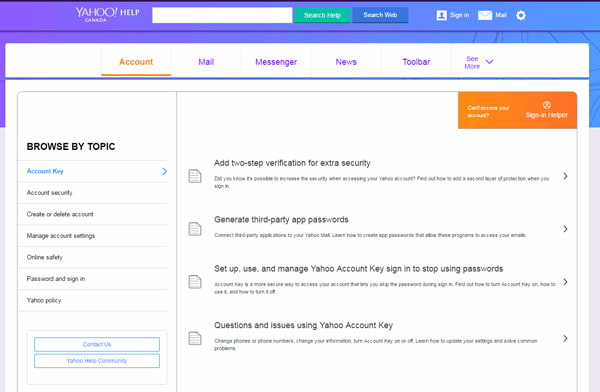
In the drop down menu, choose Unable to sign in.
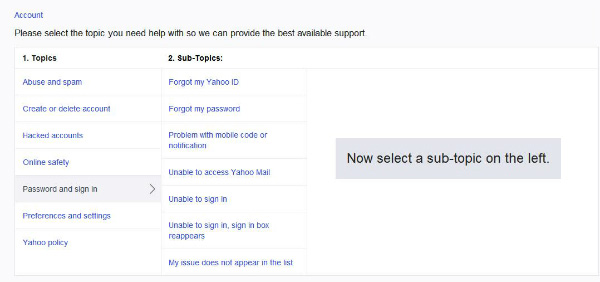
In the right side of the screen, type in your Yahoo ID as requested.
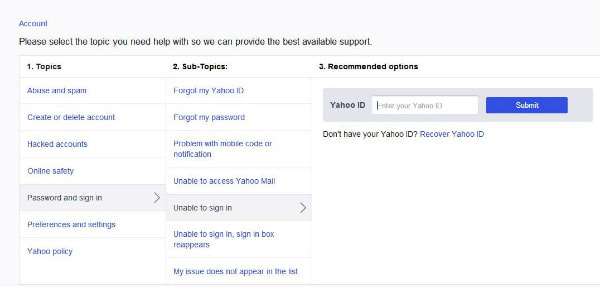
Submit your Yahoo ID and then follow all the recommendations. Try to contact Yahoo support or Password Helper to solve your problem.
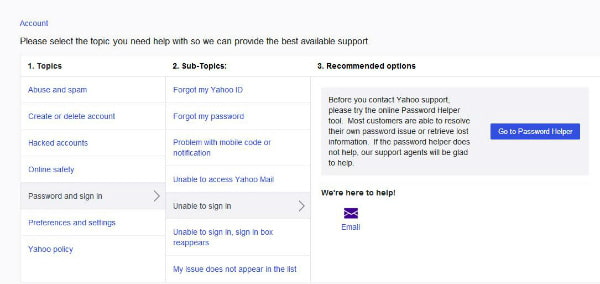
If you lost the attached photos in your Yahoo email for accidental deletion or other reasons, then you should follow this part to recover the lost Yahoo attached photos with Android Data Recovery.
Get the detailed steps here to recover deleted photos from Android.