Encouraging users to stay on a website can be challenging, especially when you can't capture the reader's interest. Despite having good article content, creating interactions with users can bring more traffic and return visits to your website if they are interested. With a few skills, you can turn images into a link and use them for your website or other purposes. Let's learn how to do it by reading the added information below.
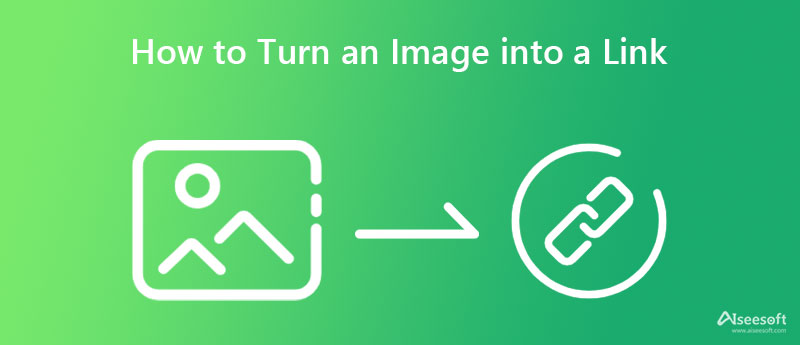
As SEO, adding images produces higher traffic than a blog or post without visuals. With the combination of text and images, you can bring engagement to the users. Since search engine crawlers have difficulty analyzing the images, converting the image to the URL link provides an advantage so that the website will have an impact before producing the article on the web.
Most users click images to view a particular product, and attaching a link to it makes streamlining customer interaction even better. Linking an image directly to your website boosts the visits and traffic daily. When a page adds multiple photos with links, a non-optimized website makes the interaction with users challenging since it is not fit for phones. So, scaling or resizing an image is necessary to accurately go to the link when users want to go and prevent misclicks.
How to turn an image into a URL link? Well, you can use Imgur. It is the most compelling app you can use to turn the file into a URL link and share it worldwide without the help of extensions to view it. Plus, you can import multiple images into a single link that fits best for website or sharing. After creating a link, you can also share it on your social media account. Later, you can learn how to use this software in the following steps.
Imgur is an all-out image to URL converter you can use to create a link for a photo. With this software, you can also create links for videos if you need one. Other than converting, you can add tags to the image, share the link on a major social media platform, and compile the image as an embedding link. It may seem challenging to use because of the features and technicalities mentioned, yet it is not. So, if you want to try how these converters work, kindly follow the indicated steps below.
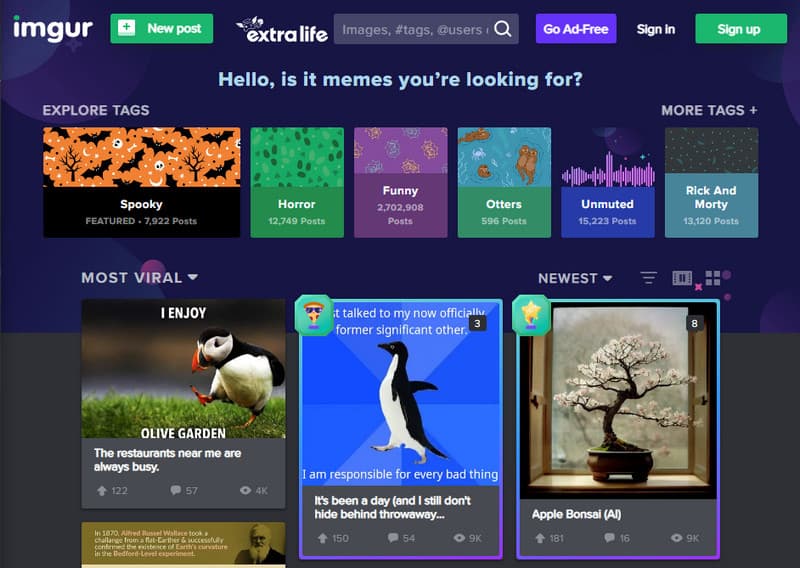
Steps on How to Use Imgur:
Aiseesoft Free Image Converter Online provides the best image conversion you wouldn't get on an image converter on the web. Despite being a web-based app, its speed is far superior if we are about to compare it with the other converters on the market. It specializes in a fast converting process without deducing the resolution and color data of the imported image. With speed and no quality lost, this app became superior and is the most picked converter on the web. So, if you want to use this converter, you can follow this quick tutorial.
Steps on How to Use Aiseesoft Free Image Converter Online:
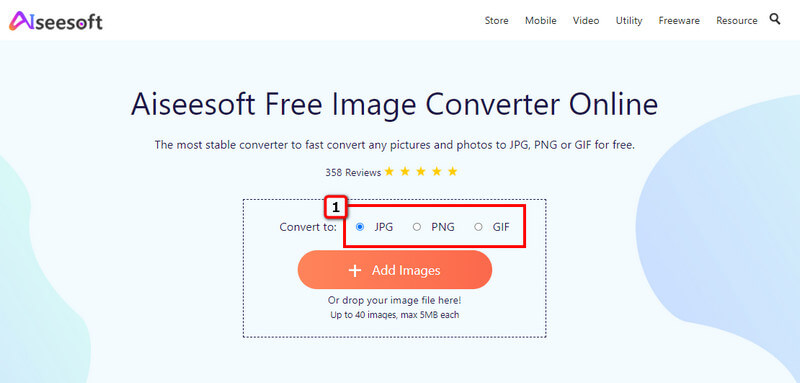
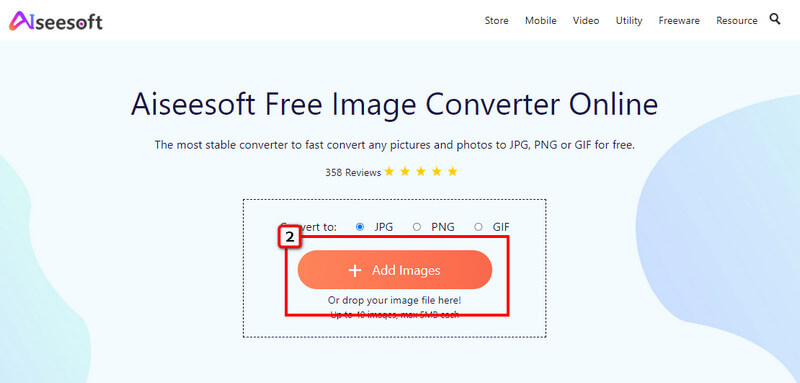
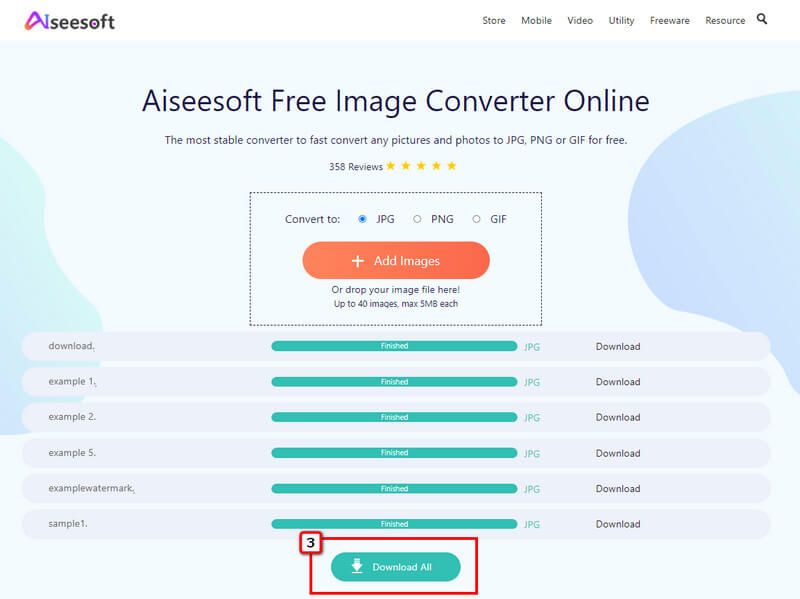
Yet, you can't use this web converter to create a URL for an image, for it is a pure image converter. It is still considered the best image converter that supports popular formats as output. So, if you want to use it, you can click its name to open the website directly and follow the steps above.
How to add a URL link to an image using Google Sites?
Add the image you want to add a link on, then press the Insert Link button on the toolbar. Copy the URL of the image web address, and paste it, then click the Apply button.
Is it possible to turn HTML into JPG?
Yes, it is! You can easily save the whole webpage by copying and converting the HTML into a JPG instead of screenshotting them.
How to convert PDF to HTML?
There are many ways to convert PDF to HTML, so selecting the suitable converter for you can be tricky since there aren't all reliable converters on the market.
Conclusion
How to create a URL for an image? Well, you can solve this problem with the help of Imgur. Follow the indicated steps in this article to export the URL and use it before publishing the blog or post to your website. Other than exporting it as a link, you can make the image in a standard or well-compatible web formats such as JPEG, PNG, or GIF. It will only become possible when you use the Aiseesoft Free Image Converter Online. Did this article help you solve the problem of having the image as a link? If you have other related questions about this topic, you can leave a comment below. Since you enjoyed reading this article, could you rate us 5-stars? It would help boost the popularity of this website so we can add ways to help you solve problems.

Video Converter Ultimate is excellent video converter, editor and enhancer to convert, enhance and edit videos and music in 1000 formats and more.
100% Secure. No Ads.
100% Secure. No Ads.