Understanding different file formats and their conversions is crucial. One common conversion involves transforming MPEG files, often associated with video, into the audio-centric WAV format. But what exactly are these formats, and why might you need to convert between them? This post tells three converters to make the MPEG to WAV conversion, providing a comprehensive guide for anyone navigating this process.

MPEG (Moving Picture Experts Group) doesn't denote a single format but rather a family of standards for audio and video compression. Popular MPEG formats include MP3, MP4, and MPEG-1/2, each with specific characteristics and applications. While MP3 is primarily used for compressed audio, MP4 can handle both audio and video, and MPEG-1/2 is used for video compression.
Common MPEG audio formats include MP3, AAC, and MPEG-1 Audio Layer III (MP3). These formats use lossy compression, discarding some audio data to significantly reduce file size while maintaining acceptable quality. This trade-off makes them ideal for streaming and portable devices.
WAV (Waveform Audio Format) is an uncompressed audio format developed by Microsoft and IBM. Unlike MPEG, WAV prioritizes lossless audio representation, meaning the audio data is stored in its raw form without compression. That results in larger file sizes but preserves the original audio quality.
For tasks demanding pristine audio, like archiving recordings or professional editing, the uncompressed nature of WAV makes it the preferred choice. Converting fr
While widely used, MPEG formats might not be universally supported by all software and playback devices. Converting to WAV ensures broader compatibility, especially for specialized applications or legacy systems.
WAV files offer more flexibility in terms of editing and manipulating audio data. Converting from MPEG provides access to this raw format, enabling precise control over audio parameters like bit depth and sample rate.
Various software applications and online converters can facilitate the MPEG to WAV conversion. Popular options include Aiseesoft Video Converter Ultimate, Audacity, VLC, Handbrake, CloudConvert, and FreeConvert. Consider your needs and technical expertise when making your choice. If you want to turn MPEG to WAV with enhanced audio quality, try using the powerful Video Converter Ultimate.

Downloads
100% Secure. No Ads.
100% Secure. No Ads.
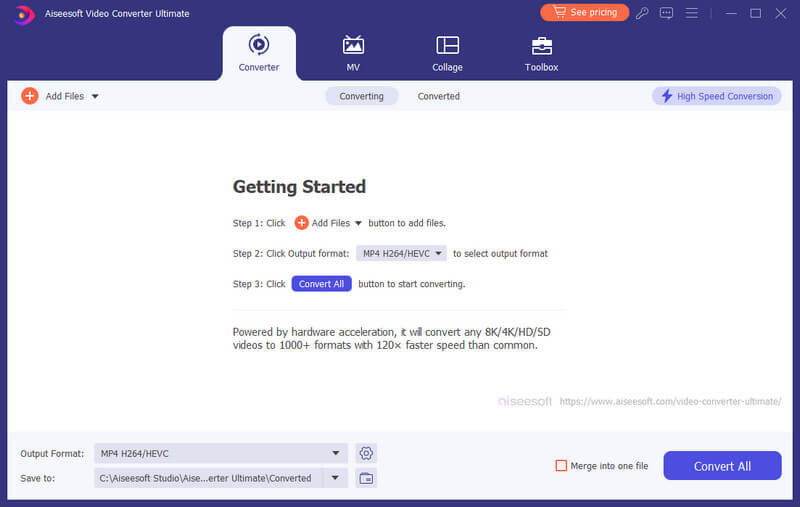
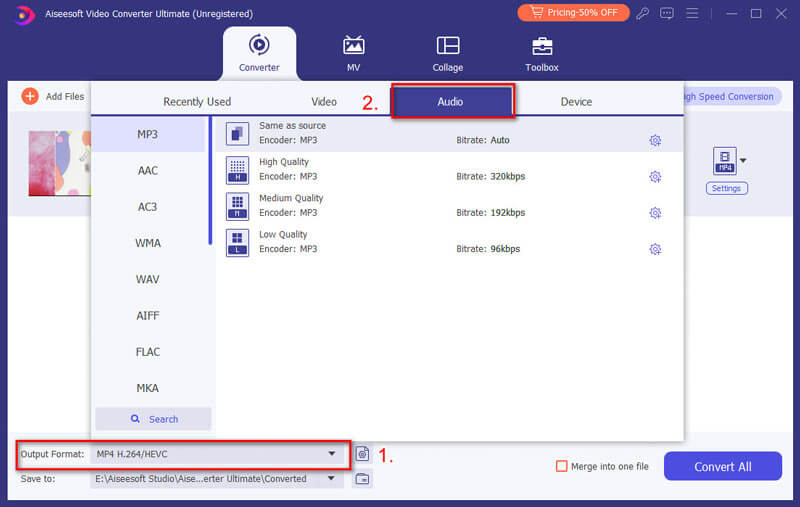
Video Converter Ultimate presents a user-friendly solution for converting MPEG files to WAV with high audio quality, offering customization options and additional features. A free trial offers limited features and conversion times. For full functionality, a paid subscription is required.
Among the various options for converting MPEG files to WAV, Aiseesoft Free Audio Converter Online stands out as a convenient and accessible web-based solution. It handles popular MPEG audio formats like MP3, AAC, and MPEG-1 Audio Layer III (MP1/MP2), ensuring broader compatibility. Aside from WAV, it supports output in other popular formats like FLAC, M4A, WMA, and OGG.
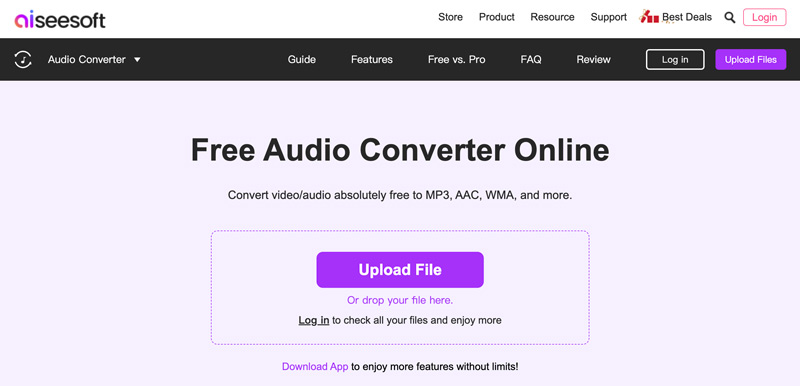
Open your web browser and navigate to the online converter page. Click Upload File to add your MPEG file. Click the Format dropdown menu and select WAV as the output format. If desired, adjust the encoder, channel, bitrate, and sample rate settings for the WAV output. Click Save to start the conversion process. It employs SSL encryption to safeguard your uploaded files, ensuring data privacy.
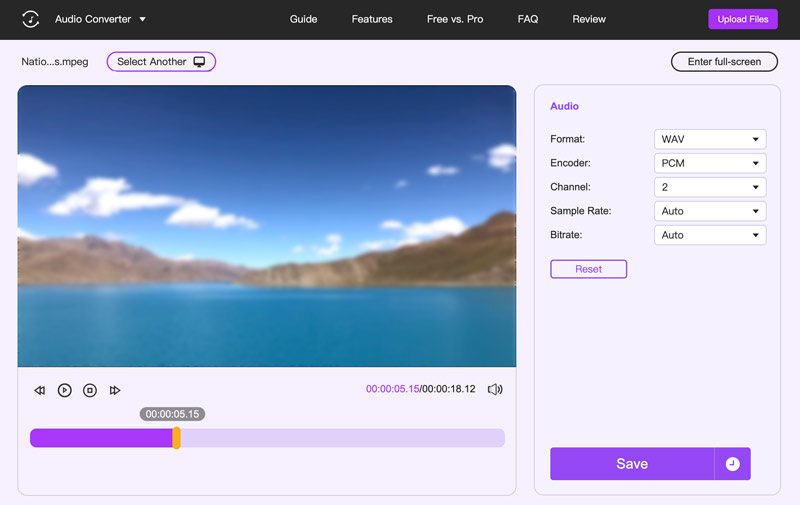
Convertio is another online website you can use to convert MPEG-4 audio to WAV format. It lets you convert MPEG to WAV, MP3, FLAC, M4A, and more. This online converter allows you to choose output bitrate, sample rate, and channel configuration for WAV files. The free plan allows limited conversions with file size restrictions, while paid plans offer higher limits and additional features.
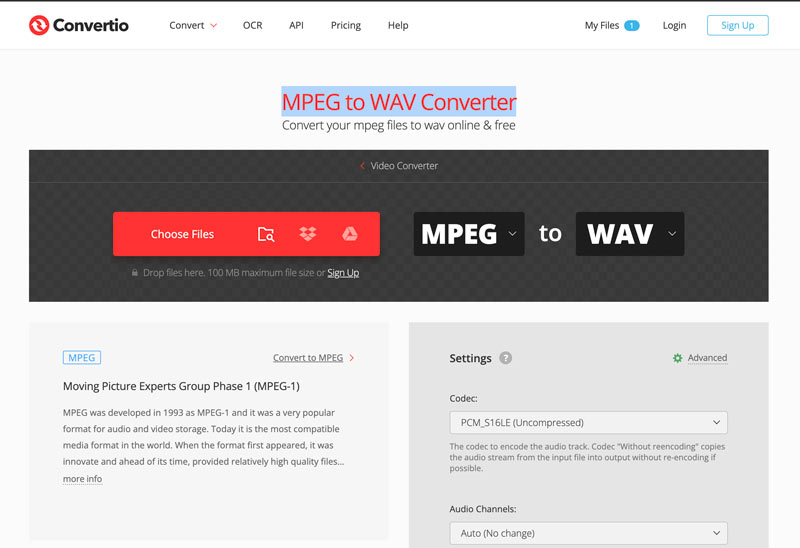
What is Apple MPEG-4?
Apple MPEG-4 isn't actually a single, specific format but rather a term used to describe a category of audio and video file formats that utilize the MPEG-4 container format and are often associated with Apple devices and software.
Does MPEG have the same quality as WAV?
No, MPEG and WAV don't have the same audio quality due to different approaches to storing and representing the audio data.
Is MPEG a container?
Yes. MPEG is indeed a container format. It is specifically designed to hold various types of audiovisual data.
Conclusion
For those seeking to extract the audio from MPEG files and transform them into the universally recognized WAV format, this guide gives a guide. You can pick your desired method to easily convert MPEG to WAV. Ensure you have the legal right to convert and use the MPEG file. Copyright infringement applies to audio formats as well.

Video Converter Ultimate is excellent video converter, editor and enhancer to convert, enhance and edit videos and music in 1000 formats and more.
100% Secure. No Ads.
100% Secure. No Ads.