MPG, originally known as MPEG-1 or -2, was once a dominant format for storing video data. However, its limitations in efficiency and compatibility have led to the rise of MP4, a more versatile and widely accepted format. This article shares five popular MPG to MP4 converters for you to make the video conversion effortlessly.
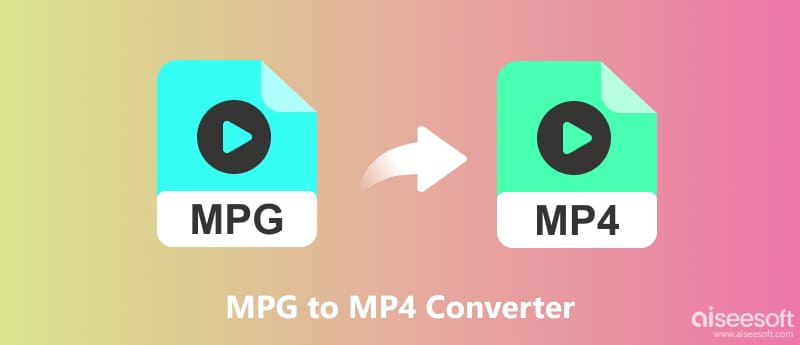
Several compelling reasons exist for converting your MPG files to MP4. For instance, you can get wider compatibility, smaller file sizes, improved streaming, and greater flexibility. Several conversion methods exist, each with its advantages and drawbacks. The first part recommends a powerful Aiseesoft Video Converter Ultimate for you to convert MPG to MP4 on your computer.

Downloads
100% Secure. No Ads.
100% Secure. No Ads.
Download and install this MPG to MP4 converter on your computer. Click Add Files and select your MPG videos for conversion. Click the Output Format dropdown and select MP4 as the output format. You can adjust settings like resolution, bitrate, and frame rate if needed.
Consider if you need to maintain the original resolution or downsize for a smaller file size. Choose the desired codec and bitrate for optimal quality. After that, click Convert All to confirm the MPG to MP4 conversion.
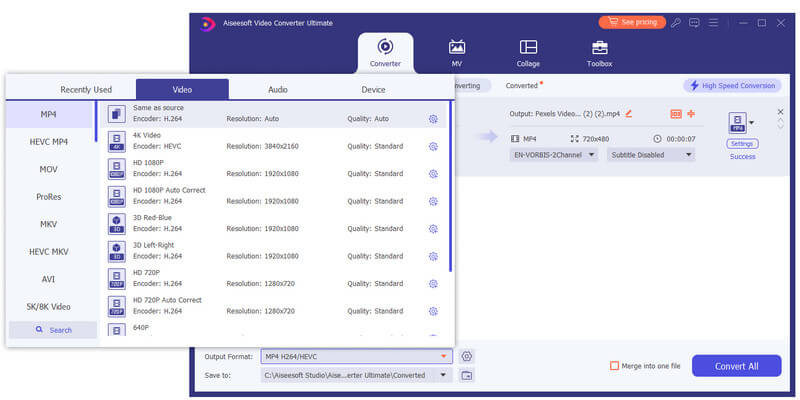
Aiseesoft Video Converter Ultimate stands out as a professional and versatile solution. It caters to users who demand efficient, high-quality conversions with a wealth of additional features. While a paid subscription unlocks its full potential, the free trial lets you test its capabilities before committing.
Converting your MPG files to MP4 doesn't require expensive software. Several free options offer excellent conversion capabilities. Here is a breakdown of four popular choices.
HandBrake is an open-source and completely free converter with no ads, subscription fees, or watermarks. It allows you to freely set video and audio codecs, resolution, bitrate, and more. This MPG to MP4 converter offers presets for various devices and platforms like iPhones, Android phones, or YouTube. However, it has a less user-friendly interface compared to other converters. It also requires some technical knowledge for advanced customization.
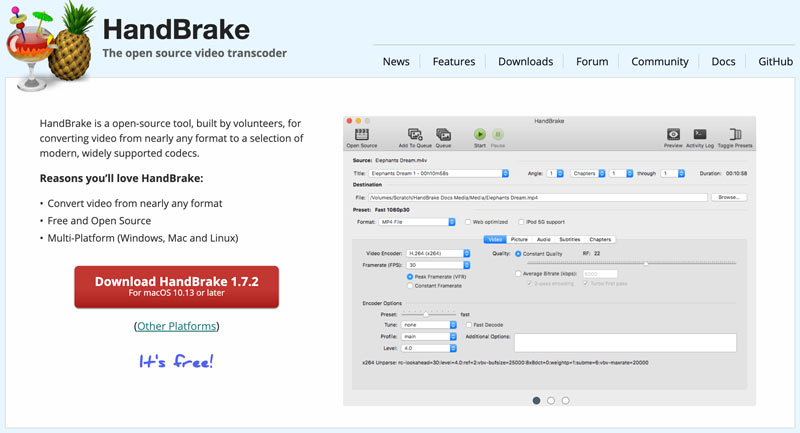
VLC Media Player is designed with a simple interface. It is easy to use for basic conversions. VLC handles MPG and various other video formats. However, this free MPG to MP4 converter offers only basic conversion options and no customization. Compared to tools like VCU and HandBrake, it offers slower conversion speeds. If you have already gotten it installed on your Windows, macOS, or Linux device, you can try using VLC to make video conversions from MPG to MP4.
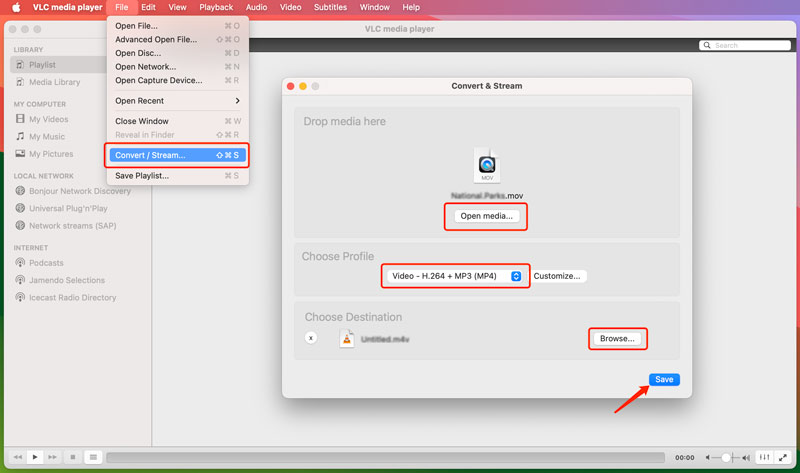
Aiseesoft Free Video Converter Online can convert MPG to MP4 directly from your web browser. It is easy to navigate for beginners. This online converter is ideal for occasional users who need to convert small files quickly and easily.
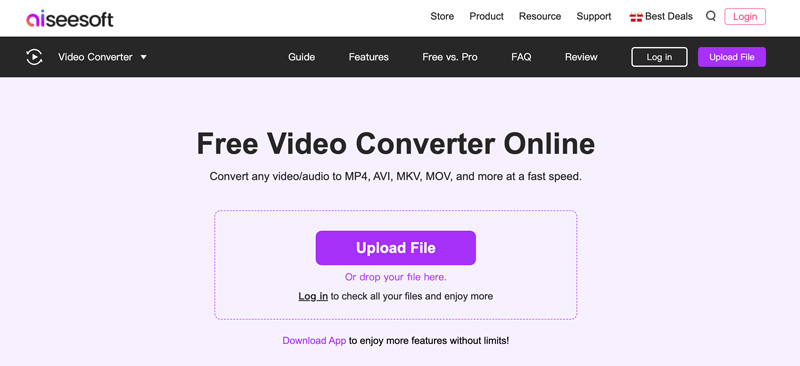
CloudConvert is another web-based converter that can convert from any device with internet access. It has an individual MPG to MP4 Converter page for you to make the video conversion online for free. CloudConvert supports over 200 formats that cover MPG and various other video and audio formats. It offers additional features like compression, trimming, subtitle extraction, and more. However, the free version is limited to 250MB per file. You may have slower speeds and limited simultaneous conversions.
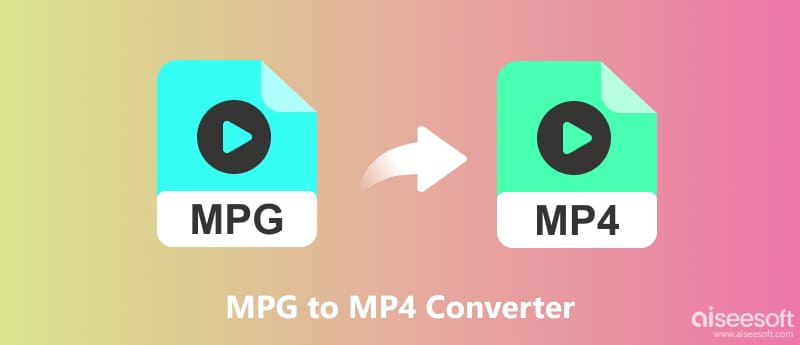
While free options provide basic conversion, they often come with limitations like file size restrictions, watermarks, and slower speeds. If you need frequent, high-quality conversions with more control, consider paid or premium versions of these tools or explore open-source alternatives like HandBrake and VLC.
Can MPEG-2 be converted to MP4?
Yes, MPEG-2 can be converted to MP4, and there are a few ways to do it. You can use dedicated video converter software like Aiseesoft Video Converter Ultimate, VLC, and Avidemux or online converters like CloudConvert, Convertio, and Zamzar. Converting MPEG-2 to MP4 typically involves re-encoding the video, which can affect quality. The final quality depends on the chosen settings and the quality of the original MPEG-2 file.
Can Windows Media Player play MPEG TS files?
Windows Media Player's ability to play MPEG TS files depends on the specific version and the codecs it has installed. Windows Media Player 12 natively supports .m2ts files, which are a specific type of MPEG TS file container used for Blu-ray Disc Audio-Video (BDAV) and AVCHD. For other types of MPEG TS files, you might need to install additional codecs. However, Microsoft doesn't officially offer or support codec downloads anymore. The Windows Media Player app on Windows 10 and later generally doesn't support any type of MPEG TS file format.
Where is the MPEG format widely used?
While MPEG can refer to the Moving Picture Experts Group itself, which develops various standards, it's often used colloquially to refer to specific MPEG standards like MPEG-1 and MPEG-2. MP3 (from MPEG-1) remains widely used for compressed audio, and MPEG-2 is still prominent in broadcast TV and DVDs. Modern formats like MP4 and H.264 (from MPEG-4) are increasingly common for online video and streaming.
Conclusion
Video formats constantly adapt to offer better compression, wider compatibility, and improved playback experiences. By understanding the benefits and choosing the right MPG to MP4 converter, you can easily transform your MPG files into a versatile and compatible MP4 format.

Video Converter Ultimate is excellent video converter, editor and enhancer to convert, enhance and edit videos and music in 1000 formats and more.
100% Secure. No Ads.
100% Secure. No Ads.