MP3 and WMA are two of most popular audio formats which can be well compatible with most music players. While in daily life, if you frequently download music from internet, you may notice that you still have a big chance to download songs in other audio formats like M4A, OGG, AIFF, WAV, AAC, ALAC and more. If your device can't support these formats, it's time to convert audio to MP3 or WMA. In this article, we will show you a free way to convert video/audio formats to MP3/WMA for better playback.

MP3 can be considered as the most popular audio format. It highly supports almost all media players and portable iOS/Android/Windows devices. You may frequently call music as MP3. And some websites even use mp3 as their site name to indicate they are music sites. MP3 is a lossy audio compressing format with only little audio loss. Because of its audio quality and small storage size, MP3 remains to be the master among all audio formats.
WMA (Windows Media Audio) is another commonly-used audio format which developed by Microsoft. Compared with MP3, the most prominent difference between them is the high protection of WMA. So WMA is probably the favorite music format of record company. Beyond that, WMA is a lossless audio format.
If you have a need to convert audio to MP3/WMA, or extract MP3/WMA audio track from video, you can rely on the professional WMA MP3 Converter to do that. First, you can free download and install it to your computer.
Step 1Launch WMA MP3 Converter
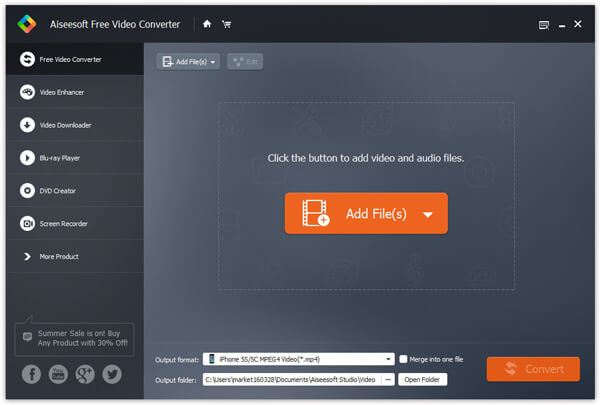
Download, install and launch this free WMA MP3 converting software on your computer.
Step 2Add video/audio files
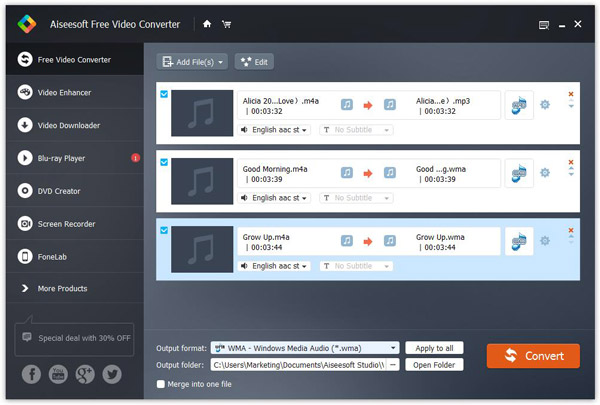
Click "Add File(s)" to import the video/audio files to this WMA MP3 Converter. This powerful audio converter enables you to convert several files at a time.
Step 3Convert video/audio to WMA/MP3
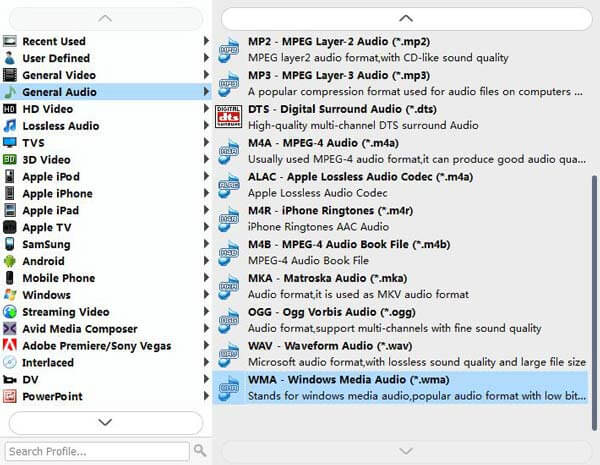
Click "Output format" and choose WMA or MP3 format from the drop-down list. During this step, you are allowed to select the suitable destination file folder for the converted WMA/MP3 audios. Then click "Convert" button to convert audio to WMA/MP3.
Though WMA MP3 Converter is a totally free video/audio converting program, it still has a powerful capability to make your WMA/MP3 conversion with high quality and fast speed. Apart from WMA/MP3, you can use this software to make the conversion from video to video and video to audio.
When you need to convert audio to MP3/WMA, come here and you can find a simple way to do that. In this post, we recommend you an easy-to-use video/audio converter. Whether you want to convert video to audio, or change audio to audio, you can download it and have a free trial.