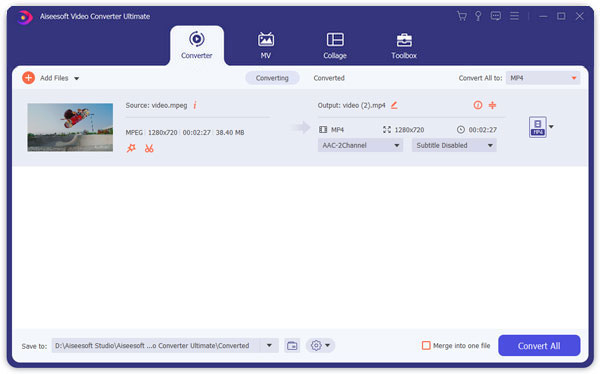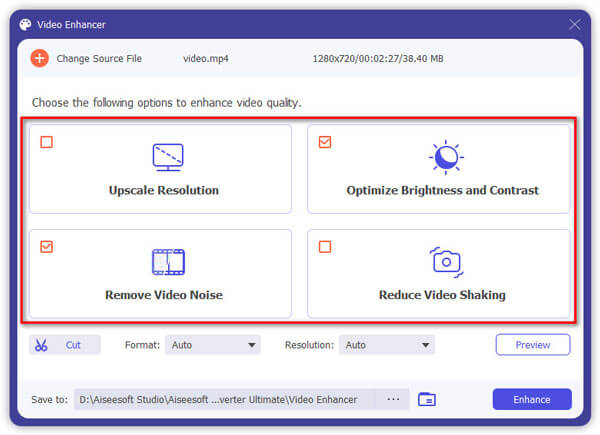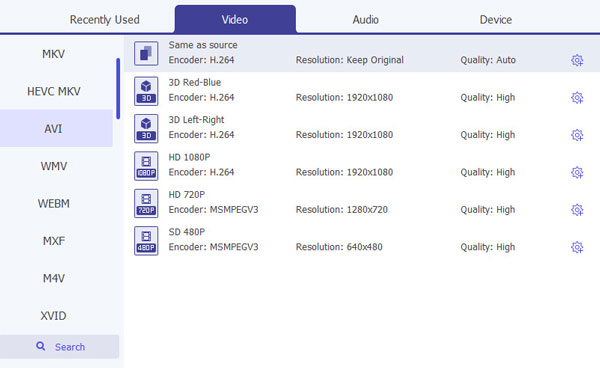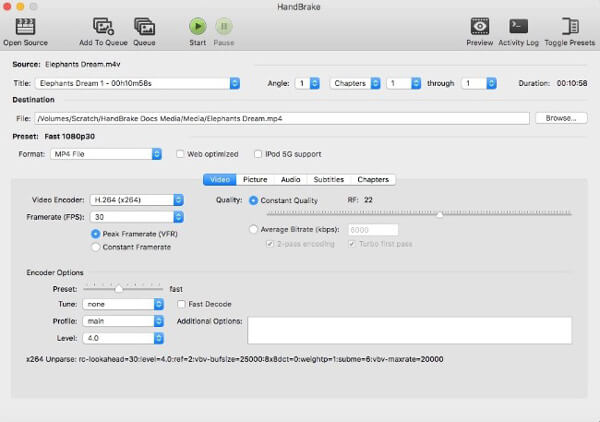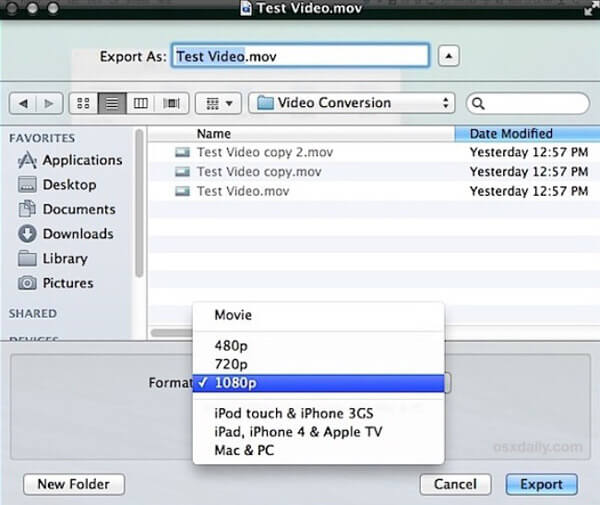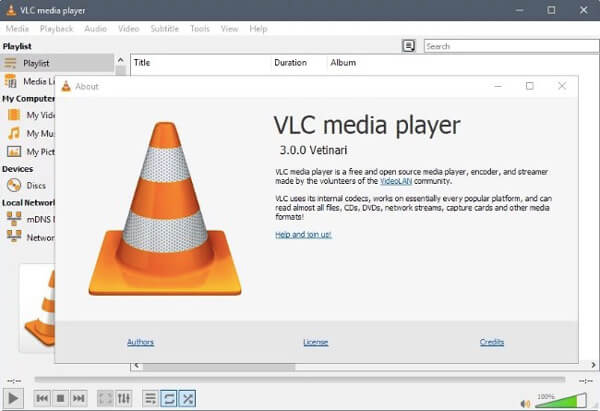10+ Best Batch Video Converters on Windows/Mac/Online
Generally speaking, there are 3 main solutions for converting videos in batch. If you want to batch convert videos in small file sizes, you can use an online batch video converter. Well, you can also try free bulk video converter freeware to solve the problem.
However, there are always these or those restrictions. Thus, if you want to get high-quality output videos, you had better install an ultimate batch video converter on Windows PC or Mac.
Fortunately, you can get recommendations of all those three types of video converters. Yes. This article will show you different types of video converters. You can read and choose your best video converter.

Batch Video Converter
Part 1: Best Batch Video Converter and Editor for Windows and Mac PC
To be honest, Aiseesoft Video Converter Ultimate does a better job than above video converters. You can convert, enhance and edit videos and audios in 1000 formats.
There is no need to connect to the Wi-Fi network. All your batch video conversions can be completed offline within few clicks.
Moreover, you can get various powerful video and audio editing tools. In a word, Aiseesoft Video Converter Ultimate is more than a batch video converter for Windows PC and Mac users.
Main Features of the Best Free Video Converter
- Batch convert 2D/3D videos to AVI, MP4, WMV, 3GP, FLV and tons of output video and audio formats in high quality.
- Export videos to the compatible formats of the certain digital device directly.
- Add external subtitles or audio tracks to your video.
- Enhance video quality and apply video editing effects with a preview window.
- Support HD/4K UHD and 3D converting.
How to Batch Convert Videos to AVI Quickly
Step 1 Add your video
Free download and install the AVI batch converter software on your computer. Click the "Add File" option to import videos. Well, you can drag and drop videos from desktop to the batch video converter too.
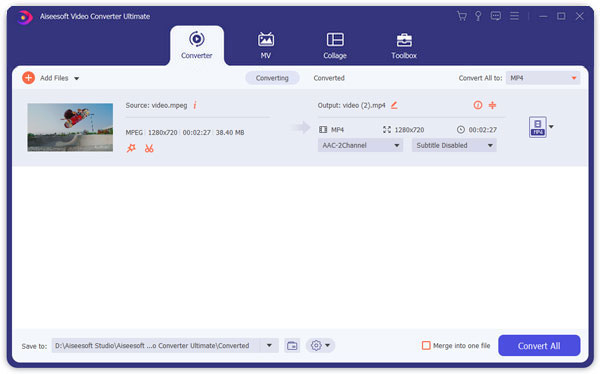
Step 2 Apply video editing effects (optional)
Click the "Edit" icon on the top toolbar. A new window pops up with 6 different sections. As a result, you can rotate, crop, enhance, add watermark, enable 3D effects and apply common effects in batch.
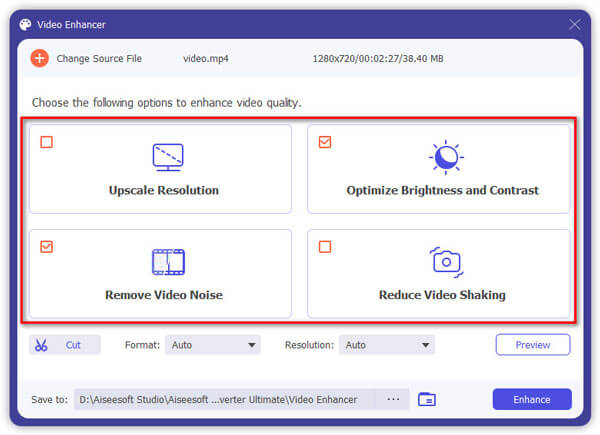
You can monitor the output effect with the preview window. Then click the "Apply" icon to save your change.
Step 3 Convert videos to AVI in batch
Find the "Profile" option near the bottom. You can see many different profiles. Choose the digital device you want to export.
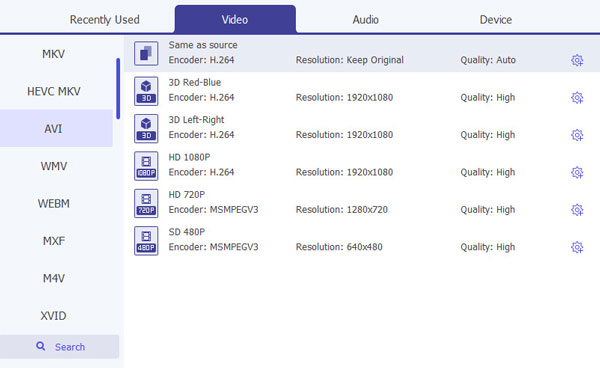
If you have no idea, you can type "AVI" in the search engine directly. Later, select your target output format. At last, click "Convert" to batch convert to AVI videos.
Part 2: Top 5 Free Bulk Video Converter
Here are some popular free video converter programs. You may have heard them before. But you may not know advantages and disadvantages of each free video converter. Well, this section can help you choose your best free video converter.
1. Handbrake
Pros:
- The Handbrake video converter can convert videos to and from various formats.
- Support to batch convert AVI to MP4 and other formats for free.
Cons:
- Handbrake is not friendly to beginners.
- It is hard to discover more features from Handbrake video transcoder.
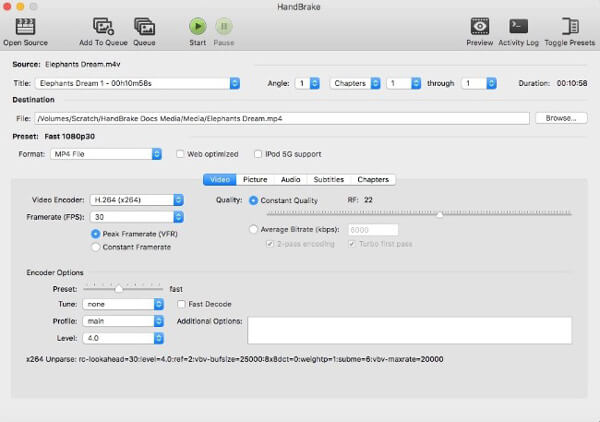
2. Freemake Video Converter
Pros:
- Freemake Video Converter offers many premade output profiles for different digital devices.
- Provide built-in video editing tools for further video customizations and conversions.
Cons:
- You need to use a web pack to activate access the account after three days.
- This is a freemium batch video converter. The Freemake Video Converter full version is quite expensive.

3. QuickTime
Pros:
- QuickTime is a preinstalled video converter and player for all Mac users.
- Support to export the converted videos in different resolutions.
Cons:
- Converting videos in batch seems to be a hard job.
- QuickTime does not support to batch convert videos to AVI.
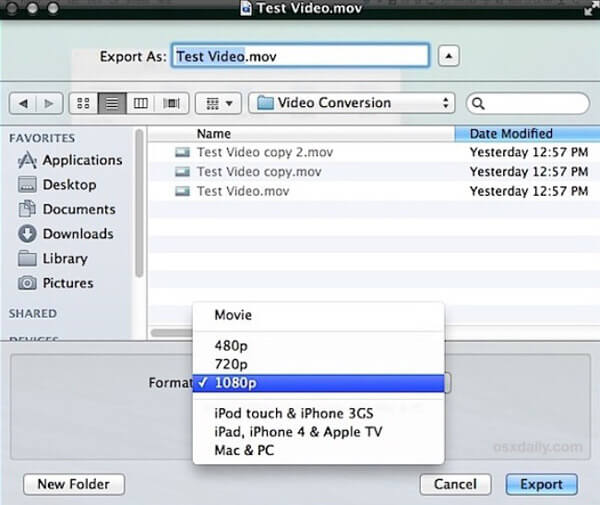
4. Any Video Converter Free
Pros:
- Convert and download videos in batch.
- Work with both Windows and Mac computers.
Cons:
- The software package is large.
- Any Video Converter Free contains many bundled software.

5. VLC Media Player
Pros:
- VLC Media Player is an open source and free video converter and player.
- Support to batch convert videos to AVI, MP4 and other formats.
Cons:
- There are many complaints about playing 4K videos in VLC Media Player.
- Converting videos in batch is not an easy job.
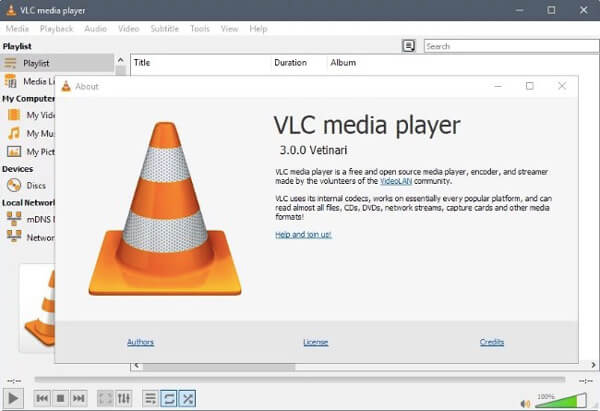
Part 3: Best 5 Online Video Converters for Batch Video Conversions
Of course, you can also convert videos in batch online for free. There are many good bulk video converters you can choose. To start with, just make sure you are running a strong network. Otherwise, you may need to wait for a long time to complete the batch video conversion.
|
Pros |
Cons |
| OnlineVideoConverter |
- The online batch video converter accepts wide ranges of video formats, including AVI, MP4, MOV, FLV, etc.
- Convert and download online videos.
|
- You need to batch convert videos manually.
- Contain ads.
|
| Media.io |
- The online Wondershare Video Converter can convert media files to common video and audio formats.
- Offer a safe and clean interface.
|
- You need to install the desktop version to access all features.
- The maximum file size is 250MB.
|
| CoolUtils |
- Convert videos to AVI, MP3, FLV, WMV, iPhone and iPad formats for free.
- Resize the video with different widths and heights.
|
- Its uploading and converting speed is slow.
- Provide few supported input and output video formats.
|
| FileZigZag |
- It is free and easy to use.
- Support to convert videos to AVI and other formats online.
|
- You are limited to convert no more than 180MB per day.
- The conversion time is not fast.
|
| Convertfiles |
- Convert videos, audios, images and documents to other formats for free.
- Support to convert online videos by links.
|
- Convert videos up to 250MB daily.
- Sometimes an error message occurs while converting.
|
All in all, you can get your best video converter for Windows 10 or other platforms from above recommendations. If you are not satisfied with above video converters, you can also leave your requirements in the comments below. We are glad to help you find your best batch video converter.
What do you think of this post?
Excellent
Rating: 4.5 / 5 (based on 52 votes)
More Reading
 8 Ultimate Solutions to Convert MTS to AVI
8 Ultimate Solutions to Convert MTS to AVI
How to convert MTS to AVI with ease? Don't worry! Read on to learn more detailed about 8 best methods to get the desired format.
 Best Way to Convert WTV to AVI
Best Way to Convert WTV to AVI
This tutorial mainly show you how to convert WTV to AVI video format.
 Aiseesoft User Guide of MP4 Video Converter for Windows
Aiseesoft User Guide of MP4 Video Converter for Windows
No matter what formats you want to convert from MP4 to MOV, MKV, AVI, FLV, MP3, FLAC, etc. or change SWF, M4V, WMV, VOB, etc. to MP4, you can refer to this post.