To meet your various needs about fixing videos and improving video quality, Aiseesoft Filmai provides you with different modes. Then you can use this AI video enhancer to upscale video resolution without sacrificing the video quality, balance the brightness and contrast of your videos, generate intermediate frames in your old videos to make them play smoothly, reduce shaking of your taken videos while running, cycling, or doing other sports, and more.
The Realistic Upscaling mode can upscale videos to 1080p, 4K, and even 8K with higher quality. If your videos were taken by old cameras or mobile phones, you may think that your video's resolution doesn't fit the screen or display well nowadays. And some of your videos are even blurry. If you are a YouTuber and want to merge multiple videos into one for video creation, making these videos have the same resolution is also important. Hence, Aiseesoft Filmai can be your best assistant, as you can use this video upscaler to change your SD and HD video resolution to 1080p, 4K, and 8K based on your needs. What's more, it doesn't damage your video quality. In contrast, this tool can fix your videos and make them look better while converting video resolution with AI.
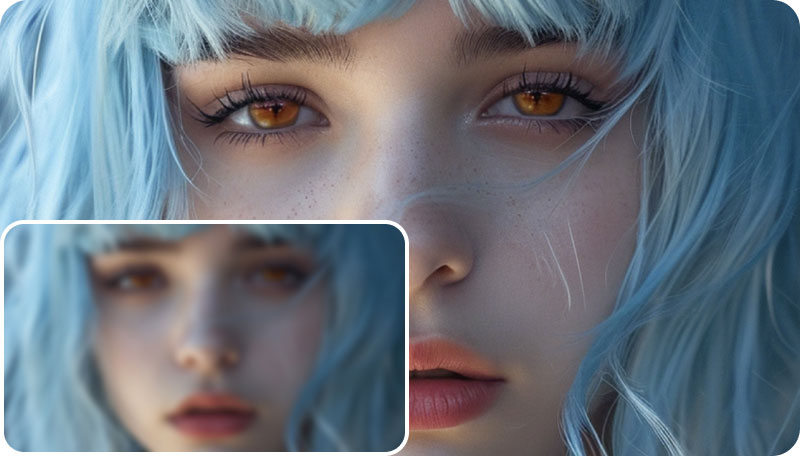
The HDR Upscaler mode can brighten videos and adjust the contrast of videos to make them catchier and more realistic. It is not avoidable that you shoot videos at dusk, in the evening, or in a place with poor lighting. And if you are not a professional photographer, it may be a little hard for you to balance your video's light. In this case, Aiseesoft Filmai applies AI and HDR technology to help you adjust your videos' brightness, contrast, saturation, and more. And then you will get videos that have the original and perfect color. How amazing the HDR Upscaler mode is! Just feel free to take videos. And when you are unsatisfied with your videos, use Aiseesoft Filmai to enhance your videos.

The Frame Interpolation mode uses AI to boost your animation or stop-motion videos' frame rate to let you enjoy a smooth playback. It is a common problem that making a video slow-motion may reduce the frame rate and cause the video not to have enough detail. Besides, some cameras and mobile phones usually record videos with fewer frames per second for the lack of storage or other reasons. Believe it or not, problems that videos have a choppy playback or less detail are often faced with. Therefore, you can use Aiseesoft Filmai to fix your videos. Its Frame Interpolation applies AI technology to add and generate more frames per second for your videos.
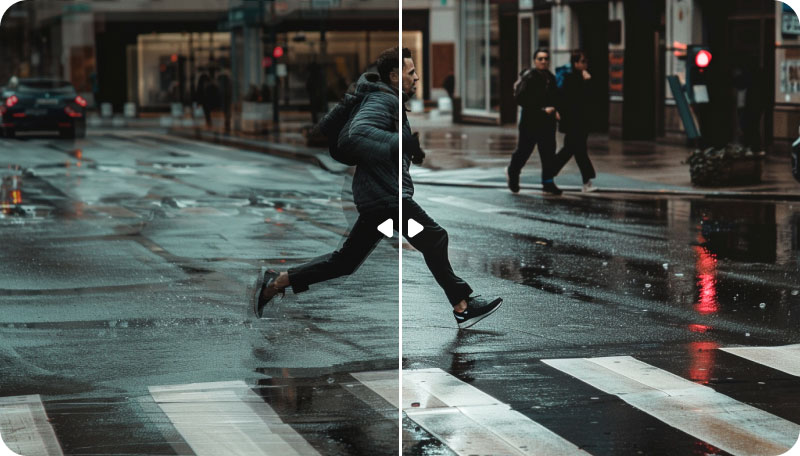
The Video Stabilizer mode can reduce your video's shake and correct your video's image distortion. If you are an outdoor enthusiast, you may have many times to take videos while you are in motion. Although anti-shake technology of the camera has become more developed nowadays, you will likely shoot shaky videos. In this case, you can use the Video Stabilizer mode of Assiesoft Filmai. This feature can recognize shaky movements in your video accurately and correct them to provide the best video stabilization. In addition to stabilizing videos, this tool also enhances your video's quality and image to make it more beautiful.

With advanced AI technology, the Video Noise Removal mode helps you to reduce visual noise and remove grain from your videos quickly. When you film a video at dusk, at night, or in a poor lighting environment, you may find that there are many grains or noises in your video. And your video is blurry. Then, you can use this mode to enhance your grainy videos with video details preserved. If your video is full of noise because of the data compression or sensor heat, you can also use this feature to clear grain from your video. Later, you will get a clear video with perfect effect.

The Anime Upscaling mode is designed to improve animation video quality and increase old animation video resolution for cartoon lovers. As we all know, there are many popular and classic Japanese and American anime series from the '90s, including Mobile Suit Gundam Wing, Sailor Moon, Dragon Ball, Cardcaptor Sakura, Batman, and more. However, constrained by the technology of the last century, these anime series don't have good video quality. Therefore, when you need to restore old anime videos to high definition, you can use Aiseesoft Filmai's Anime Upscaling function.

The General Enhancement mode is a feature that you can use on any of your videos to enhance. Although Aiseesoft Filmai offers various modes for different video types, there are many times you can't figure out what the problem is with your video, or your video has many issues to fix. In this case, you can use General Enhancement. This functionality can improve your video quality, whether your video is blurry, shaky, grainy, choppy, or dark. And you can use the General Enhancement feature on the video you film by yourself, or you save from others, or old videos from your families and friends.
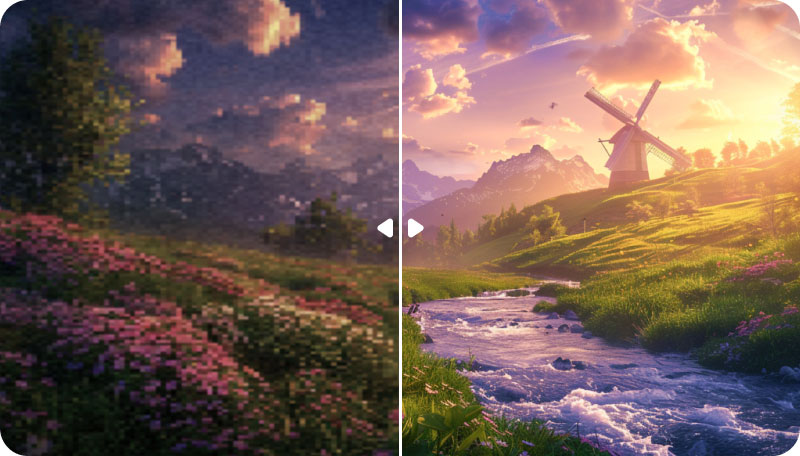
Congratulations!
You have successfully subscribed to our newsletter. The exclusive 40% off for subscribers is AISEFOKS . Now, you can copy it and use it to enjoy more benefits!
Copied successfully!