" How do I delete my Kik account? "
" What is the best way to delete your Kik messenger? "
" I know I can deactivate it, but is there a way to permanently delete a Kik account? "
These questions are common as many users are curious about how to delete Kik account. Some of them leave Kik for a while and seek for fun with other apps temporarily. As parents, if you are worried about your teen's account related to Kik cryptocurrency scheme, you can delete his/her Kik account permanently. Some say goodbye to Kik due to the security problems. They always receive useless messages from fake accounts without identity verification. Whatever your reason is, you can get the most complete guide from this post to delete Kik account temporarily or permanently.

When you want to delete your Kik account temporarily or permanently, you'd better back up your important Kik data in advance. As for backing up your valuable Kik data, here is special recommendation for you to back up data easily.
If you have iOS devices, we recommend you FoneLab iOS Data Backup & Restore.
If you have Android devices, we recommend you Fonelab Android Data Backup & Restore.
The programs for iOS and Android are ideal because they allow you to preview and selectively back up data from iOS/Android devices. You can back up your important data from Kik account before deleting Kik account.
Here are the detailed operating steps. Take the Windows version of FoneLab iOS Data Backup & Restore for example. The operations of the Android program are similar.
100% Secure. No Ads.
100% Secure. No Ads.
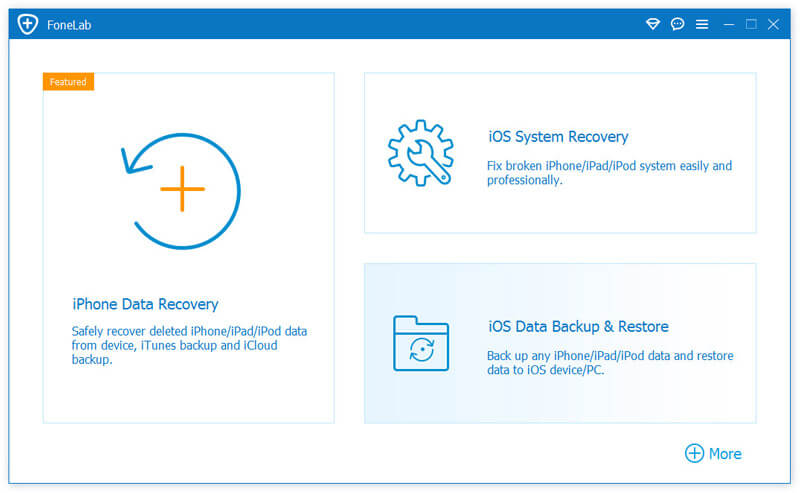
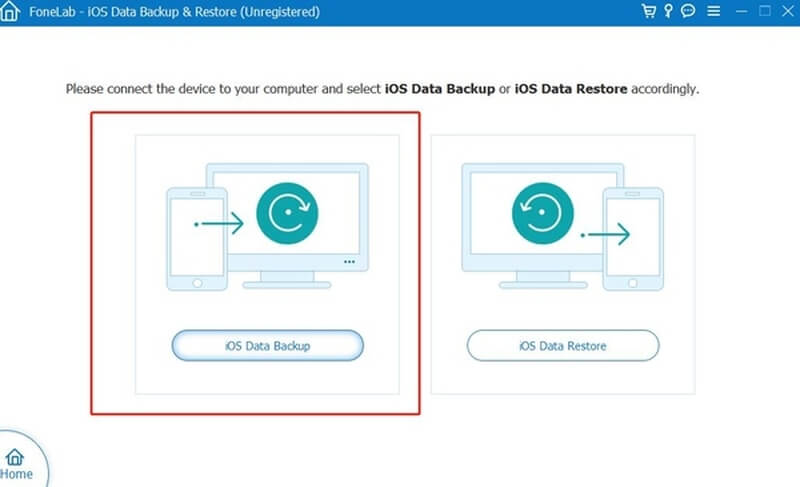
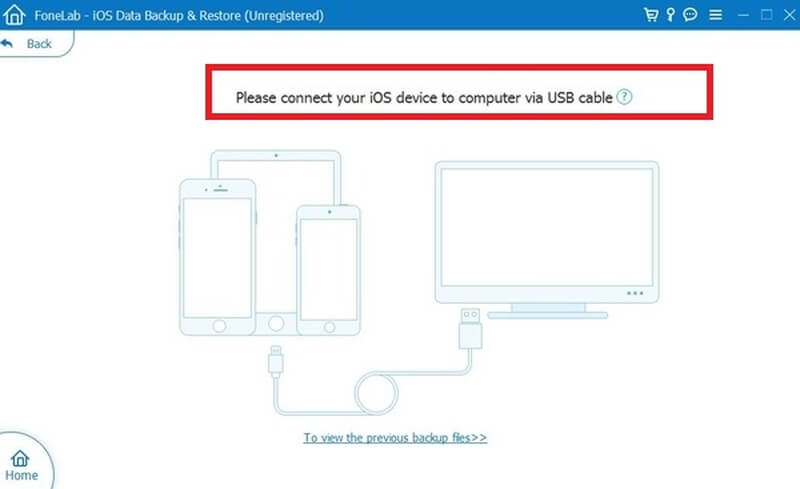
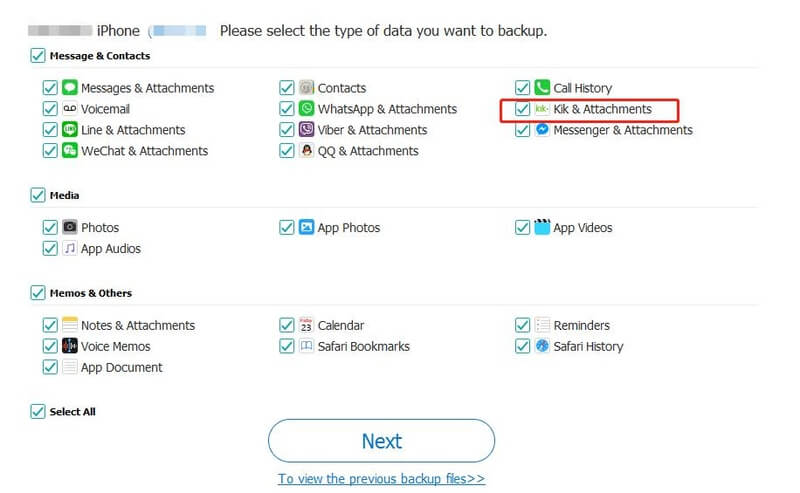
After finishing backing up, you can save you important Kik account data safely in your computer. Now you can start deleting.
After you have made a backup of your important Kik data, you can check details below to delete Kik account temporarily or permanently.
If you want to give up your Kik account for a while and decide to come back in the near future, you had better choose to delete your Kik account temporarily. Thus, you can sign in to your account by reactivating it later.
The detailed steps are as follows.
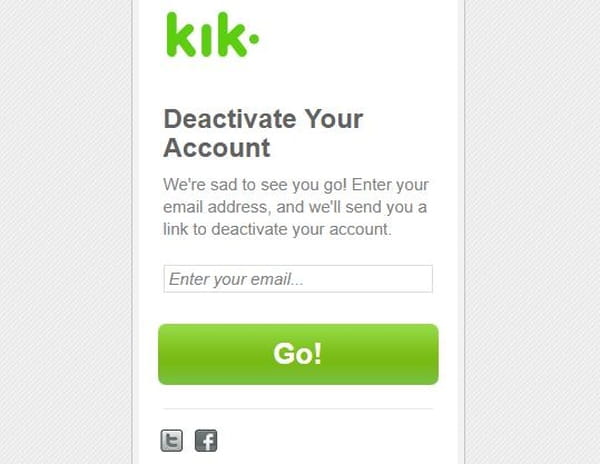
If you have made up your mind to delete your Kik account permanently, you can read on and check how to do. If you are still hesitated to delete Kik account, we recommend you to deactivate the account temporarily, in case you will regret in the future.
If you permanently deleted your Kik account, your Kik account is no longer accessible and your username of Kik account can no longer be searched, either. Kik messages or emails won't be sent any more. Meanwhile, your profile will be deleted from the contacts lists of all your friends or relatives.
Please note that the deleting process is irreversible, you couldn't log in again to reactivate your account. So, please think twice before you decide to delete your Kik account permanently.
If you have made up your mind to delete Kik account now, let's have a look at how to delete Kik account.
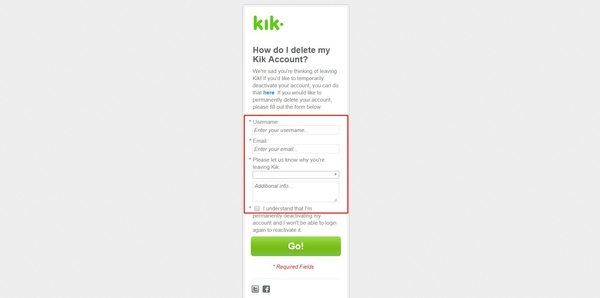
After you delete Kik account permanently, there may still be some Kik data left in your mobile phone. If you are struggling to find the solutions to permanently delete Kik messages or all the data left in order to save more memory space, we recommend you to use FoneEraser.
Aiseesoft FoneEraser is the most powerful utility to erase all iPhone content and settings permanently and thoroughly. Offered three erasing levels optionally, you are able to erase any data on iPhone/iPad/iPod to protect your privacy. Allowed to connect multiple iOS devices, you are capable of removing all files and settings on more than one device simultaneously to save your time (iOS 10.3 to iOS 17 Supported).
You can take the following steps to clean up all the history data that have left after you deleted your Kik account.
100% Secure. No Ads.
100% Secure. No Ads.
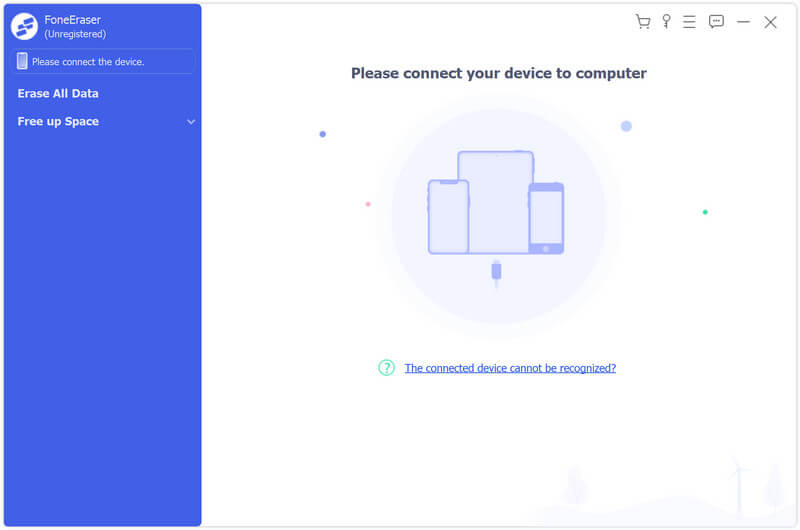
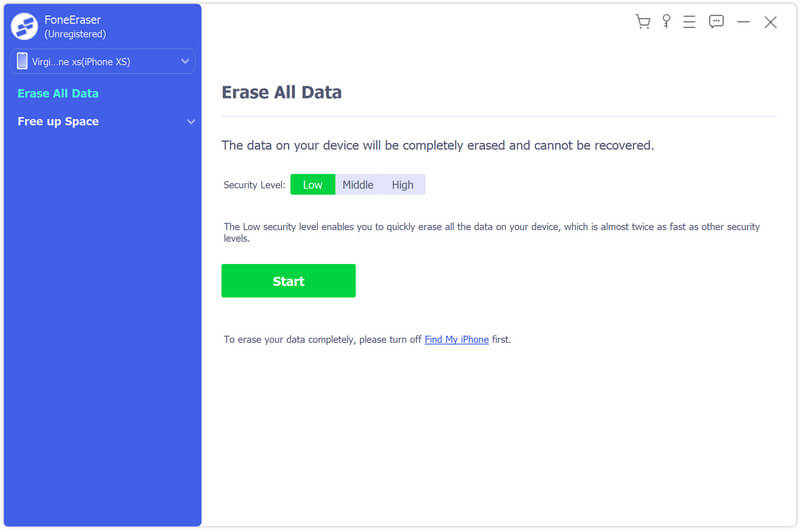
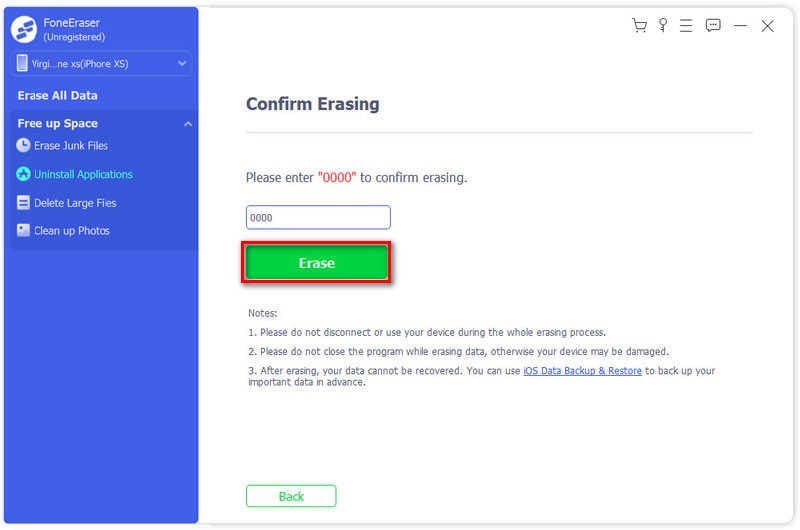
After you have done all the steps, you can have more storage space and have no need to worry about data leakage.
If you have already deleted your Kik account permanently but want to recover some important Kik messages or photos, you can use some useful data recovery tools to retrieve the lost data from your device. For example, if you want to recover deleted Kik pictures from your iPhone, we recommend you to use FoneLab - iPhone Data Recovery. Or if you are using an Android phone, FoneLab - Android Data Recovery can do you a favor.
This time, we take the Android version for example. The operations of Fonelab iPhone Data Recovery are similar.
100% Secure. No Ads.
100% Secure. No Ads.
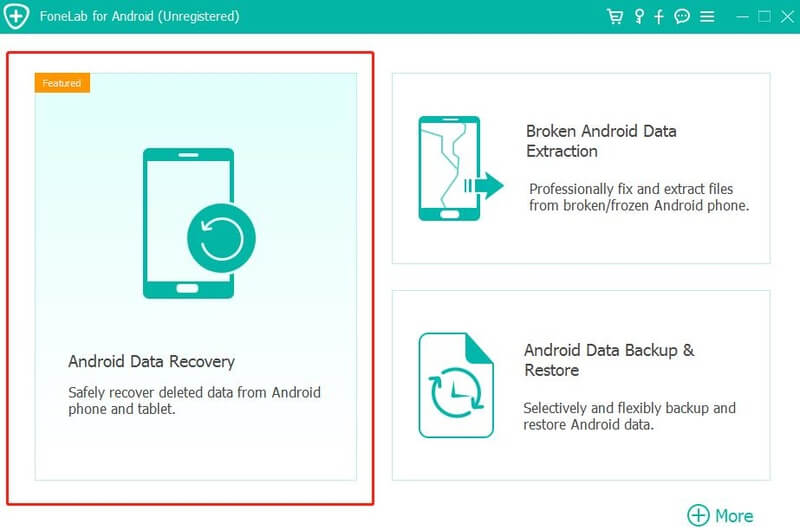
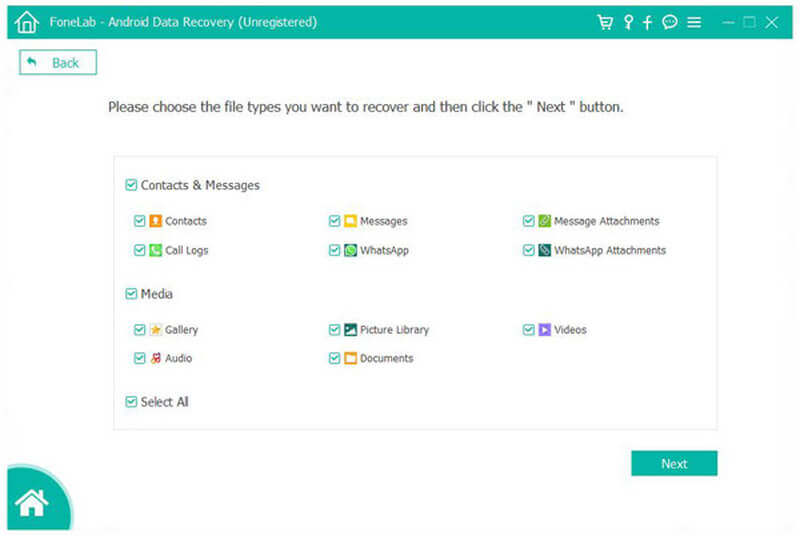
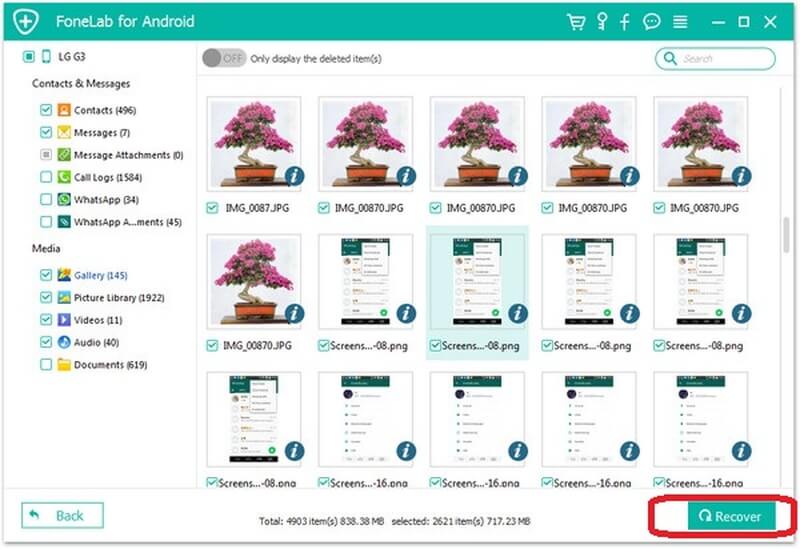
You may need: How to Delete Twitter, Facebook, or WhatsApp Account and Data on iPhone
Does deleting your Kik account delete messages?
If you delete your Kik account permanently, your messages on Kik will be deleted.
Can I deactivate my Kik account?
Yes. You can go to https://ws.kik.com/deactivate to deactivate your Kik account. Note that deactivation will remove your account, and no people will be able to send your message until and unless you will be activated.
Can I recover a permanently deleted Kik accounts?
Permanent deletion means deleting a Kik account forever. Once deleted, it cannot be retrieved.
Conclusion
In this article, we have shared two different ways to delete Kik account. And you must have got the difference of them. You can choose one of them according to your own demand. Don't forget to back up your data in advance. If you don't need Kik account data any more, you could take FoneEraser into account, which can help you clean up all the data completely and securely.
Kik
Everything about Deleting Kik Account Use Kik on Computer Kik Download Kik Login Permanently Delete Kik Messages Recover Kik Messages Recover Deleted Kik Pictures
The most powerful utility ever, allowing users to erase all iPhone content like contacts, messages, photos, videos, notes, etc. and settings permanently and thoroughly.
100% Secure. No Ads.