From social media platforms to educational resources and entertainment portals to marketing campaigns, video content permeates every aspect of our digital lives. Videos, particularly online, bombard us with a constant stream of music, narration, and sound effects. While sound can enhance narratives and evoke emotions, there is an undeniable power in pressing the mute button.
While it might seem counterintuitive, muting videos can unlock a surprising range of benefits and creative possibilities. This post will discuss the main reasons why you may want to silence videos and tell effective solutions to remove audio from videos.
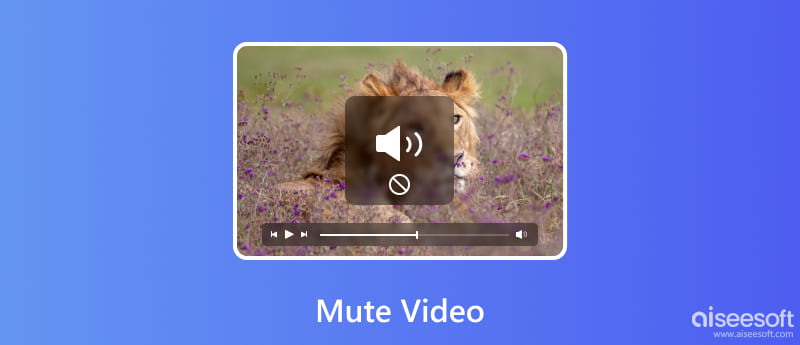
You don't need to mute a video, but there are many reasons why you might choose to do so, depending on the situation and your personal preferences.
You might need to mute videos if you have hearing impairments or auditory processing difficulties. Muting videos can also be helpful for viewers who speak different languages and rely on subtitles for understanding. Muting videos can be a springboard for creative exploration. It allows viewers to experience the visuals with their interpretation, creating a more personal and subjective connection.
Muting a video transcends simply eliminating audio. It's a conscious choice to shift focus, alter perceptions, and unlock new storytelling avenues. It allows viewers to engage with the visual elements on their own terms, fostering individual interpretations and emotional connections.
By muting videos and adding closed captions, you can ensure the content is accessible to everyone. Platforms like YouTube and Vimeo offer built-in captioning tools, making it easier than ever to create accessible content.
Muting videos can create a more focused environment, allowing viewers to concentrate on the visuals and absorb information more effectively. That is particularly beneficial for educational videos, presentations, or tutorials where clear visual communication is crucial.
In some cases, you might find the audio in a video distracting or annoying, especially if it's loud, crowded, or irrelevant to the content. You want to mute it and then add a new background music.
Muting offers a powerful tool for enhanced focus, accessibility, and creative expression. This part explores three user-friendly tools - Ezgif, Aiessoft Video Converter Ultimate, and iMovie - to empower you in muting videos on your desktops.
Ezgif is a free and easy-to-use online tool that allows you to mute videos directly on your browser. It is perfect for quick muting needs without software installations. Visit the Ezgif website and select Mute video. Simply upload your video file (up to 100MB) and hit Mute Video. It lets you adjust video length using the trimming tool. You can remove unwanted parts before muting. Ezgif supports various input and output formats, such as MP4, WebM, AVI, FLV, MOV, and more.
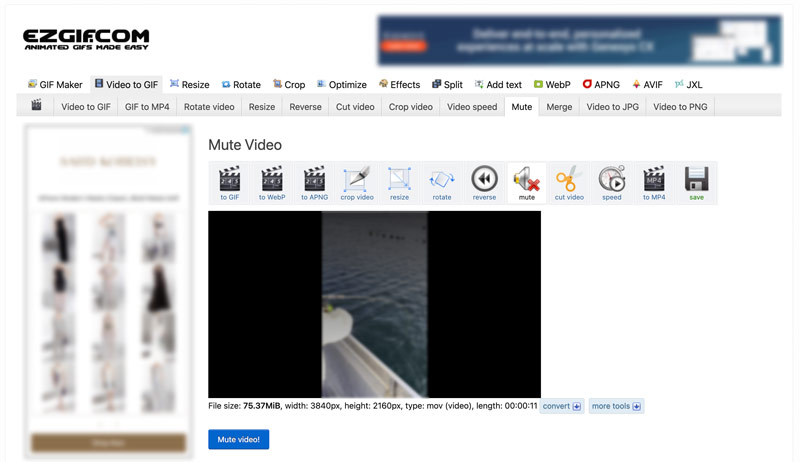
Aiessoft Video Converter Ultimate caters to users seeking more control and functionality beyond basic muting. It handles a wide range of video and audio formats for input and output. You can mute multiple videos simultaneously. Moreover, it carries additional editing tools to edit your video and adjust its output effects. It offers flexibility for fine-tuning your muted video.
100% Secure. No Ads.
100% Secure. No Ads.
Download and install Aiseesoft Video Converter Ultimate on your macOS or Windows desktop. Add your video file and select the desired output format. Choose Audio Track Disabled under the audio channel. Utilize other editing tools as needed. Then, click Convert All to create a silent video.
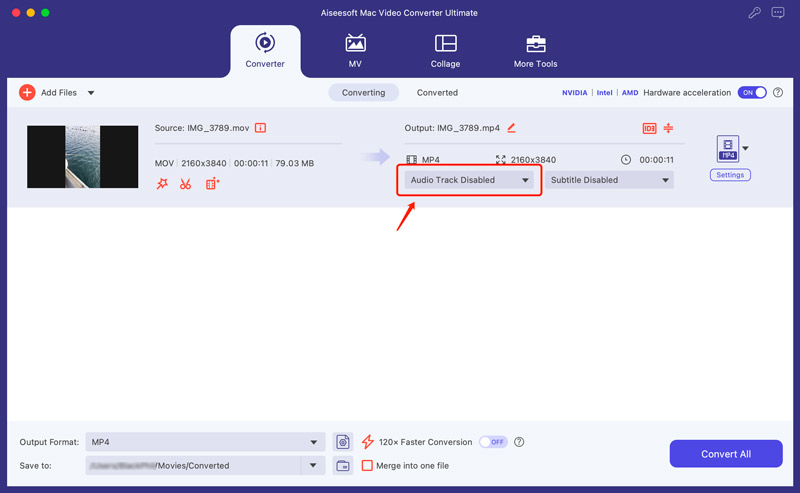
This all-featured software also has other useful audio editing tools like Noise Remover, Audio Sync, Volume Booster, and more. You can access them from its toolbox. It guides you through each step with clear instructions and visual cues.
Pre-installed on Mac devices, iMovie offers a streamlined muting experience within a broader video editing suite. It works smoothly with other Apple devices and applications. Moreover, it carries basic editing tools and lets you enhance your muted video with titles, music, and sound effects. iMovie is easy to navigate for beginners and casual users.
Open iMovie and import your video file. Click the Volume button above the right preview window. Click Mute audio next to the Auto button. You can use other editing and creative options offered by iMovie. After that, export your muted video in your desired format.
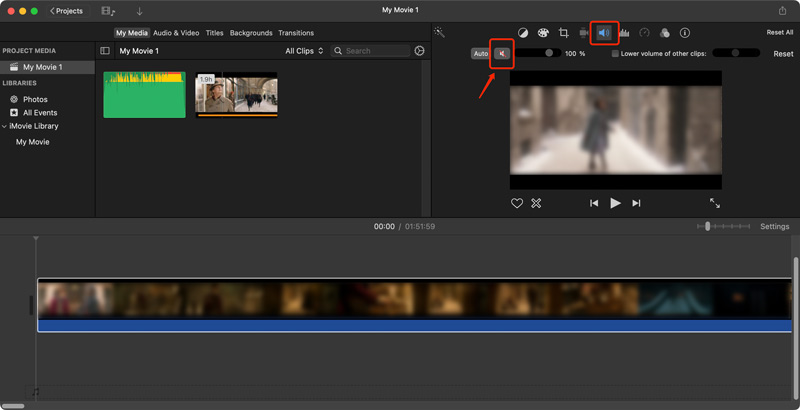
Social media platforms like TikTok and Instagram have witnessed a surge in silent creators who captivate audiences solely through visually engaging content. Whether it's mesmerizing dance routines, comedic skits, or artistic transitions, these creators leverage the power of mute video to express themselves uniquely and connect with viewers on a global level.
Muting videos on Instagram is straightforward, depending on whether you are dealing with it. To mute a video in your feed, you can tap to play it, and tap the speaker button to mute the video. For videos in your own story, you cannot directly mute them. However, you can delete it and repost it with the audio muted. Click here to get the best solution when Instagram sound not working.
While watching a video on TikTok, you can see a volume bar appears on the right side of the screen. Drag the slider all the way down to mute the video. If you prefer videos to start muted by default, open the TikTok app and go to your profile. Tap the three lines in the top right corner and then Settings and privacy. Scroll down to Content and display and tap Playback. Activate the toggle for Open TikTok on mute.
Is there a video sound remover without a watermark?
Several online video editors like Kapwing, Clideo, and FreeConvert offer video sound removal. However, some might add a watermark to the free version of their service. Professional video editors like Adobe Premiere Pro, DaVinci Resolve, and Final Cut Pro offer audio removal without watermarks. However, these come with subscription fees or one-time purchase costs.
How do I mute audio in the YouTube editor?
While YouTube Studio previously offered an audio removal feature within the editor, that option was unfortunately removed in recent updates.
Is GIF a muted video?
No, while GIFs share some similarities with videos, they are not technically muted videos.
Conclusion
Muting video can be a powerful tool for inclusivity, creativity, and engagement. This article has explored the world of mute video, highlighting its benefits, potential applications, and key elements for crafting impactful content.
Video Editing
Compress Video Flip Video Mute Video Rotate Video Add Effects to Video Cut Video Trim Video Merge Videos Split Video Overlay Video Split Video Screen Zoom in on Video
Video Converter Ultimate is excellent video converter, editor and enhancer to convert, enhance and edit videos and music in 1000 formats and more.
100% Secure. No Ads.
100% Secure. No Ads.