A three-dimensional effect can be a great addition to your videos. It can be used for promotional ads, work presentations, and other video content. But speaking of an advanced effect, is it possible to get it quickly? Of course! Here, you will be guided to the best 3D Video Makers to get on Windows and Mac. Since there are many alternatives, this will be a shortened list so you can try the best ones.

The short answer is yes, it is possible to create a 3D video from a 2D one. There are existing video editors that provide specialized tools to create imagery for each eye from 2D images. In some cases, a solution can turn an image into 3D using a conversion, changing the file to SVG for an extensive editing process. But with that being said, it takes a professional program to create jaw-dropping 3D videos, especially if you want a quick result. Thankfully, this generation is advancing to better technology, which means more 3D Video Makers can help you quickly achieve the effect. See the next part for the recommended tools on Mac and Windows.
While video editing tools are available everywhere, it is best to have a list of the best-picked ones. Considering the overall performance, pricing, and output results, here are the top 3D Video Creators to try on your computer.
Rather than looking for a way to convert images to 3D, Aiseesoft Video Converter Ultimate is the best software on Windows and Mac. While it can professionally convert media files, it also has a default 3D Maker that supports formats like MP4, MOV, MKV, AVI, HEVC, and more. Among its functions are various Anaglyph modes for half-color, monochrome, and Dubois quality. If you need to make a copy of the subject, the Split Screen provides side-by-side and top-bottom modes. Furthermore, it allows you to configure the output format of the 3D video and the quality from low to the highest. Indeed, 3D video production is more effective with Aiseesoft as it is set to advanced but straightforward video editing.

Downloads
100% Secure. No Ads.
100% Secure. No Ads.
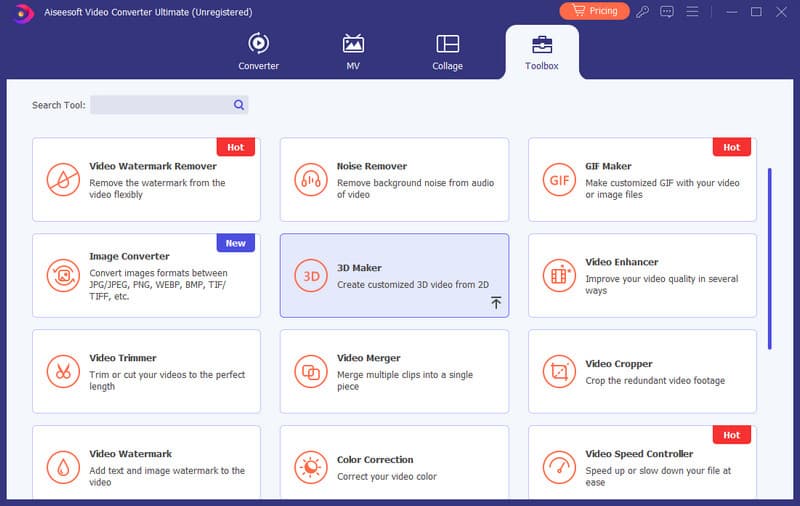
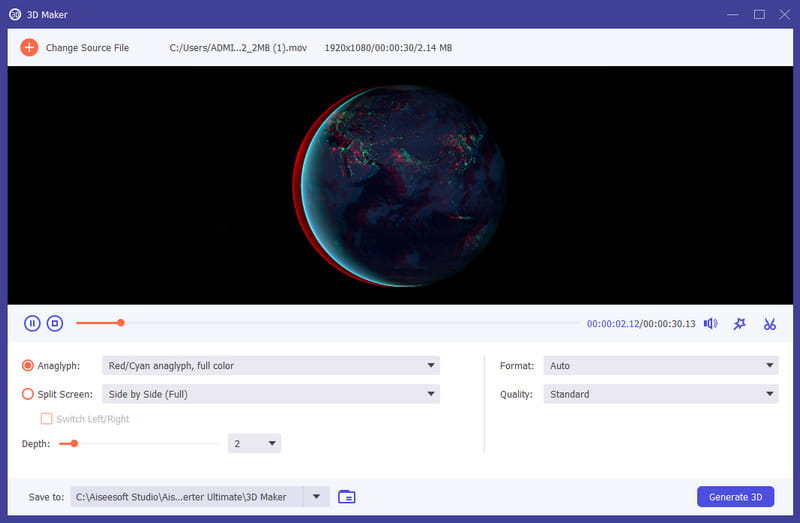
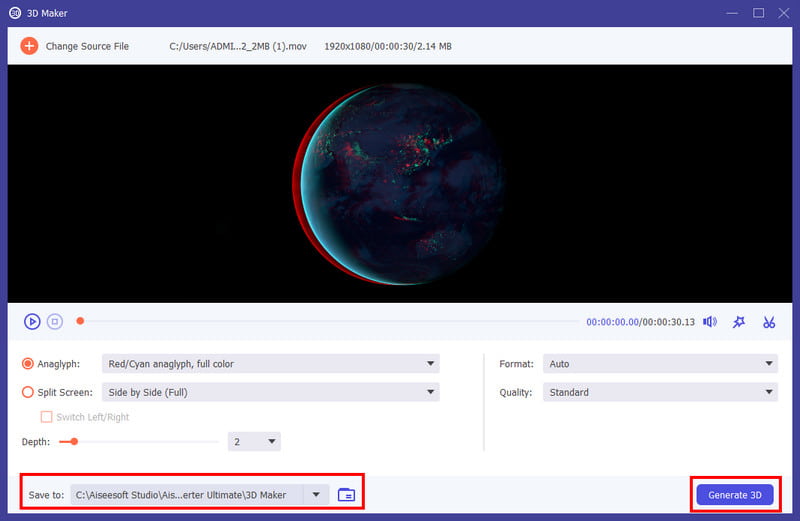

This 3D video maker has useful features for professional animation. Since it is a complex tool, getting used to its controls and settings can be challenging. It is an excellent alternative for beginners in animation to create detailed character designs or make a 3D intro.
PROS
CONS
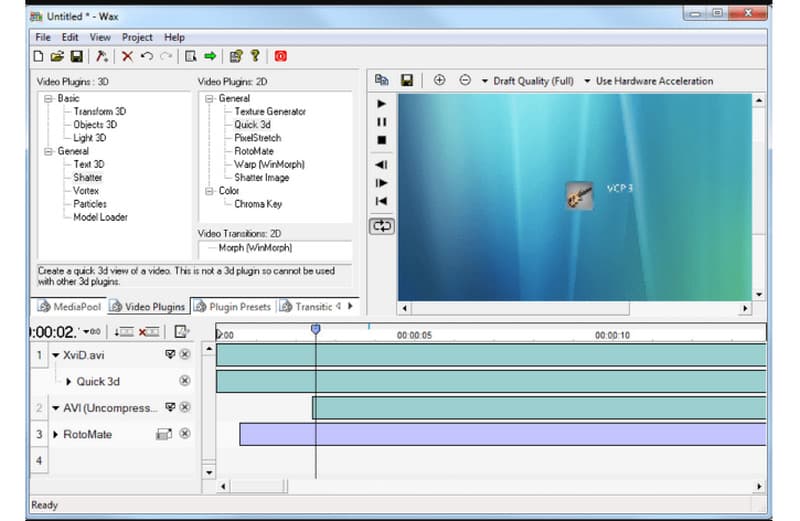
Whether you are a beginner or a professional video editor, Wax entertains you with its open-source 3D video creator. It allows you to use visual effects through Chroma Keyer, giving the video clips better hues and Chroma range. Its support of AVI as an output format provides a better quality to your animation.
PROS
CONS
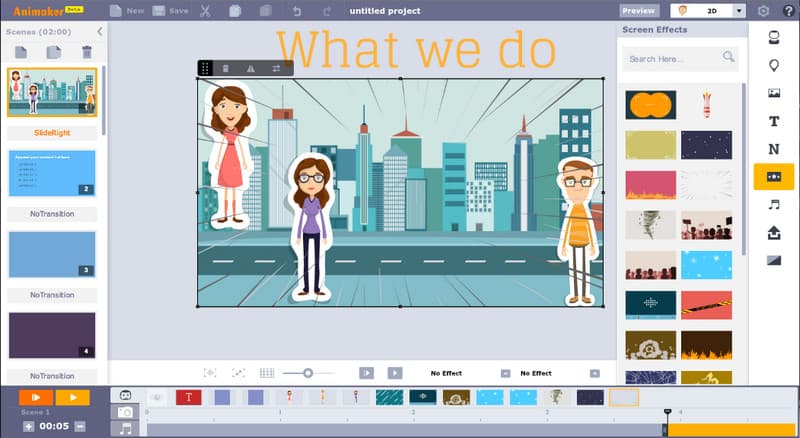
If you are not a fan of using a desktop program, Animaker should be on your list of online 3D video makers. It offers various templates for video making, from 2D and 3D to live actions. Animaker is accessible freely on any browser.
PROS
CONS

Blender is an open-source 3D animation video maker for Windows, Linux, and Mac. Aside from its high-end functions, the tool also assures the best quality for the exported videos. Moreover, it has the best settings to adjust keyframes, layers, and configurations.
PROS
CONS
Can Canva do 3D animation?
Yes. However, Canva only offers a free 3D Intro Maker that you can add to your video. Still, it has various templates, which are best for video opening.
What 3D video makers do professional designers use?
Adobe offers professional tools such as After Effects and Premiere Pro. These programs have the best 3D video-making results, but the learning curve can be challenging for most beginners. If you do not like Adobe tools, Maxon’s Cinema 4D is for intuitive 3D modeling.
Can you make 3D videos from pictures?
Yes. you can try Image 3D Makers like Fotor, 3D GIF Maker, VIMAGE 3D, and Canva. If you want to make a 3D image manually on Windows, use the Paint 3D. It is a default tool on Windows 10 and 11.
Why is it important to create 3D videos?
While 2D is pretty much used today, 3D is considered a special effect. It incorporates realistic movements of the characters or subjects, making the whole video more life-like for the audience. 3D opens more opportunities for many people, especially young animators or graphic designers.
Conclusion
At last, you have found the best 3D video makers to use on Windows and Mac. Try to download the most fitting desktop tool for 3D video making or visit the online programs mentioned in this post. If you need easier but professional results, download the free version of Aiseesoft Video Converter Ultimate on your device. It is also the best image converter to save 3D images as SVG files!

Video Converter Ultimate is excellent video converter, editor and enhancer to convert, enhance and edit videos and music in 1000 formats and more.
100% Secure. No Ads.
100% Secure. No Ads.