Apple MDM (Mobile Device Management) is a powerful tool for organizations to manage and secure their fleet of Apple products effectively. In this guide, we will explore what MDM for Apple is, its features and benefits, and introduce the five best Apple MDM solutions.

Apple MDM stands for Apple Mobile Device Management. It specifically refers to the mobile device management system provided by Apple. MDM for Apple enables organizations to manage and control their devices, such as iPhones, iPads, and Macs. It allows administrators to remotely configure settings, enforce policies, distribute apps, secure devices, and control settings. MDM helps to streamline device management, enhance security, and ensure compliance with company policies.

Apple MDM provides features like remote device wipes, passcode management, app distribution, installation restrictions, and inventory management. It offers a comprehensive set of tools that simplifies the management and administration of iOS devices for businesses, schools, and other organizations.
By using Apple MDM, organizations can increase productivity, enhance security, streamline device management processes, and maintain better control over their Apple device ecosystem.
You can access Apple MDM settings for IT from the Deployment Reference on your iPhone and iPad. If you use a Mac with a relatively new macOS, you should check Apple Platform Deployment.
Apple MDM lets administrators enforce security policies, control access to data and applications, and remotely wipe devices to protect sensitive information. It can help to enhance security in case of loss or theft.
MDM for Apple enables mass device configuration. Administrators can remotely set up devices with predefined settings, Wi-Fi networks, email configurations, and more. That simplifies device configuration and saves time and effort.
With Apple MDM, administrators can distribute apps effortlessly to devices within the organization. It ensures that employees have access to the necessary applications. Moreover, administrators can remotely manage devices, troubleshoot issues, push updates, and perform necessary maintenance tasks through Apple MDM.
This part introduces five of the best Apple MDM solutions available. Each offers unique features and capabilities. You can check their details, evaluate your specific requirements, then select the one that best suits your organization's needs.
Hexnode is a famous Mobile Device Management software that helps businesses set up, manage, and secure devices. As the Apple MDM solution, Hexnode can manage Apple devices with many no-touch enrollment options like Apple Business Manage and Apple School Manager. It balances user privacy and management without sacrificing security. Hexnode allows you to free use its Apple MDM software for 14 days.
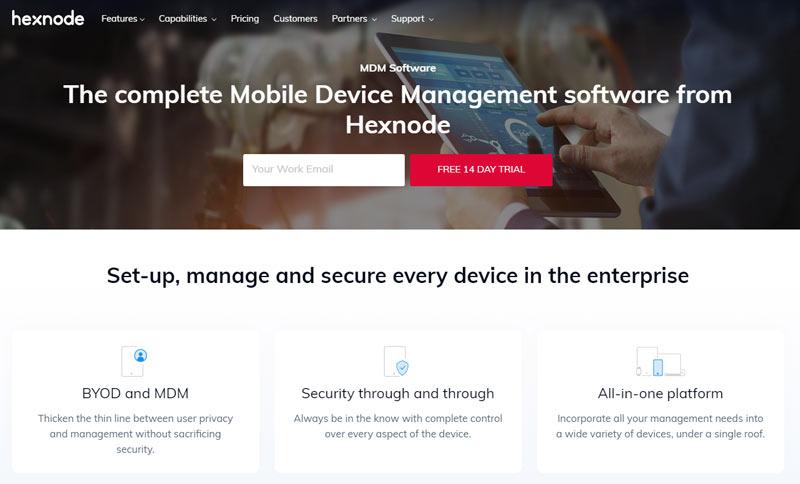
Jamf is a powerful MDM solution specifically designed for Apple devices. It provides advanced management features and allows for seamless deployment and configuration of Mac, iPad, iPhone, and Apple TV devices. With the MDM for Apple, organizations can efficiently manage their Apple ecosystem, enforce security policies, and distribute apps and content to their employees.

Miradore is a popular iPadOS & iOS MDM software that helps to manage Apple devices effortlessly. With Miradore's Apple Mobile Device Management solution, you can better protect your devices and data. It is integrated with Apple's Enterprise Mobility Management technologies. Miradore configures Apple devices based on your company policy. It offers different management solutions for Apple devices. This Apple MDM solution supports iOS 5 and later.

Meraki Systems Manager is a cloud-based MDM solution that simplifies the management of Apple devices. It provides centralized control over device configurations, app deployments, and security policies. With its easy-to-use interface, organizations can quickly enroll, deploy, and manage a large number of Apple devices.
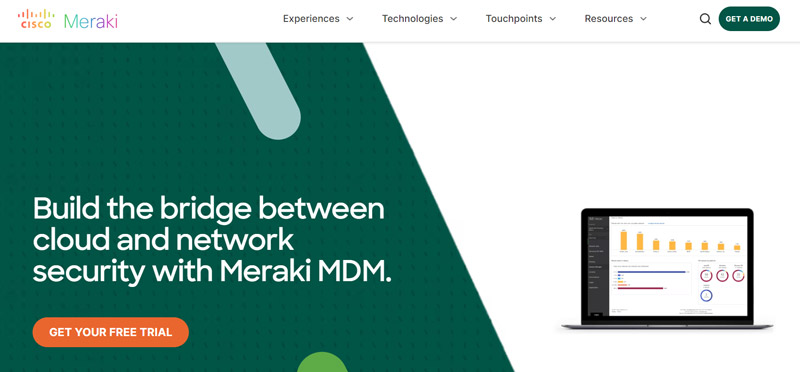
VMware Workspace ONE UEM is a unified endpoint management solution that combines MDM with the robust app and access management capabilities. The Apple MDM solution offers comprehensive device lifecycle management for Apple devices, along with advanced security features like data protection and compliance checks. With Workspace ONE UEM, organizations can efficiently manage and secure their Apple ecosystem.
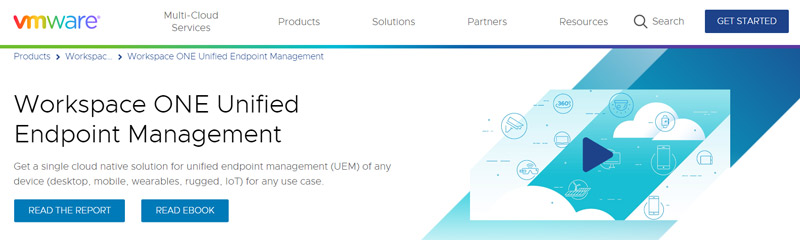
Once you have selected an Apple MDM solution, you should configure the settings according to your requirements. This involves defining policies, security settings, app distribution rules, etc.
Apple devices must be enrolled in the MDM solution to be managed remotely. This can be done through various methods, such as user enrollment, device enrollment, or Automated Device Enrollment.
Define the policies that need to be enforced on managed Apple devices, including password requirements, VPN settings, app restrictions, and more. Afterward, you can configure the Apple MDM solution to distribute the necessary applications to the enrolled devices. You can do this through the App Store, enterprise app catalogs, or in-house app development.
You should regularly monitor and manage devices using the MDM solution. This involves troubleshooting issues, pushing updates, and ensuring compliance with the defined policies.
If you don’t want your iPhone or iPad to be supervised by Apple MDM, you can choose to remove MDM. You can go to Settings, tap General, then find the Device Management or Profiles & Device Management option. Choose Remove Management and enter a passcode to confirm that. You can get authorization from your organization's IT administrator.
When you can’t proceed with the Apple MDM removal, you can turn to the powerful Aiseesoft iPhone Unlocker. It lets you easily remove MDM from your iPhone or iPad without losing data.

Downloads
100% Secure. No Ads.
100% Secure. No Ads.
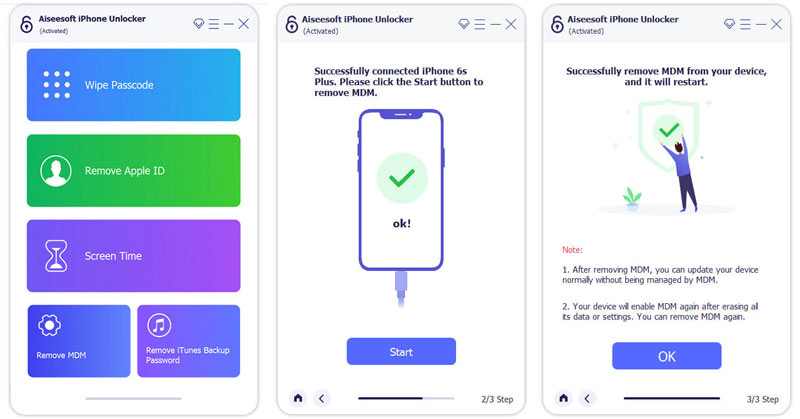
Where can I create an Apple MDM?
When you want to create an Apple MDM, you should navigate to Apple's Certificates, Identifiers & Profiles page. Go to Production and choose MDM CSR. You can create your Apple MDM through email or online contact.
How do you connect to a SIS?
Go to the Apple School Manager app and sign in with an Administrator, Site Manager, or People Manager account. Choose your name, go to Preferences, Directory Sync, then choose Connect next to SIS/SFTP. Click the Add button and hit the Connect to SIS option. Now you can follow the onscreen instructions to proceed.
How to manage the organization’s Apple devices?
When you need to manage your organization’s Apple devices, apps, or accounts, go to the Apple Business website and sign in to Apple Business Manager.
Conclusion
Apple MDM is a valuable solution for organizations to manage Apple devices efficiently. Organizations can enhance security, improve productivity, and streamline device management processes by implementing Apple MDM and following best practices.

To fix iPhone screen locked, wiping password function can help you a lot. And you also can clear Apple ID or Screen Time password easily.
100% Secure. No Ads.
100% Secure. No Ads.