This Instagram video size guide is vital for navigating every platform aspect. We'll break down video sizes, aspect ratios, and cropping techniques specifically designed for Instagram's various features. We'll provide the expertise you need to make your content stand out, from creating riveting Stories and engaging live broadcasts to attractive video posts and reels. Understanding Instagram's video sizes is essential for engaging your audience, whether you're a business owner, influencer, or individual user. Explore this guide to maximize the impact of video content and make a lasting impression in the ever-changing Instagram community.
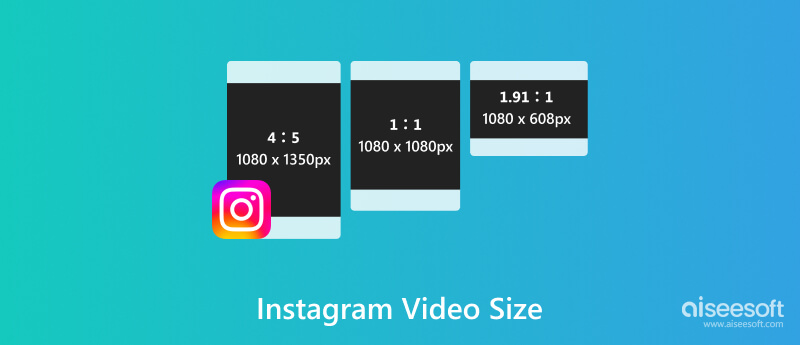
Selecting the appropriate dimensions for Instagram videos ensures your content looks its best on the platform. To maintain optimal quality, Instagram has specific recommendations for video file sizes. Videos up to 10 minutes should be at most 650MB in file size. Each type of Instagram video content may benefit from different dimensions. Matching your video's format to the content category for the best results is essential. Read below for more specified info.
For Instagram feed posts, video dimensions offer versatility. The recommended dimensions were 1080 × 1080 pixels on landscape videos and 1080 × 1350 pixels on portrait videos. Vertical videos can also work well with dimensions like 1080 × 1080 or 1080 × 1350 pixels. The maximum file size permitted is 4 GB. These options cater to different content styles, ensuring your feed videos appear visually appealing and engaging while allowing creative freedom in presenting your content on Instagram.
Instagram Reel size dimensions adhere to these specifications: Videos should have dimensions of 1080 × 1920 pixels for full-screen and the feed. The reel cover photo should be 420 × 654 pixels. Ensure that your video file size does not exceed 4 GB.
Make Instagram Stories and Live videos with a 1080 × 1920 pixels resolution to ensure they display correctly. For seamless downloading and playback, keep the file size around 4GB.
Similar to Stories, Instagram Live video dimensions have a standard 1080 × 1920 pixel size. You don't have to worry about sizing before going live, which is one of its beauties. The Instagram app automatically adjusts your video to ensure that it fits precisely. This makes live engagement straightforward while allowing you to concentrate on interacting with your audience.
Aspect ratios like 1:1 as well as 9:16 shape Instagram videos. Using the correct ratio for different formats, such as feed posts, Reels, Stories, and live videos, is crucial to avoid cropping issues. Our guide provides recommended ratios, helping you create visually appealing content that connects with your Instagram audience.
The popular video conversion program Aiseesoft Video Converter Ultimate has several capabilities, including the capacity to crop and compress videos. Videos can be cropped to exclude undesirable portions, alter aspect ratios, or draw attention to a particular region. Therefore, it can help you trim videos to meet the specific Instagram video size requirements, ensuring your videos fit seamlessly on the platform. To learn how to crop IG reel size using Aiseesoft Video Converter Ultimate is as follows:
100% Secure. No Ads.
100% Secure. No Ads.
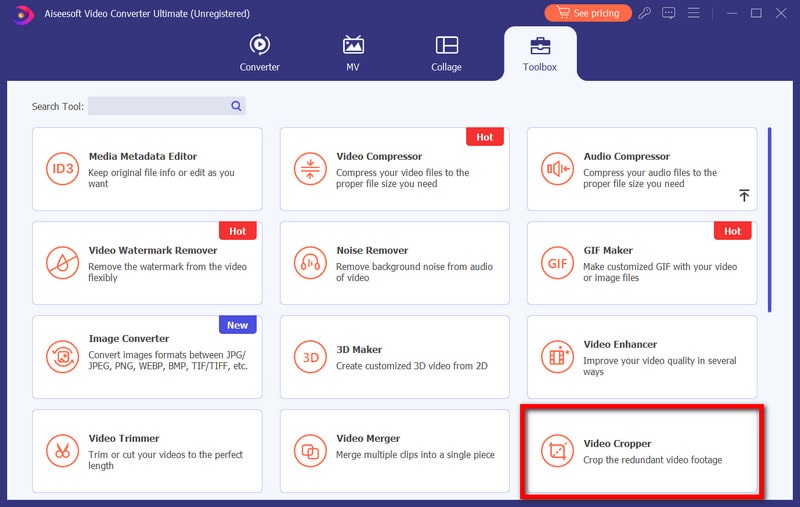
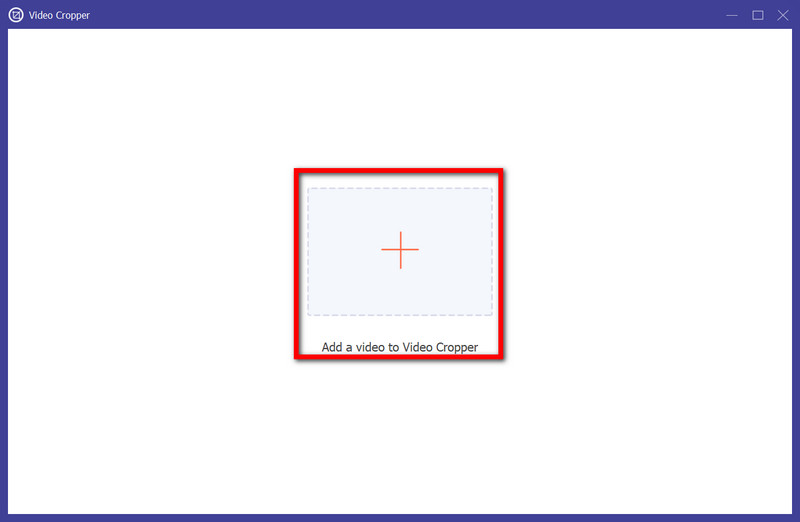
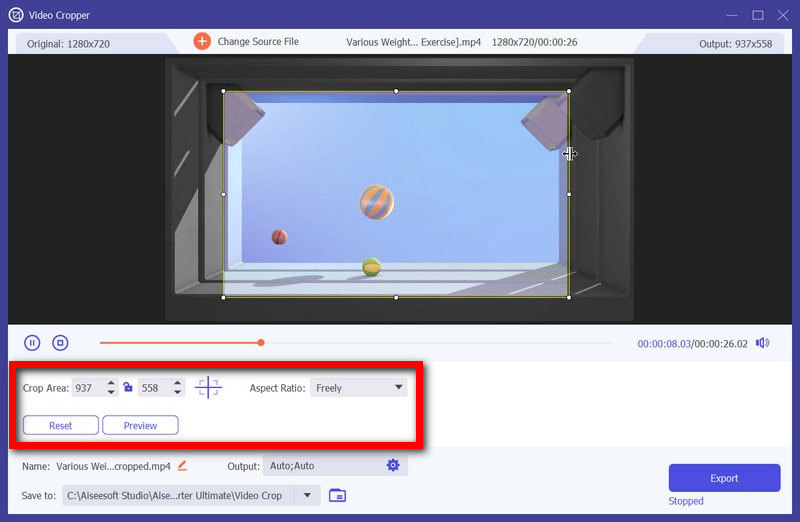
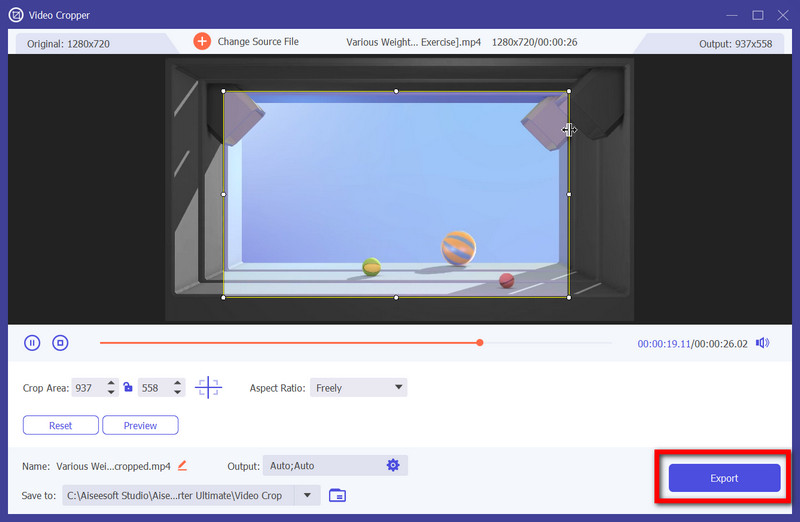
For editing your videos, try Vid. Fun, an easy-to-use program. Thanks to its simplified video cropping feature, you may quickly change your video's aspect ratio for Instagram postings. Its user-friendly interface makes it simple to set up your videos quickly and conveniently, guaranteeing that they will enhance video for your Instagram account posting.
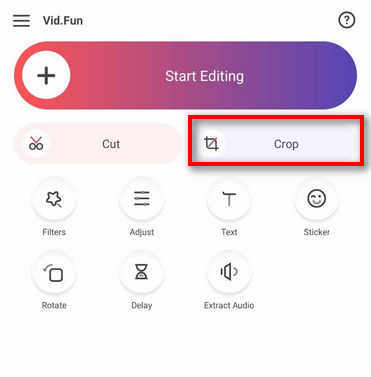
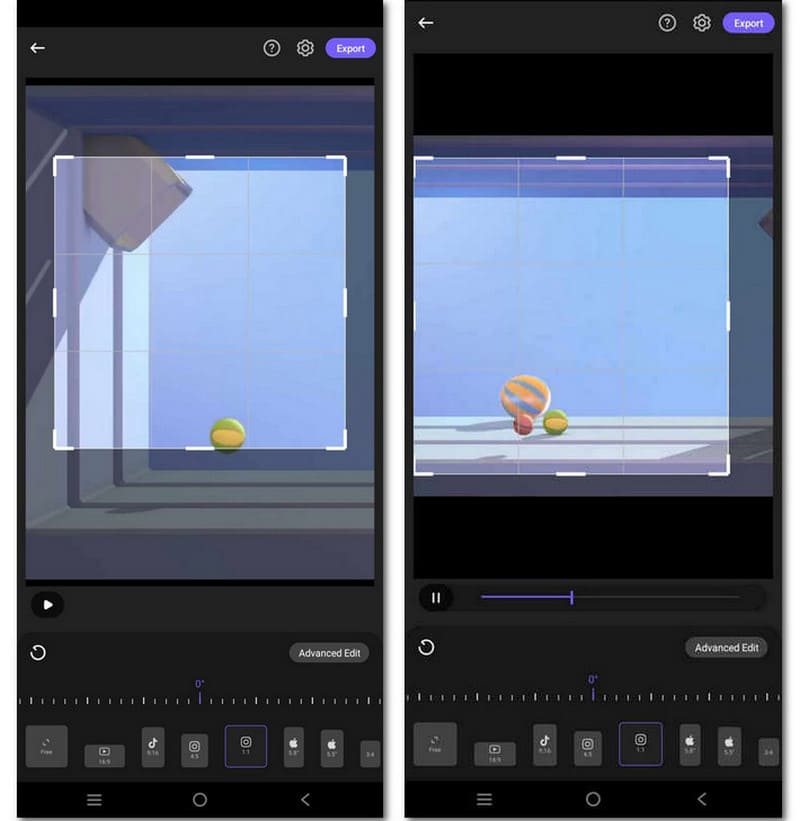
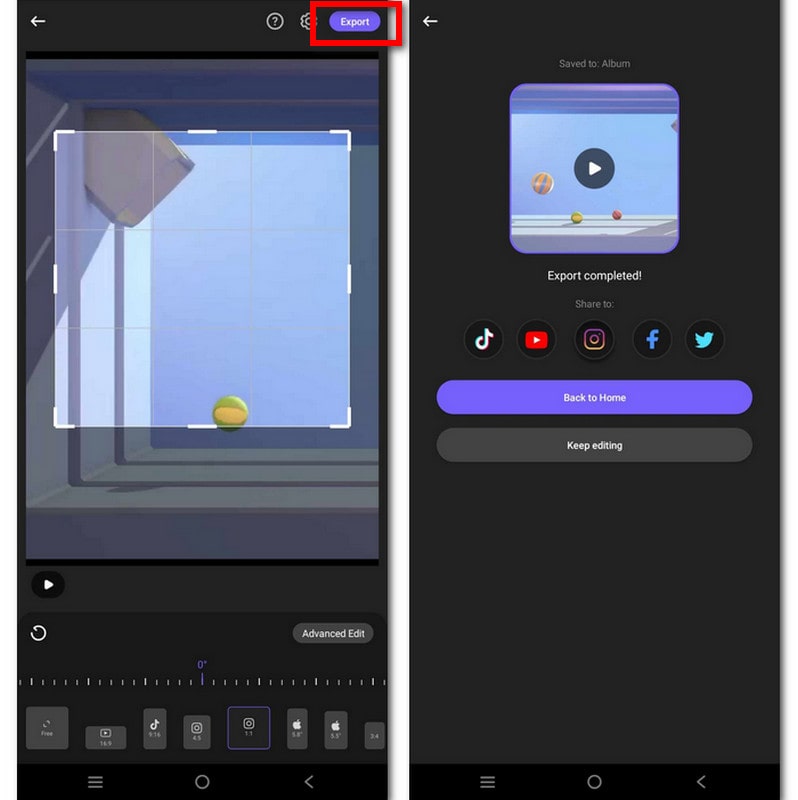
What in particular is Instagram's 16: 9 video?
Instagram suggests a post ratio of 1.91:1, but 16:9 is also acceptable. To maintain image quality during compression, ensure a minimum height of 1080 pixels for horizontal photos. This guarantees that your content appears sharp and visually pleasing when shared on the platform, whether you adhere to Instagram's suggested ratio or opt for the more common 16:9 format.
What is the maximum aspect ratio for Instagram videos?
All Instagram video content dimensions, including standard videos, Stories, Reels, and Carousel videos, are 1080 × 1920 pixels. This yields a 9:16 aspect ratio, which is perfect for vertical viewing. The aspect ratio changes to 16:9 in landscape mode, the standard widescreen format for horizontal videos. Therefore, you must consider these factors while editing your videos for Instagram.
Are Instagram reels in 1080p or 4K?
Instagram Reels supports a maximum resolution of 1080p, so the platform will automatically downscale higher-quality videos like 4K. To maintain the best video quality, it's advisable to upload content in 1080p HD resolution.
Why do my videos on Instagram change in size?
Instagram adjusts video sizes based on their resolution. Lower-resolution videos are enlarged to a width of 320 pixels, while higher-resolution ones are scaled down to a width of 1080 pixels for consistent display.
What is the layout of an Instagram post?
Your Instagram grid layout organizes your posts, forming a cohesive visual on your profile. Specific arrangements can create engaging patterns that capture attention as users scroll through your feed.
Conclusion
To assist you in creating content that captivates, engages, and resonates, we have explored the complexities of Instagram video dimensions, aspect ratios, and cropping methods. Using the power of illustration is vital in the constantly changing environment of social media. Remember that accuracy in resizing video, and originality is your brush as you navigate Instagram's dynamic environment. Becoming an expert in these areas can shape your Instagram presence and leave a lasting impact. So, create with accuracy and confidence, and let Instagram showcase your visual talent.

Video Converter Ultimate is excellent video converter, editor and enhancer to convert, enhance and edit videos and music in 1000 formats and more.
100% Secure. No Ads.
100% Secure. No Ads.