Snapchat is one of the most popular social media apps for sharing ephemeral messages. It is known for its disappearing messages and fun filters and has become a staple in the lives of millions of users worldwide. However, occasionally, users encounter issues while attempting to log in, preventing them from accessing their accounts and connecting with friends.
If you are facing this frustrating situation, fret not, as this comprehensive guide will delve into the various reasons behind Snapchat won’t let me log in issues and give effective troubleshooting solutions to fix it.

There are a number of reasons why Snapchat might not be letting you log in. This part will discuss some of the most common reasons behind the Snapchat login issues.
Incorrect Username or Password: The most prevalent reason for Snapchat login failures is simply entering the wrong username or password. When you fail to log into your Snapchat account, you should first double-check your credentials to ensure they are accurate and case-sensitive.
Poor or Unstable Internet Connection: Snapchat relies on a good internet connection to function properly. If your Wi-Fi or cellular network is experiencing disruptions, it may hinder your ability to log in.
VPN Usage: Using a VPN can sometimes cause conflicts with Snapchat's login process. Temporarily disable your VPN to see if it resolves the log in issue.
Outdated App Version: An outdated Snapchat app can cause compatibility issues, leading to login errors.
Third-party Apps and Plugins: Unauthorized third-party apps or plugins can interfere with Snapchat's functionality, preventing logins. Uninstall any suspicious apps and plugins to resolve the issue.
Rooted or Jailbroken Device: Snapchat does not support rooted Android devices or jailbroken iOS devices due to security concerns. If your device is rooted or jailbroken, you may encounter login problems.
Snapchat Servers or Account Issues: In rare instances, underlying account issues, such as temporary bans or account deletions, may prevent you from logging in. Sometimes, Snapchat's servers may be down for maintenance or due to technical difficulties. If you are unable to log in and you have checked all the other reasons on this list, then it is possible that Snapchat's servers are down.
If you are having trouble logging into Snapchat, you should first verify log in credentials. If the problem still exists, try the following troubleshooting tips.
Ensure your Wi-Fi or cellular network is stable and functioning properly. Try connecting to a different wireless network or temporarily disabling your VPN to see if it resolves the issue. You can also restart your router and try again. If using cellular data, ensure you have a strong signal.
Open the App Store or Google Play Store on your device and check for pending Snapchat updates. Install the latest version to eliminate any compatibility issues.
Identify and uninstall any third-party apps or plugins that might be interfering with Snapchat. Refer to Snapchat's list of authorized third-party apps for reference.
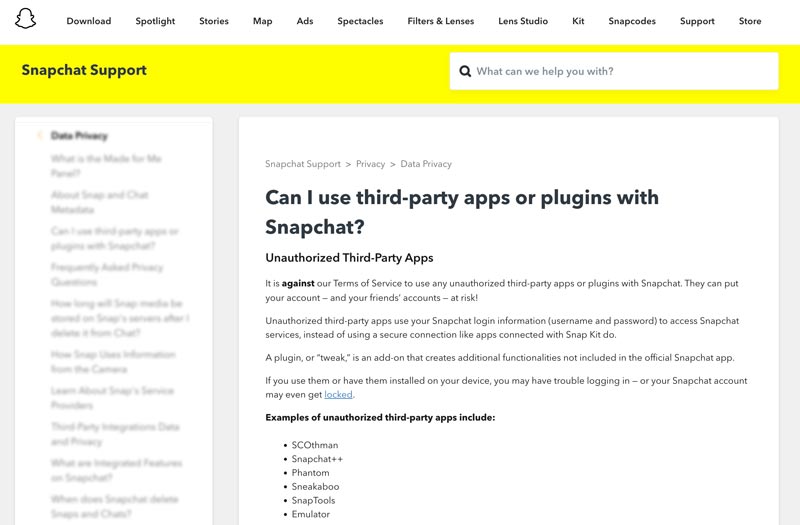
Clearing Snapchat's cache and data can resolve various issues, including slow performance, excessive storage usage, and login problems. This operation will not affect your saved snaps or conversations.
For Android devices, you can tap Apps in the Settings app, choose Snapchat in the list of apps, tap Storage, and use the Clear Cache option to remove the app’s cached data. As an iOS user, you can uninstall the Snapchat app from your iPhone or iPad and then reinstall it. You can also open the Snapchat app, go to your profile, and choose the Clear Cache option.
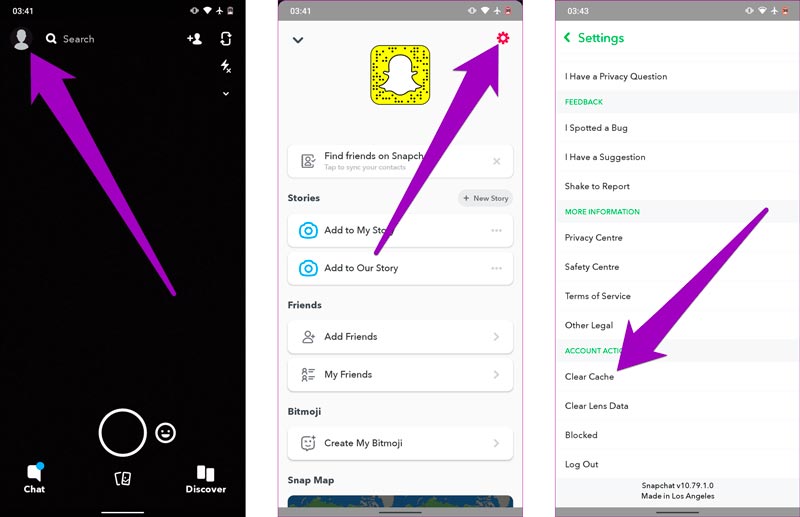
Aiseesoft iOS System Recovery is a system-repairing tool that can be used to fix various iOS system issues, including login problems with Snapchat.
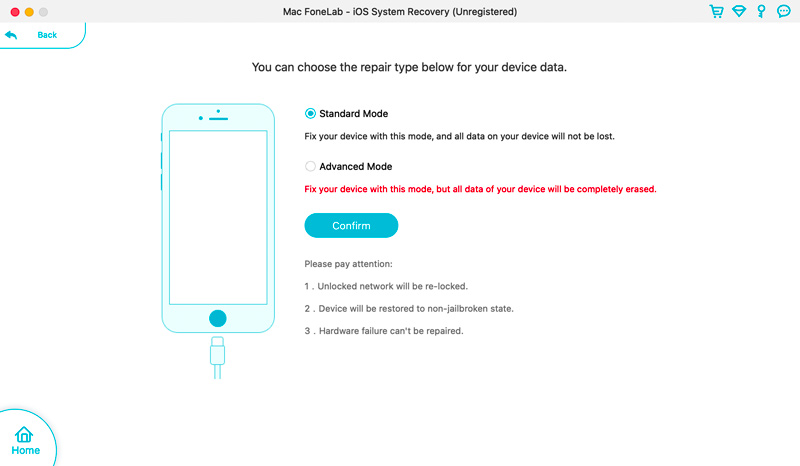
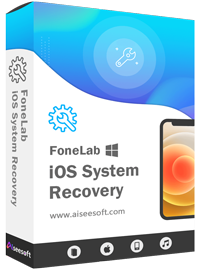
Downloads
iOS System Recovery - Fix Snapchat Login Issues
100% Secure. No Ads.
100% Secure. No Ads.
If none of the above solutions work, contact Snapchat support to get further assistance. They will give specific guidance based on your unique situation and account details.
Snapchat doesn't offer a direct way to view a list of all devices or locations that have logged into your account. However, there are a couple of workarounds to check recent login activity. For instance, you can see the recent login attempts and check active logins. If you notice any suspicious login attempts or devices that you don't recognize, it's important to take action to secure your account.
Does Snapchat have a web version?
Yes, Snapchat has a web version called Snapchat for Web. It allows you to access some of the app's features from your computer. You can use Snapchat for Web to chat with friends, make video calls, and send snaps.
How long has Snapchat been temporarily disabled?
The duration of a Snapchat temporary lock can vary depending on the cause of the lock and the severity of the violation. In most cases, temporary locks last from a few hours to a few days. However, in some cases, they may last for a week or even longer.
Why is my Snapchat account disabled?
Snapchat has a set of Terms of Service that all users must agree to. If you violate these terms, your account may be disabled. Snapchat does not allow users to use third-party apps or plugins to access its features. If you are caught using one of these apps, your account may be disabled. If you post inappropriate content to Snapchat, your account may be disabled.
Conclusion
This post explains the common causes of Snapchat login issues and tells effective solutions to resolve them. You can use the helpful tips above to log into your Snapchat account and enjoy the app's features.
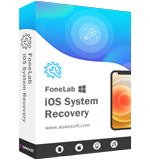
Fix your iOS system to normal in various issues like being stuck in DFU mode, recovery mode, headphone mode, Apple logo, etc. to normal without any data loss.
100% Secure. No Ads.
100% Secure. No Ads.