With the intuitive and user-friendly interface, this Total Media Converter for Mac lets you rip any homemade DVD and convert any popular videos with ease.
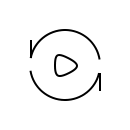
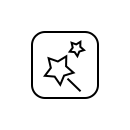
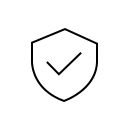
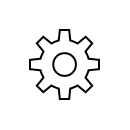
Freely and fast convert homemade DVD to any video/audio formats including MKV, MP4, AVI, MOV, MP3, HD video and lossless audio. It offers many preset output formats for various portable devices like iPhone, iPad, iPod touch, Android devices, PSP, PS3, Xbox and others.
With Aiseesoft Total Media Converter for Mac, you can also convert between video formats including AVI, WMV, MP4, MOV, 3GP, etc. convert audio format from one to another, and extract audio track from video files.
Adjust the output video/audio effect, trim any time-length clip, crop video play region, add image or text watermarks and join the separated files into a whole one. This amazing software offers powerful built-in video editor to you.
More specific output parameters are available for you to adjust. Set video Encoder, Frame Rate, Video Bitrate to get custom video quality. For Resolution, you can enter your own one. The well-customized settings can be saved as user-defined for your later use and apply to all the files.
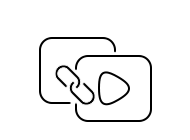
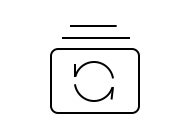
Preview before conversion: preview the video effect before converting homemade DVD and video on Mac.
Take snapshot with one click: one click under the preview window, you can easily catch the screenshot.
Fully supports Mac OS: support all Mac OS including the latest macOS Sequoia.
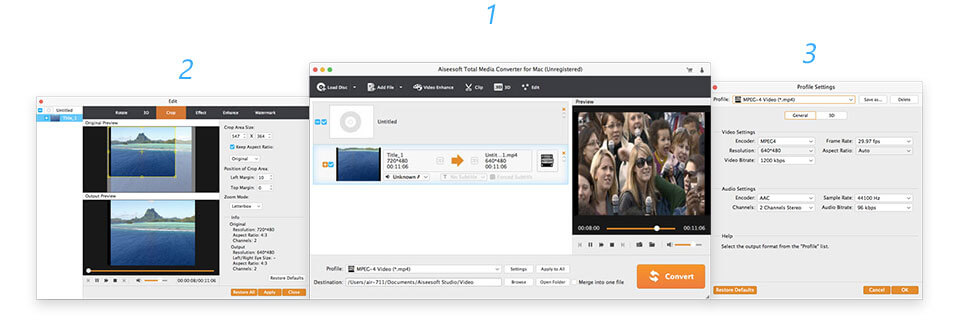
Lifetime License
$49.00$39.20
Use it lifetime
Use it on 1 Mac
30-Day Money Back Guarantee
1 Year License
$39.00$31.20
Use it 1 Year
Use it on 1 Mac
30-Day Money Back Guarantee
Multi-User License License
$249.00$199.20
Use it lifetime
Use it on 8 Macs
30-Day Money Back Guarantee
Check what famous editor and our customer talk about our product.
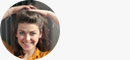

It lets me rip video file from my homemade DVD disc. Very easy to make the conversion on my Mac.
By Berlin

The editing features are wonderful. Crop, clip, merge, 3D, rotate, flip… all can be done in one click. Very simple for me.
By Derek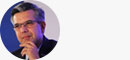

I import 10 video files into this software, and convert them to MOV on Mac. 15 minutes for all (every movie is about 95 minutes) to complete the conversion. How fast converting speed is.
By Douglas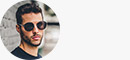

This is the perfect video converter to convert homemade DVD or videos to MP4/AVI/MKV and other video files. I think the editing and enhancing functions it provides are very powerful.
By Stephen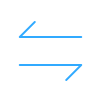
Transfer photos, messages, contacts, music, videos between iPhone and Mac or between iDevices.
BUY NOW BUY NOW
Rotate, clip, crop, watermark and convert video and audio files on your Mac and Windows.
BUY NOWBUY NOW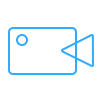
The best video recording tool to easily record screen, meetings, game, webinar, audio, and webcam videos.
BUY NOWBUY NOW