Getting locked out of your OnePlus device due to Factory Reset Protection (FRP) is frustrating if you're the actual user and merely forgot your password. To guide you through it easily without the need for a PC, read below! This article provides a quick and straightforward solution to the problem, and it caters to individuals who need quick and simple solutions. It tells you the nitty-gritty about the tech and provides helpful safety tips so that you might just act responsibly. Whether a technologically-loving user or someone who has ended up locked out of their device, this post will help you bypass FRP on OnePlus without a PC.
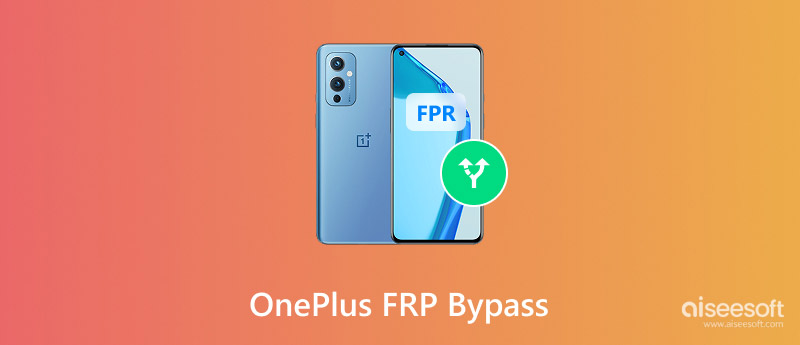
To do this, you need two phones, and the steps will be very complex. If you cannot understand this solution, you can move to part 2 to check out the second method, which only needs a few taps.
Operating background: This is a factory-reset OnePlus phone, and an FRP lock pops out when you try to use it.
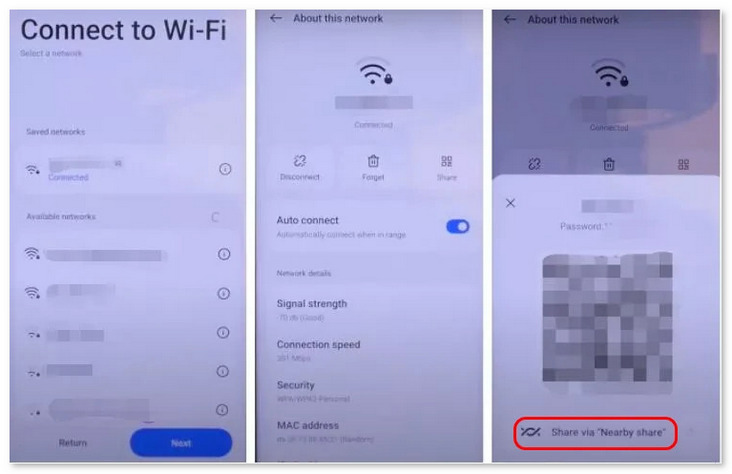
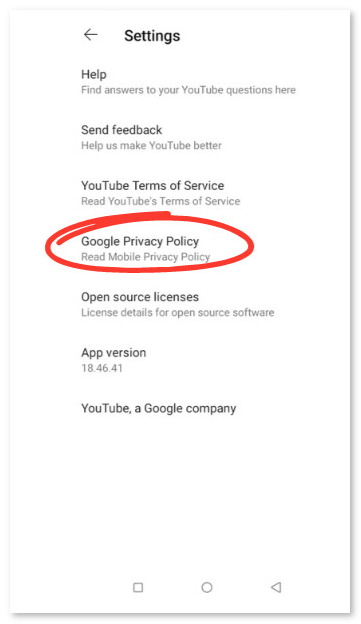
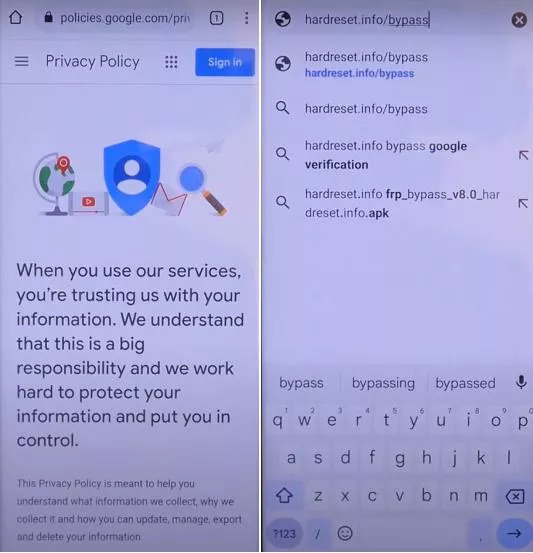
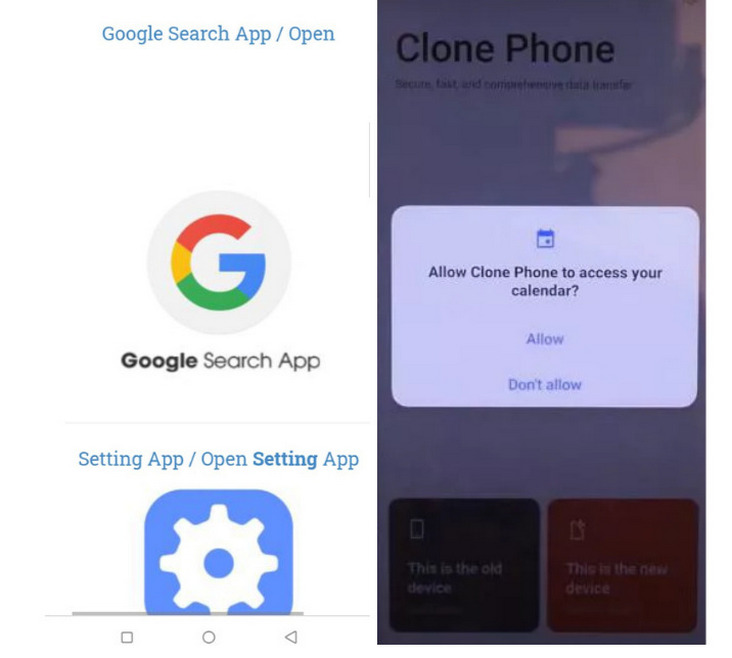
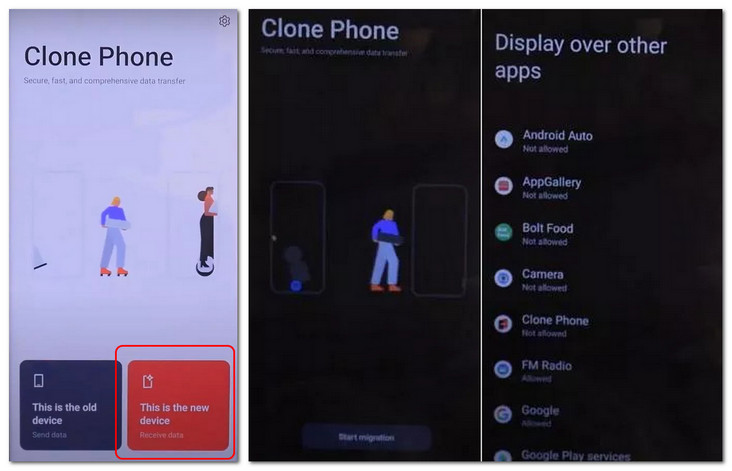
If you think the first method is too hard to learn, you can count on Aiseesoft Android Unlocker. It provides a reliable means of bypassing FRP in most Android devices and tablets. This powerful software boasts a user-friendly interface that simplifies the FRP bypass process, accessible to individuals who are not tech-savvy. Its sophisticated solution quickly and securely removes FRP and also safeguards your personal data.
Here, we examine the tool's benefits and features and give a quick guide to controlling your device in full. If your Google account has been forgotten or your phone was previously locked, the software simplifies it. You won't struggle with it, and it will work with most Android devices without damaging your data. You will be able to unlock your phone easily and take control back with a safe and simple process. Let's proceed with the step-by-step process that has made Aiseesoft Android Unlocker famous for bypassing FRP restrictions. Find out how the tool will save your time and maintain your security and secrecy.
100% Secure. No Ads.
100% Secure. No Ads.
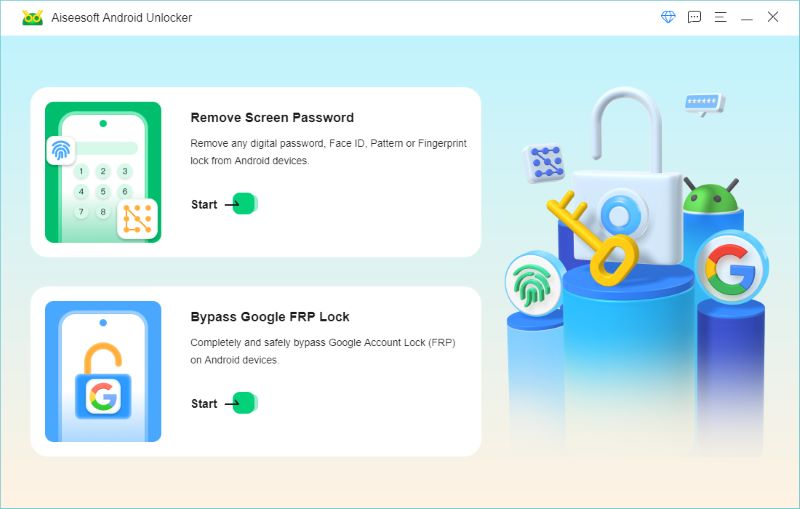
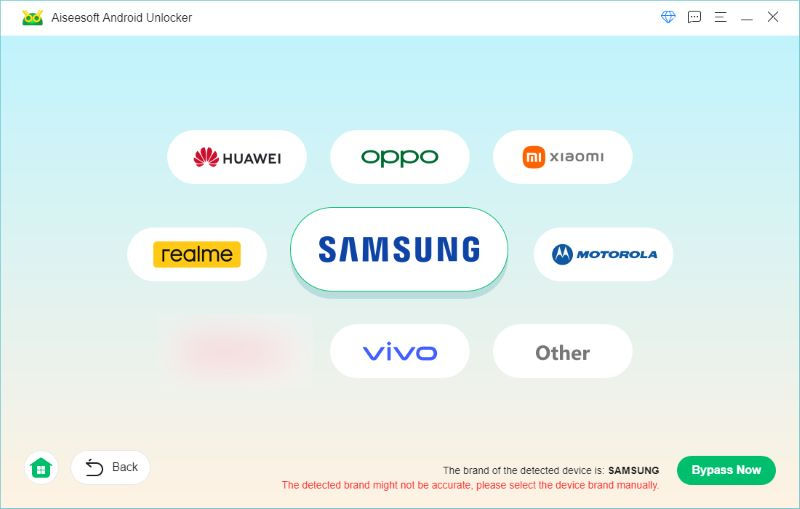
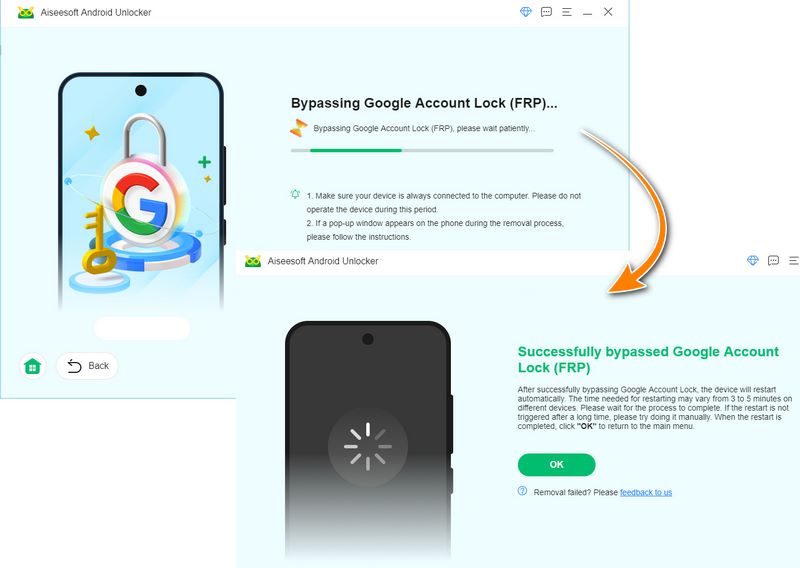
OnePlus smartphones are extremely popular due to their fantastic design and amazing security features, but a broken screen lock really disrupts everything. Whether locked out by your passcode or the lock refuses to give, not being able to access your phone absolutely ruins your day and your mood. This is where Aiseesoft Android Unlocker comes in as the ultimate solution. Plenty of users have used it on various Android phones, and they have hugely rated it, particularly OnePlus users experiencing screen lock issues. It has a super simple interface and really ensures your data remains secure, so the recovery process becomes a cakewalk.
Also, it’s designed to get your access back without toying with your security parameters, so Aiseesoft Android Unlocker is a reliable backup option when instant relief is needed. Just remember that the right tools and the right approach keep your device secure while getting back online and turning your lockout into just a minor setback in your digital life. Doing it the other way not only gets your phone back working again but also your confidence and adds some serious tech know-how to daily use, resulting in some genuine peace of mind. What’s more, it supports unlocking a phone with a broken screen without a password.
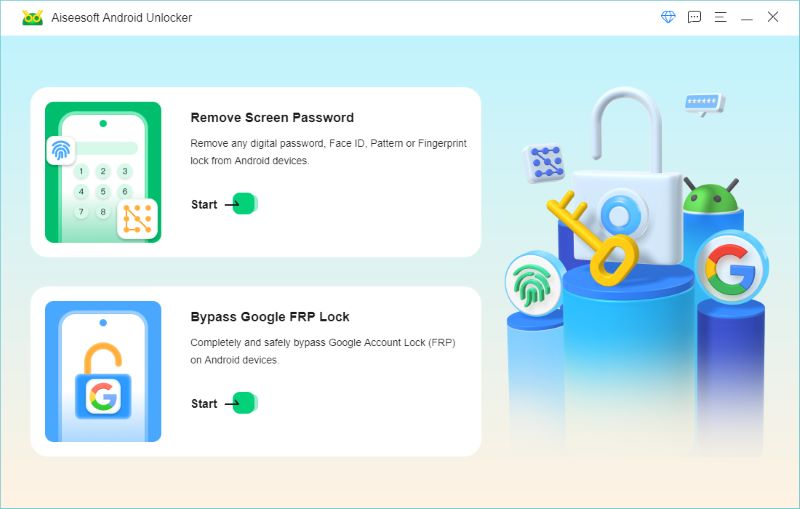

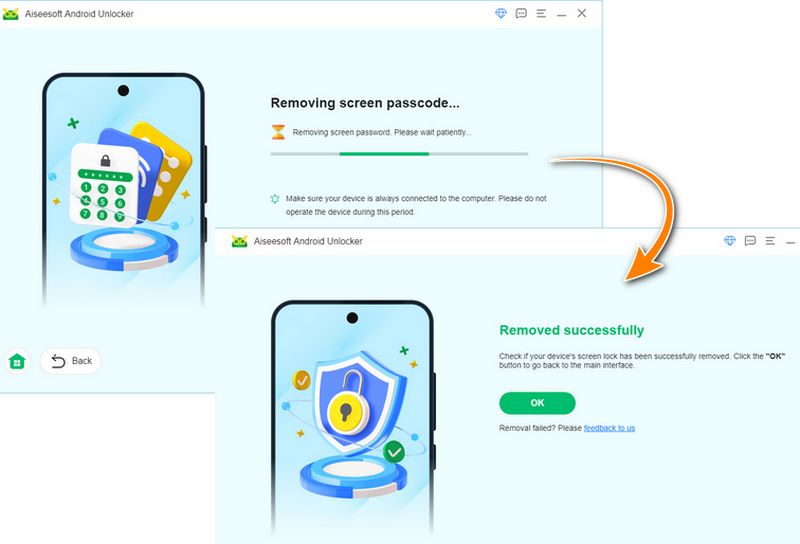
Conclusion
In short, we assisted in bypassing the FRP lock on your OnePlus phone and other Android devices. We began by teaching you to bypass Factory Reset Protection without using a PC, providing simple solutions for users who were locked out. We also suggested Aiseesoft Android Unlocker as a great solution to repair FRP in various Android phones, and our addition explained how to repair existing screen lock issues for OnePlus devices. Remember at all times that these tools and procedures are for genuine device users—applying them responsibly will not damage your data. Using these reliable methods, it will be simple to take back control of your device quickly and securely, turning potential issues into straightforward ones and keeping you connected.

Compatible with all Android OS versions, this unlocker provides a secure and easy way to remove screen lock of any kind and bypass FRP quickly.
100% Secure. No Ads.
100% Secure. No Ads.