Books are an important way for us to acquire knowledge and information. Even though visual images, such as pictures and videos, have been around long enough and carry more intuitive information, they cannot replace the written word. Paper books have been around for thousands of years and have become smaller and more portable. But even so, we carry at most a few books with us when we go out. Besides, books are heavy. With the advent of electronic devices, an invention greatly facilitated our reading. It is an electric paper book. On a small screen, we can read famous books from all over the world. If you want to read a book you don't have on hand, you don't have to borrow it from someone else or buy an expensive paperback. All you need to do is find an ebook resource on the web, download it, and print it. However, the files provided by many current eBook platforms are in EPUB format, which is incompatible with printers. You'd better convert EPUB to PDF, a more print-friendly format. However, the EPUB format is less common than image and video formats, so you may need to choose a professional document converter. In this article, we will provide you with 4 available helpers. Let's pick them according to your specific needs.
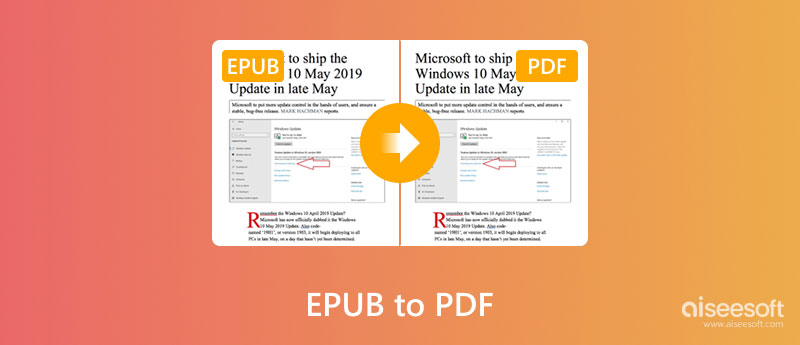
If you read a lot of eBooks, or if you often need to find resources, you must know the platform Calibre. On the platform, you can easily transfer between these four formats. Of course, you can even use its built-in editor to modify the content or cover of the eBook.
Read the steps guide below if you want to change EPUB to PDF within Calibre.
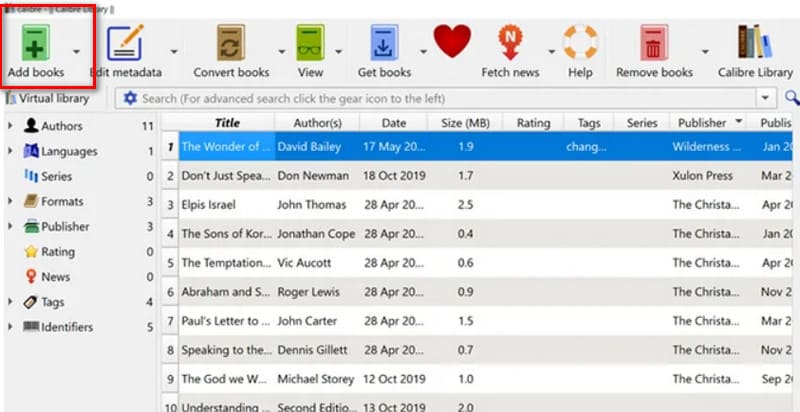
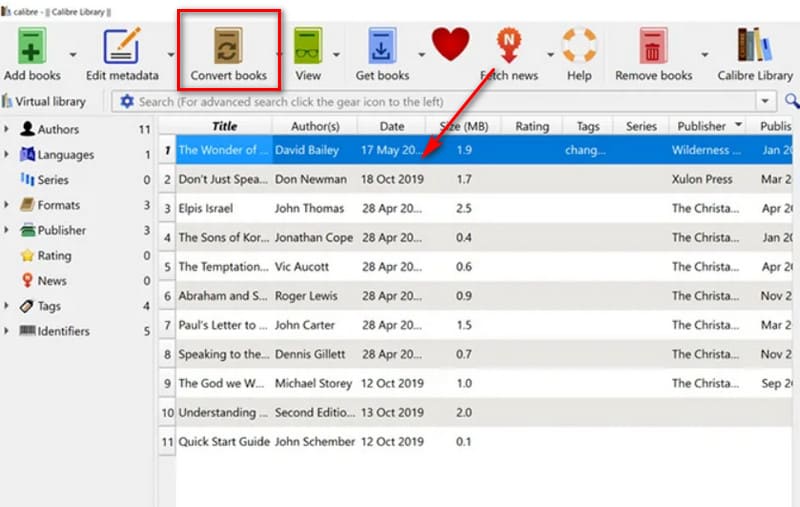
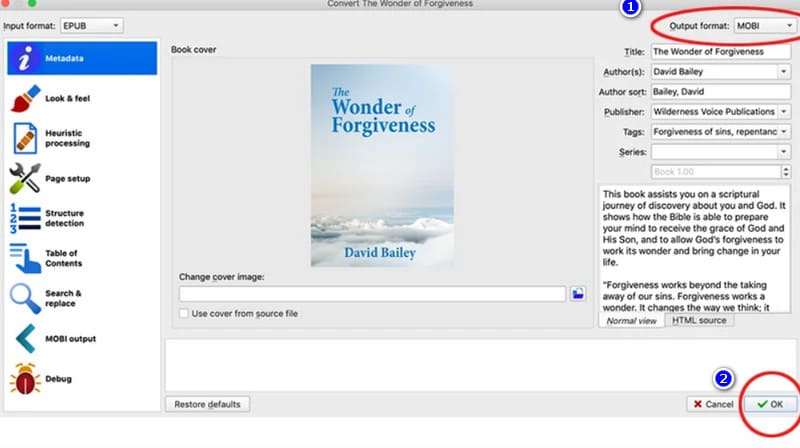
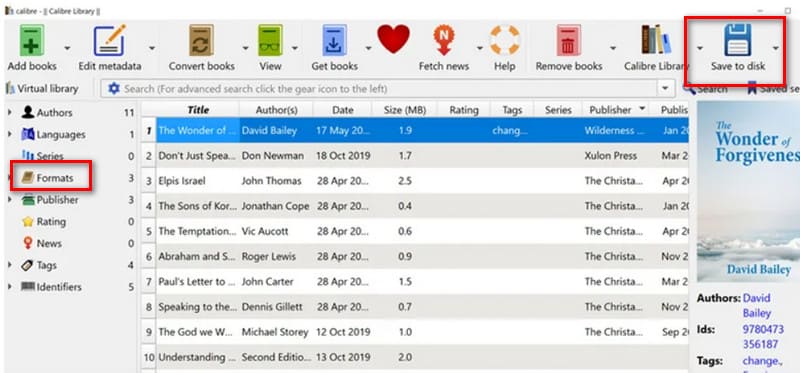
Thus, you have successfully turned EPUB into a PDF with the help of Calibre.
Aiseesoft PDF Converter Ultimate
If you still need to convert PDF to EPUB formatted files, we have a professional PDF converter to recommend, Aiseesoft PDF Converter Ultimate. This platform supports output formats such as TXT, Word, Excel, PPT, HTML, JPG, TIFF, PNG, GIF, etc. With its help, you can convert your PDF files to any format. You don't need to worry about problems such as garbled codes in the converted files because Aiseesoft PDF Converter Ultimate applies advanced OCR technology. No matter what language your source file is in, it can recognize the characters accurately and bring them to the new file safely. If your PDF file is too large or has too many pages and you don't need to export all of them, PDF Converter Ultimate can also help you select specific pages and convert only that part of the text. Batch conversion is also feasible on this platform. If there are images in your PDF file, the clarity and formatting of the photos will not be changed after conversion. You can still edit the text in the PDF file before the conversion is officially started.
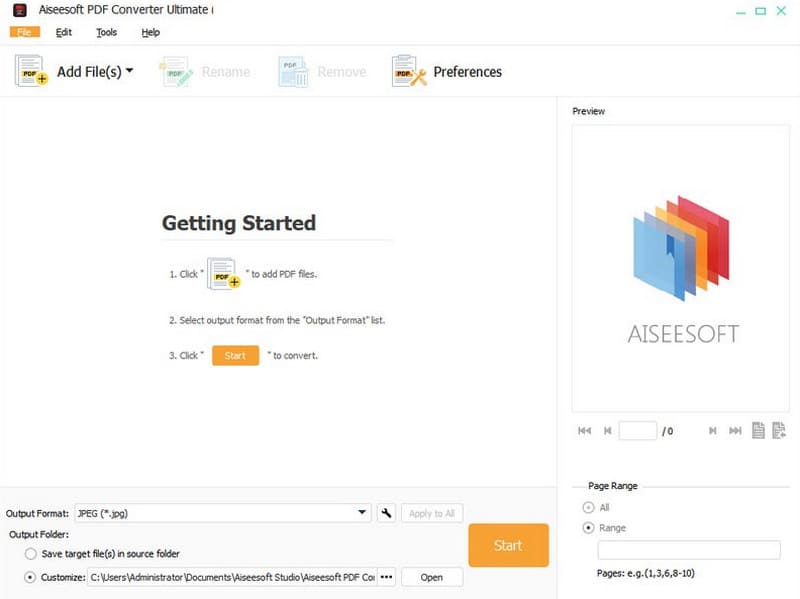
The first thing we see is the Online-Convert EPUB Converter. It is also often seen within the format conversion field now. Apart from the usual video and image conversions, it also has a section for text-based documents. After our use, we found that it handles the task quite fast and even allows the user to modify the title, author, border, font, and other factors of the eBook before starting the conversion. This is quite rare among online tools.
If you want to open an EPUB file as a PDF online, follow the steps below.
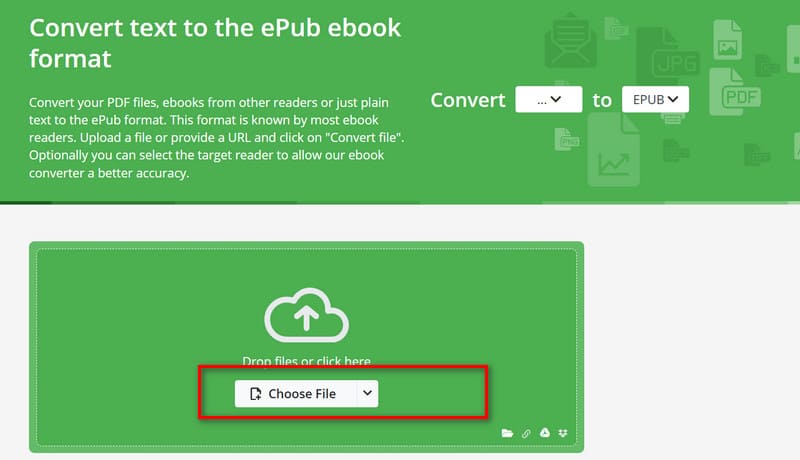
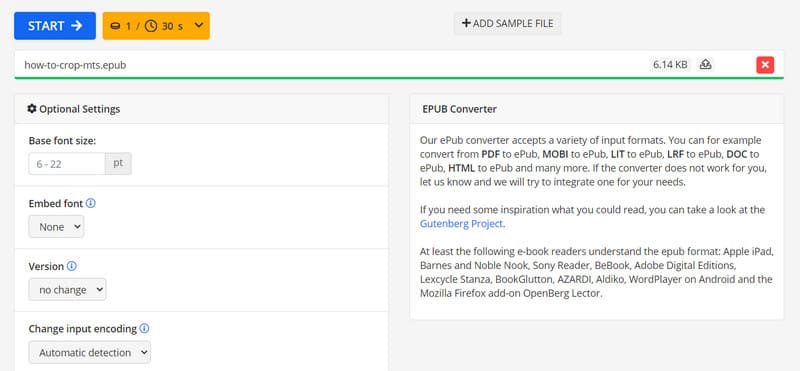
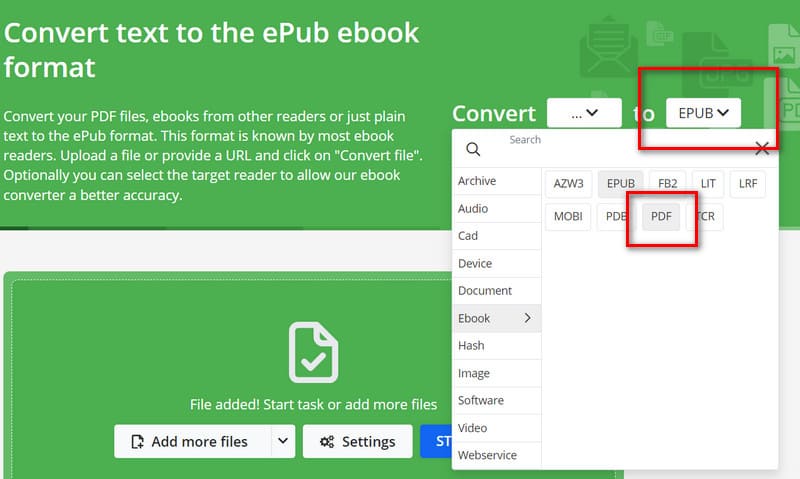
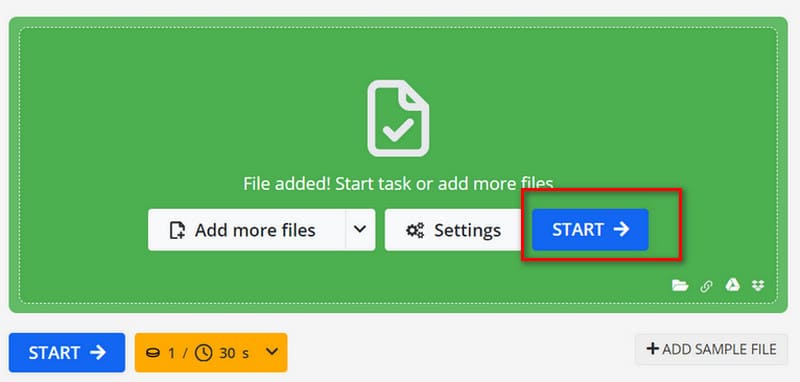
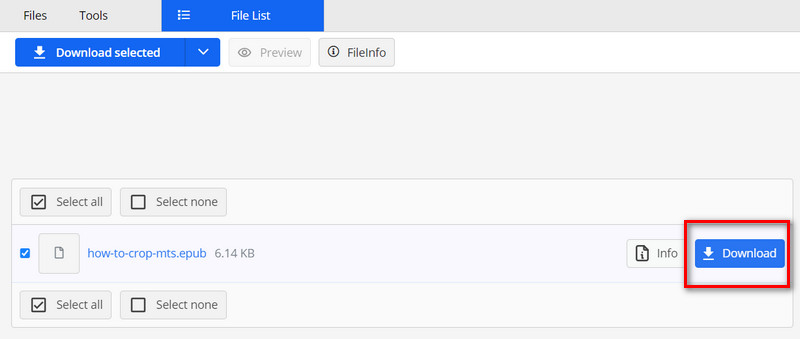
Zamzar has been committed to providing users with the most convenient format conversion service for many years. Its user interface has gone through many iterations before it was finally presented in its current clean and minimalist style. We can now find a section dedicated to converting EPUB to PDF on its interface. You can complete the conversion process within one interface with three clicks. However, the free version of Zamzar only currently supports converting files within 5MB in size. You need to pay attention to this when you operate it.
To transfer EPUB to PDF format using Zamzar, use this step-by-step guide below.
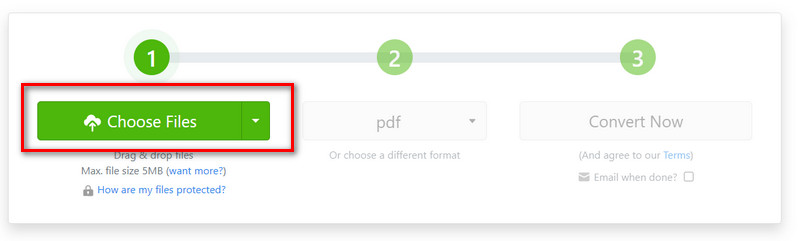
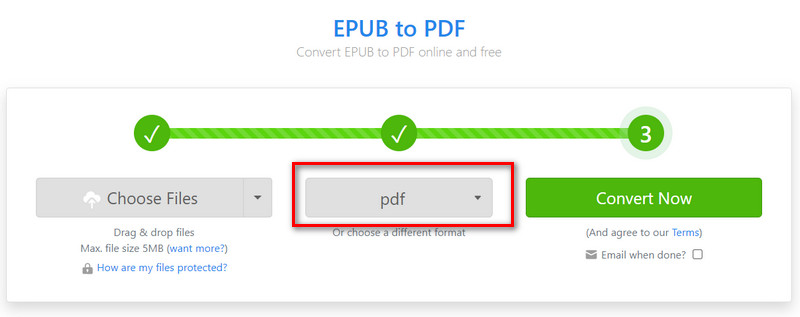
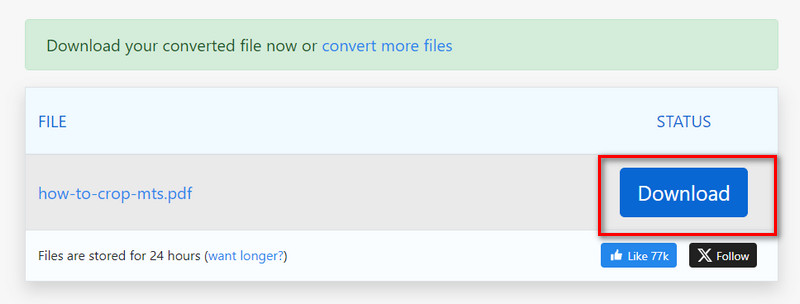
cloudconvert EPUB Converter is also a good choice if you want an EPUB to TXT or PDF conversion tool. First of all, this platform is also completely free. In addition to PDF, the output formats it supports include AZW, CBZ, and so on. You won't see any advertisements or distracting items on its neat page. It's just a pure format converter. Even if you upload your files to the platform, it promises never to get any information from them. Your privacy and security are protected.
Follow the steps below to convert from EPUB to PDF online.
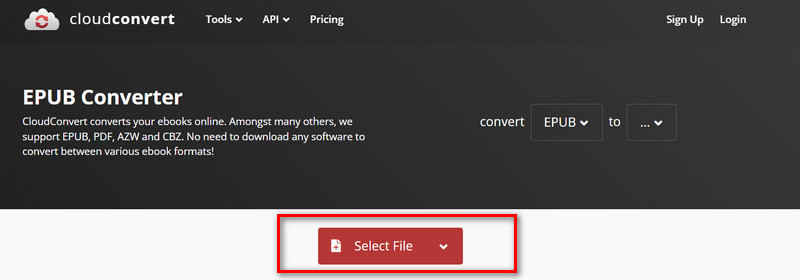
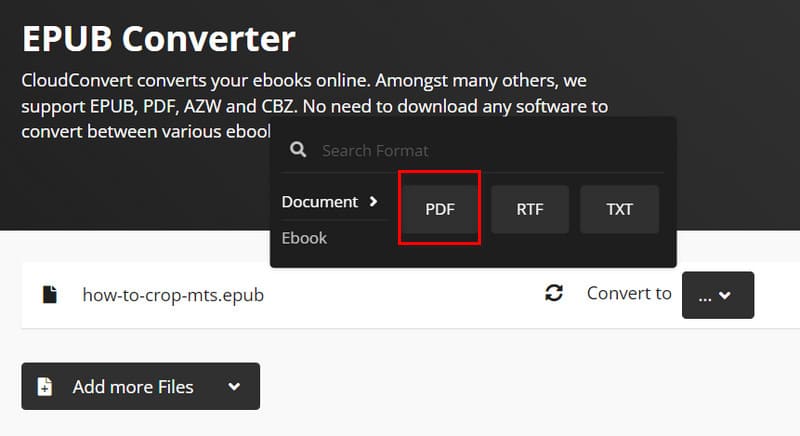
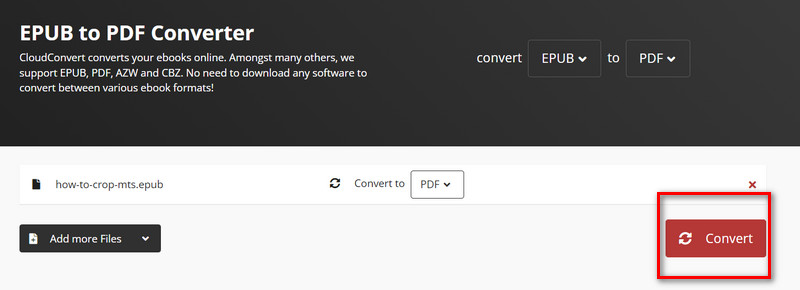
Conclusion
In this article, we introduce four tools that can be used to convert EPUB to PDF in detail. They include a common eBook platform as well as 3 online converters. Each tool is equipped with the most detailed step-by-step guide under the introduction. We hope our content can help you.