Individuals believe that when a CD has been scratched, there is no other way to fix it, but this is not the case! Surely, there are ways to fix a scratched CD instead of disposing of them in the garbage. Most of the solutions work effectively, and you can find these solutions even in the comfort of your home. If you are prepared to address the issue, then take a quick glimpse of this article as we provide helpful tips and advice for fixing the problem.

These are the unusual methods to fix a scratched CD, but no need to worry because all these methods are proven useful, and you can find all the products you will use in your home or local store. But remember that these methods will only work if the scratches are minor, so start reading this article to know how to do it.
Toothpaste? Really! The answer is yes, and it has a gritty substance that gently removes the scratches from the CD. But remember to use white toothpaste and not gel, swirls, or flavors because the other version contains beads that could scratch and damage the CDs, which we want to avoid. Follow these steps here to perform CD scratch repair.
Use 3M or Brasso as your rubbing abrasive solution, and you can purchase these at the store. With it, the compound formula breakdown the scratches until they are even with the rest of the CD or disk. Compared to the toothpaste method, this is much better when scratches are deeper on the disk.
If you choose to use a Brasso, you need to go into a well-ventilated area so that you wouldn't inhale the fumes. There are safety precautions at the back of the production that you'll need to follow to avoid irritations and problems.
Wax can be used as a CD scratch remover; however, the solution is temporary, so if this works, you will need to transfer the data to the disc with the help of a CD DVD burner or save it on your drive. Here, you can use chap-stock, liquid car wax, furniture wax, Vaseline, shoe polish, and neutral wax. Still, you must understand that you must follow the manufacturer's application instructions. Here are the steps on how to do it.
How to clean a scratched CD? Use the methods we included above, and if the CD is now clean and working correctly, you will need to preserve it. But, if you have a CD that you want to keep, then there are things that you'll need to follow. We list what you'll need to prevent or do for your CD.
After you have repaired the CD, you can use the Aiseesoft Blu-ray Player to test out if the CD is still working correctly. This app is a video player that works similarly to VLC and Quicktime but offers more than video playing. Every video file you have is supported in this app, so there is no need to download an extension. Is your video saved on a disk? That wouldn't be a problem because this app can easily open a CD, DVD, Blu-ray, and any ISO files. If you are wondering how this app follows the steps we added below.
100% Secure. No Ads.
100% Secure. No Ads.

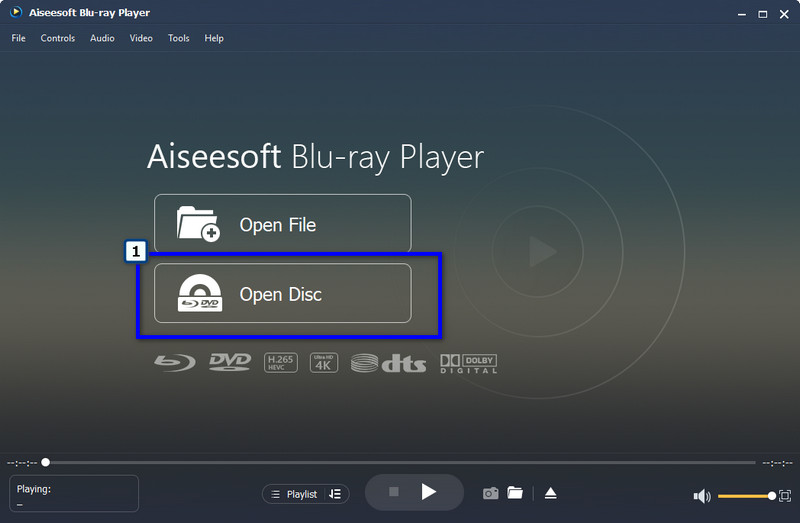
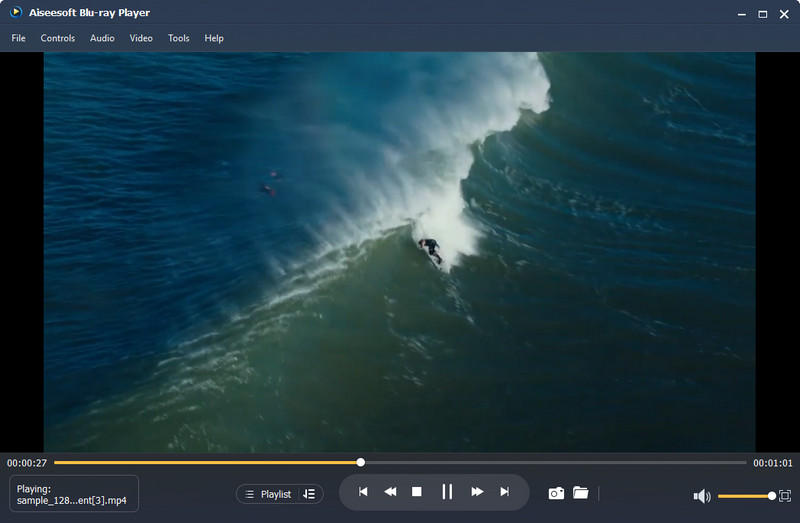
Why does the CD have scratches?
It is because of improper usage and storage. So, if you don't want your CDs or any disk to have scratches, you better store them properly and return them to their original case.
How to rip CD to iPhone?
Ripping CDs to iPhones is a challenging task to do, especially if you aren't a pro. Still, easy-to-use applications have performed well in ripping video and audio files on CDs and transferring them into a device such as iPhone.
Why can't it read my CD?
When a CD is dirty or scratched, the optical disk does have a problem reading the data embedded in the disk. Better to clean it first with a clean cloth if there is dust or use the methods we included here to fix the CD.
Conclusion
How to fix a scratched CD? The methods we included here work 100% in fixing the scratches left on the CD. You might wonder if it works because they are new to the eyes, but we can assure you that it will work. Follow the instruction properly and step-by-step. If the problem hasn't been solved, go to the nearest professionals.

Blu-ray Player is a powerful player that can play Blu-ray disc, Blu-ray folder, DVD disc/folder/ISO file, acting as common media player for any HD/SD video files.
100% Secure. No Ads.
100% Secure. No Ads.