Capturing or saving low-resolution photos on an Android can save storage but also bring some inconveniences. As your Android device ages, the quality of the photos will deteriorate and become less visually appealing. Furthermore, if you didn't choose a high resolution when taking the photos, it can also affect the quality of printing, archiving, and sharing.
Today, this article will share 2 free but simple ways to fix low resolution photos on Android phones. Whether you want to restore old photos, capture high-resolution ones directly, or resize an image for printing on Android, you can find solutions here. Keep reading and follow the steps below.

The resolution of a photo is largely determined by the number of pixels and the physical size. These 2 factors determine the clarity and level of detail in an image. Higher resolution usually means more pixels and better image quality. But it may also require more storage space and processing power.
There are some reasons why the photo resolution is low:
You have got the reasons. Next, you can learn 2 ways to get high-resolution photos on your Android.
If you want to increase photo resolution on your Android phone, you can try Picwand. It is an AI-powered image upscaler and photo quality enhancer. This free app can enhance the resolution of blurry photos on Android. Meanwhile, it supports various photo types, including selfies, portrait photos, cartoon/anime pictures, or group photos. In addition, it can help you resize the image size without quality loss. You can follow the steps below to adjust low-resolution photos.
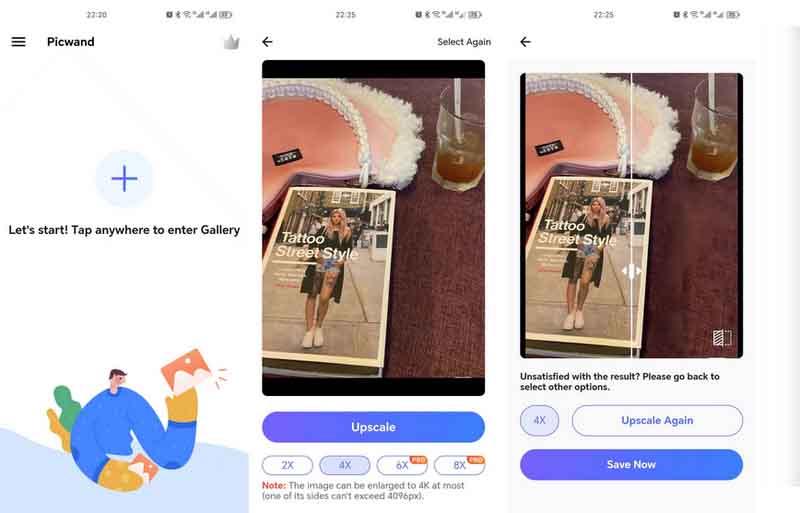
Picwand is one of the best apps to increase picture resolution while resizing the image size. After that, you can view, print, archive, and share the photo with high resolution.
If you can't enlarge text pictures on Android, try Picwand. This app can help you efficiently.
It is efficient to fix the low resolution of photos with third-party tools. In addition, here is another way to change low-resolution photos on your Android phone. Generally, the Camera app offers customized resolution options. And it allows you to control the quality of the photos while taking them. Some Android phones even can take photos in 4K resolution. Read the steps below to set your photos in high resolution.

After choosing the higher resolution, you can take photos with better visual effects and image quality.
Can a low-resolution photo be improved?
Yes. You can increase the resolution of images via editing software or AI-based tools. In addition, you can adjust the photo visual settings, such as the sharpening filter and noise reduction.
How do I increase the resolution of a photo in Gallery?
The Gallery app cannot increase photo resolution on Android directly. You can adjust the Resolution option in Gallery settings if you want to take a high-resolution photo.
Can I change the resolution of a JPEG?
Of course. You can use some editing tools to change the resolution of a JPEG, such as Picwand and Photoshop.
Will converting the image upscale the resolution?
Not always. Converting images to different formats cannot change the resolution. But you can use the image upscaling app to increase picture resolution during conversion.
What makes a JPG high-resolution?
A high-resolution JPG means that it has large pixels both horizontally and vertically. Meanwhile, it is at least 300 pixels per inch (PPI).
Conclusion
Usually, higher-resolution photos have greater clarity and richer detail. In this article, you get 2 free ways to change low-resolution photos on your Android. Then, you can share, archive, print, or edit them with high quality. If you have other questions during fixing, comment here!

Video Converter Ultimate is excellent video converter, editor and enhancer to convert, enhance and edit videos and music in 1000 formats and more.
100% Secure. No Ads.
100% Secure. No Ads.