It is well-known that Apple introduced a lot of utilities into macOS so that users can perform a variety of tasks conveniently. However, the limited internal storage is a big pain. Therefore, Mac users have to clean up their disk regularly including removing large files, old files, and duplicates. A powerful duplicate file finder for Mac is a necessary utility to get rid of unwanted copies of your photos, documents, and more.

Aiseesoft Mac Cleaner appears on the top of our best list partly because it includes everything you need to find and delete duplicate files. Moreover, this duplicate file finder for Mac is pretty easy to use and does not require technical skills.
100% Secure. No Ads.
Pros
Cons
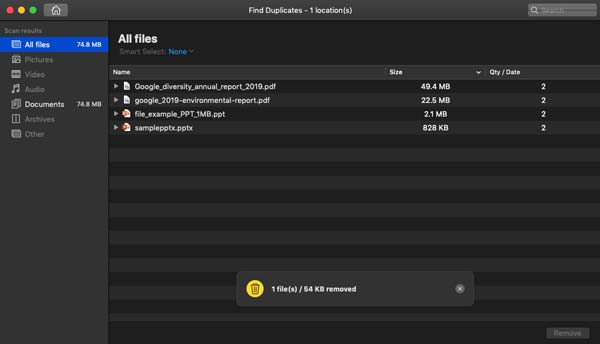
Disk Drill is a free duplicate finder for Mac. It analyzes your internal and external drives to find duplicate files on Mac including songs, videos, images, documents, etc. Moreover, it is free to download from the official website.
Pros
Cons
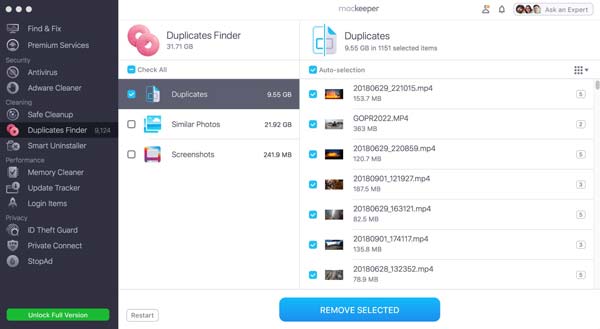
As a straightforward duplicate file finder on Mac, MacKeeper is popular among beginners. It just takes one click to initiate a duplicate finding. Then you can view the files and remove them from your hard disk.
Pros
Cons
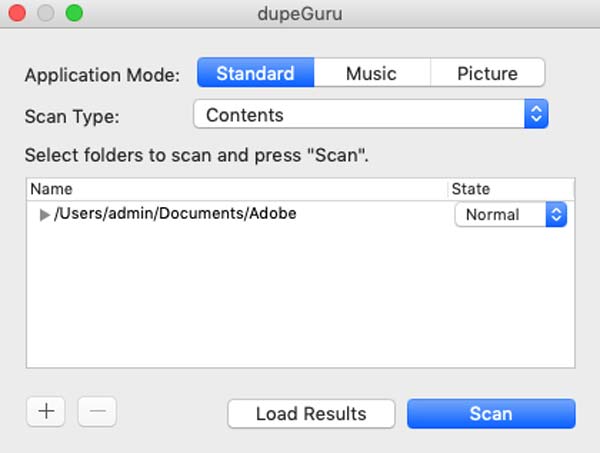
dupeGuru is an open-source duplicate file finder for Mac OS X 10.6 or later. Besides, it runs on Windows and Linux too, so you can use it cross-platform. Although it is free of charge, the app can find exact and partial duplicates quickly.
Pros
Cons
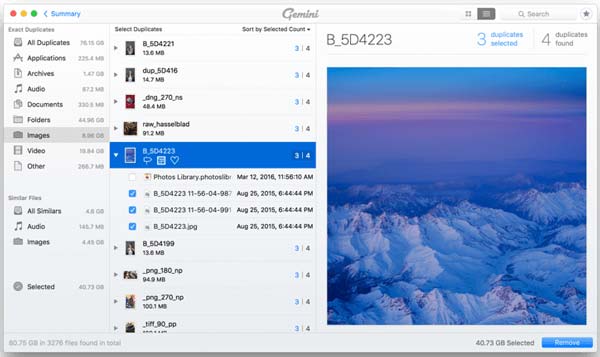
Gemini 2 is one of the best duplicate file finders for Mac OS X 10.10 and higher. There is a free trial that allows you to find and view duplicate files. You can only manage and remove copies with the full version, which costs $19.95 at least.
Pros
Cons
To help you understand how to find duplicate files on Mac, we use Aiseesoft Mac Cleaner as an example. You can download this app from the official website for free and follow the steps below.
Launch the best duplicate file finder on Mac when you need to free up space. Click the Cleaner button in the home interface and choose the Duplicate Finder. The app will begin scanning duplicates once you click the Scan button.
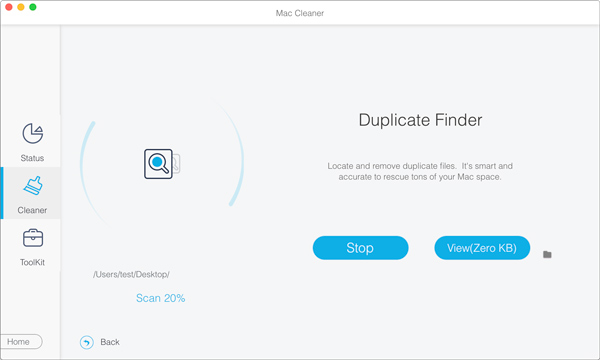
After scanning, click the View button to move on. Then you can view duplicates by categories, like File, Folder, Picture, etc. Select one type, and you will see the exact files on the right side. Here you can select unwanted copies and click the Clean button to remove them.
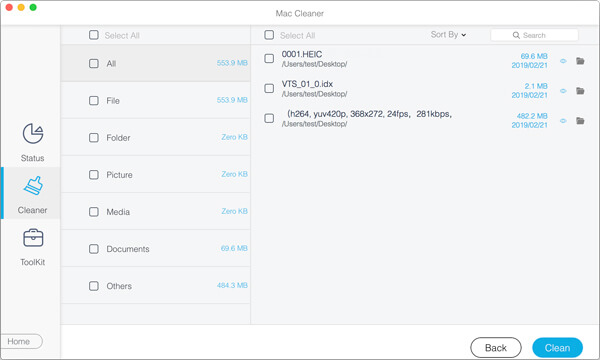
Does Mac have a duplicate file finder?
There is no feature related to duplicate finding on Mac but you can use Terminal and commands to find copies on your hard disk.
Is dupeGuru safe?
dupeGuru is an open-source duplicate file finder. If you download it from the official website or trustable source, it is pretty safe.
Why is my Mac saving everything multiple times?
There are a lot of duplicate files on Mac, also in the System software. Moreover, Mac creates duplicates when backup or downloading files in order to prevent data loss.
Conclusion
Now, you should learn the top 5 best duplicate file finders for Mac. Some of them are free to use, such as dupeGuru. Others require some kind of payment. You can pick an appropriate tool according to your situation. Aiseesoft Mac Cleaner is a flexible choice for both beginners and advanced users. If you have better suggestions, please let us know by leaving a message below.

Blu-ray Player is a powerful player that can play Blu-ray disc, Blu-ray folder, DVD disc/folder/ISO file, acting as common media player for any HD/SD video files.
100% Secure. No Ads.
100% Secure. No Ads.