Do you receive fake virus alerts when you go through some websites? Those annoying alerts will always appear when you open websites or on your notification bar. And This post will tell you what a virus alert and a fake one is. So, you can differ from them to avoid being fooled. Moreover, you can learn five ways to avoid fake virus alerts on your iPhone and Mac. So, you will not get troubled by them anymore.

A virus alert is a message to remind you that there are viruses in your device. You should clean your device to remove those viruses so your system can run successfully. Usually, if you have installed some anti-virus or anti-malware software, a virus alert will be sent from them.
A fake virus alert usually pops up when you open a risk site or install malware. They will give you fake notifications on your screen or pop up a new site. These messages usually fool you into opening links or installing some extra software. Then they will make you let them scan your device. And they will acclaim that some viruses only can be removed by their products. After you buy their product, you will find it useless. And actually, there is any virus on your device.
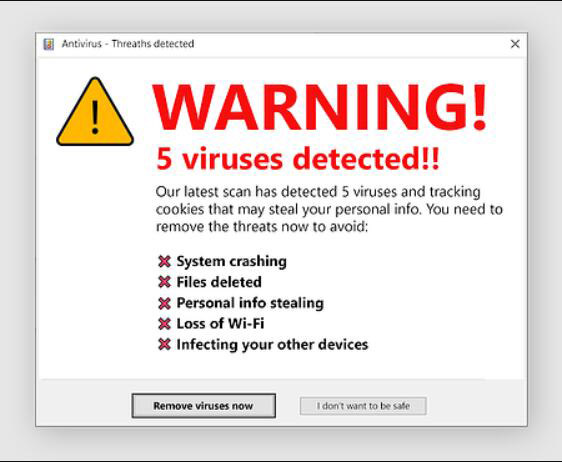
If you have a fake virus alert on your iPhone and Mac browser, you can force stop the website to avoid it. You can press the Command + Q keys on Mac as a shortcut to close the site. And on iPhone, you can kill the browser in the background program.
If the fake virus alert is sent to the notification bar on your device, there may be malware. You can scan your device officially, and it will tell you what malware is. As usual, App Store and Firewall can do this task without any other.
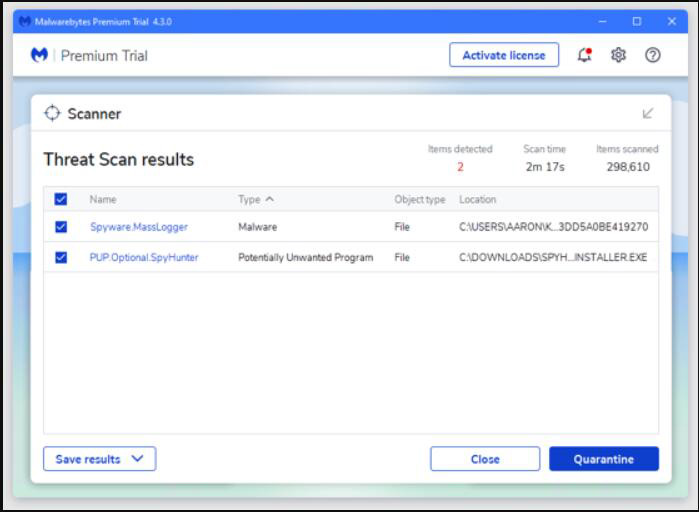
You can use an ad blocker extension if you usually get the fake virus alert on your browser. You can search for blockers on Safari or Chrome. But when you add an extension, you may not have access to some sites because they need to pop up a new window. Then it would be best if you disabled opening those websites.

Fishy sites always like to pop up fake virus alerts. The best choice is to avoid clicking these websites. These websites always have poor design and are full of illegal advertisements.
If you cannot detect the exact issue of your iPhone, you can use Aiseesoft iOS System Recovery. This software could help solve most iPhone issues, including fake virus alerts. And safety can be promised when you use this software.
You only need to click the Repair button when you connect your iPhone to the computer. And the software will detect issues on your automatically and repair them. There is no extra charge and no data loss during the process.
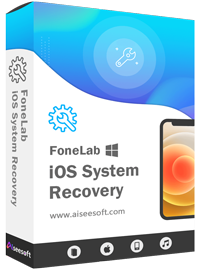
Downloads
100% Secure. No Ads.
100% Secure. No Ads.
Is the Google virus alert real?
No. Although it labels Google, it is still fake. Google will not notify you on the notification bar or pop up a new website on your browser. So, please do not get fooled by it.
What is the sign of the fake virus alert?
Usually, there will be poor grammar in the alert. And you can see the web design, which could be better. Some important fake virus alerts will have noisy voices when you get them.
What to do if I have clicked a fake virus alert?
If you have already clicked the link, do not give your passcode or credit card. And if you download some software, you should quickly uninstall them before it steals your Apple Pay information.
Conclusion
Now you must know what a fake virus alert is. Do not get foxed by it anymore that you know the difference between it and the real virus alert. And if you do not want to receive them anymore, you can use the solutions above to avoid seeing them again. But when you cannot find the exact reason on your iOS device, you should use Aiseesoft iOS System recovery. This tool could help you solve all issues on your iOS devices.
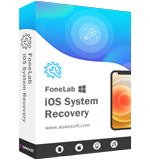
Fix your iOS system to normal in various issues like being stuck in DFU mode, recovery mode, headphone mode, Apple logo, etc. to normal without any data loss.
100% Secure. No Ads.
100% Secure. No Ads.