Based on scientific fact, the chance of an identical fingerprint is a ratio of 1:64 trillion, which is impossible. Since humans have unique patterns of fingerprints on each finger, most users prefer to use it as a passcode on devices rather than sticking to the old fashion way. One of the most known apps you can use to manage your password on each app is the Fingerprint Password Manager, and this article will talk a lot about the app before you download it on your device.

Fingerprint Password Manager is a reliable application that saves passwords safely, so you wouldn't need them to remember. You can do a quick view on it using your fingerprint or pin that you have set to check out the password of the account. Managing and remembering passwords can be difficult for everyone, which is why the app has been developed. If you quickly forget multiple accounts' passwords, you better use this app to keep track of everything you need.
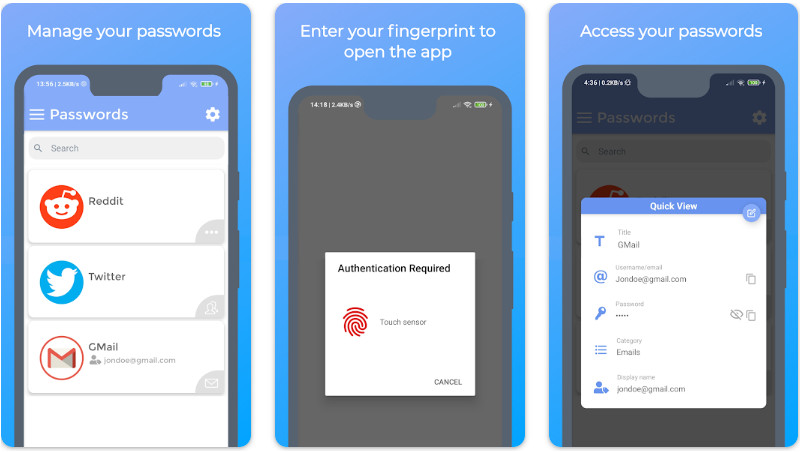
Aside from password entry, you can change the app's skin from light to dark. Supposedly you upgrade the app to the pro version, then expect you will be able to use more skins and additional functions that aren't available on the free version. Even though the app is perfect, there are times that the users encounter bugs and problems while using it, which is unavoidable, and if you encounter it often, then you will need to contact the developer.
Samsung Fingerprint Password Manager is free for everyone, and here is the list of the features you can use on the app.
1. Create Multiple Account Entry
Like other app locks for Android, you can fill in the information regarding your account that you want to be saved. You can tap the plus sign here to create an entry and fill in the information about the title and username.email, password, category, and display name. After that, the app will now keep your account information saved.
2. Organize Entry
Categorize your New Entry based on your specification; you can put the information to games, banks, business, personal, social, e-shop, storage, wifi, and more. So that you can find them immediately, especially if you have added multiple accounts here.
3. Unlimited Account Data Saved
Yes, you've read it right. You can save multiple accounts or email data without limitations, even using the free version. Add all your account users and passwords here before it is too late.
4. Fingerprint Protection
Before you are allowed to use the app or even open it, you will need to scan your fingerprint, and if didn't match, the app will not allow anyone to bypass information here. To add fingerprint authentication on the app, you must set it up on how you add a fingerprint password on your phone.
5. Automatically Deletes Data with Failed Pin Tries
For the pro version, in case the phone you have has been stolen or lost when an unknown user tries to access this and fails to input the correct password. The app will automatically delete your account data as a safety precaution.
Yes, this Android password manager fingerprint is very safe to use and download on Playstore, and you can enjoy using it free of charge. However, when you export a file, the app will not add encryption to it, so you must delete it after you have used it to avoid exploiting information about your device.
You can purchase the app's pro version for $ 2.29 on Playstore. When you successfully purchase the app, you will gain extra input fields, color themes, and security that we mentioned earlier.
1. PassKeep - Password Manager
PassKeep - Password Manager is one of the best and most free Fingerprint Password Managers to download on your Android. It suppresses all the login info into a safety vault encrypted with a fingerprint password. Aside from a website account, the app can keep track of the addresses, bank details, notes, and other confidential information you don't want anyone to access when using your device if you don't have an internet connection.
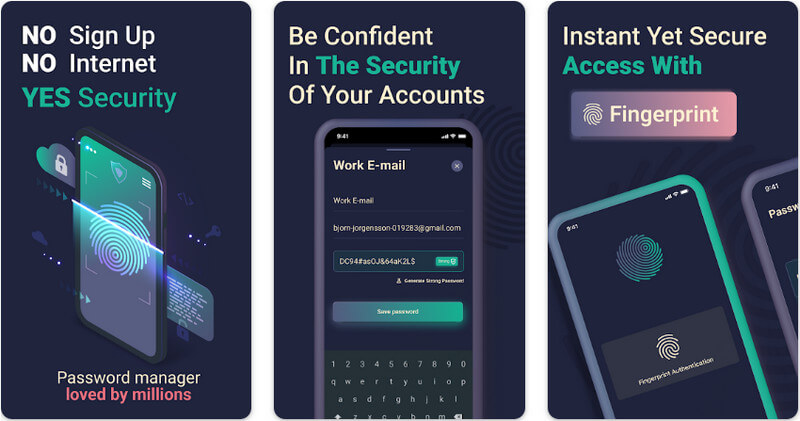
2. Keeper Password Manager
Keeper Password Manager is a popular iPhone Fingerprint Password Manager, but now you can download this app on your Play Store if you want to. The app is reliable for securing your data, but you can also use the app to generate strong passwords that you can use for the account you are creating. Same as the first app we reviewed, you can easily use the app to contain unlimited passwords on your phone.
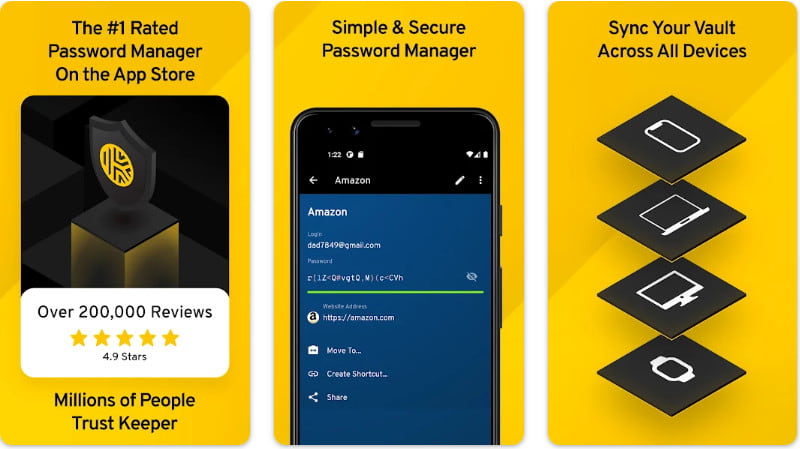
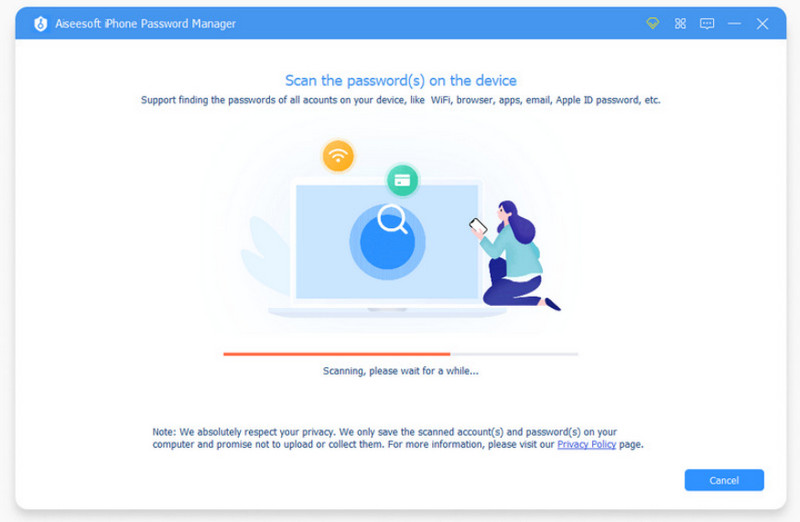
Without a second doubt, Aiseesoft iPhone Password Manager is the all-time password manager if you are looking for an iPhone Fingerprint Password Manager alternative. Compared to other passwords managed, the app is very lightweight, meaning it will not eat much storage when you download it into your device since it is synced into a computer. The app works differently from other apps since it back up the password to a computer. Using this app for safety measures is better because of its features and the security it brings to the users.
100% Secure. No Ads.
100% Secure. No Ads.
PROS
CONS
Is Fingerprint Password Manager supported on iOS?
Sadly the app isn't supported on iOS devices, so you will need to look for the iPhone password manager on the Appstore if you want a manager on your iOS.
Can I retrieve the deleted password on Fingerprint Password Manager?
You can't because the app doesn't support this type of feature. Once the app has deleted the account information, there is no way to retrieve it, especially the data that has been deleted from the app.
Does reinstalling the Fingerprint Password Manager remove the passcode?
Sadly, the passcode set on the app will not be removed even after you delete it and reinstall it on your device. But you can clear the app's data to remove the passcode on the app. However, the app will not retain any traces of data before you delete the app's data.
Conclusion
Android password manager fingerprint is a comprehensive tool that you can use for compiling login info and storing them on the organizer so that you wouldn't need to memorize them at all. Like that app, you can download the Aiseesoft iPhone Password Manager on your desktop to store login info that you did on your iPhone.

iPhone Password Manager is a great tool to find all passwords and accounts saved on your iPhone. It also can export and back up your passwords.
100% Secure. No Ads.
100% Secure. No Ads.