Are you looking for a fun yet challenging game on your iPhone or iPad? Well, that search is over because there is a Geometry Dash! It is a popular game that has taken the gaming community by storm since it has addictive gameplay and vibrant graphics you would typically see on other games. But what is the Geometry Dash, and how to install it on iOS? IT will have already answered everything related to it in this article, so if you are interested, you better read it. Buckle yourself because this will be a quick how-to get Geometry Dash for free on iOS.

Geometry Dash is a popular rhythm-based jumping, flying, and flipping action game you can download on your device. The game offers nearly impossible and dangerous levels to accomplish for every user who successfully finishes the stage, and you can customize a level of your own here. With it, you can even unlock newer and better icons with different colors to use on your character while playing the game.

Furthermore, the game's first release came in 2013 on Android, iOS, and the Steam version came late in 2014. Since the app is accessible on different devices, you can play this with a touch screen, keyboard, mouse, or control to keep it moving and avoid every spike that can instantly destroy your character. If you find it challenging to overcome the level, you can use the practice mode, which allows you to save a checkpoint whenever you die, and you will be spawned to the checkpoint instead in the beginning. However, you couldn't accumulate in-game rewards such as coins and progress on that level. Are you interested in downloading Geometry Dash for free? If so, read the following information we added in the next part.
Are you looking for Geometry Dash free iOS? The tutorial below can help you download the app for free on iOS. Also, we include a tutorial on downloading it on Android and using the Steam version on your computer devices. Keep on reading to know more.
You must purchase the app in their store to download Geometry Dash's full version. Downloading the app through a third-party website for free is possible, but remember that it isn't a safe way to get the full version. If you want to enjoy it without limitation, purchasing it is what we suggest.
Once you have downloaded the Geometry Dash full version for free, you might want to try to play the game on a bigger screen for better immersive gameplay that you wouldn't get on mobile phones, Android, and iOS. Present the best screen mirroring application you can download on your computer for free to cast out your phone screen, Aiseesoft Phone Mirror.
100% Secure. No Ads.
Furthermore, it is a dedicated application that can effectively display a full-featured app on a bigger PC screen without lag or crashing while screen casting. Also, you can play the game Geometry Dash once it is cast on the PC.
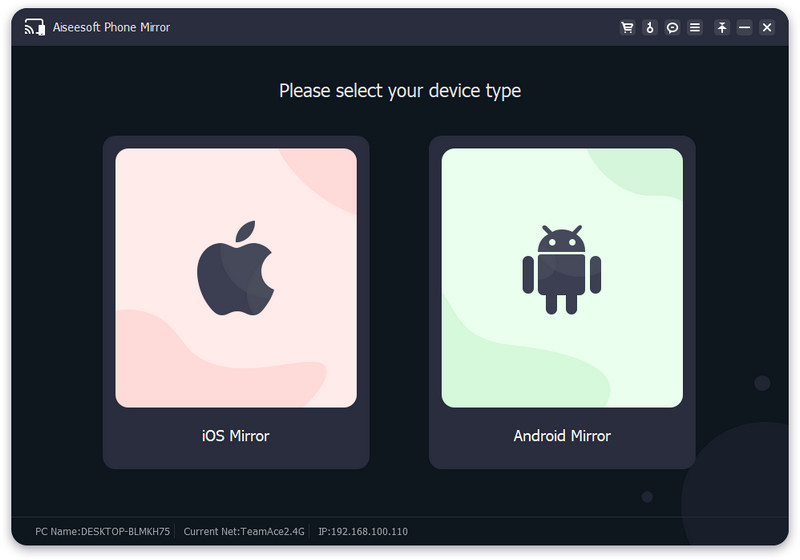
What is the Geometry Dash version available?
The developer created five versions of Geometry Dash: the Geometry Dash Lite, Geometry Dash Meltdown, Geometry Dash World, and Geometry Dash SubZero. All of these versions have different approaches to the game, but the intensity of each level became even more challenging for everyone.
Is Geometry Dash worth purchasing?
Yes, Geometry Dash is worth purchasing, and there are even 20 Paid Android Games that are better than this that you can purchase to enjoy playing the game without limitations. So, if you decided to purchase the app, then ready your $ 1.99 to pay for the full version of it.
What is the most challenging level on Geometry Dash?
According to the source, the Acheron is the most challenging demon level you can play on Geometry Dash. Since it is the hardest, the player who has beaten the stage is rewarded with Demonlist points.
Conclusion
Now, we have identified how to get Geometry Dash for free on your iOS, Android, and Steam with the included tutorial here. If you love to play this game, you can screencast it while playing on PC using the Aiseesoft Phone Mirror. It might take a while accomplishing stages here because they aren't the easiest compared to the application with the same vibes. For those who have a question regarding this topic, we open the comment section below for you to mention it and let us help you solve the problem immediately.
If you want to expand your knowledge about a topic similar to this, click the article we have written and published below because the following article that you will read that we have written might help you in the future.

Phone Mirror can help you cast your phone screen to your computer for a better view. You can also record your iPhone/Android screen or take snapshots as you like while mirroring.
100% Secure. No Ads.