As you know, Viber is a popular VoIP app that can be used to send messages and make phone calls to other Viber users for free, just like what Skype can bring to you. The longer time you use Viber app, the more Viber files are stored in your phone.
Thus, you had better make a Viber backup in case of unexpected data loss. But what if Viber messages are deleted or lost before the regular backup? Fortunately, you can get an ultimate Viber recovery tool to restore deleted Viber messages on iPhone with or without backup.

Back Up and Restore Viber Messages
If you want to back up all Viber messages with texts only, you can try this Viber backup method. Be aware that Viber photos and videos cannot be backed up.
Step 1Open Viber app on iPhone.
Step 2Tap "More" > "Settings" > "Account" > "Viber Backup" > "Back Up". Now you can back up text messages in Viber.
Step 3Choose "Auto Backup" > "Weekly"/ "Monthly" to back up text for Viber automatically.
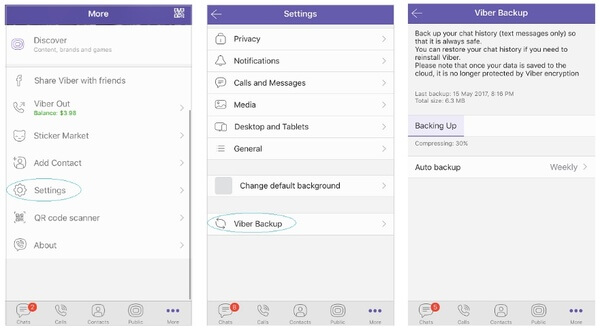
Step 1Connect to your iCloud account (Your iPhone Viber backup file will be saved in iCloud by default.).
Step 2Activate Viber. Wait for a while to get your previous backup.
Step 3Tap "Restore Now" to restore Viber messages from iCloud.
If you want to back up not only text messages in Viber, but also other media files, you should not miss FoneLab iPhone Data Recovery. You can back up and restore Viber messages on PC and Mac effortlessly. Different from the traditional Viber backup method, you can select and preview which Viber file you want to back up. Your Viber backup will be saved to the computer instead of iCloud.
When you want to restore Viber chat history and attachments, you can get 3 different ways from the Viber recovery program. The worst situation is that you have no available backup file. During this time, iPhone Data Recovery can help you find and restore Viber messages on iPhone without backup in minutes.
Step 1Launch iPhone Data Recovery after installation. Connect the iPhone to your computer and make sure it can be detected. Tap "Trust" on iPhone to move on.
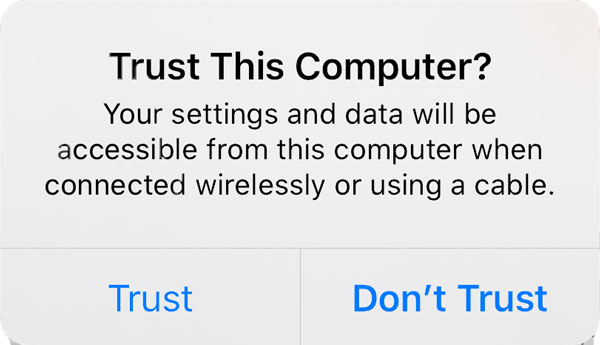
Step 2You will be in the default "Recover from iOS Device" screen, click "Start Scan" to scan for Viber messages. Later, you can get all types of Viber files (deleted and existing). Turn on "Only display the deleted item (s)" on the top to access deleted Viber messages only.
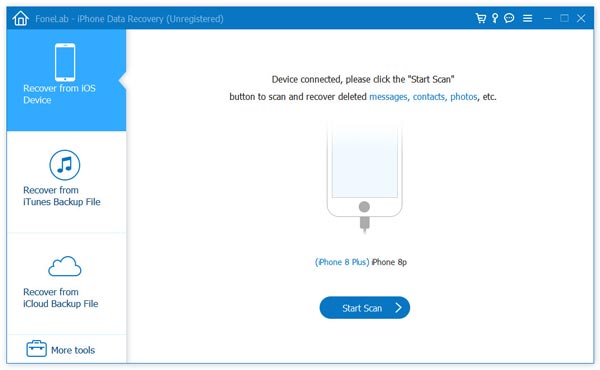
Step 3You can get Viber call history and chat history under "Message & contacts" in the left pane. Double-click on any file to preview the detailed information. Select the types of files and click "Recover" on the lower right corner. Later, set the destination folder to back up and restore Viber messages on iPhone.
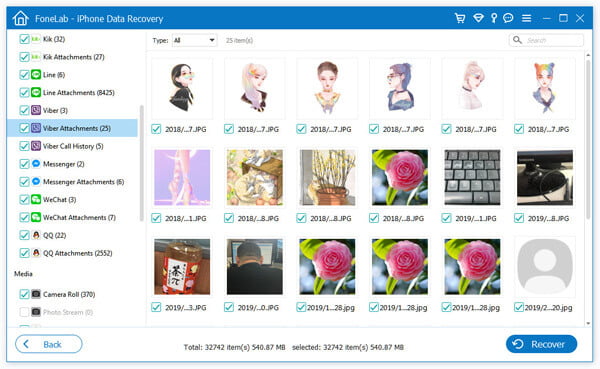
Of course, you can restore Viber history with iTunes or iCloud directly. But it takes too much time to complete the entire Viber recovery process. You do not want to spend lots of time to recover a few Viber messages, right? What's worse, your previous iOS data will be erased automatically. You can get the current backup file only with nothing left.
Fortunately, you can get free Viber calls and messages recovery with iPhone Data Recovery without data overwritten. The whole iPhone recovery process has been simplified already. You can download the backup file and extract all files first. Later, you can select and preview which Viber message you want to recover freely. In a word, you can restore iPhone Viber messages within a few steps in minutes.
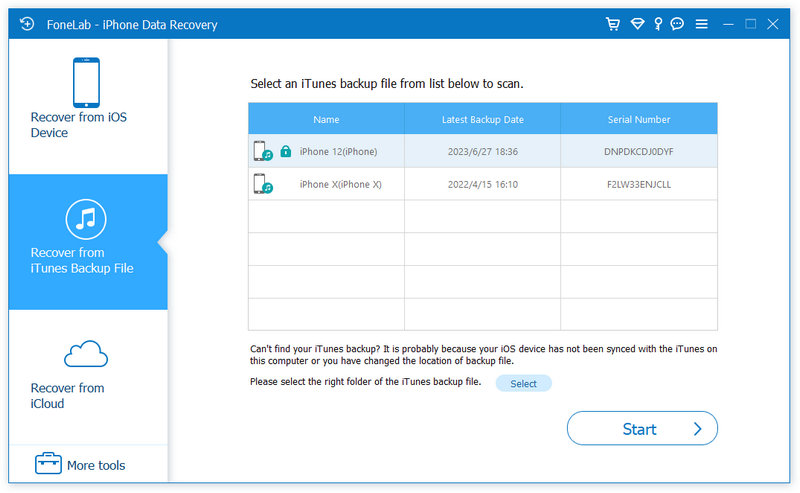
It will not be a problem to back up and restore Viber messages on the iPhone any more. Thanks to the powerful iOS data backup and restore features, you can restore Viber messages, photos, videos, documents, contacts and many other files based on your need. By the way, you can recover permanently deleted Kik messages with iPhone Data Recovery too. No matter you want to back up or restore Viber data, you can make the wise decision here.