- What is the best video converter for Sony Xperia Z3 compact? My Xperia Z3 doesn't play any video at all. It shows up with an error 'Cannot Play Video'. Is there any recommendation of choosing one good Sony Xperia video converter?
To start with, you need to know that MP4, H.264, H.263, MP3, WAV and eAAC+ are Sony Xperia supported formats. It means Sony Xperia cannot read video and audio files in other formats directly. Even though you have installed MXplayer on your Sony Android phone, you cannot open all media files as well.

Sony Xperia Video Converter
As a result, you need to convert local videos to Sony Xperia compatible format first. This article focuses on how to convert videos to MP4 format, which is widely supported by most popular portable devices. You can read and choose the best Sony Xperia video converter according to your specific requirements here.
By using Aiseesoft Video Converter Ultimate, you can get more choices to convert videos to Sony Xperia. Moreover, you can convert videos to various preset profiles including Sony Xperia phones, not mention to common video formats. Compares with online video converters, you can get higher output video quality and more video editing functions. So it is a smart choice to run Aiseesoft Sony Xperia video converter to convert and edit videos in batch.
Step 1 Add your video
Launch this Sony Xperia video converter on your Windows or Mac PC. Then import your video file to its main interface. Here are some methods you can follow.

Step 2 Customize the video
You can get various video and audio editing functions before the final conversion. Just click "Edit" on the top toolbar to access all filters. You can rotate, 3D, crop, effect, enhance and watermark the video with ease. Moreover, there are original preview and output preview windows you can use.
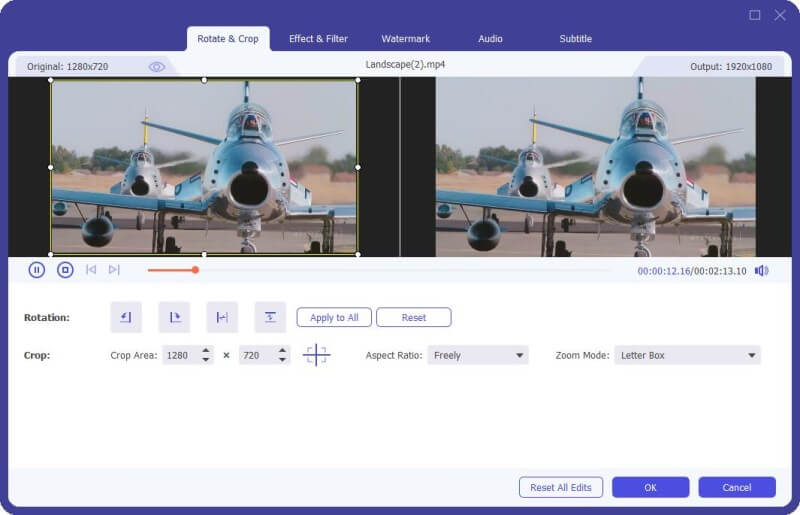
Step 3 Convert video to Sony Xperia MP4
Then choose "Profile" from this Sony Xperia video converter. Click "Sony" and select the certain preset profile as the output video format. Later, you can choose "Settings" option besides to edit the output video and audio settings. Click "OK" and then choose the huge "Convert" button to convert video to Sony Xperia video.
If you only have few videos need to be converted, and you have no extra requirements towards video editing functions, then there are some online Sony Xperia video converter programs you can try. Thus, you can convert video to MP4, M4V, MOV, AVI, FLV, MPG and WMV for free online.
OnlineVideoConverter allows users to convert media files to the common video and audio formats free online. Just select the video format you want to output, and then this Sony Xperia video converter online can help you solve other tasks automatically.
Pros:
Cons:
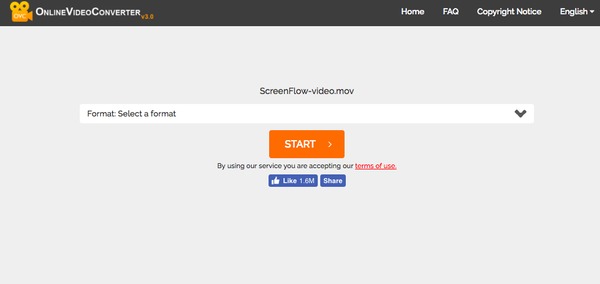
Clipchamp is a free Sony Xperia video converter that allows users to convert video to MP4 and other modern formats. So you do not need to download or install any third-party app.
Pros:
Cons:
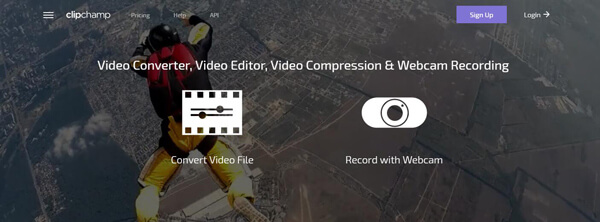
Hdconvert offers many different sections for users to convert video to MP4, MKV, MOV, AVI, FLV, 3GP and other formats. Moreover, you can output converted videos to ultra HD files as well.
Pros:
Cons:

Aconvert can convert videos to MP4 online for free. Moreover, you can change size, bitrate and frame rate before the video conversion as well. In addition, you are able to save the converted video to online storage drives like Dropbox and Google Drive.
Pros:
Cons:
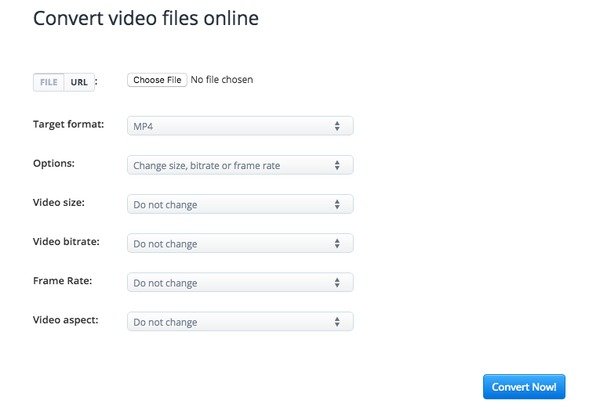
Convert-video-online offers many output video quality options including HD 1080p, HD 720p, 480p, 360p, 240p, DVD, TV and Mobile. Of course, you can also set video quality the same as source to keep the original resolution.
Pros:
Cons:
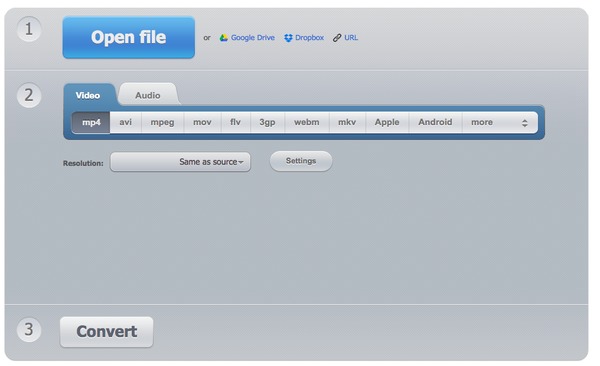
With paragraphs above, you can choose the best Sony Xperia video converter easily. Just focus on the key features you need, then you can save half time on unnecessary steps. Hope you enjoy this article.