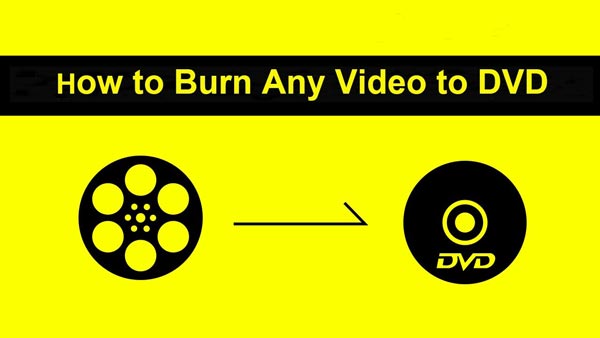Want to watch new movies on DVD? Want to burn your favorite movies to DVDs for backup or better playback on Blu-ray DVD player? This guide will show you how to make the conversion from movies to DVD.

When you want to create DVD with your own movies, you have to rely on some professional tools to help you do that. In case you don't know which one you should choose, here we sincerely recommend the powerful DVD Creator to help you burn movies to DVD. First, you should free download and install it on your computer.
Step 1 Launch DVD Creator
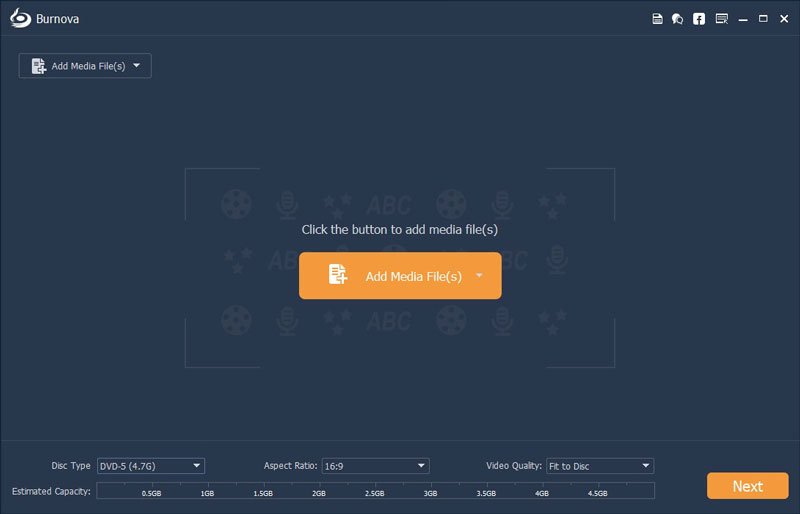
After downloading, install and run this all-featured movies to DVD creating software on your computer.
Step 2 Load movie(s)
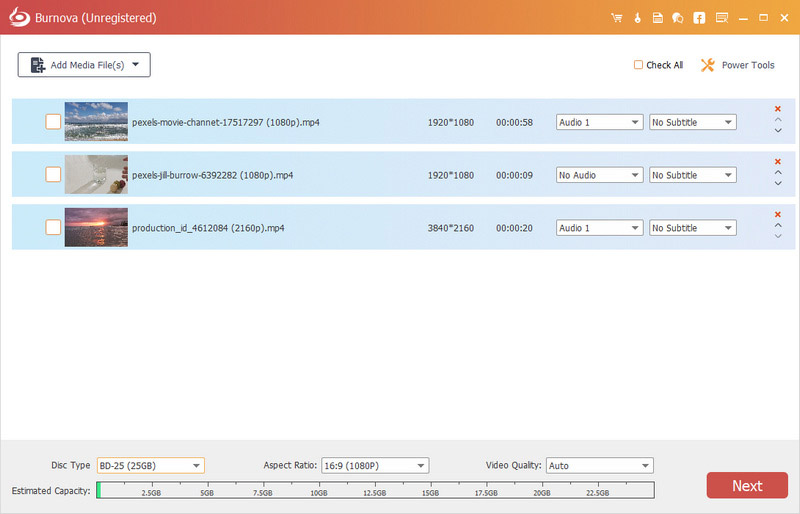
Click "Add Media File(s)" on the top list to import your movies to this DVD Creator. You can also directly drag your files to it.
Step 3 Edit output DVD
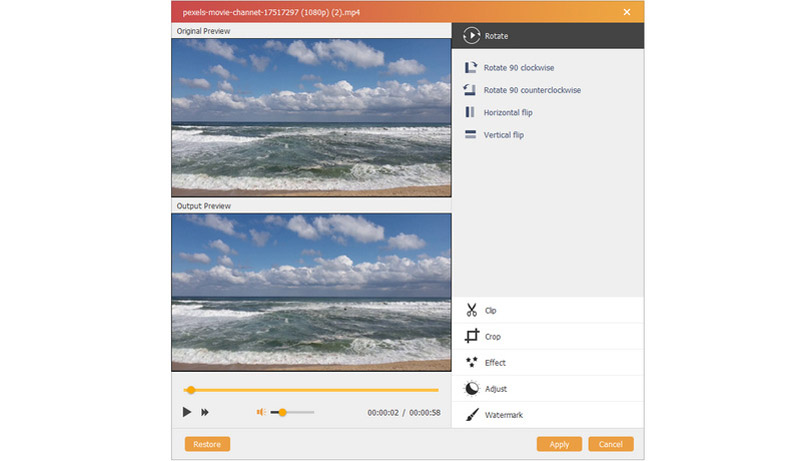
Click "Edit" button in the interface to edit DVD. Various editing features are designed in this movies to DVD creating tool. You can rotate/clip/crop video, customize output effects, add your personal watermark and more.
Step 4 Edit DVD menu
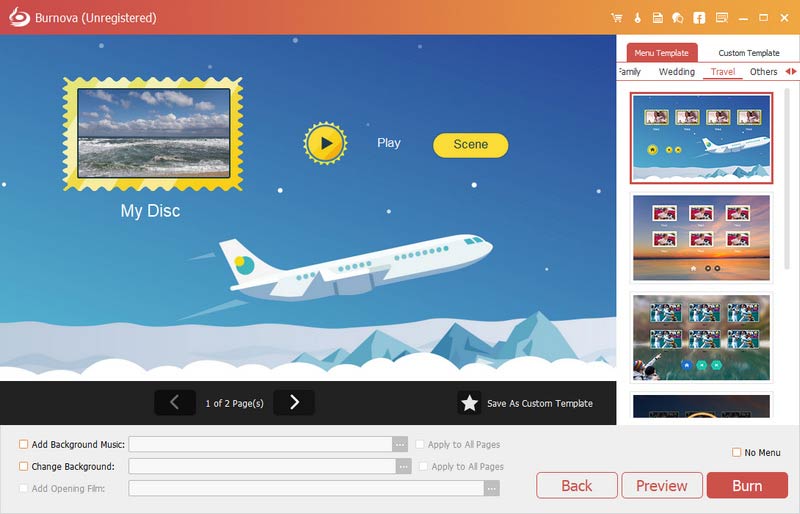
Click "Next" to edit DVD menu. When you get a DVD menu you really like, you can click "Next" again to start to burn movies to DVD.
Step 5 Convert movies to DVD
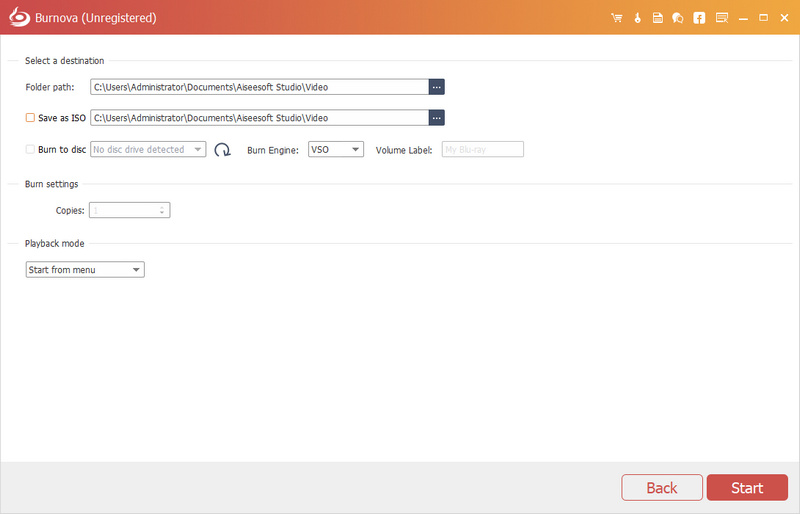
Insert a blank DVD disc for burning movies to DVD. Then you set the burn settings according to your need. When all settings are finished, click "Start" button to burn movies to DVD.
In this post, we mainly talk about how to burn movies to DVD. If you want to watch the latest movies on DVD, or create DVD with new movies, you can use the recommended way to burn movies to DVD.