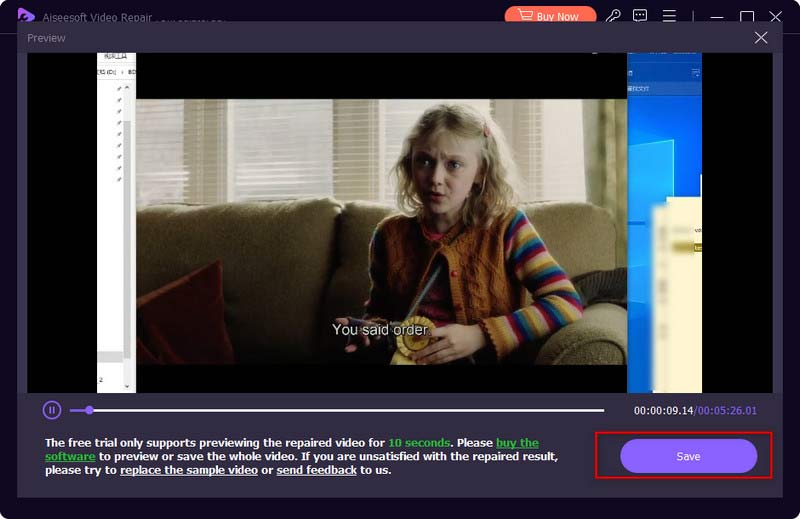Getting Started
Introduction
Aiseesoft Video Repair is a program that will help you repair videos from different devices that have been damaged for many reasons. All you need to do is upload a sample video in the same format as the corrupted video, and this tool will use advanced techniques to repair your corrupted video to the same level of quality as the sample video. The closer the Duration, Resolution, Bitrate, Encoder, and Frame Rate of the sample video and the corrupted video are, the better the restoration results will be. Currently, supported video formats include MP4, MOV, and 3GP. Here is a detailed tutorial to help you use this tool.
Part 1. Upload Videos
Step 1 Download Aiseesoft Video Repair from its official website, and click the Free Download button to download. Then install and open it on your computer.
Step 2 To use all features of Video Repair, you need to enter your email address and registration code.
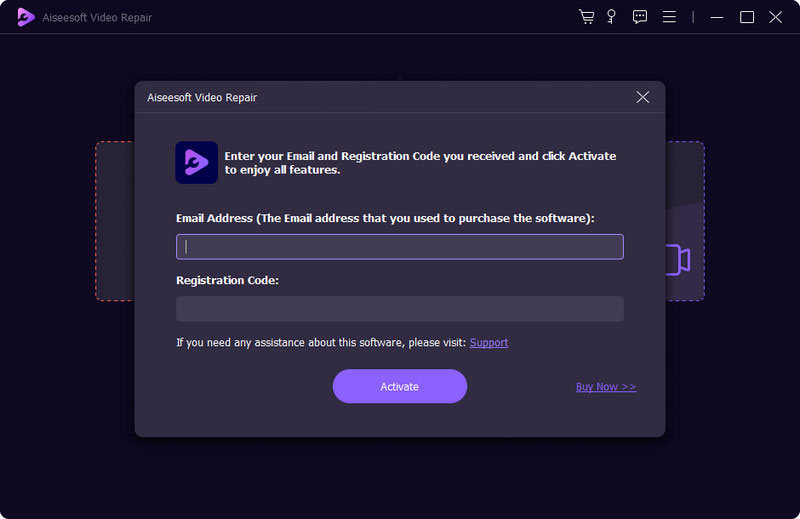
Step 3 Click the "+" button on the left side to add your broken video, and click another "+" button on the right side to upload a sample video.
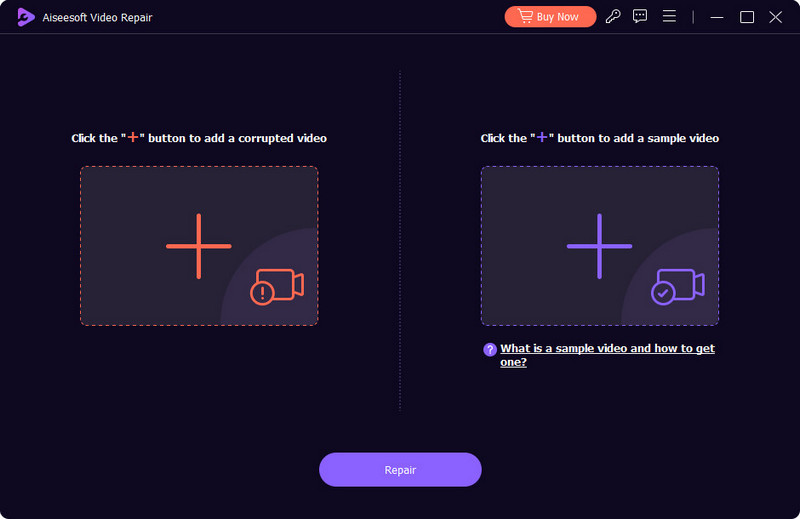
Note:
The sample video must be in the same format as the corrupted video. If the video was recorded by your device, you can use the same device to record another video as a sample. Try to keep the Duration, Resolution, Bitrate, Encoder, and Frame Rate of the sample video and the broken video the same so that the repair will be much more effective.
Part 2. Repair Broken Video
Step 1 After you finish uploading the video, click Repair to start repairing your broken video.
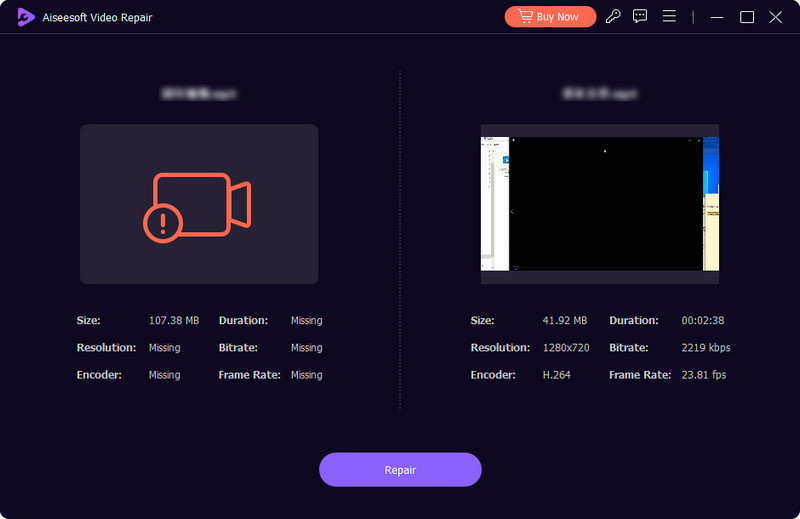
Step 2 When the repair is complete, you can click Preview to see the effect of the repair.
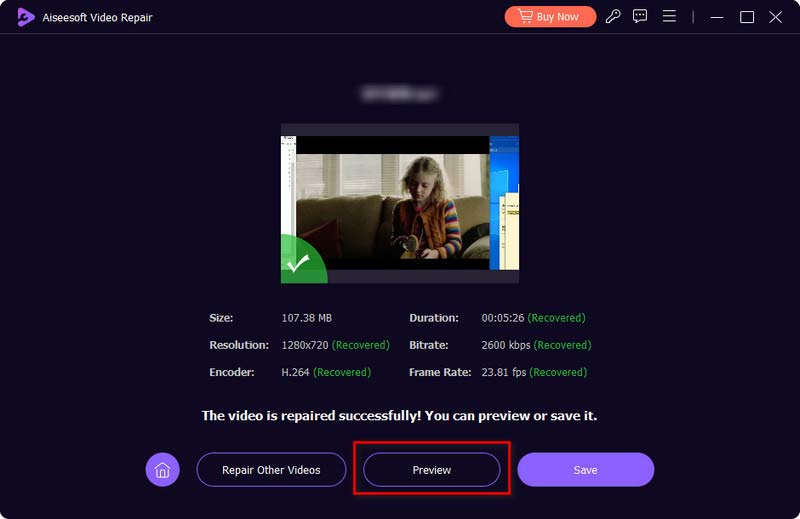
Step 3 If you feel satisfied, you can click Save to keep your video. If you feel the repair is not as good as it could be, you can change the sample video and apply the repair again.