Music has its unique ability to touch our hearts and souls, evoking emotions and memories like no other medium can. What if we take this auditory experience to the next level? It is where lyrics videos come into play. As an artist, content creator, music enthusiast, or alike, bridging the gap between sound and vision is vital to connect with music on a deeper level. Learning how to do it might take a while, but boosting online engagement is worth it. As you continually read this, you will also find the best lyric video makers you can use to create a video with lyrics at ease.

Creating a lyric video is not only just for the trend but can also be used as a strategic choice with numerous compelling reasons behind it. Here are some critical motivations for adding lyrics to the video you are creating.
Video with lyrics provides a multi-sensory experience, meaning you listen and watch simultaneously. This engagement can hold your audience's attention longer than audio or static imagery, helping you connect more deeply.
With it, you will have the opportunity to tell a story or convey emotions. You can add layers of meaning through visuals, making it narrative and more immersive.
Adding lyrics to a video makes your music more accessible to a broader audience. With the addition of it, you can help non-native speakers understand the lyrics, and it can attract viewers who might not typically listen to your genre of choice.
By uploading lyrics, you can maintain control over your posted content and ensure it is not misused or pirated by others. It establishes a clear visual identity for your song as well.
Not only does it visually benefit you, but you can also significantly boost your online presence. People often forget the song's title, and that is where they search for the lyrics; having a lyric music video can increase the chances of your content being discovered.
Everyone loves to listen to songs, but with the addition of lyrics, you can connect with your fan base and help them to sing along with the song.
It also adds depth to your music and resonates with listeners on a profound level that you would not even expect. Visuals can convey emotions that words alone sometimes cannot.
How to make a lyric video? The best software app to use will be the Aiseesoft Video Converter Ultimate. Why? Because the app offers you the most effortless approach and even manages to adjust the lyrics added to your video based on your preferences. This powerful software offers a user-friendly approach that allows you to seamlessly merge lyrics with your video, all while providing flexibility to adjust them based on your preferences. Whether you're a seasoned video editor or a complete beginner, you can follow the tutorial below.
100% Secure. No Ads.
100% Secure. No Ads.
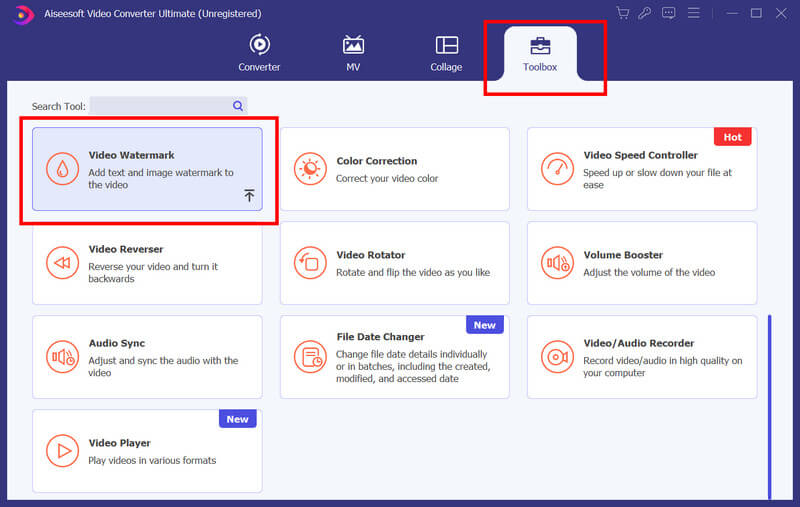
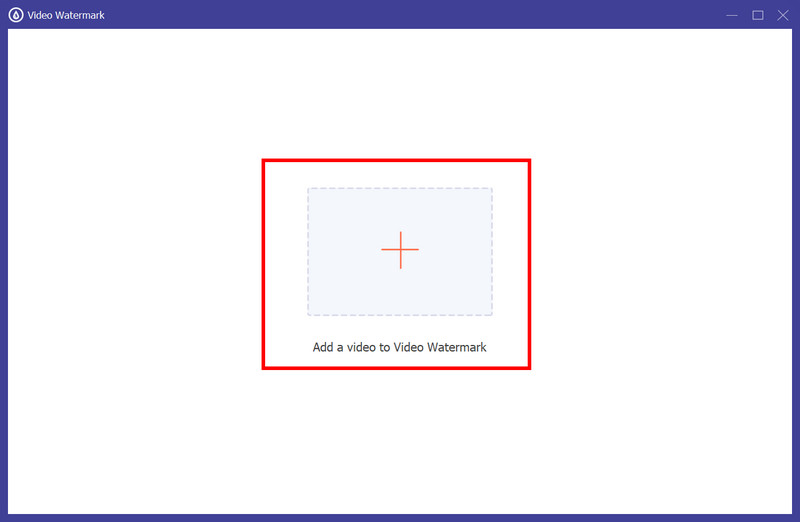
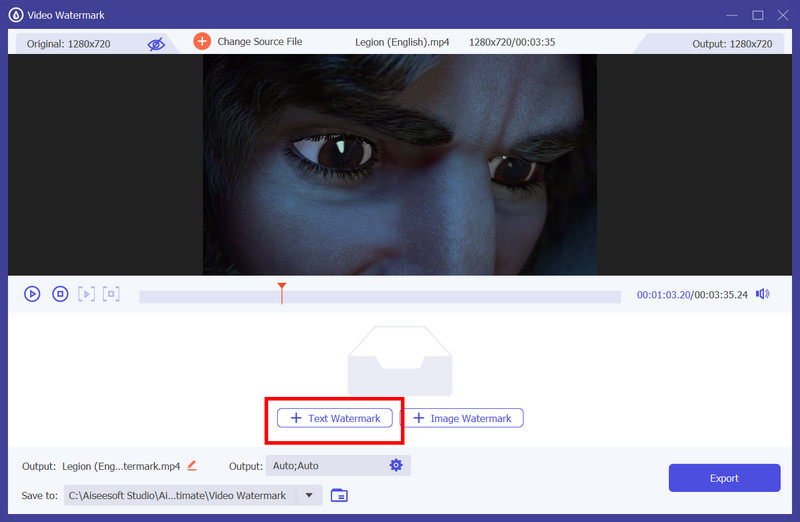
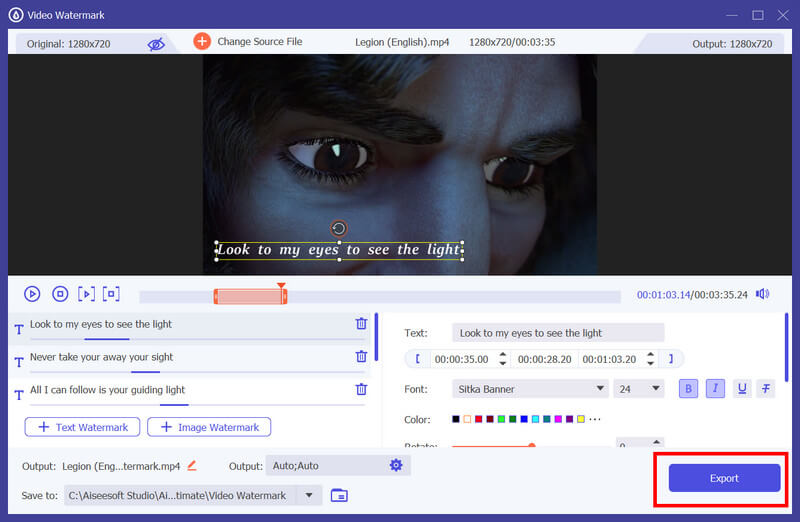
Are you looking for a lyric video maker online? Well, you can’t go wrong on picking the Canva. Since its website gives you many templates, you can work on creating an impressive music video to be posted on the internet. However, some selections in its library are not available for free users, so you will need to upgrade your account to Pro. So, if you are interested in using this, you can follow the steps below.
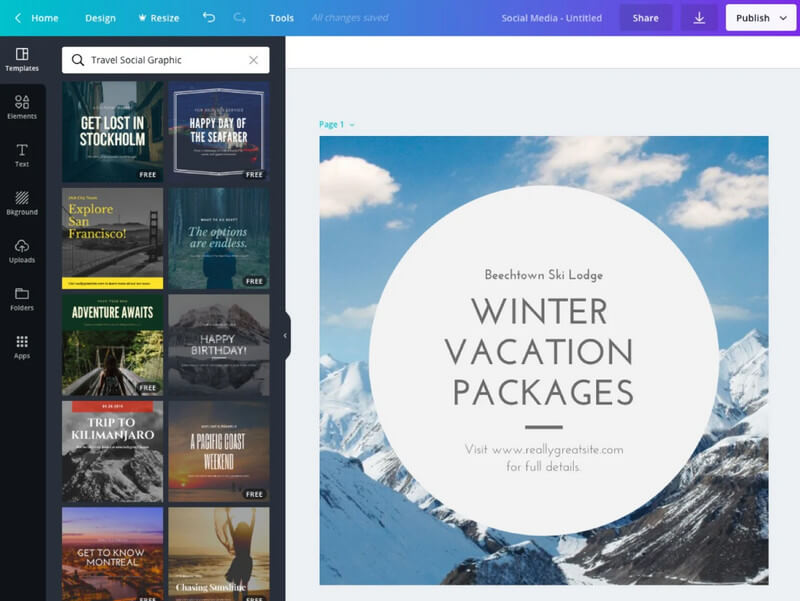
Aside from its availability on Mac, iMovie now has a simplified version suitable for iPhone users. As you may have expected, the app has an intuitive interface, but it has some of the power of its Mac version, like themes, templates, transitions, texts, and more. But, it is not nearly as good as the Mac version since it is only portable. How to make a lyrics video on an iPhone? Well, follow the tutorial we added here.
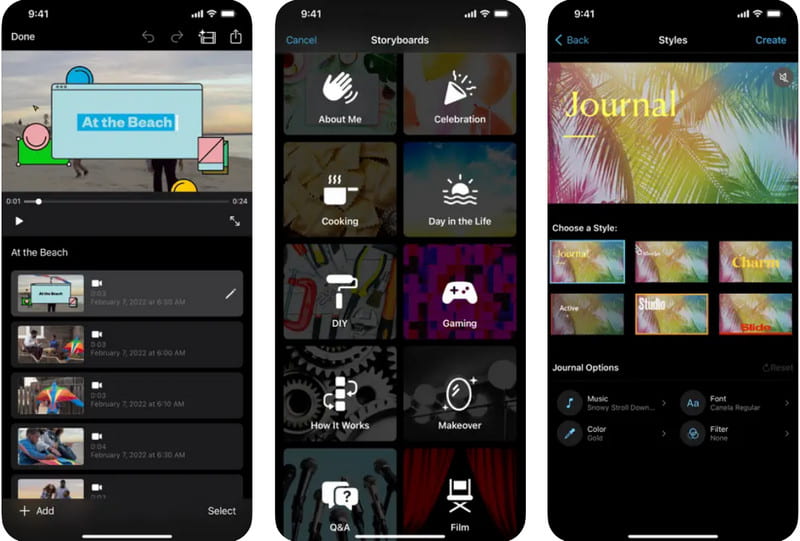
How do you make an Inshot lyrics video?
Inshot is a popular video editing software you can get, and if you want to create a lyrics video with it, the steps are simple. First, you must upload the video, tap the Text option, type in the lyrics, adjust the timing and transition, and add effects. When everything is done, click the Export button to save it on your computer.
How to create a music video?
You will need to have a concept by brainstorming ideas for your music video, writing a script or storyboard, planning your budget, assembling a team, choosing a location and securing permits, planning your shoot, starting filming, editing it, promoting the music video, and monitor the engagement.
What do I need for a music video shoot?
Well, it depends on your needs, but generally, it needs a concept and script, a budget, a team, equipment, props and costumes, and post-production plans.
Can I use any font for the lyrics in my video?
While you have creative freedom in choosing fonts, selecting legible fonts that fit the song and video style is essential. Avoid using an overly decorative or hard-to-read font.
How do I monetize my lyric video?
You can post the lyric video you created on different platforms, such as YouTube, but you must remember that monetizing can be challenging due to copyright issues. The video you have posted might be subject to takedowns or demonetization, so it is crucial to understand the policies and copyright status of the song.
Conclusion
With the lyrics video creator we added here, you can easily add lyrics or text to the music you have created or saved on your device. Maximize the potential of each tool we have added here to make the best lyric video ever.

Video Converter Ultimate is excellent video converter, editor and enhancer to convert, enhance and edit videos and music in 1000 formats and more.
100% Secure. No Ads.
100% Secure. No Ads.