Convert M2TS file from Sony, Panasonic, Canon and other AVCHD camcorders to MP4, MKV, AVI, WMV, MOV, MPEG, etc. without any quality loss, so that you can easily import M2TS file to M2TS editor software, play M2TS on PC, and share with friends.
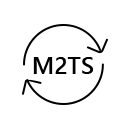
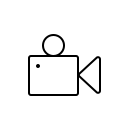
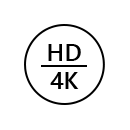
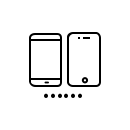
Aiseesoft M2TS Converter can convert M2TS/MTS files to MKV, MP4, AVI, MOV, MPEG, WMV, FLV, ASF, VOB and other popular video formats. This will make your M2TS files friendly on more video players. You can easily play M2TS files on your computer. It can also help you to extract the audio from M2TS files and convert the audio to MP3, AAC, WMA, OGG, AC3, ALAC, FLAC and other audio formats, so that you can take the portable listening on your iPod or other music players.
The software enables you to enjoy your M2TS videos on your portable devices, such as iPhone, iPad, iPod touch, Samsung Galaxy S9/S8/S7/S6/S5, HTC One M9/M8, Sony, LG, Wii, PS 3/4, Xbox 360, and other mobile phones and tablets. If you want to import M2TS files to professional editing software, M2TS Converter provides you many profiles for Adobe Premiere Pro, iMovie, Final Cut Pro, Sony Vegas Pro and Magix Video Pro. Therefore, you can easily edit the M2TS files and make your own videos as you want.
This M2TS video converter works great as the video editing software. You can rotate video in 90 clockwise or counterclockwise, flip video horizontally, mirror video file, crop video to get rid of letterbox, adjust the effect (audio effect and video effect) manually, add text or image watermark to your video file, trim a long video into clips, and merge several clips into one new video file. Even if you are a novice, you can easily use this program to edit your video file easily.
The resolution and quality of M2TS video is much higher than the common video as it is recorded by AVCHD camcorder with HD or 4K quality. Therefore, it may need a long time to convert the lossless video to other video formats. Luckily, we provide the professional video accelerating technology - AMD APP, NVIDIA® CUDA™ and multi-core CPUs management, to convert your M2TS video with 10X converting speed.

Adjust output settings
Adjust the output file's video encoder, video resolution, frame rate, bit rate, sample rate, audio volume, etc.
Preview the output effect
Preview the video effect at real time while you are editing your M2TS videos for making adjustment duly.
Convert M2TS to 3D
Convert your M2TS videos to 3D files for vivid effects and enjoy your videos on your 3D TVs or 3D helmet.
Take snapshots
You can take the snapshot pictures quickly for the moving or exciting vision when you preview the video file.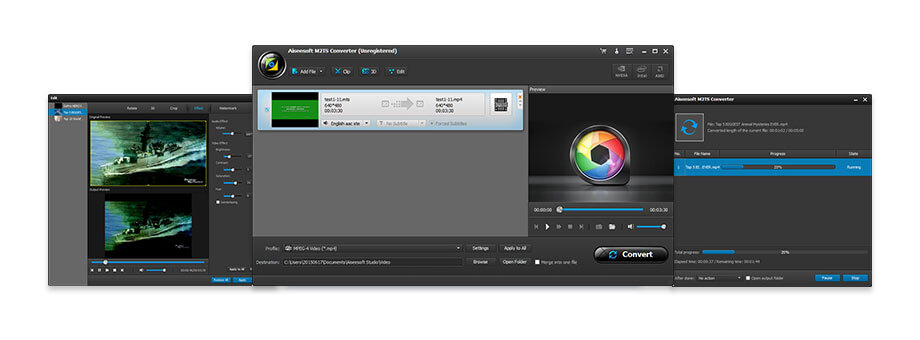
1 Year License
$32.00$25.60
Use it 1 Year
Use it on 1 PC
30-Day Money Back Guarantee
Lifetime License
$45.00$36.00
Use it lifetime
Use it on 1 PC
30-Day Money Back Guarantee
Multi-User License
$229.00$183.20
Use it lifetime
Use it on 8 PCs
30-Day Money Back Guarantee
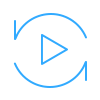
Multi-media helper to convert, edit and enhance video and audio file in one click.
BUY NOW BUY NOW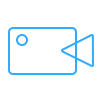
The best video recording tool to easily record screen, meetings, game, webinar, audio, and webcam videos.
BUY NOW BUY NOW
Best DVD/Blu-ray burner to edit and burn video to DVD disc/folder/ISO file or Blu-ray disc/folder/ISO file.
BUY NOW