Final Cut Pro and Adobe Premiere and the two main digital editing software in the market. Final Cut Pro X vs Adobe Premiere, which one do you prefer? We would like to make a comparison between Final Cut Pro X and Adobe Premiere, debating their pros and cons, to help you make a better choice between the two video editor.

Final Cut Pro X vs Adobe Premiere
Developed by Apple Inc., Final Cut Pro X offers power and speed for the next generation of video editors. This program has many useful and professional editing features, but it only support MacOS computers.
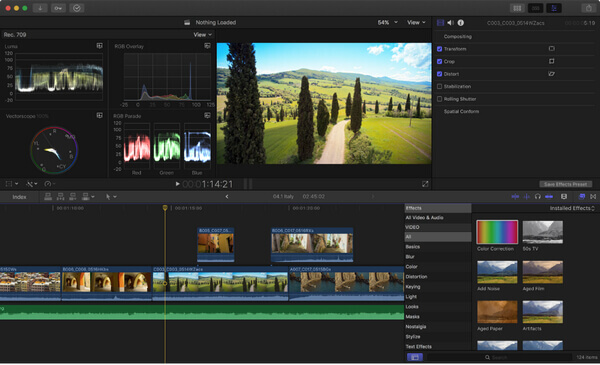
Final Cut Pro X
Pros: Apple has made Final Cut Pro X available to Mac users. This tool has many powerful editing functions, including image dealing techniques, effects like "Ken Burn", etc. In addition, Apple also add some essential editing features based on editors' expectation, such as multi-cam editing, etc.64-bit version can ingest footage without the footage transcoded, to save time and hard drive space. Another big strength of Final Cut Pro X is that it support dealing with 4K video files. What's more, Final Cut Pro enables you to edit and custom motion easily, erasing the necessity to use another application or other graphic editing programs.
Cons: Final Cut Pro costs $299.99 in the Mac App Store. Experienced editors may be not satisfied with "magnetic timeline". They also say that they cannot get the full control and features. Final Cut Pro X may not work well with all workflows in a collaborative post-production process, ie color correction and audio sound mixing. Final Cut Pro cannot work on Windows PCs or laptops.
Recommended For: Mac users or people who use Mac programs frequently like iTunes, iMovie or iPhoto. People who want to shoot, edit, and share their films on Mac. If you usually edit videos in Mac computer, Final Cut Pro X may be a good choice.
As one part of the Adobe Creative Suite, Adobe Premiere is well known for its editing features. The software has been developed into Premiere Pro CC 2017, which is cross-platform compatible, as it supports both Windows and MacOS platforms.
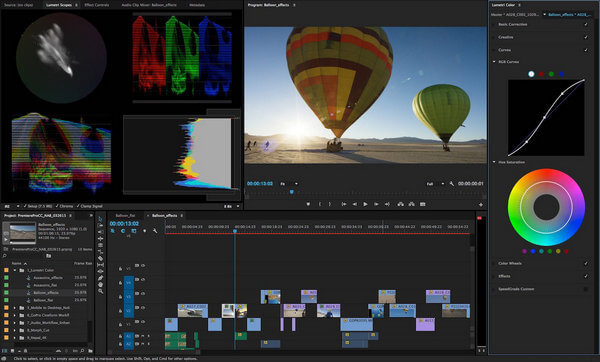
Adobe Premiere Pro CC 2017
Pros: Adobe Premiere seems similar like the original Final Cut Pro 7 and now it develops as Premiere Pro CC 2017. The Adobe's premium video editor provides useful color grading panel. In addition, this software offers countless export settings that you can utilize right off the bat. Premiere Pro CC 2017 has got you covered from low-resolution videos to full digital cinema files. The seamless integration of Premiere Pro CC with other Adobe creative applications is also extremely powerful and useful feature that Final Cut Pro X lacks.
Cons: Sometimes some buttons are hidden, and processes need multiple clicks. It is not always intuitive on the surface level. There are several price options, including monthly rental, but is generally more expensive than Final Cut Pro.
Recommended For:Anyone who currently uses or will use an Adobe program such as After Effects, Illustrator, Lightroom, or Photoshop, including photographers, computer animators, graphic designers. It seems more suitable for visual creators like photojournalists, filmmakers, or other professionals.
| Parameters | Final Cut Pro X | Aobe Premiere |
|---|---|---|
| Price | $299 | $20 to $50/per month |
| Skill Level | Professional | Professional |
| Availability | Exclusive for Macintosh | Available for both Macintosh and Windows |
| Updates | Regular updates usually lacks | Frequent regular updates |
| Stability | Stable | Sometimes Crashes |
| Rendering Speed | Popular for faster rendering | Suffers slower rendering |
| Supporting Applications | None | It works with adobe after effects, etc. |
| Network | Available offline editing | No offline editing |
| VFX Effect | Present (Motion Template) | VFX effects absent |
| Network | Available offline editing | No offline editing |
| Basic Applications | Utilized for small scale business | Used commercially |
There are a lot of video editing tools in the market. And we here only make a comparison between Final Cut Pro X and Adobe Premiere to let you decide which one is more suitable.
It is unlikely that there is a perfect editing programs that has no weakness. However, you can choose a video editor based on the need to take good use of it. It seems better that Final Cut Pro X has a nicer UI and faster rendering times than Adobe Premiere, but it is worse on some compatibility than Premiere.
Check how to use this Free Video Editor from the video below:
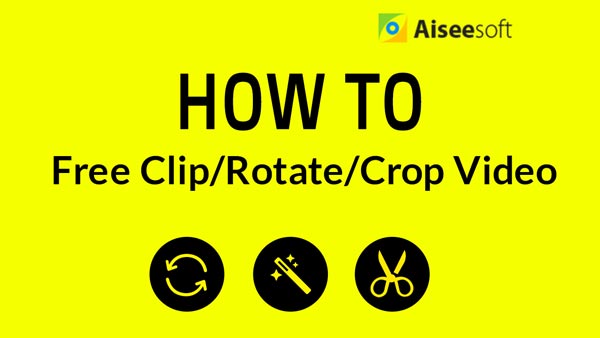

Any idea or suggestion is welcome to leave below.