Are you looking for the best app to remove background noise from audio? Luckily, this article we have written compiled all of the options available. Instead of listing all of them, we have hand-picked only five of the best, removing noisy sounds from the audio clip. Interestingly, you can even have more audio and video editing features at your hand if you pick the first one we will introduce. Keep on reading to know more!

| Features | Aiseesoft Video Converter Ultimate | Audacity | Adobe Premiere Pro | Acoustica | Crisp |
| Audio Noise Remover | Supported | Supported | Supported | Supported | Supported |
| Audio Booster | Supported | Supported | Supported | Supported | Not Supported |
| Change the Audio Settings | Supported | Supported | Not Supported | Not Supported | Not Supported |
| Removes Audio Noises from Videos | Supported | Not Supported | Supported | Not Supported | Not Supported |
| Free to Use | YES | YES | NO | NO | NO |
Until today, Aiseesoft Video Converter Ultimate remains the best app to remove background noise from audio. The app can easily analyze the static, strange, and natural noises added to the recording. Even if you aren't a music producer or editor, you can still use this app since it is only a single click to remove the noises. After you have edited it here, you can now enjoy listening to the recording, and if you want to add audio to the video, you can still manage to do that with this app. There are more features this app has to offer to you that we haven't mentioned; if you want to get this, you can click the appropriate download button promptly.
100% Secure. No Ads.
100% Secure. No Ads.
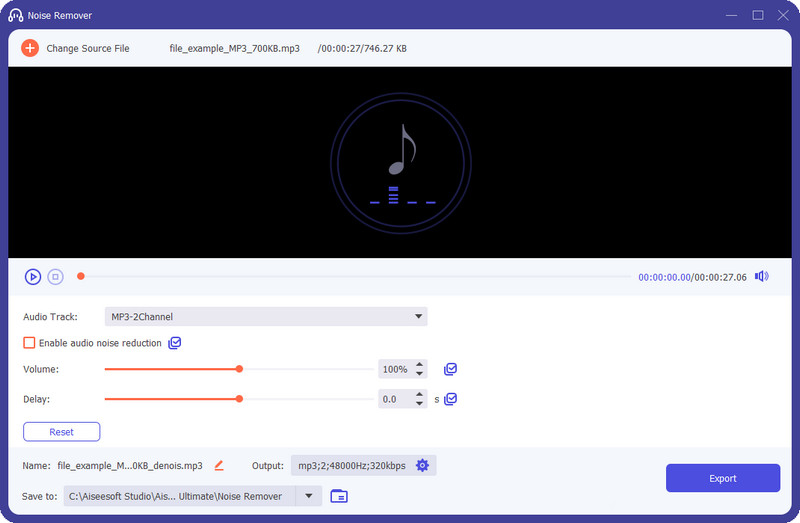
PROS
CONS
It is a professional tool for removing background noise from audio in Audacity used mostly by professionals. Audacity focuses on recording and making changes to the audio file, including the noise remover feature. With it, you can change the audio pitch and speed according to your preferences. If you need a free tool, you can now download this on your computer. Since we have mentioned that pros commonly use the app, some new users find this app difficult to use because of its unintuitive interface and most of the features it has been hidden on the menu. Overall, the app has much to offer professionally, but it is too much for people who want to remove background noises.
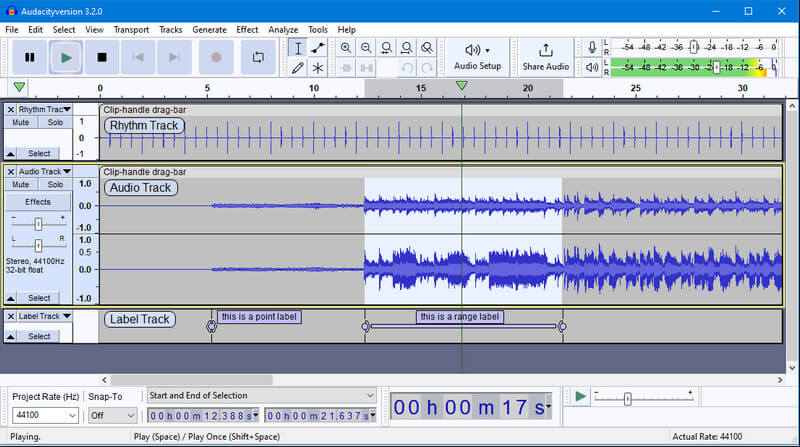
PROS
CONS
Adobe Premier Pro offers many features that you can use to reduce or eliminate all of the audio noises professionally. It has a Premiere Pro audio denoiser that can minimize all the noise signals it detects as noises you may hear on your audio track. Though its design is bombarded with functions, denoising the audio remains manageable. Still, if you want to make it even more effective, you will need to download an additional extension because the portable way it provides isn't at best.
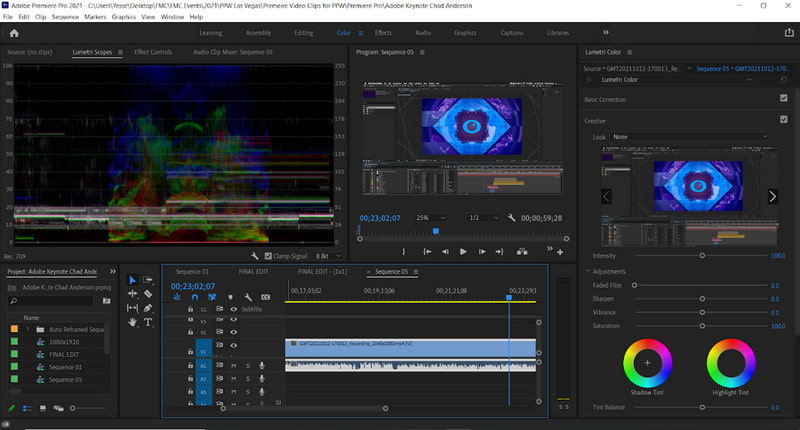
PROS
CONS
Pick Acoustica when you need an app with multi-track editing and static audio remover. This application allows you to perform a loop and mix by changing the app's settings and reducing the noise. So, if you want to use the AI noise-removing feature of it, you will need to go to the spectral editing mode of it. With all of its audio editing features, the app became an option for those who needed to quickly manipulate the audio signals and lengths. As you may see, its UI is similar to Audacity, which makes this app easier to use because most of its functions aren't hidden.

PROS
CONS
Krisp is a must to have audio clean-up software on your end. The app offers a productive way to have clarified audio during meetings so that your voice will be as clear as the water to the other end. It is an AI tool, so you don't need to do the setup since it is automated. Aside from removing the background noises that it can get on the mic, you can also add background noises such as barking, crying, keyboard clicks, and fan sounds whenever you need. If you are wondering if you can use this app to edit, well, you can't, but if you are in a conference call and want to remove background noise of you in real-time, then pick this.
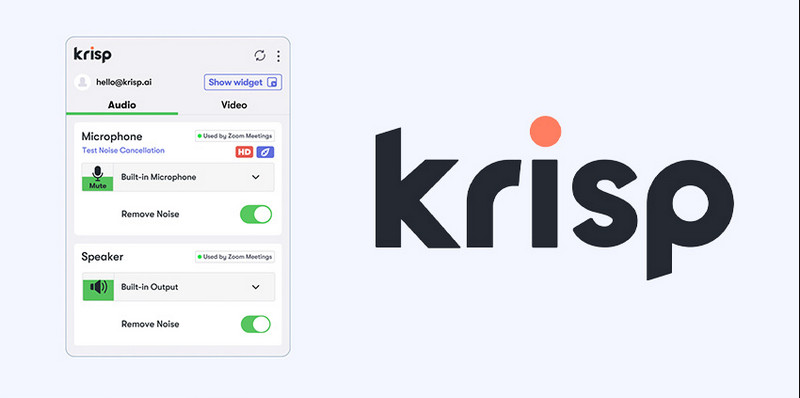
PROS
CONS
What is the best way to remove audio noise from the video?
Well, you can mute the video so that you may hear no background noises. After that, you can overlay a voice-over or add background music to that muted video.
Why do you need a noise remover from the audio app?
When you have an audio file that has a lot of noise, a noise remover is the best option that you can use to cancel out every noise generated on that file. With it, you can even reduce or entirely remove the signals of the noises detected by the AI or you manually selected.
Can I remove background noise from the video?
You can use the Aiseesoft Video Converter Ultimate to remove the background noises in your video. If the video you downloaded or recorded has static or become grainy, the best way to solve it is to reduce all of that automatically here. Remove the background noise from the video with the help of the best application on the market.
Conclusion
In this article, we have introduced all of the audio clean-up apps we have found on the market that effectively remove audio noises. Whenever you need to clean your audio file or your voice while in a meeting, picking the best application we have here is the best way to do it. Did we miss something? Well, you can mention that in the comment section below.

Video Converter Ultimate is excellent video converter, editor and enhancer to convert, enhance and edit videos and music in 1000 formats and more.
100% Secure. No Ads.
100% Secure. No Ads.