Summary
Looking for the Skype recorder to record Skype calls? Read this article and check 5 best Skype recording software as well as how to record Skype calls within simple steps.
Summary
Looking for the Skype recorder to record Skype calls? Read this article and check 5 best Skype recording software as well as how to record Skype calls within simple steps.
Skype is quite a popular application around the world. It provides free video chat and voice call service, which makes it simpler and easier to start a conversation with your family and friends. Also, you can use it to make video conferences with business partners, or do some interviews.
With the popularity of Skype, a new demand may naturally generate in your heart.
To better take advantage of the communications happened in Skype, many people would choose to record Skype calls, whether it's the important video conference with business collaborators, the interesting chat with friends, etc.

Best Skype Recorder
Then here comes the questions: how to record Skype calls?
In order to get a smooth Skype recording experience, it is necessary for you to get the best Skype recorder.
In this article, we will list five Skype recording applications, whether you are using a Mac OS X, Windows 7/8/10 computer or mobile device like iPhone or Android, you can find an effective way to record your Skype video and audio.
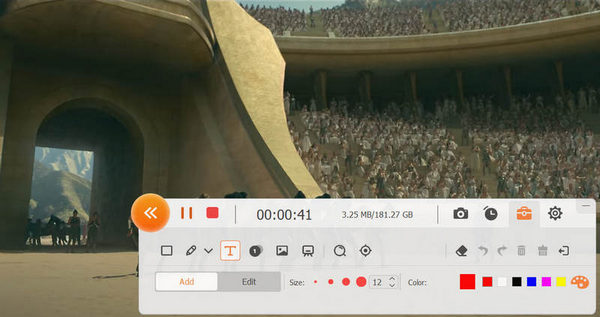
Best Skype recorder - Aiseesoft Skype Recorder
Aiseesoft Skype Recorder is our most recommended product. It is the most popular Skype Recorder that assists you to record video and audio calls from Skype conversations on Windows 10/8/7 and save them in high quality.
Worried about the sound problems during the recording? Relax. Unlike other normal Skype recorder tools that are basically screen saver, Aiseesoft Skype Recorder can record 2-way audio simultaneously, as long as you choose both system audio and microphone audio together.
The video calls will be saved as popular MP4 or WMV video formats, and the audio calls will be saved as MP3 format, which means that they are compatible with any frequently-used audio players.
This professional Skype video/audio calls recording software is equipped with a quite simple interface. Even if you are fresh to use it, you can handily select the recording area/input and customize other settings to complete the Skype calls recording on Windows.
You can learn the steps from the video below:


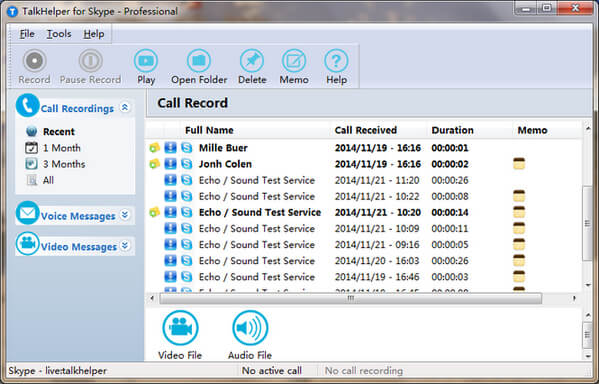
Best Skype recorder - TalkHelper Skype Call Recorder
TalkHelper Call Recorder for Skype is a well-designed, reliable utility to record your Skype calls in high quality on Windows 10/8/7/Vista.
Much more than just recording software for your calls and chats on Skype, TalkHelper is a full-stack conversation filing add-on for your Skype recording. This is why it ranks as the top-rated one on our list.
Unlike any other Skype recorder which only gives quiet recording, TalkHelper records "inside" into Skype, making sure that every video frame during a Skype video call can be captured and saved, no matter the video is in a normal window, full screen or a floating window.
The recorded Skype audio calls will be saved in MP3 or WAV format with stereo or mono option supported, you are able to review/playback them via media player anytime.
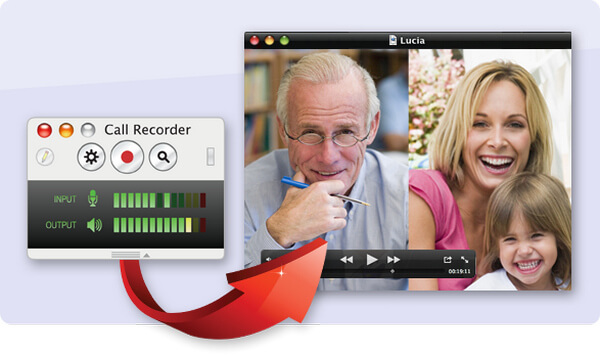
Best Skype recorder - Ecamm Call Recorder for Skype
Ecamm Call Recorder for Mac is a lightweight yet smart Skype recorder. It seamlessly gives you recording controls in Skype. Record automatically, or use the record and stop buttons, it's that simple.
With Call Recorder, you can get stunning, high quality, HD recordings. You can record your Skype video sessions, podcasts and interviews as you see them, or in the unique side-by-side and split-screen modes.
After each recording the files are saved into a folder on your Mac, with the callers name and date. You can convert your Skype calls into MP3 files for sharing, or do some editing before.
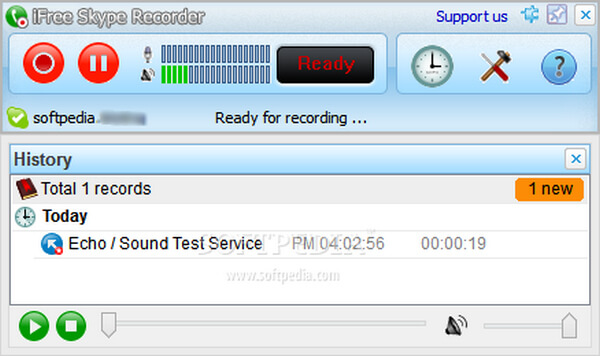
Best Skype recorder - iFree Skype Recorder
iFree Skype Recorder is a powerful and easy-to-use tool for recording Skype calls, and as its name indicates, it is totally free to record any Skype calls' audio streams.
Like a few other Skype recording software on Windows, iFree Skype recorder is very efficient for people who are choosy about their sound record preference.
This is because iFree allows users to select their preferred mode of audio output format. Whether you are looking for the mono or stereo output format, you are assured of high grade output.
Secondly, iFree Skype Recorder also allows you to preset customized messages as answering machine for your Skype calls. This comes in handy when you are busy or not disposed to pick your Skype calls on Windows. To stall screen hindrance iFree allows you to minimize the app on your Windows device so that you can carry on with other things.
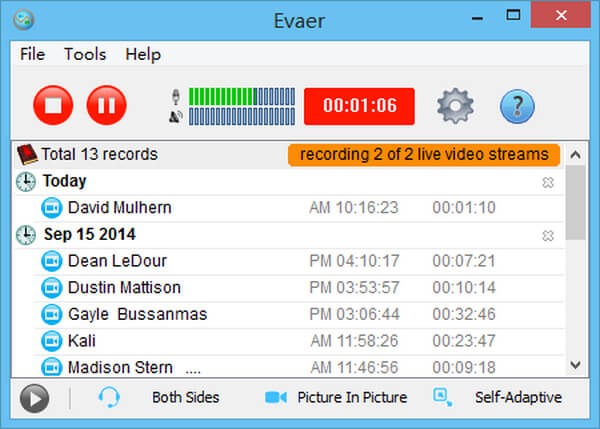
Best Skype recorder - Evaer Skype Recorder
Evaer Skype Recorder is the best Skype audio & video call recorder that comes with multiple features. It has been widely used for your Skype video and audio interviews, conferences, podcasts, or family VoIP calls.
Evaer video recorder supports Skype video calls picture-in-picture, side-by-side (landscape, portrait), separate files, local-webcam-only and remote-webcam-only mode recording.
When you receive Skype voicemail and Skype video message, you can save it directly to your computer by a few simple clicks.
These are the top 5 best Skype recorder recommendations.
Of course, you can also find other ones that are also useful, including Pamela Skype Recorder, AthTek Skype Recorder, etc. For Mac users, you can also choose to record Skype conversations with QuickTime Player.
In what follows, you'll learn how to record Skype calls step by step.
After learning about the best Skype recorder for Windows or Mac, you may be wondering, how to record Skype video/audio calls with such software.
In this part, we will take Aiseesoft Skype Recorder as an example, and show you the detailed steps. Firstly, free download it on your computer.
Step 1 Install this Skype calls recording program on your PC and launch it.
Step 2 Choose the recording feature according to your need. If you want to record Skype video calls, choose "Video Recorder". If you want to record Skype audio calls, choose "Audio Recorder" feature.
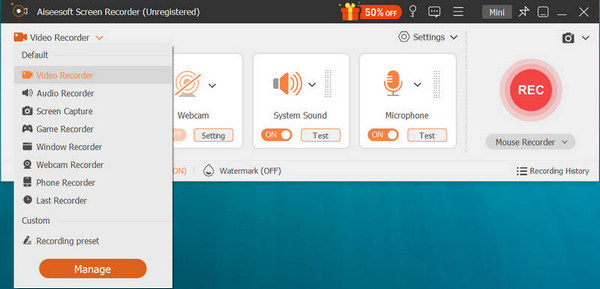
Best Skype recorder - Choose Screen Recorder or Audio Recorder
Step 3 Make all recording settings. You can adjust the recording area to "Full" or "Custom" and set the recorded audio source to "System Sound," "Microphone," or both.
Step 4 After making all necessary settings, click "REC" button to start record Skype video/audio. Click the "Stop" button to preview and save your recording to PC.
In this article, we have mainly showed you how to record Skype videos with the best Skype recorder.
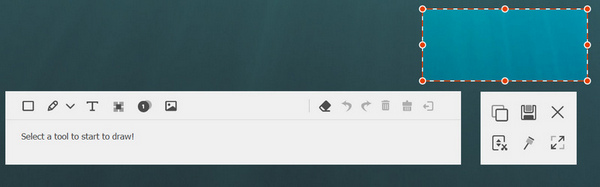
Best Skype recorder - Record Skype with SKype Recorder
As the development of technology, mobile devices are equipped with more and more functions. If you often use Skype on iPhone or Android to communicate with your family, friends and partners, you may be interested to the Skype call recorder on iPhone/Android.