Free convert any popular video format like MP4/AVI/MOV/WMV to GIF with high quality and fast speed. It can also edit video and adjust output GIF effects.
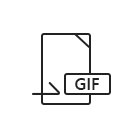

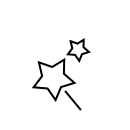
It is a totally free video to GIF converting program which can assist you to turn video into a GIF animation with easy steps. This GIF maker from video supports any popular video formats including MP4, AVI, MOV, WMV, FLV, M4V, etc. It highly supports more than 200 video formats. Within only a few clicks, you can easily make an animated GIF image to share on Instagram on Windows 11/10/8/7 computer and Mac (macOS Sonoma included).
Sometimes, you want to make GIF animations out of these videos. At this time, the free video to GIF creator can do you a great favor. Just put the downloaded videos into it, and you make GIF with video in only one click. Moreover, it allows you to clip video to make GIF with the useful part. After that, you can handily share the interesting GIFs with your friends.
With this fantastic video to GIF converter, you can easily convert videos to GIFs in high video quality and fast speed. What's more, this Free GIF Maker enables you to directly edit video and customize the output profile settings by clipping/merging/cropping video and adjusting brightness, contrast, saturation, hue and more. And you can use it to add your personal watermark to the output GIF files.
It is equipped with the concise interface and user-friendly design, so you can convert video to GIF in just a few clicks. More importantly, the converted GIF will keep exactly the original video quality. You are allowed to convert several videos at a time to improve the conversion efficiency. With these fantastic features and high output GIF quality, this video to GIF converter can give you the best user experience.
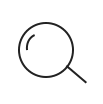
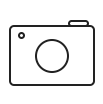
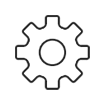

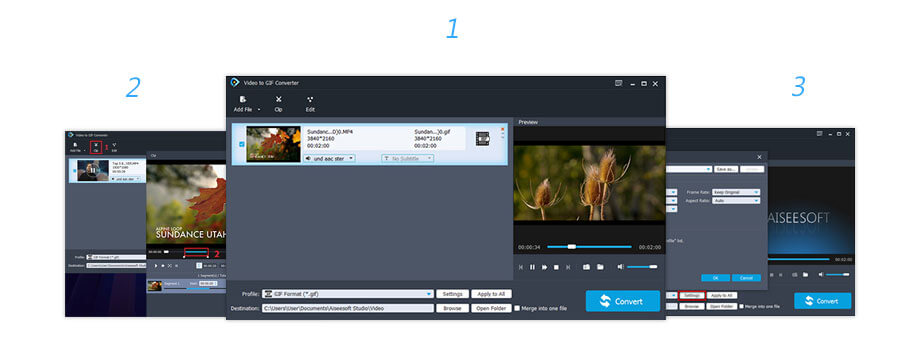
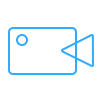
The best video recording tool to easily record screen, meetings, game, webinar, audio, and webcam videos.
BUY NOW BUY NOW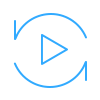
Enhance video, convert videos or DVDs and edit videos & audio on your own computer.
BUY NOW BUY NOW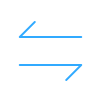
Transfer photos, messages, contacts, music, videos between iPhone and computer or between iDevices.
BUY NOW BUY NOW