With FoneLab iPhone Data Recovery, you can restore deleted or lost data from your iPhone due to various issues like accidental deletion, system problem, forgotten passwords, or screen broken. FoneLab uses the latest technology to provide a fast and reliable way to restore your data—even without a backup.
Accidental Deletion
Incautiously lost or deleted the important data and files
Water Damage
Dropped into the toilet, fish tank, swimming pool or elsewhere.
Busted Parts
iPhone screen broken, crashed, chipped, busted or cracked.
Have No Backup
Lost important data and didn't make backup.
iPhone Lost/Stolen
The iPhone has been stolen or disappeared for some reason.
System Problem
System crash, iOS upgrade failure or crash or jailbreak failure.
Forgot Passcode
iPhone/iPad/iPod has been locked, but forget the password.
Device Stuck
Stuck in Apple logo, recovery mode, DFU mode, headphone mode.

Recover from iOS Devices
Recover deleted/lost data directly from your iPhone, iPad, or iPod via deep scan without backup. Just connect your device to Windows or Mac and start scanning.
Recover from iTunes Backup
Retrieve your iPhone deleted data and files from iTunes backup. Preview backup files before recovering them and easily extract them from your iTunes backup to PC or Mac.
Recover from iCloud Backup
Restore lost data on iPhone from iCloud backup by simply logging into your iCloud account to download your backup file and choose the deleted files you want to restore from backup.
FoneLab is your top choice for iPhone data recovery. It can recover various types of data stored on iOS devices, including photos, videos, contacts, messages, WhatsApp, LINE, and more—even without a backup.
With the advanced Intel acceleration and hardware configuration, FoneLab iPhone Data Recovery can recover over 35 file types from iOS device, iTunes backup and iCloud backup at an amazing scanning speed and an ultra-high success recovery rate. Superior to similar products on the market, it should be your best choice.
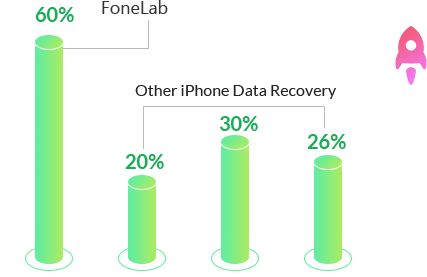
3 Times higher success rate than competitors
This iPhone data recovery software is perfectly compatible with every iPhone, iPad, and iPod touch model, and stays fully up to date with the latest iOS versions to ensure smooth and reliable data recovery.
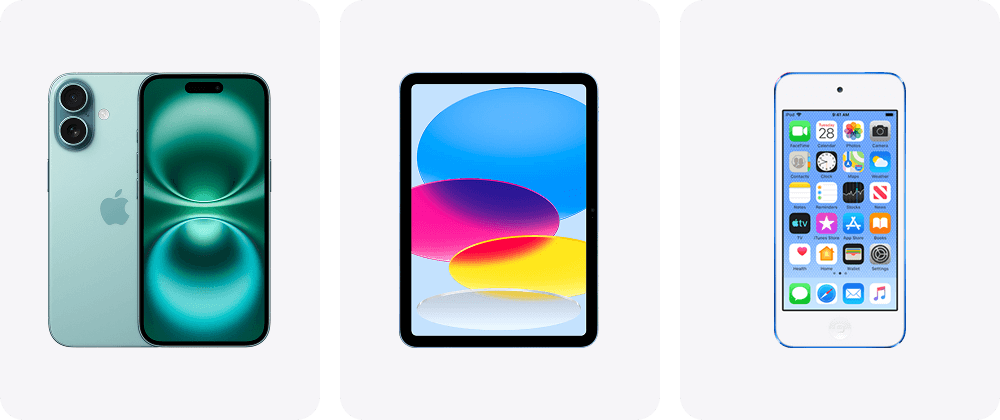
| Features | Aiseesoft iPhone Data Recovery | iTunes | iCloud |
| Directly Recover from iOS Devices | |||
| Recover Data Without Backup | |||
| Recover Permanently Deleted Data | |||
| Preview All Details of Deleted Files | |||
| Selectively Recover Data You Want | |||
| Fast Recovery in Minutes | |||
| View & Retrieve Data from iCloud | |||
| Recover Data Without Resetting iPhone |

 Choose Recovery Mode
Choose Recovery Mode
Choose from "Recover from iOS Device", "Recover from iTunes Backup File", or "Recover from iCloud Backup File".


 Connect & Scan
Connect & Scan
Connect your iOS device to your computer via a USB cable. Click "Start Scan" to start data scanning.


 Preview & Recover
Preview & Recover
After scanning, check the files you want and click "Recover". All files will be saved on your computer.
Quickly and Safely Recover Deleted or Lost iPhone Data with Top Success Rate
Congratulations!
You have successfully subscribed to our newsletter. The exclusive 40% off for subscribers is AISEFOKS . Now, you can copy it and use it to enjoy more benefits!
Copied successfully!