Your profile image is one of the first things people see on your TikTok account, so it's important to make a good impression. Whether you want to update your look, reflect your personality, or simply keep things fresh, changing the profile picture is an easy way to do it. This post shares a detailed guide on how to change your profile picture on TikTok, including some helpful tips and tricks.
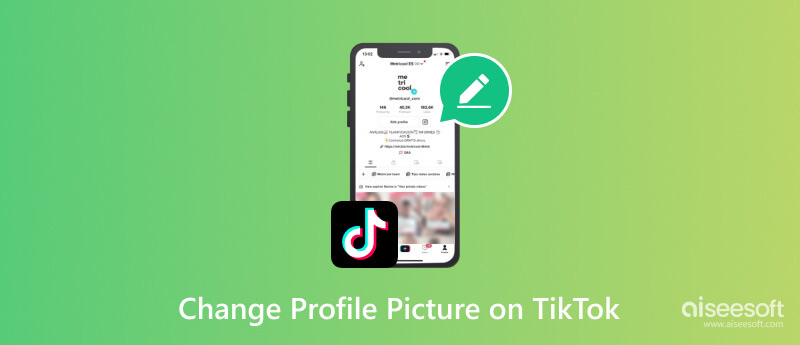
Your TikTok profile picture is a small image that represents you and your content. So, keeping it updated and fresh is crucial, especially if you like to grow your audience. Luckily, TikTok offers a simple way to add and update your profile image.
Ensure you have the latest version of the TikTok app installed on your mobile device. Decide what kind of picture you want to use. You can either take a new photo, use an existing picture, or choose a video. Consider the desired size and format of your picture.
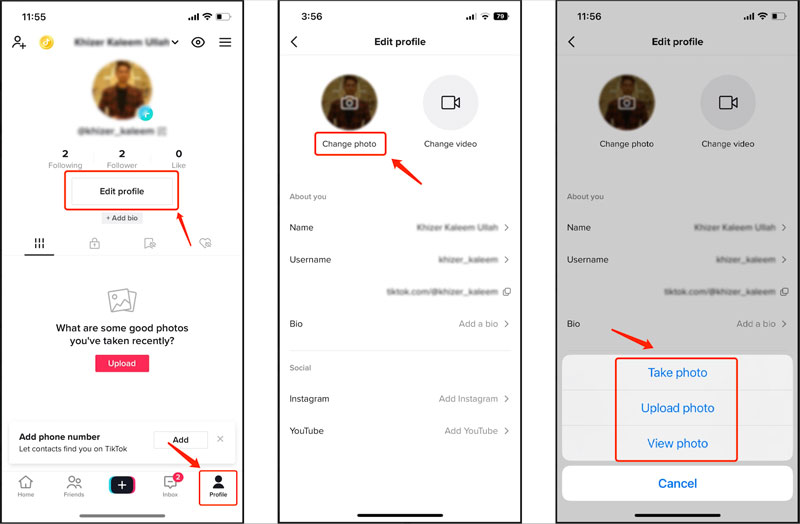
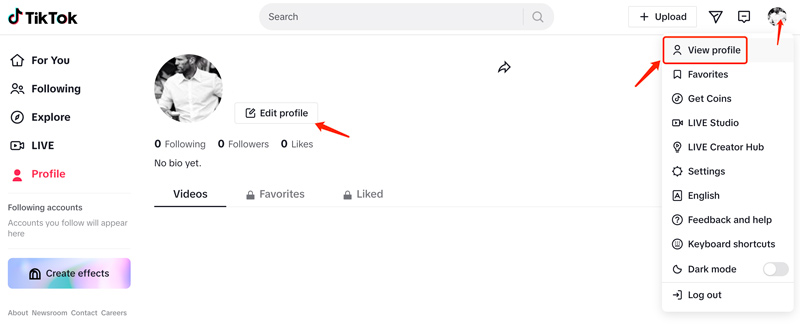
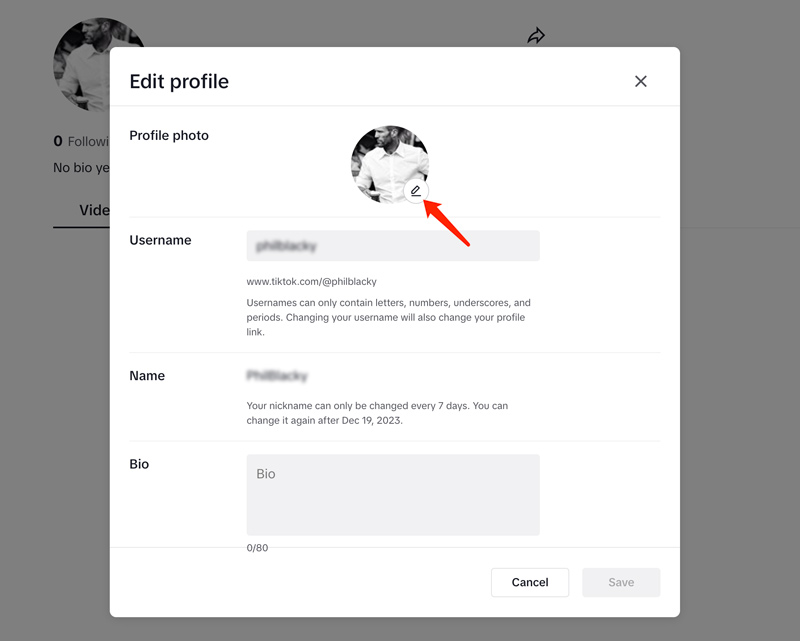
A close-up of your face will help people recognize you and make your profile more personal. You should use a picture that reflects your style and interests. If you are using TikTok for business, your profile picture should align with your brand image and logo. If you want to attract a specific audience, select a picture that resonates with them.
Remember, your profile picture on TikTok is an important part of your online identity. Make sure it's something you are proud of, and that reflects the best side of you.
To ensure your TikTok profile picture looks its best, you should understand the recommended dimensions, size, and resolution.
Minimum size: 20×20 pixels
Recommended size: 200×200 pixels
File format: JPEG or PNG
Aspect ratio: Square (1:1)
Resolution: 72 DPI (dots per inch) or higher
Color mode: RGB
While the minimum size of 20×20 pixels allows you to upload any image, it will likely appear blurry and pixelated when viewed on most devices. The recommended size provides a better balance between file size and image quality, ensuring your TikTok profile picture looks clear and sharp.
Image file size: Aim for a file size under 5MB to avoid slow loading times. Use Aiseesoft Online Image Compressor to compress your picture to the required file size without losing quality.
Cropping and framing: Ensure your face or main subject is centered and occupies a significant portion of the image.
Background: Use a simple and uncluttered background that doesn't detract from your main subject. You can use the easy-to-use Aiseesoft Free Background Remover to remove unwanted objects from your background picture.
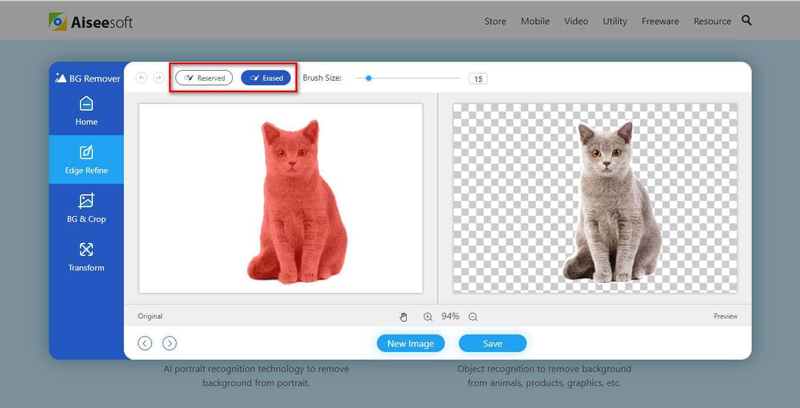
Lighting: Good lighting is crucial for a clear and vibrant image. You'd better avoid harsh shadows and make sure your face is well-lit.
High quality: Make sure your profile picture is clear, well-lit, and high-quality. Try using the popular Aiseesoft AI Photo Editor to upscale its resolution and improve the image quality.
100% Secure. No Ads.
100% Secure. No Ads.
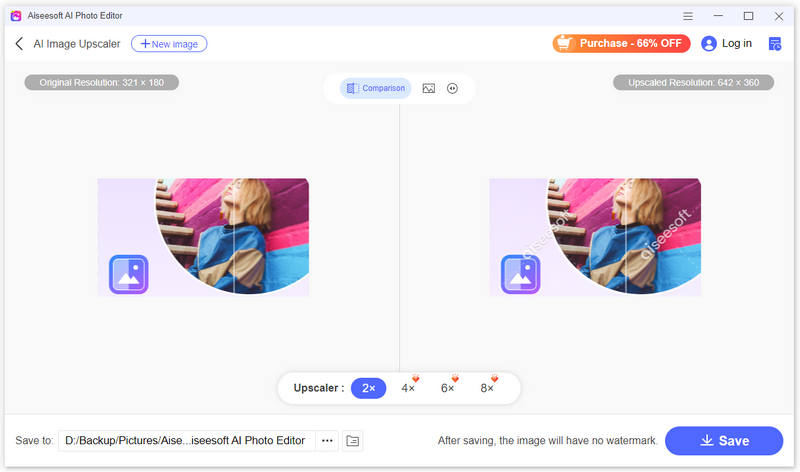
Extended Reading:
TikTok also allows you to set a profile video instead of a picture. The recommended size for profile videos is 1080×1920 pixels with a duration of 3-6 seconds. Keep your video short, engaging, and representative of your content or brand.
Can you remove your TikTok profile picture?
Unfortunately, TikTok doesn't offer a direct option to delete your profile picture. However, there's a handy workaround you can use to achieve the same effect. When you change your TikTok profile picture, you can use a plain image like a solid black or white color or even a completely transparent image.
Can you make your TikTok avatar transparent?
There's currently no direct way to make your actual TikTok avatar transparent. Avatars are a fixed feature within the app and don't offer customization options like transparency. But you can replace your profile picture with a transparent image.
Why can't I change my profile picture on TikTok?
There can be several reasons why you might be unable to change your profile picture on TikTok. Some common reasons include internet connection issues, app issues, incorrect profile picture size or format, and permissions and restrictions. In rare cases, problems with your TikTok account itself might be preventing the change. Also, you should ensure your profile picture adheres to the community guidelines.
Conclusion
Changing your TikTok profile picture is a simple and effective way to make a good impression. By following the steps in this post, you can easily change your profile picture to reflect your personality and style.

Enlarge and upscale images up to 4K in batches quickly with wide support for various image formats.
100% Secure. No Ads.
100% Secure. No Ads.